Content Type
Profiles
Forums
Events
Everything posted by Fido-X
-
Yeah, that is the proper and i'm afraid ONLY way. I've looked in BIOS and there's a way to disable onboard audio. I've found about 2 months ago a combined sound and network card with driver for windows 9x (but i thought i don't have to use it so now i have to search for it, it's in one of the boxes...) Are sound cards on today's market supporting Windows 9x and if not are there unofficial drivers and how do they work? Do you mean Maximus Decim's NUSB V3.1 OR 3.3 OR SOMETHING ELSE? His USB drivers are great but neither v3.1 nor v3.3 worked on this board. The USB driver i'm using is rloew's. Works fine and doesn't install (no setup...). It's sitting in C:\WINDOWS\INF\OTHER\. Thank you for the tip and link.
-
I remember now that on this same motherboard i couldn't have USB 2.0 and Realtek Audio at the same time: if i installed usb first and then audio i was unable to boot because of setupx.dll error and if i installed audio driver and later add usb, i had to rename setupx.dll in order to boot. But now it seems that it selected to attack my nvidia card (i didn't get a setupx.dll error related to NVIDIA). And that's why screen randomly goes black.
-
I FOUND THE PROBLEM!!! Just brought a small capacity hard drive (with no known problems) from another computer. It also has windows 98 se. In BIOS i switched boot device priority and booted off this drive. When it started detecting hardware i refused to install drivers and when it got to PCI Multimedia Audio Device it stopped and MY SCREEN BLACKED OUT! I restarted and again at same point it blacked out. Then, i booted to pure DOS and went to C:\WINDOWS\SYSTEM and renamed setupx.dll (to make Add New Hardware go away) , rebooted and just before desktop icons showed up i was "Greeted" with a error: "RUNDLL32 caused a general protection fault in module DESKCP16.DLL at 0003:00000223." So Realtek Audio is causing all the mayhem!?!?
-
JUST HAD A BLACKOUT! While the pc was idle for about a hour monitor worked. When i moved the mouse screen went black. Strange but when i play video games, it works fine. Also i'm using rloew's KERNEL32.DLL - since yesterday i figured that i'm getting a windows protection error which fixes itself (now i get it, after restart it's gone) no device or driver was mentioned in it. Gigabyte GA-7VAX has Via 4 in 1 driver pack. That pack should have the GART driver. It's called "VIA Service Pack 4.43" I just installed VIA AGP driver. DXDIAG now successfuly tests Direct3D 7, 8 and 9. I don't want to install other 3 drivers (they were installed when the blackouts started so later i removed them). at least untill i solve the blackout problem.
-
Installed NVIDIA 45.23 driver, rebooted then set up nview. This driver works, when i wanted to uninstall it (solely to see if it throws invalid memory access error) it uninstalled fine. Then i used again all Nasty File Remover and checked (all was fine) and deleted all *.CAB files in C:\WINDOWS\SYSBCKUP\. Then cleaned registry with Easeus Registry Cleaner and rebooted. Display worked fine. (I did all above to check that cause is the driver.) Installed NVIDIA 45.23 Driver and set up nview. Works for now with error in DXDIAG (the error was present with Forceware 81.98 and Maximus Decim's driver. The error: "DDraw Test Result: Not run D3D7 Test Result: Failure at step 8 (Creating 3D Device): HRESULT = 0x80004005 (Generic failure) D3D8 Test Result: Failure at step 8 (Creating 3D Device): HRESULT = 0x8876086c (error code) D3D9 Test Result: Failure at step 8 (Creating 3D Device): HRESULT = 0w8876086c (error code)" I got DIRECTX 9.0c installed and working. I ran some video games to stress the video adapter to the max: Battlefield 1942, Wolfenstein: Enemy Territory (with Fritzbot), Return to Castle Wolfenstein, Quake 3 Arena, Unreal Tournament G.O.T.Y. 1999, Unreal Tournament 2004 ALL VIDEO SETTINGS SET TO THE MAX. THE GAMES ARE FLYING ON THIS COMPUTER! (They use OPEN GL) And also are UNPLAYABLE IF ANYTHING SET TO USE DIRECT 3D. (I don't buy/build new PC'S because some crappy game/s dont work. I also don't care about new video games. I just sometimes play games that work on my pc so games that work will be played and games that don't work don't ever have to work.) Could Direct 3D be causing the Blackouts? Desktop is now set to 1024x768 and 16-bit High Color No blackouts (for now).
-
MrMateczko, thanks for the driver info and link, i downloaded the driver you provided. When i tried to uninstall my Forceware 81.98 driver, i had a strange error (this time DRWATSON captured the error. I got a similar error when i uninstalled Maximus Decim's NVIDIA driver. So i deleted what i could from pure DOS, manually and then used Nasty File Remover and cleaned the registry. The files were in: C:\WINDOWS\SYSTEM\. The error: "NVIDIA Uninstaller utility performed an invalid memory access. Module Name:NVUDISP.EXE Description:NVIDIA UNINSTALLER UTILITY Version:1,0,1,41 Product:NVIDIA Corporation Manufacturer:NVIDIA Corporation .................. Windows KB918547 EXE component has altered Windows system files. Module Name: KB918547 EXE Description: Windows KB918547 EXE component Version:4.10.2224 Product: Microsoft(R) Windows(R) Operating System Manufacturer: Microsoft Corporation" What could it be? That could be the key troublemaker.
-
Hello everyone, i've got a very persistent problem. My screen randomly goes into something like screensavermode then system is hanging and i have to restart. (Screensaver is disabled as well as turn off monitor and turn off HDD settings). When i immediately restart without waiting around 10 minutes, then screen has a blackout before desktop loads, after the windows startup menu - this is a pattern that repeats. However everything worked fine before i installed the NVIDIA display driver which means that my hardware ain't failing. I oftenly get an error before desktop icons appear it says how something is wrong with my display settings and/or display adapter and then switches to lowest resolution and colour depth and i have to switch it by hand to the real values. I went to Device Manager to find all works fine. Then it works for a while and a blackout happens. This is going on almost 2 months. I wanted to fix it myself so i gathered data and patterns on how that happens. I checked all hardware for damage, leaky or bulging capacitors, but all is fine. I think that A FIX IS NEAR but i can't figure it on my own. Things i've tried and didn't work: 1. Installed MSD ran it from pure DOS, wrote down and excluded memoryadresses in CONFIG.SYS and then in SYSTEM.INI. (Video and all other ROM). 2. Disabled all memory. 3. Downloaded Maximus Decim's NVIDIA Driver (latest) this driver has sameissues and also screen resolution couldn't be set to 1024x768 (Monitor Default). So i returned to my Forceware 81.98 driver. (Resolution has nothing to do with blackouts). 4. Removed Silicon Image Sil 3112A PCI to SATA Adapter. Also i changed the slot. 5. Installed Windows 98 SE on another Hard Drive, it WORKED FINE UNTILL I ADDED NVIDIA DISPLAY DRIVER this time Maximus Decim's release. Then the random blackouts started. Just like with Forceware 81.98 version. 6. Booted into safe mode, blackouts are back. 7. Ran MEMTEST BOOTABLE CD FOR 10 Hours MORE THAN ONCE. NEVER A SINGLE ERROR. 8. Installed Q926247 (Memory Corruption Fix) After installing this, i noticed 2 things: Slow boot time. And it asked me to add more STACKS IN CONFIG.SYS. Also Since i installed Q926247, I GOT EVEN MORE BLACKOUTS AND RANDOM FREEZING. 9. Downloaded and installed RLOEW'S KERNEL32.DLL (Replaced them from pure DOS). When i restarted a Windows protection error showed up. I restarted again. Same thing. I had something urgent so i went away. After 1 hour i switched PC on, same thing. I removed KERNEL32.DLL from DOS and put back the original one. Protection error was gone and blackouts are back as usual. Later that day i tried RLOEW'S KERNEL32.DLL on Intel motherboard with Pentium 2, it works fine. 10. Took the PC apart, cleaned all parts, reinstalled them back in. NOTE: THESE CONFIG.SYS AND SYSTEM.INI ARE IN USE FOR TROUBLESHOOTING PURPOSE. SHOWN BELOW ARE THE LATEST CHANGES I MADE TO THEM. My NORMAL files have more lines in them. CLICK "Reveal hidden contents" to see the whole text.
-
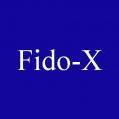
Fix for Windows 98 SE WINDOWS PROTECTION ERROR
Fido-X replied to Fido-X's topic in Windows 9x Member Projects
"No doubts about the procedure being effective, only a bit redundant and not providing any hint about what the actual problem was and which replaced item solved it. jaclaz" When i booted in safe mode i went to Device Manager to find that there are double keyboards, mouse, most devices were in conflict with their real counterparts. That's why i replaced SETUPX.DLL, It WAS SUSPICIOUS. That's why i also moved all RB00X.CAB files, to make WINDOWS REDETECT EVERYTHING PROPERLY. Ring any bells? The error is related to FILES, NOT A SINGLE FILE. -
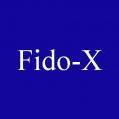
Fix for Windows 98 SE WINDOWS PROTECTION ERROR
Fido-X replied to Fido-X's topic in Windows 9x Member Projects
jaclaz, my motherboard is GIGABYTE GA-7VAX and when pc is powered down, the board is still charged. That's how i charge my android phone sometimes. I just plug it in pc (usb cable) and leave it. Also the keyboard and mouse got lights while the pc is off. The lights only go off when i pull the wall cord out. How did you fix windows protection error, which file/s did you delete/replace? -
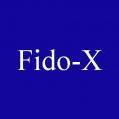
low frame rates Dell Inspiron E1505 / 6400 Geforce Go 7300
Fido-X replied to farfigs11's topic in Windows 9x/ME
I also have Maximus Decim's Nvidia driver for my 64mb Nvidia GEFORCE 440 MX AGP 8X i switched to that driver because it is more customizable than Forceware NVIDIA 81.98 DRIVER. Unfortunately i can't turn off L1 and L2 cache on my GIGABYTE GA7VAX motherboard, there's no option in bios. When i watch video/s some freeze and some play smoothly. And i had sudden random monitor blackouts as if screensaver is on which force me to restart, but that's not enough, i must wait around 3-5 minutes so i have the screen long enough to tweak system.ini and config.sys. You will probably have problems (i had problems) with uninstalling nvidia driver/s both original and Maximus Decim's edition so get ready! Try these steps: Download Nasty File Remover (the reliable way to remove video drivers), auto patcher 2007, eusing free registry cleaner, aida32, HIMEMX (New memory manager), MSD (MicroSoft Diagnostic) and DirectX Buster (this is german language) and MemTest86.iso (burn to CD-R) I use IMGBURN (very good free program). Note:Some of these files are in *.zip archives, you must extract them. I use 7-zip. (free and works on win 98 se). Install ALL of those BEFORE YOU TRY TO REMOVE OR WORK WITH VIDEO DRIVER, SO YOU ARE READY. You don't have to install whole auto patcher as Nasty File Remover needs only ONE update (can't remember which one). When you are ready, try to fix the driver: 1st of all try to Disable L1 and L2 cache, also disable video shadowing and overclock is a BIG sin. Set AGP APERTURE SIZE TO 128 MB. If it doesn't work, do things further in text. Also instead of HIMEM.SYS try HIMEMX (you turn it on in CONFIG.SYS ) 1. Put MSD.EXE in C:\MSD 2. RESTART AND HOLD RIGHT CTRL, GO TO COMMAND PROMPT ONLY 3. Open MSD and browse MEMORY REGIONS, go to UTILITY 4. Find ALL ROM ADRESSES AND WRITE THEM On PAPER Example: Video ROM BIOS =C000-CC00 Option Rom=CC80-D2C0 And so on. Exit MSD. 5. Edit system.ini Example: [386Enh]: "EMMExclude=C000-CC00,CC80-D2C0" Add line: "DualDisplay=ON" Save and reboot. You could also Exclude those memory adresses from CONFIG.SYS, your choice. Example: DEVICE=C:\DOS\EMM386.EXE X=C000-CC00 X=CC80-D2C0 6. Burn CD-R with MemTest86, go to BIOS, BOOT DEVICE PRIORITY, 1st boot device = CD/DVD And if CD/DVD IS ATTACHED ON PCI-SERIAL ATA ADAPTER then 1st boot device = SCSI Save and exit. Let MemTest86 run overnight and swap RAM STICKS SO ALL OF THEM ARE TESTED IN ALL SLOTS. If all fails, remove Nvidia Driver with Nasty File Remover, clean registry with eusing free registry cleaner. Remove DirectX with DirectX Buster then clean registry again. You might also try CCLEANER. Your problem is memory related: when something attempts to write on video adapter's ROM, you lose screen and system freezes. If my fix works, make sure to come back here and tell us. Good luck! -
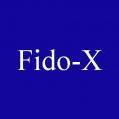
Fix for Windows 98 SE WINDOWS PROTECTION ERROR
Fido-X replied to Fido-X's topic in Windows 9x Member Projects
jaclaz, thank you for vmm32.vxd, good info. I wait 3 or more minutes to play on safe side and so that it doesn't happen that i put fraudulent information here. I put my fix here AFTER IT WORKED and if i waited 3 minutes than i must claim so. I came here to help potential reader/s with same error. That's why i joined. I shall write later about SETUPX.DLL (what a b***h this file is), so i replaced it just in case. SYSTEM.INI and RAM explanation: I lowered the ram because i suspect that corrupt ram writes corrupted data on hard drive and therefore must be lowered in increments. When the error came, setting MaxPhysPage=1FEFF was used. (511mb) so i decreased it to MaxPhysPage=1EBFF (492mb) and if that didn't work i'd decrease it again. And so on untill i enter stability. By the way 1 ram stick is from IBM and another from Kingston both sticks are 256mb DDRAM. My money was on Corrupted Ram when i saw the error message. Registry *.CAB files must be removed, so windows redetect all. CONFIGMG.VXD - was mentioned in error, would you leave it there? WINSPOOL.DRV - knows to be a troublemaker - must be replaced. VMM32.VXD - has failed me 2 times in past - away with it! And a fresh one in it's place so i don't have to repeat all over AGAIN. How did you fix your protection error? Both of us figured that we should wait 2-3 minutes before turning on pc. That time could be more or less because different motherboards got different capacitors and hold charge accordingly. -
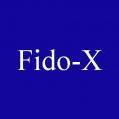
Fix for Windows 98 SE WINDOWS PROTECTION ERROR
Fido-X replied to Fido-X's topic in Windows 9x Member Projects
"MaxPhysPage=20000 is all you need for get rid of this message, no need to destroy the OS." MaxPhysPage=1FFFF is the same as MaxPhysPage=20000 - both are equal to 512 mb RAM. I have 512 mb (2x256 DDRAM), SO my setting BEFORE THE ERROR WAS: MaxPhysPage=1FEFF SO THAT I'M BELOW 512MB. A few times before i was so close to fixing windows 9x and i failed because i didn't destroy enough so i had to do all deleted / renamed files AGAIN + some of my suspect files / drivers and then i suceeded so i destroy operating system if need be but i do not like to work twice on same problem. I didn't mention that i swapped the RAM sticks and tried to boot with only one stick and those didn't work. Then my fix above worked. I hear some people can't go into safe mode because of that same error. They need to perform destruction preferably from another hard drive and working windows. Anyway thank you MrMateczko. Which version of Windows 98 was fixed with that 512mb ram limit? Mine is English. V 4.10.2222A -
Now you're talkin'!
I also own Windows XP PROFESSIONAL 32-BIT. On the same hardware (AMD Pentium 4 2.100 mhz, 64mb NVIDIA, 512mb RAM) I found that WINDOWS 98 SE IS FASTER THAN WINDOWS XP (service pack 3). I decided to use Win 98 SE as main system and the other rig Win XP if somethin' happens to the main system. Main system's working most of the time and yesterday i solved an "Windows protection error" and i wrote on MSFN how i fixed it. But in order to write it i had to join MSFN so here i am.
-
Hi all. I'm using Windows 98 Second Edition (MY FAVORITE SYSTEM) and i used to receive an error because of which i was forced to boot in safe mode. I want to share how i fixed the error so in order to write it i just joined MSFN. I fixed it yesterday. The error was: "While initializing device CONFIGMG Windows protection error. You need to restart your computer." My FIX: 1. Make sure Windows 98 SE installation directory is on the hard drive, available from MS-DOS /Safe Mode and that MINI.CAB is renamed to MINI.CA or somethin' else. That directory takes around 120 MB. 2. Boot into Safe Mode (Hold Right CTRL while computer's booting). 3. Go to Control Panel -> System -> Device Manager and Click on all + signs to EXPAND ALL DEVICES. 4. REMOVE ALL THAT CAN BE REMOVED. If done right, only HDD will not be removed (because it's in use). 5. Go to Start -> Run -> MSCONFIG -> SYSTEM.INI -> [386Enh] MaxPhysPage=1EBFF (492MB RAM); [vcache] MinFileCache=65536, MaxFileCache=262144 and ChunkSize=1024 6. Rename VMM32.VXD to VMM32.BAD or somethin' else. Path=C:\WINDOWS\SYSTEM\ Rename SETUPX.DLL to SETUPX.BAD or somethin' else. Path=C:\WINDOWS\SYSTEM\ Rename CONFIGMG.VXD to CONFIGMG.BAD or somethin' else. Paths=C:\WINDOWS\SYSTEM\VMM32\, C:\WINDOWS\OPTIONS\CABS\ and C:\WINDOWS\SYSBCKUP Note:C:\WINDOWS\SYSBCKUP IS A HIDDEN DIRECTORY. Since you are already in it, make another directory in it and PUT ALL RB00X.CAB IN IT SO WINDOWS CAN'T FIND AND USE ANY OF *.CAB FILES. Don't DELETE ANYTHING YET! 7. Start -> Run -> SFC: Extract these files, if asked to keep backup, answer YES. Backed up files are in: C:\WINDOWS\HELPDESK\SFC\. Extract these files: SETUPX.DLL, WINSPOOL.DRV, CONFIGMG.VXD and VMM32.VXD (Source = Windows 98 SE SETUP directory mentioned above). 8. Shut down the computer. Wait 3 minutes or more. Power up the computer. IMPORTANT: FROM STEP 1 TO THIS STEP YOU MUST NOT RESTART OR POWER DOWN!!! 9. WINDOWS REGISTRY CHECKER WILL REPAIR A FILE : C:\WINDOWS\SYSTEM.DAT LET IT FINISH. IT'S A BIT SLOW. While you wait, prepare floppy's and CD's with drivers, you'll need them. (It may not detect CD/DVD drive before other more important driver's are found and installed from Hard Drive or before 3 rd time you restart. DO NOT FORCE ANYTHING, LET THINGS DEVELOP THE WAY THEY DEVELOP. 10. Help Windows with paths to find drivers and whenever asked to restart, restart. Good luck and keep Windows 9X alive!

