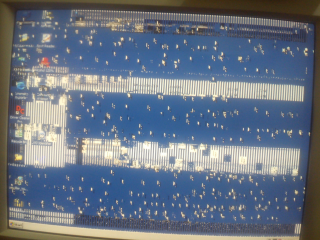Content Type
Profiles
Forums
Events
Everything posted by Fido-X
-
It's finaly fixed. I had to delete all of Win XP, REINSTALL it and then: 1. Install VIA HYPERION PRO v524a, all options should be installed. 2. Install NVIDIA 93.71 video driver and restart. After that all other drivers. I didn't want to post too soon, i played Call of Duty 2 and played the whole Russian campaign without any trouble. I'm gratefull to anyone who attempted to help me with it.
-
2ND UPDATE ON MY PROGRES: I have downloaded and installed the driver from your link, it's 93.71 and it does allow me to boot to desktop. However the driver caused 2 types of errors to show up and the PC is still useless because i f i do anything, it will restart. I have captured the errors: Explanation: 1st error is when Desktop shows up it's the picture with 3 opened windows and icons on desktop. 2nd error is the one that i had to recreate and then captured it with my phone because 3 seconds after it the PC reboots, so i couldn't paste it in Paint. It's the nv4_disp error (white text on dark blue background). I recreate the error by trying to run DxDiag, opening any game or trying to open NVIDIA control panel. I have checked Device Manager, no conflicts anywhere and driver is properly installed. Thank you for the effort, upvoting. Any other ideas?
-
Somebody help me, i can't believe this is happening on Win XP PROFESSIONAL SP3! I can work in it for a limited amount of time, the more things i open, the less i can see, it's without video adapter driver. However if i print the screen and paste it in Paint, the picture is clear. We must find a patch/hotfix/video driver for it.
-
You refer to Win 98 SE? Yes it works, in the past i used to limit RAM to 511 mb, but it works fine wit 1 gb. I use HIMEMX memory manager v34. UMBPCI also works. I played Call of Duty on best graphic settings for few hours without a single problem in 1024x768 32 bit color. Win 98 SE RULES i got mine pimped up for gaming. That same graphic adapter just won't accept any driver in Win XP Pro SP 3, like it's cursed.
-
Driver was downloaded for the 2nd time, both downloads work fine and there's nothing wrong with registry, freshly installed Win XP Pro SP 3. However i think that the driver is too new for this adapter, no matter what NVIDIA claims. I'm thinking of downloading some older driver, but i ain't sure which one and dont know where from. The hardware and BIOS are all around year 2005 so the video driver should probably be from around 2006 or so. I don't think NVIDIA really cares as i have been reading about people having troubles with NVIDIA video adapters, it's all over internet. Is there a way to invite someone here to this topic, some MSFN member? Thanks for your effort, upvoting.
-
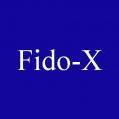
every new computer interface SUCKS, sticking with winME
Fido-X replied to ZortMcGort11's topic in Windows 9x/ME
That's EXACTLY what i'm doing, Win 98SE for most of the stuff and on another Hard Drive Win XP Pro Service Pack 3 and when something REALLY won't run on Win 98 SE, even if i use KernelEX like Call of Duty 2, then i switch to Win XP Pro SP 3. One question: when you installed Unoficial Service Pack 3 for Win 98 SE, did you lose the ability to read "help" files? -
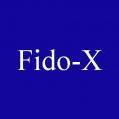
every new computer interface SUCKS, sticking with winME
Fido-X replied to ZortMcGort11's topic in Windows 9x/ME
I agree, rloew, i absolutely agree. Not to mention the amount of bloatware included with new systems. That's EXACTLY what i'm doing, Win 98SE for most of the stuff and on another Hard Drive Win XP Pro Service Pack 3 and when something REALLY won't run on Win 98 SE, even if i use KernelEX like Call of Duty 2, then i switch to Win XP Pro SP 3. One question: when you installed Unoficial Service Pack 3 for Win 98 SE, did you lose the ability to read "help" files? -
I know that, man, Windows 98 SE is working fine with (82.69 i think some unoficial driver), i never tried and i wouldn't ever try to install Win XP drivers in Windows 9x or vice versa. By the way all NVIDIA drivers are 32 bit, like my Win XP Pro SP 3. I followed the NVIDIA procedure but it just won't work for me.
-
I'm using a PC with 2 Hard Drives: Hard Drive #1= Win 98 SE and Hard Drive #2 = Windows XP Professional Service Pack 3. I choose in BIOS which one to boot. Hardware: Processor: AMD Sempron 2500+ Curently set to 1.400 MHZ Motherboard: GIGABYTE K8VT800 - 8237 chipset Video Adapter: NVIDIA GeForce 6200 128 MB RAM: 1 GB in 1 stick CD/DVD: SONY CD-DVD ROM DVD-RW Monitor: Samsung Sync Master 753s I have tried to install these versions of NVIDIA Display driver, however none of them work properly: 71.89, 77.72, 93.71 and 307.83. Version 307.83 gives just a blank screen for 20-40 seconds and then restarts the PC. Other drivers give just the corrupted picture or black screen and 93.71 restarts PC in loop. When there's no video drivers installed everything works fine so hardware's fine. All versions of drivers have been tested on Windows XP Professional Service Pack 2, none of them worked. Then a guy said he's using Win XP Pro SP 3 and NVIDIA 307.83 and it works for him. Then 3 Days ago i did a fresh full install (Formated the hard drive) of Windows XP Pro SP3, and i'm unable to get any version of NVIDIA driver to work so i figure that i should install something BEFORE i install NVIDIA drivers, (Patch, Hotfix... ...something like that) but what? I have Driver Cleaner Professional Edition installed and from SAFE MODE i cleaned all that has to do with NVIDIA until there was nothing left. PC now works normally and asks me for a video adapter driver when it boots. Anyone has any idea how to solve this? In the meantime i've switched to my favourite system, Windows 98 Second Edition. UPDATE ON MY PROGRES: The 307.83 driver is installed and just before desktop should show up, a black screen shows up. I'm able to get to desktop only in VGA MODE or Safe Mode WHILE DRIVER IS INSTALLED and i'm unable to access NVIDIA control panel in Windows Control Panel neither in Safe Mode nor VGA mode. Video adapter is properly installed (checked in driver details) and has NO CONFLICTS in device manager. But it just won't let me boot to Desktop normaly. While in VGA mode if i try to set higher resolution or higher color, i immediately get the black screen and for about 30 seconds it restarts the PC. I downloaded "NVIDIA POWERMIZER MANAGER" v1.01 and when i tried to open it i get the error: "The application failed to initialize properly (0xc0000135). Click on OK to terminate the application."
-
Hello everyone, i'm posting this here because i'd like answers from those who really know. System specifications: Processor: AMD Sempron 2500+ Motherboard: Gigabyte K8VT800-8237 Graphics Adapter: NVIDIA GeForce 6200 128 MB RAM: 1024 MB, 1 STICK Hard Drive: Maxtor IDE 40 GB CD/DVD:SONY CD-DVD ROM DVD-RW (SATA) Most of hardware including the motherboard was made in China. I have found that Gigabyte motherboards really don't like NVIDIA video adapters. So i decided to ask here what should i do because everything works fine without updates, drivers and service packs so i figure the hardware is fine. I'd like to know what to do AFTER Windows setup and after i limit RAM to 511 MB: 1. Which patches should i get and in which exact order to install them (first to last) also before or after some or all drivers or service packs? 2. Which service packs should i install (i'm not sure because some claim i should get the latest while some say i should get a Service pack 2 2.03 Dutch or Danish version)? Thank you in advance.
-
Open up the PC and clean all dust without damaging anything inside. Then check out whether ANY CAPACITORS on ANY components have leaked and/or look like bulged. That's the first thing you should do. You probably have Pentium 1 or Pentium 2. If capacitors are fine, proceed like this: While you still have Windows ME, do these: 1. download AIDA 32 to find out which drivers you need. Then download and install them. (Win 98 se and Win ME versions) 2. to plug in USB you need a driver. Download Rloew's free USB driver, you need to establish some connection to the device which contains all the drivers, patches, utility... when you have it all, burn it to a CD to have it ready. 3. Format the C: partition and try to install Win 98 SE again. Shoot me a message on your progres.
-
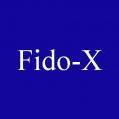
I need drivers for nVidia GeForce 6200, Gigabyte K8T800
Fido-X replied to Fido-X's topic in Windows 9x/ME
Hi ragnargd. Tried the 77.72 driver for Windows XP, (it's got Win XP Service Pack 2 installed). The driver froze the system immediately after loading Desktop. I have also tried 93.71 driver and this one doesn't freeze, it turns monitor on and off and the screen is often unreadable so it's useles. I'm not using widescreen, i'm using Samsung Sync Master 753s, 1024x768, 32 bit color. Any other ideas? -
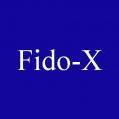
I need drivers for nVidia GeForce 6200, Gigabyte K8T800
Fido-X replied to Fido-X's topic in Windows 9x/ME
Hi jaclaz, what's up? I used AIDA 32 to figure out what hardware i have in that new rig. You were right, i went to GIGABYTE'S website and found that my board is K8VT800, rev 2.x with 8237 chipset. Also have tried 93.71 driver for Windows XP, they don't work properly. Right now Windows XP Service Pack 2 is on it, i'm keeping it maybe for 2-4 days more, to test it. Thank you for the effort. -
Hi all. i just bought a used PC. System specifications: Processor: AMD Sempron 2500+ Motherboard: Gigabyte K8T800-8237 Graphics Adapter: NVIDIA GeForce 6200 128 MB RAM: 1024 MB now (can be upgraded up to 3072 MB - 3x 1024 MB sticks) Hard Drive: Maxtor IDE 40 GB CD/DVD:SONY CD-DVD ROM DVD-RW Operating System: Windows XP Professional Service Pack 2 (i bought the hardware to build a Windows 98 Second Edition with unofficial upgrades to year 2016). I'm looking for proper drivers for NVIDIA GeForce 6200 for both Windows 98 SE and for Windows XP Professional Service Pack 2. I'm also looking for motherboard drivers for Windows 98 SE. Thanks in advance.
-
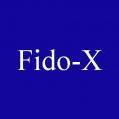
I need help to add PCI to SATA adapter driver to a Bootable CD
Fido-X replied to Fido-X's topic in Windows 9x Member Projects
Lone Crusader, thank you for your interest. Here are the files: AUTOEXEC.BAT: C:\NTFS\NTFSCHK.EXE /F /S C:\DOS\CD-ROM\SHSUCDX /D:MSCD001 /L:X CONFIG.SYS: SWITCHES=/F /E DOS=HIGH, UMB FILES=90 LASTDRIVE=Z BUFFERS=11,0 FCBS=1,0 STACKS=24,256 DEVICE=C:\DOS\HIMEMX.EXE /NUMHANDLES=128 /VERBOSE DEVICE=C:\DOS\CD-ROM\GCDROM.SYS /D:MSCD001 /C1 DEVICE=C:\WINDOWS\IFSHLP.SYS DEVICE=C:\WINDOWS\setver.exe SET PATH=C:\WINDOWS;C:\WINDOWS\COMMAND;C:\;C:\WINDOWS\SYSTEM;C:\DOS;C:\DOS\CD-ROM;C:\DOS\LOCATE;C:\DOS\UMBPCI_E;C:\MSD;C:\DRIVERS Rloew, thank you for interest. Does your modified "GCDROM.SYS" work with these hardware? PCI to SATA Adapter: Silicon Image Sil 3112 Revision 2 BIOS version: 4.2.84 Date: 01.19.2007 BIOS is flashable, but not under Windows. PCI to SATA adapter is currently linked to: CD-DVD ROM CD-DVD ROM: TSSTcorpCDDVDW 224DB Firmware: SB01 TSST - (Toshiba Samsung Storage Technology) -
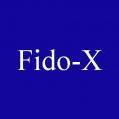
I need help to add PCI to SATA adapter driver to a Bootable CD
Fido-X replied to Fido-X's topic in Windows 9x Member Projects
I loaded GCDROM in CONFIG.SYS and in AUTOEXEC.BAT but id doesn't work: "GCDROM V2.3, 8-24-2006 Driver name is "CDROM001". No CD-ROM drive to use; GCDROM not loaded!" That's the error i get. I need to add SATA to PCI adapter driver to load from DOS, that must be why DOS doesn't see anything connected to the adapter. I had a major system stoppage when i added the adapter driver in CONFIG.SYS - when dos tried to load it it stopped booting. I couldn't even get to boot menu to erase the path to driver. I fixed it when i booted to DOS from another hard drive and edited CONFIG.SYS on my other hard disk. How to add adapter driver for loading from DOS? I just edited the title. -
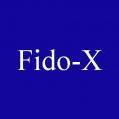
I need help to add PCI to SATA adapter driver to a Bootable CD
Fido-X replied to Fido-X's topic in Windows 9x Member Projects
Thank you so much LoneCrusader, i downloaded gcdrom.sys. The bootable cd which i have was home made with a boot sector from a Windows 98 startup disk (floppy) a long time ago. I think i used Nero 6 to create that bootable CD. I have Disc Juggler pro version and Alcohol 120% v1.9.5 installed and i will install Magic ISO to try to edit the image (with boot sector intact). -
I don't have another (working) video adapter. I put away 2 pentium 4 motherboards and 3 video adapters because of leaky bulged capacitors. I was so excited when Windows Millenium was about to come out on the market. After i installed it i was disapointed and after about 6 months of frustration i formated the disk and installed Windows 98 SE along with patches, hotfixes... and i didn't install windows millenium ever again. So i don't have windows millenium setup CD anymore. I didn't remove NWIZ. You can also disable it in MSCONFIG/STARTUP. What's Xeno's vcache patch? What does it do? All these years i tweaked vcache myself. Thank's for suggestions.
-
Hello everyone, i need some help to add my Silicon Image Sil 3112r driver on a bootable DOS CD. The driver belongs to a Silicon Image PCI to SATA adapter. The adapter has its own bios and shows a message after POST. (Works the way it's supposed to). Whatever i connect on the adapter works without any problems if i boot Windows from my IDE hard drive. Troubles start when i try to boot from anything connected to the adapter. I tried bootable Windows XP install CD, Super FDISK bootable CD, MEM TEST 86 CD and Bart PE bootable CD, all work on IDE CD-DVD drive. I have also tried a SATA Hard Drive with installed Windows XP on it. It started booting and then stoped. When i boot into Windows from IDE drive and after i installed Sysinternals NTFSCHK.EXE (SATA DRIVER for windows 98), all contents of SATA drive were accessible normaly. I need to boot from the adapter because i'm getting a new SATA Hard Drive on which i wil install Windows 98 Second Edition. Also i need to boot from CDs sometimes. I also need to make a Bootable CD which contains Win98SE install directory and SATA drivers for my adapter. This is the contents of SATA driver directory: si3112r.cat Si3112r.inf Si3112r.sys SiiSupp.vxd SilSupp.cpl SIWinAcc.sys TxtSetup.oem Total size 277 kb I currently have a SATA CD-DVD ROM connected to the adapter. Any help is welcome.
-
"I don't think multiple EMMExclude statements are valid." - What? Did you ever have Windows 98 SE? Why should i disable all memory when i need to target only used adress ranges? And it's A000-FFFF, not 0000-FFFF. "Himem/Himemx aren't needed at all." - Really? If that is so, then go to C:\WINDOWS and rename "HIMEM.SYS" to anything else and make sure that no other MEMORY MANAGER is specified in CONFIG.SYS. If it is put ; in front of it and save CONFIG.SYS. Restart PC then come back here and tell us how far did you boot and what messages were on the screen? "Stacks should probably be 0,0" - The Default DOS value is 9.256 therefore anyone who didn't specify STACKS= in CONFIG.SYS is using 9,256. "Many other settings are highly questionable." - And proven to have fixed the random screen blackouts while at the same time provide great performance and system stability for 71 days in a row.
-
Proven to work on: Operating System: Windows 98 Second Edition RAM: 512 MB RAM Motherboard: Gigabyte GA-7VAX VIDEO ADAPTER: 64 MB NVIDIA GEFORCE 4 MX440 AGP 8X The Fix works if: Your display works normal if you boot in Safe Mode (without any drivers) and when you boot into Windows normaly, the screen will start going black at random times and without any message. After restart many times you are unable to boot to windows desktop (the screen goes black) and if you get to desktop, you get a message that says something is wrong with your display settings and you get a lower resolution. REQUIREMENTS (BEFORE YOU START DOWNLOAD TO HAVE IT READY ON Hard disk): MSD - to find memory adresses AIDA 32 - to find exactly which version of what you have (hardware and software) Startup Cop - to block startup programs Eusing Free Registry Cleaner - i'm using it for 2 years without a single registry problem Video Driver - NVIDIA users with same adapter as mine should use v45.23 Nasty File Remover - to remove video driver remnants (if any) HIMEMX.EXE - new and improved memory manager that handles memory better on new hardware THE FIX NVIDIA USERS: Create a BATCH file (copy and paste text below, then go to Save as and write "RENVIDIA.BAT" Move the batch file somewhere like C:\DOS\ OR C:\ for easier access). In CONFIG.SYS add SET PATH=C:\DOS if you will keep RENVIDIA.BAT there. ALL OTHER VIDEO ADAPTER USERS: Find the paths and drivers of your troublemaking video adapter and then make a BATCH file that does the same as my RENVIDIA.BAT. Save the file and name it "RENVIDEO.BAT" The step above should enable you to boot to desktop (for those who's screen goes black before they can boot to desktop and in case of any more trouble). Enter the BIOS and DISABLE EVERYTHING that you don't USE (Parallel port, Network...) And set AGP to 4X Download Startup Cop and DISABLE: As much as possible but don't disable hotfix and patch files. Download "HIMEMX.EXE" and get rid of HIMEM.SYS (rename it). In CONFIG.SYS USE EXACTLY (Copy and Paste) these: Other CONFIG.SYS Parameters are your choice. In SYSTEM.INI SET these values, however DON'T COPY ANY VALUE THAT STARTS WITH "EMMExclude":
-
On my Windows 98 SE i had a very similar problem with my Samsung DVD Drive which destroyed 7 DVD-R discs. My DVD ROM hooked to my motherboard via PCI to SATA adapter could read and write CD and only read DVD. I fixed it by downloading firmware for it here: http://www.firmwarehq.com/index.php After i downloaded the file i figured it was the same version i had but i decided to install it regardless to refresh it. After restart i decided to try another test burn and it worked just fine. You may need a small screwdriver to get the drive out and read THE EXACT Manufacturer, MODEL, speed and anything else important. There's no drivers for DVD drives, Windows got native support.
-
Alright it seems that DRWATSON just captured another error: "NVIDIA Compatible Windows 95/98 Display driver, Version 45.23 attempted to access memory that does not exist. Module Name: nvdisp.drv Version:4.14.10.4523" But for almost 2 days i had no errors of any kind. The only thing that was different was that both USB ports on motherboard were taken at the boot time. I'm gonna plug those again to see if it fixes anything.
-
submix8c, do you have Conexant (Riptide) combined card Audio & Modem or Audio only (i don't know if Conexant made audio only cards)? If Hewlet Packard installed combined audio & modem cards, no suprise there, they know what's cheaper for them. If you give it volume near or maximum, can you constantly hear something (buzz noise)? Did you solve any Riptide problem?
-
I disabled AC97 audio in BIOS. And put that combined audio and modem PCI card. It's Riptide from manufacturer Conexant. Driver: "Riptide North American driver update: Audio 2.12.01.2156 / Modem 2.2.2.164.015 Resolves Music Match Eject issue, Milleniun compatibility, and improved V90 fallback" - that's what driver setup says. Now i remember why i put it away in some box. It's because when it's installed, every time a keyboard key is pressed or mouse moved i hear buzzing noise and cracking from desktop speakers and / or headphones. So now i'm rewarded with cracking, buzz noise and random blackouts - just had a blackout. (That combined card was tested on 3 motherboards with that driver and always makes noise.) I downloaded and installed (with KernelEx) AW EDID Editor v01.02.06 it installed successfully, however it's not working. The errors: Window 1: "C:\Program Files\ANALOG WAY\AW EDID Editor\AWEDIDEditor.exe A device attached to the system is not functioning." Window 2: "Error Starting Program The ICUUC53.DLL file is linked to missing export KERNEL32.DLL:GetGeoInfoA." The 2 errors always come together. Tried Windows xp and Vista mode in KernelEx. Anyone got a Windows 98 SE driver for Samsung Sync Master 753S? Maybe that will solve this.