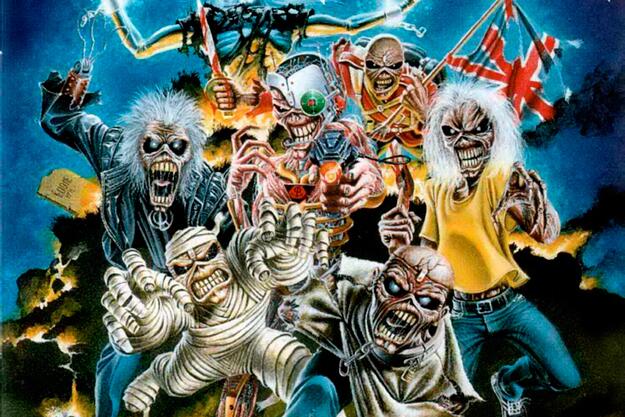Content Type
Profiles
Forums
Events
Everything posted by DrWho3000
-
looking in the registry this is where updates point to http://windowsupdate.microsoft.com/windowsupdate/v6/V5Controls/en/x86/client/wuweb_site.cab?1355498745781 obviously it is out of date it is in HKEY_LOCAL_MACHINE\SOFTWARE\Microsoft\Code Store Database\Distribution Units\{6414512B-B978-451D-A0D8-FCFDF33E833C}\DownloadInformation what should i put there instead so it points correctly
-
Do I search manually for XP SP3 &/or PosReady2009 updates or have the Automatic Updates turned on, as currently it is turned off, I did have it turned on but nothing came through or is it all manually when i opened Secruity centre and clicked checked for updates it opened IE and went to http://windowsupdate.microsoft.com must be the old address I had to modify the address to http://catalog.update.microsoft.com/v7/site/Search.aspx?q=xp+sp3 to get it to search
-
Just curious is it ok and safe to update the Msi / Windows Installer, I have version 3.01 on a XP Pro Sp3 PC to the version 4.5 I have applied the PosReady2009 registry hack, but see no updates come thru
-
Just curious is it ok and safe to update the Msi / Windows Installer, I have version 3.01 on a XP Pro Sp3 PC to the version 4.5 I have applied the PosReady2009 registry hack, but see no updates come thru
-
you can uninstall a kb , you have to goto C:\WINDOWS there will be something like this C:\WINDOWS\$NtUninstallKB4012598$ go into the folder spuninst and double click the file Do NOT remove under Any circumstance the $hf_mig$ folder/file
-
Can you install PosReady2009 ontop of WinXP Pro SP3, or is this a standalone OS ?
-
MSE Version Antimalware Client Version: 4.4.304.0 Engine Version: 1.1.13701.0 Antivirus definition: 1.241.1209.0 Antispyware definition: 1.241.1209.0 I Have 2GB of Ram Not sure If (KB942288-v3) is installed As I said it is tempermental, sometimes the 1.5 installer works ok, then it doesn't saying no updates availinble, then another MSE updates on its own I modified the registery with the PosReady Dword
-
have tried this, but still get no update availible it's weird as 1 PC takes ok the other doesn't then the other way around, both PC's have OS occasionally it works If i totally shut down MSE then do the installer, then it doesn't and just the odd occasion the auto update works on it's own , (go figure) I do have the PosReady in the registry
-
is anyone having trouble using this MSE_DEF_UPD_v1.5.exe as it connects then says No updates availible, yet there is has the MpStig now been fixed so it either auto updates or you manually update thru mSE as it seems I can't
-
Had a weird one today, one PC i used your MSE_DEF_UPD_v1.5.exe to update, but the other PC updated on its own, with no intervention wether it was doing it auto from MSE_DEF_UPD_v1.5.exe and PosReady or it was MSE itself I have no idea
-
that's where i got it from but no MSE_DefUpdater_TaskMan.exe file was in it
-
My MSE_DEF_UPD_v1.5.exe doesn't contain the MSE_DefUpdater_TaskMan.exe file either only the other 4
-
Is this only a problem with the MPStigStub in XP Pro x86 or is this happening with Win &,9.10 aswell , with the Auto update, &/or updating manually with the upadte button Wish M$ would fix this problem with MpStig "IF" they are aware of it
-
I Did try this again 1. Unpack mpam-fe.exe package to some folder (using WinRAR or something). 2. Remove MPSigStub.exe from this folder. 3. Unpack mpam-fe.exe revision 1.239.450.0 (or earlier package) to a different folder. Then copy MPSigStub.exe to the first folder with newer definitions. 4. Run MPSigStub.exe (in the first folder, of course) ----------------------------------------- using my MPSigStub then repacking it didn't seem to work this time It did it ok on 2 PC's is there any new defs updates from 30th 1st 2nd
-
@heinoganda thnks dude that was pretty easy and better than the way I did it and less painful and stressful after doing that the updater in MSE seems to work again Many thnx Respect
-
Which Updater Will I need for my version Antimalware Client Version: 4.4.304.0 Engine Version: 1.1.13601.0 Antivirus definition: 1.239.573.0 Antispyware definition: 1.239.573.0 where can I get the version for my MSE when I goto the Update version 1.5 It asks me to install latest Flashplayer on Zippy File, Yet I have the latest Bit reluctant to click yes to install incase of it not being legit Will we have to keep manually altering the mpam-fe file to have a older mpsig are M$ aware of this problem and will it be fixed I'm on a 32bit PC
-
IF anyone doesn't understand or can do it I have manged to to do it and it works
-
I was getting the same hadn't updated since March 30th, I tried downloading latest definitions to install manually which usually work it it wont I did try stopping MSE altogether to install then restarting No go To update definitions You can do the following: 1. Unpack mpam-fe.exe package to some folder (using WinRAR or something). 2. Remove MPSigStub.exe from this folder. 3. Unpack mpam-fe.exe revision 1.239.450.0 (or earlier package) to a different folder. Then copy MPSigStub.exe to the first folder with newer definitions. how do I do this, how do i unpack mpam-fe 4. Run MPSigStub.exe (in the first folder, of course) after extracting mpam files with 7-zip I don't see a mpam file but I do MPSig plus other files ending in vdm what do i do, tried following instructions, now lost the MPSig file is dated 300317 so looks out of date I Did even reboot PC and router (which sometimes solves problem) No go Using XP SP3 here upto now had no problems after putting in reg Posready MSE Version Antimalware Client Version: 4.4.304.0 Engine Version: 1.1.13601.0 Antivirus definition: 1.239.411.0 Antispyware definition: 1.239.411.0 update update Edit I managed to retrieve an older version of MPSig and put that in a folder with newer updates, then did it maually it seems to have been the mpsig But still will not update via the MSE updater Antimalware Client Version: 4.4.304.0 Engine Version: 1.1.13601.0 Antivirus definition: 1.239.573.0 Antispyware definition: 1.239.573.0 lets hope M$ will correct this
-
I Don't have POSReady in the regstry i have looked in HKLM,"SYSTEM\WPA
-
I am using Antimalware Client Version: 4.4.304.0 Engine Version: 1.1.13303.0 Antivirus definition: 1.233.2072.0 Antispyware definition: 1.233.2072.0 On XP SP3 Like I said untill a few days ago it did automatically, if you click the update it does searching then says it is upto date so have to download the ide's and manually install
-
Seems the last few days MSE is NOT auto updating again or doing it on the Update on MSE, and have to do it manually, it was Ok untill a few days ago
-
Done that had to do a couple of other things seems to be ok now
-
-
Woke up to the MSE AV today with it being orange, saying the Pc has been scanned in xxx number of days, so i scanned & it stayed orange confusing as the IDE's are upto date yet MSE AV complains saying Virus & Spyware definitions out of date running auto it downloads ok & shows current version, yet stills says put of date so I uninstalled MSE, then re-installed manually installed the IDE & still the same tried using the PE_Patch and it shows as Subsystem as 5.1 & Operating System Version as 10.0 ( I am on XP Pro SP3) i tried changing that to 5.1 still no go strange thing is my other PC has same verion MSE & Ide's MSE 4.0..1526 AV Definitions 1.223 Spyware definitions 1.223
-
This is what I have Antimalware Client Version: 4.4.304.0 Engine Version: 1.1.12603.0 Antivirus definition: 1.217.1827.0 Antispyware definition: 1.217.1827.0 Looks like its the hard manual way using PE_Patch to change from 5.2 to 5.1 until "IF" there is a fix or M$ fixes it ( if they do ) surely this shouldbe fixed for thosethat have 32bit than 64 bit PC's I'm sure it is intentional with XP rather than a stuff up