Content Type
Profiles
Forums
Events
Everything posted by morocco31477
-
Thanks for all the help people. There is nothing in my msconfig\startup tab for VcCleanup. Also out of all those registry points, the only one where I see anything for Symantic or vccleanup is in HKEY_LOCAL_MACHINE\SOFTWARE\Microsoft\Windows\CurrentVersion\RunOnce. But when I delete that string, it just re-creates itself.
-
OK the Norton uninstall tool and CCleaner both did not work. Here is a picture of the error: Any other ideas?
-
I get an error message after a reboot, I have to hit OK then the desktop loads. Here is a hijack-this log: I'm fixing a friend's computer. Anyone know how to get rid of this? I tried deleting the registry string and it just comes back. I scanned with Ad-Aware and Spybot S&D.
-
The icon in my /control panel/add/remove programs has turned into the generic white icon and it does not respond. If I double click it nothing happens. It's the only icon that this happend to. Any ideas?
-
Yeah I know it's DirectX9, I'm not going to buy this system, just wanted to put something together to get an idea. I am going to wait for DirectX10 cards to come down in price. Also I want the new 65nm Athlon X2 processors. So I will probably build in the summer. But does anyone have any opinions on fanless video cards?
-
I will probably wait for DirectX10 video cards to come down in price. I am not big on video cards, I don't play PC games, but a lot of emulation. So I would actually perfer a fanless video card but don't know much about them. Any opinions? This is what I would order if I was ready to build now.
-
They are SATA. I slipstream the drivers with nLite when I reformat.
-
A7N8X Deluxe has boot order without any problems ! Check page 52 of your english manual. You can only choose what HDD number you want to boot from. I am a little confused as why I needed to physically change the HDD location, as opposed to just simply changing the HDD number in the BIOS. Very weird, can someone explain this? And second question, just for future reference, the boot drive needs to be HDD1? I would imaging it would be HDD 0.
-
Yeah I tried setting my boot order in the BIOS to HDD-0, 1, 2 and 3, none of them worked. I didn't think to change the cables around, that worked! Thanks for the suggestion. What a pain that error is. My BIOS doesn't not have the choice to choose the boot order and also which HD, that would be great though. I have an Asus A7n8x-Deluxe. Thanks again.
-
I'm assuming you only use those drives for storage, thus they don't have an operating system installed on them, right? This is why you get that error. You removed the drive that's bootable to Windows and replaced it with a OS-less drive. You'd need to boot to your XPCD and partition it so you could have a few GBs to install Windows thus making it bootable. Either that or try to do some maintenance on the C drive based on what that BSOD description says. No I re-installed windows on one of my storage drives..... So instead of having three HDs I only have two, the two storage drives. I keep my HDs pretty defragmented. I tried changing the boot sequence in the BIOS, no luck. I am just leaving my computer on 24/7 so I don't have to put in the FixNTLDR disk to boot. I'm so sick of these errors. This computer is probably over three years old, I'm just gonna build an AMD M2 system in early '07 probably.
-
I had three HDs in my computer, C was a 130 boot drive with only windows on it. I also had a two larger storage drives. I tried booting one day and got a STOP 0x00000024 error, windows would not load (blue screen). I tried to reinstall windows XP SP2 (nLite custom disk I made) and when I got to the part where you choose the HD and format it, I would get the blue screen again. So I took out the C drive and just put windows on one of my stoarge drives. When I did this I unplugged my second drive. Now when I plug both drives in, I get a "NTLDR is missing" error. I have to use a utility called "FixNTLDR" disk to boot into windows. What is this error, how can I fix it. More importantly, how can I prevent it, I have gotten this error many times in the past after a reformat.
-
I have a black 60GB Ipod. When I plug it in via USB, it will freeze my computer up for like three minutes before it shows up in My Computer as a drive. Anyone have any idea why it takes so long? I don't remember my Ipod Nano taking that long.
-
Yes that's exactly what I'm going to do. Thanks guys.
-
Yeah I'm not going to mix the two, just wanted to know if it was wiser to go to 1GB of slower RAM vs 256MB of faster RAM.
-
My friend has a Dell Dimension 2400 with only 256MB of PC2700. #1, PC2700 is the same type of slot as PC2100 right? I have three extra sticks of 512MB PC2100 that I'm not using so I can take out the PC2700 and use two of those right? Also Running the system using the slower PC2100 won't be a big deal would it? I imagine it's better to have 1GB PC2100 vs 256MB PC2700....
-
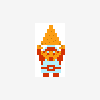
Installing from USB-pen drive
morocco31477 replied to druiddk's topic in Unattended Windows 2000/XP/2003
Yeah I was wondering the same thing. Has to be a setting in the BIOS maybe? -
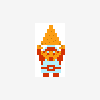
Easy CD-DA Extractor 8.2.1 Build 1 .MSI Installer
morocco31477 replied to mickmack's topic in Application Installs
I've been having a problem with v9.0.2. I rip CDs at highest quality VBR. The MP3s are coming out at like 1MB each and they don't play nothing but "pop, bit" strange sounds. So I went to Options - CD-reader Settings and had to make the read mode "Advanced Audio Resync" for the MP3s to come out. They are coming better then ever but why did this happen and has it happened to anyone else? I even uninstalled - reinstalled. -
It doesn't "suck" it is just different. Explorer draws more columns as you stretch the window. Does it matter if we read left-to-right if we're reading columns which are top-to-bottom? I maximized the window, still only two columns. It's not as efficient so to speak as the current list.
-
Yes it was your mistake. Look below - that's list view in Vista (with crappy JPG compression because I only have MS Paint installed on my Vista partition). It took a total of two clicks to switch from detail view to list view. I can't believe that a person would "hate" something that is A.) not complete and B.) only use it for a total of 30 minutes. That list view sucks. I was able to get that view, that's considered list? #1 it's vertical not horizontal. People read from left to right, not up to down. So a natural look would be horizontal. #2 there are only two columns. No good.
-
yeah I hope it's fast on the install, cause build 5270 took an hour to install. XP Pro installs in 20 minutes.
-
Oh yeah I agree. I hated XP when it first came out. You couldn't get me to switch from Windows 2000. I'm sure I will love Vista. But how can they not have list folder view? That's insane. Now I didn't spend much time on Vista at all, probably a total of 30 mins...... so maybe it's my mistake....
-
I was talking about folder views, not desktop views. There was no option for list view, which is the cleanest and easiest folder view.
-
I installed the newest build of Vista two weeks ago and hated it. You can't even change the folder view to list. Everything is big icons. Or there was a detail option but it still was all big and cluttered.
-
This was a really strange problem. What happend was Vista has a different boot loader then NT/XP. So it created a \boot folder and a bootsect file on my C: drive. What I did was deleted that boot folder and the file, as well as my boot.ini folder. That fixed the Vista dual boot screen during boot up. Now it's back to normal, the only dual boot screen that shows up is for my XP partition on my C: drive and XP partition on my D: drive. The only problem now is that under those two choices I have an option for "Windows (default)" which will automatically boot into my C:, but from this point forward I want to boot into my D:. But it's just a matter of hitting the up arrow twice and hitting enter so I don't mind. Just glad I got that Vista screen out of the way.
-
OK this is the deal. I have a C: HD with one big partition with XP Pro that I've always used. I recently got a 120GB HD and broke it up into three partitions. On one of those I installed XP again and currently using it as my primary OS (D: ). On E: I installed Vista. When I reboot first I get a dual boot screen for either Vista or Legacy (XP) OS, after that I get another boot screen for which XP Pro to boot into. I reformated the Vista partition cause I no longer wanted it. I still get the Vista / Legacy dual boot screen. I DO NOT want this, I want it to go away. I deleted that entry out of my boot.ini but it's not working, I still get the screen. Can someone please help me.

