Content Type
Profiles
Forums
Events
Posts posted by carlitosoo555
-
-
The version of Aeroglass that I use in the insiders builds doesn't work in modern apps since build 14955 but, for some reason, it returned to work on modern apps in build 14986 and in the rest of the system it works relatively well.

 0
0 -
I wonder why the problem with AeroglassGUI only happens with the color black, if I choose any other color for inactive windows works perfect:

Even slightly changing the black color in the color editor works fine:


But if I choose the "pure" black color, the inactive title bar always is white and the registry key "Accent color inactive" is automatically deleted:
 0
0 -
1 hour ago, Klamatiel said:
LE : tried both methods, didn't work. Winaero shows the selected color there, but it's not applied. Same for the registry, key is there, but no worky. It's getting frustrating.
It may be an obvious detail but you have to have this option enabled: "Show colour in titlebar" and then log off or reboot
 0
0 -
On 22/11/2016 at 8:27 PM, Klamatiel said:
I want both windows to have the smokey black
I want active colour like this post on both
In my case I have noticed that even when you put the same black color in both active and inactive windows in AeroglassGUI, the inactive windows always have this white color with clsharp and Crystalight TextGlow-Dark themes, even after a reboot, (this only happens with the black color):

I found two ways to change that, manually change the registry or use Winaero tweaker, the latter is the one I use:

This is the result, black color in both windows:

I don't know if there are other methods, but those two work for me.
0 -
@NoelC I edited my comment because you were right, after installing this experimental build, I forgot to put the same color on all tabs in AeroglassGUI, now Crystalight TextGlow-Dark looks like this with black and blue:


Thanks for the hint.
1 -
The theme that I use mainly is "clsharp_v4.4" and sometimes I change to "Crystalight TextGlow-Dark" and the only color I use is black, those two themes work very well on modern applications with this experimental build, but I fully understand that for those who use other themes and other colors, those borders can be a serious issue, but for me, it's not a big deal.

 0
0 -
This experimental build works excelent for me, the only minor issue I see is that AeroglassGUI tool freezes for 3 or 4 seconds after changing the color or theme, I don't experienced any crashes on explorer or something like that, works great


 0
0 -
On 2/11/2016 at 5:33 AM, bykaracivi45TR said:
>> All theme atlases and layout files in the attachment <<
- bykaracivi45TR
Thanks, Crystalight TextGlow-Dark looks really nice on build 14393.351 and also works on build 14955


 2
2 -
It seems that the level of blur of AeroGlass has a direct influence on the covers in the modern app Groove, I have also noticed that when activated AeroGlass and opens the same application, some kind of lag occurs in the Windows animations, including the Start menu and when you minimize and maximize windows, I'm not sure, but I think it only happens with Groove. (build 14393.351):
Edit: after completely uninstall Aeroglass, I realized that the lag in start menu and Windows animation is not caused by the program, it is caused for the new view of the album covers in Groove after a recent update, when I use AeroglassGUI to reduce the blur in the album covers to zero, the lag decreases completely, definitely is a problem of the application and not of Aeroglass.


 0
0 -
2 hours ago, Alanrh said:
Interesting.
Carlitosoo555... Curious to know. 1. When you say you are using an older version of Aeroglass are you referring to this: Aero Glass for Win8.1+ v1.4.6 - change log This version is for Win8.1 6.3.9600 and for Win10 up to 10.0.10586 installer from download page and running install or are you just using older files from previous versions of Aeroglass? 2. Are you using the new GUI with the accent tab? 3. Are you using the new Modernframe x 64 release. 4. Are you using any theme atlases or none? 5. Any other editing ex: registry etc?
I'm not on the insider win 10 program so the 14955 build doesn't affect me. I'm sure those of you who are, are pleased that you have demonstrated a work around.
My mistake, I forgot to mention that the only files that I changed in version 1.5.1 was DWMGlass and aerohost, the rest are the same, including Modernframe and AeroglassGUI (the old one), as I said in another topic, I am not an advanced user, all I did was try one by one all the eleven DWMGlass files that I have until two of them works fine in build 14931, since then I have been using them and have worked well in all builds. the theme that I use is clsharp_v4.4 and works well, is the only one that works correctly and i liked.
0 -
10 hours ago, daveo76 said:
Why Microsoft got to keep changing how DWM works. AeroGlass doesn't work on Insider Build 14955
After try several versions of Aeroglass I found that some older versions works fine on insiders builds, not perfect, if you enable blur it has some little bugs so I disable blur, I prefer that instead of having no transparency in title bars:

 1
1 -
Deleted.
0 -
6 hours ago, genecooper said:
Hardly a crime what he posted. It's relevant to the relationship between modernframe and Secure Boot, so I don't see it as off topic. There's more to this site than pure technicalities I would hope. Opinions have a place, and Microsoft could do to listen to users more. Don't forget, aeroglass was the most requested feature in Microsoft's survey of what people wanted to see in Windows 10 and they still blew it off.
This is not the right place to complain about the lack of attention by Microsoft to its users, or to complain about Windows 10, there are many topics in MSFN for that and also for haters of Microsoft and Windows 10, here are some examples:
If you want to start a discussion totally off topic about Windows 10 and its lack of customization or about Microsoft and its decisions regarding the design of Windows here, let's start it, and let's see if some moderator do something about it or not, lets do it...
0 -
1 hour ago, Batka said:
How could I see, it's works or not? What does this dll?
if it works the titlebar in modern apps should look like this:

Or like this, depending on the theme you have installed:
 0
0 -
1 hour ago, NoelC said:
Working well here. Nice job.
If I were to have to use Win 10, I could almost stomach it now, with your software prettying up the desktop, no Apps, and everything locked down for privacy and security.
Now that you're getting most of the extra components polished up and we're finding all the ways to turn it back into a good OS, I imagine it's near time for Microsoft to release a new version of Windows and screw everything up again. My hat is off to you for your patience in continuing to follow up after each of their disruptions to the operating system.
-Noel
Why you complain about Windows 10 here? there are many topics in MSFN for haters of W10, I think this topic is not the right place.
0 -
4 hours ago, NoelC said:
Apps are indeed Microsoft's "fault".
Literally years of development (don't forget, Apps came out with Win 8) and the ONLY "useful" Apps so far seem to be actual Win32 applications with their own flat looking control libraries that make them look App-like. An example is O&O ShutUp10. They want them to look "modern" but need to actually work.
Others that come to mind are Visual Studio, recent Office versions.
The trouble with these is that even with Big Muscle's ModernFrame DLL the borders aren't restored and the title can't be made translucent.
So indeed, this flat, lifeless fad has led to an inability to go back, or even to restore functionality through tweaks and augmentation.
-Noel
3 hours ago, Ex_Brit said:It's such a shame. It's almost as if Microsoft planned their own demise as the OS-supplier of choice for non-Mac people.
Vista Ultimate was, in my opinion, the last great OS. Pity one couldn't just settle for an OS and keep it forever....safely.
I upgraded mine to 7 Ultimate and regretted it, however, it's easy to carry forward Vista features to that OS. Above that it gets harder and harder.I'd settle for 10 over 8.1 any day but why they made it so plain and drab looking and so unfriendly (as in Windows Updates and many other settings) only they know.
I think those complaints would fit better in this topic:
0 -
3 hours ago, bigmuscle said:
And what about this one? :-)
Thank you very much!
 0
0 -
2 hours ago, Edivan Baptista said:
"The StartIsBack ++ 1.4, returned with the same problem! If the menu node is" modern "the ibrido" Metro ", the start button when the modified skine! Show the classic menu is possible to the Borao by a Click!
We already have an earlier post, warning the patient, including a clever corm paste all "orbs"!
We hope that the "AeroGlassGUI.exe" and the next version of StartIsBack, are in the harmonize to speak the same concept of programming! In the sI don't understand what is your problem with Starlsback and Start button, I use the version 1.4 and it works perfect, could you explain a little better? if possible with an image
0 -
On 10/9/2016 at 4:00 PM, Tihiy said:
Support for 14915
Thanks, is working great on build 14942, Thank you so much
 0
0 -
Thanks, version 1.3.4 is working excelent in my insider build, thank you so much.

 0
0 -
20 minutes ago, innuendo33 said:
The debug moderndll is included in build 652 available to download
Where?
 0
0 -
For me, Aeroglass works fine on Edge with all the themes:


 0
0 -
1 hour ago, surcix said:
Hello, I have a problem. After installing version 1.5 I have a problem with ms edge browser. The minimize an close buttons at the top right of the browser stop working, no matter how much I try to close or minimize it, only way to close edge is alt + f4. I have uninstalled glass and the problem goes away. Running w10 rs build 222
I added a photo so you can see what I mean. None of the 3 buttons do anything
You have to minimize and maximize the window several times from the taskbar, try it.
0 -
9 minutes ago, envisaged0ne said:
This is probably a big newbie question, but I was wondering how to adjust the opacity? On the original 1.4.5 version I was able to use the AeroGlassGUI to adjust the opacity & color balance with a simple slider. But with this latest version the GUI doesn't work. Is there a way I can adjust them through a command prompt or a tutorial that explains how to do it?
Here you can find the new AeroglassGUI:
0



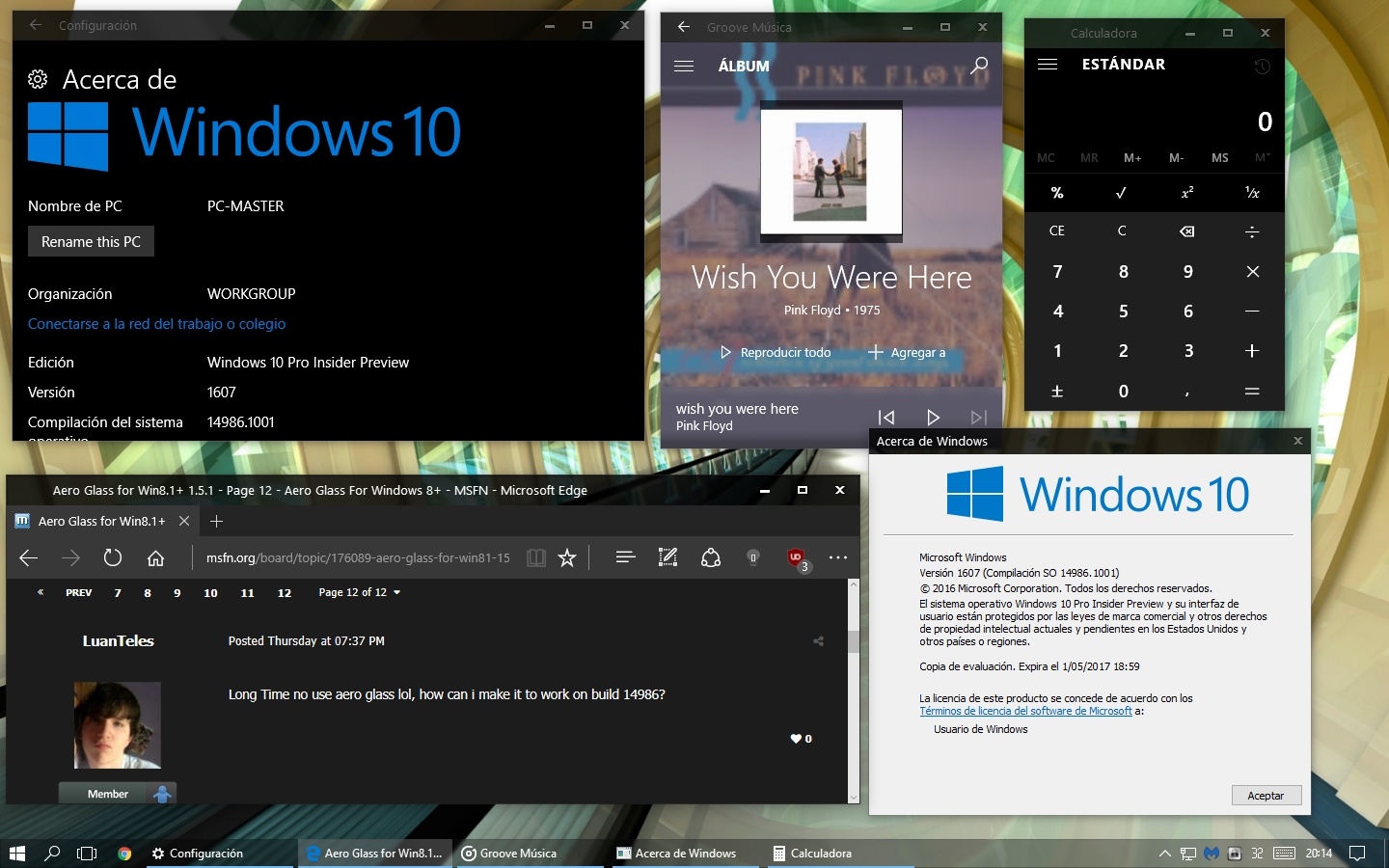
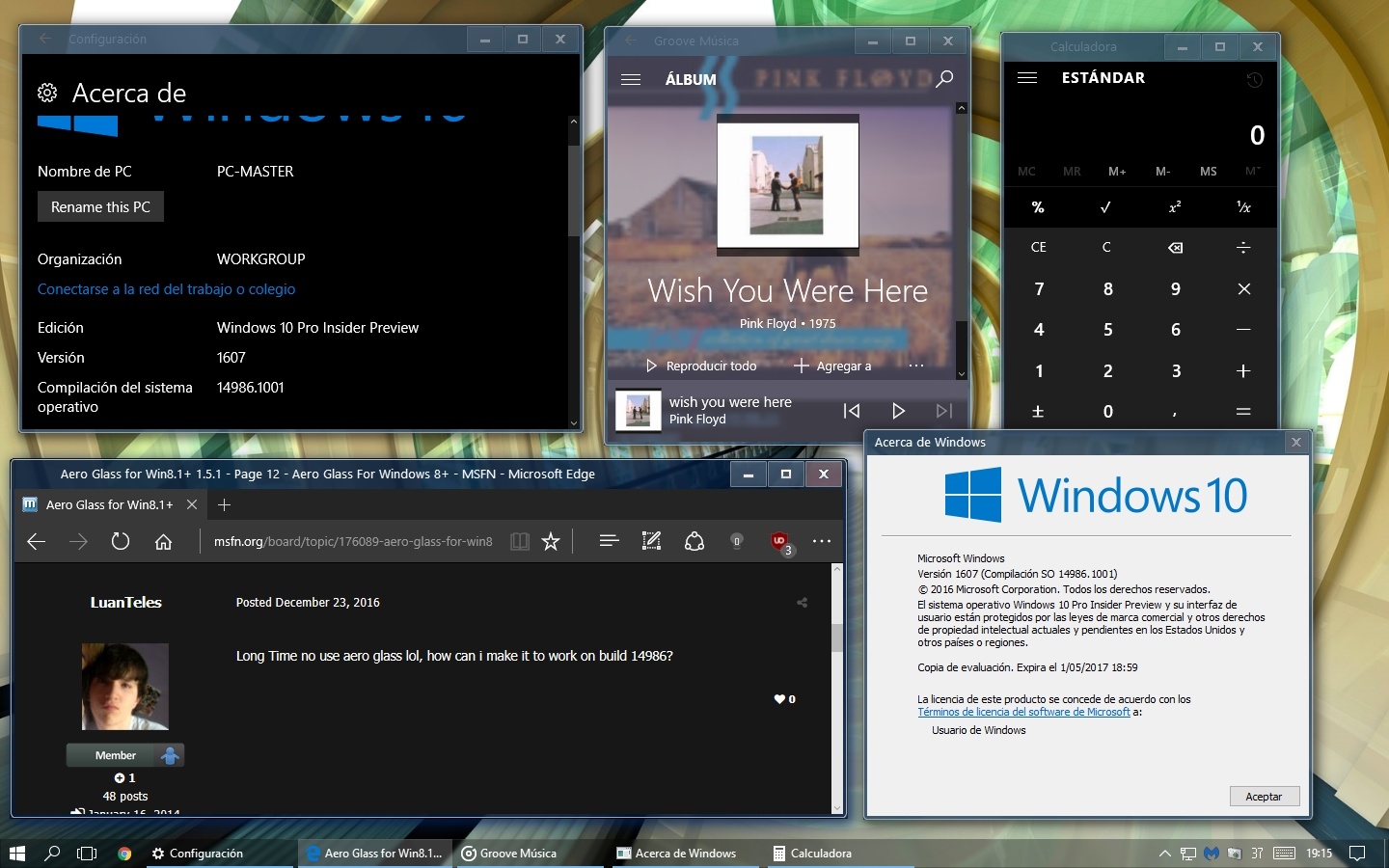
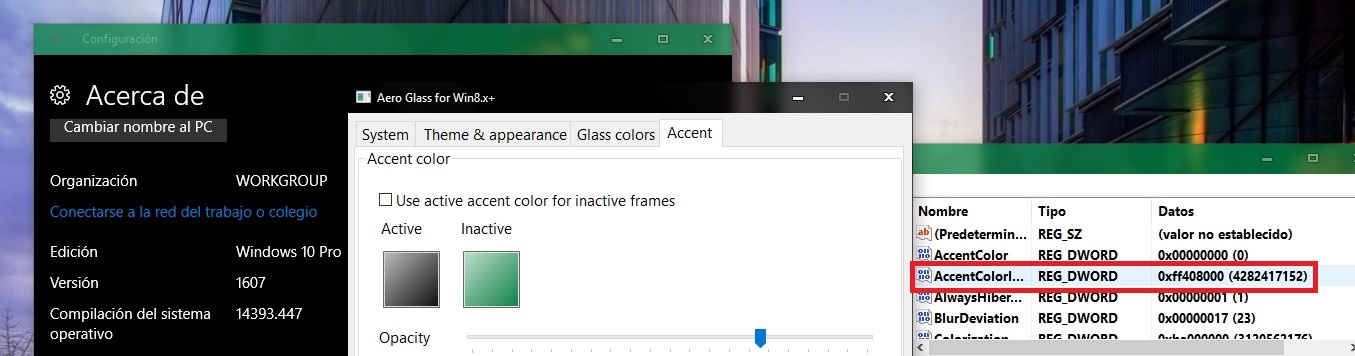
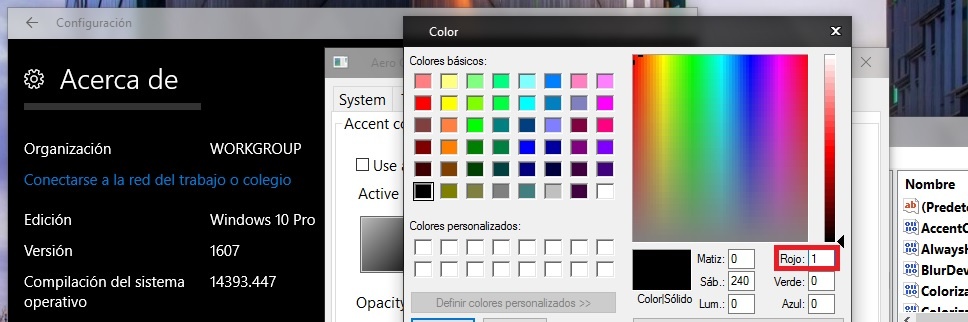
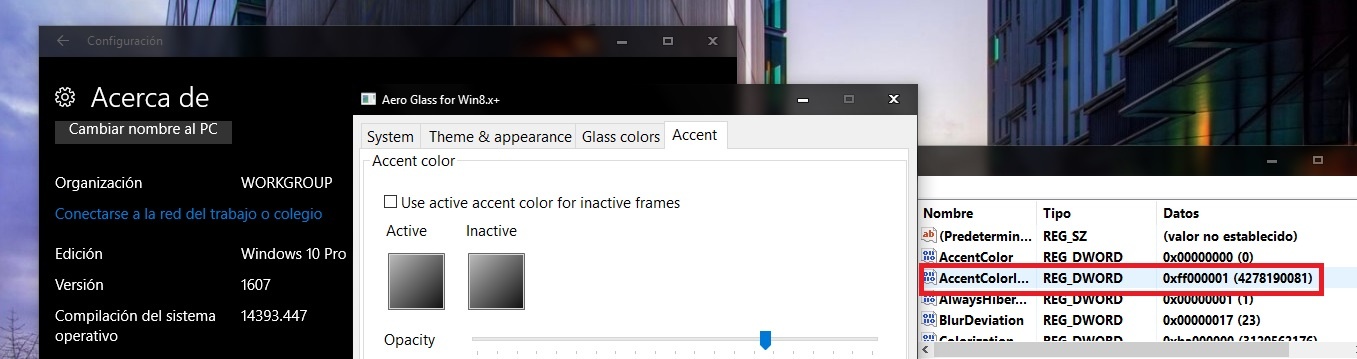
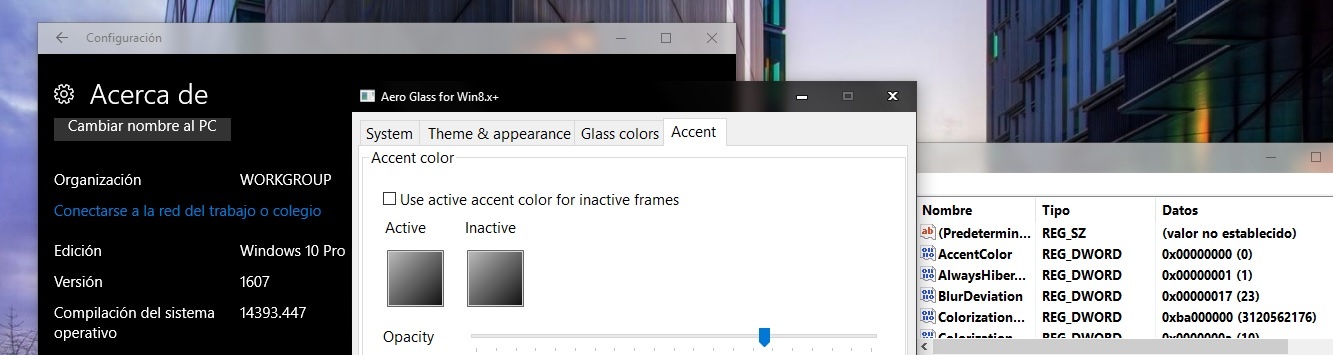
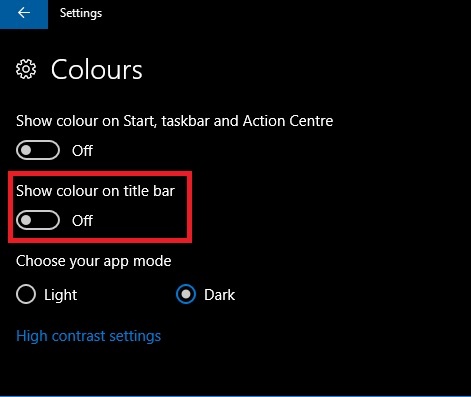

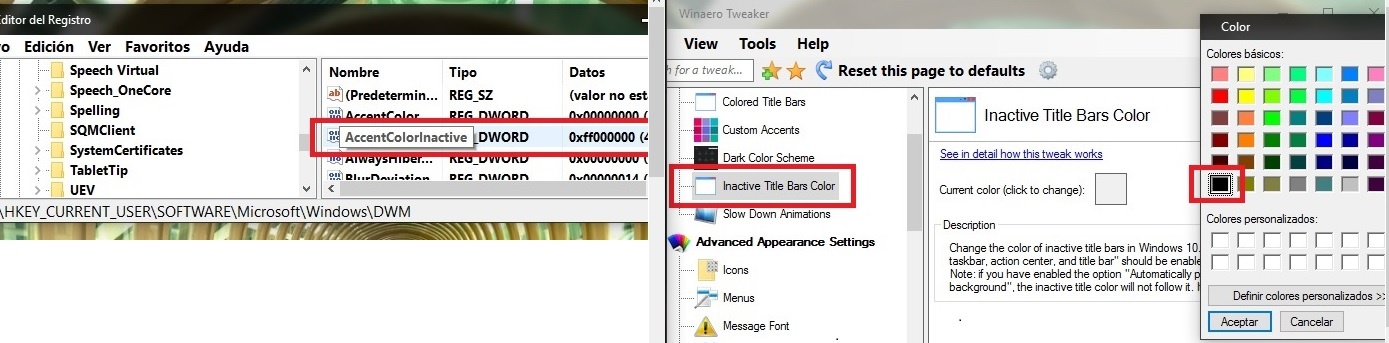
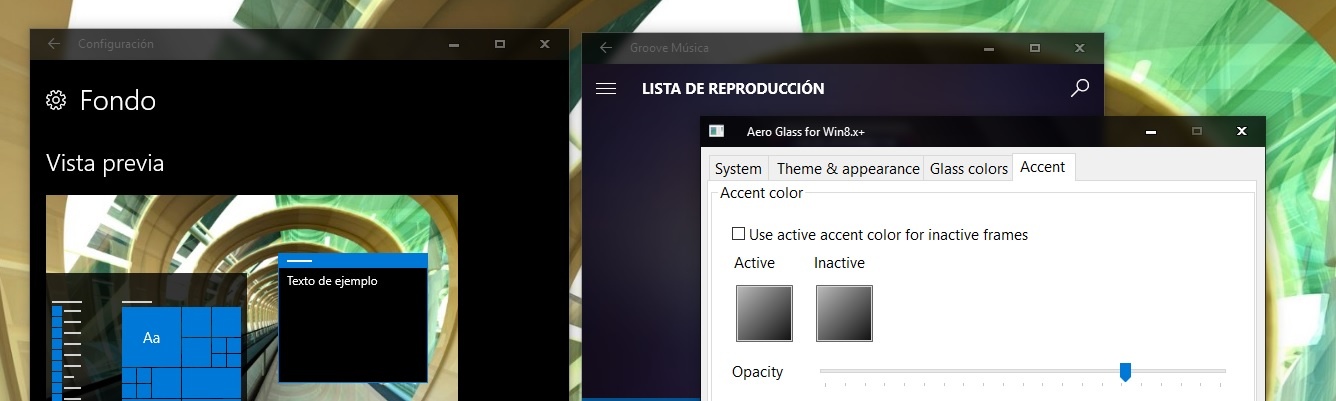
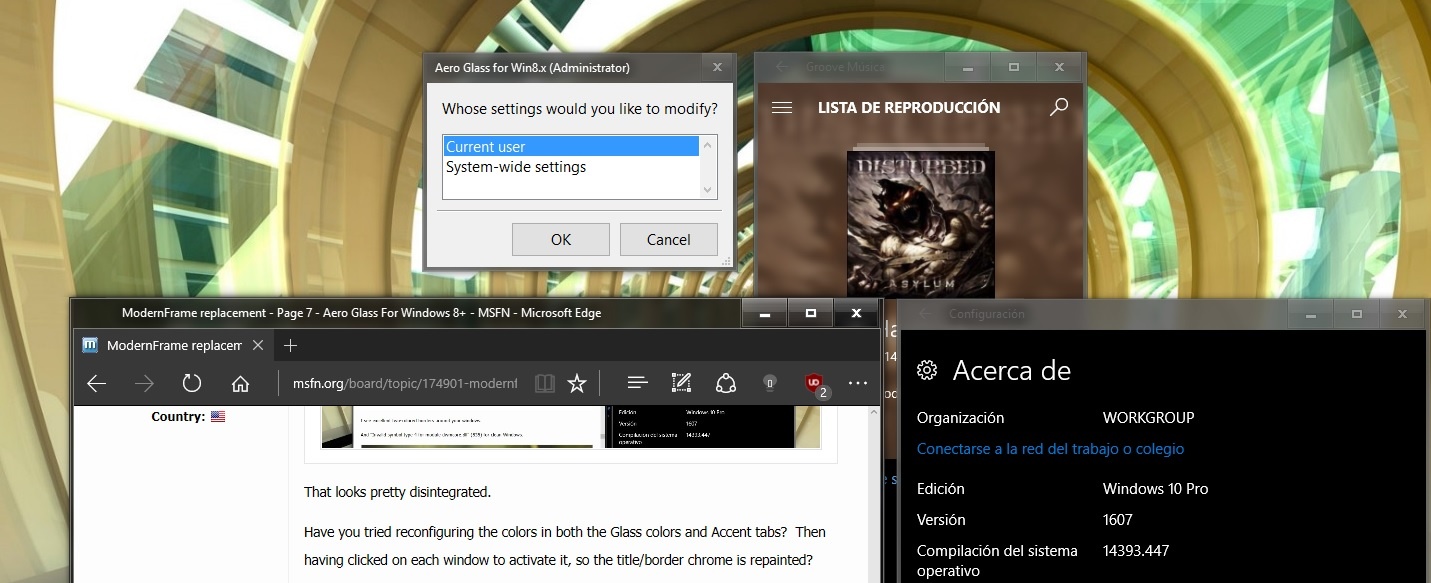
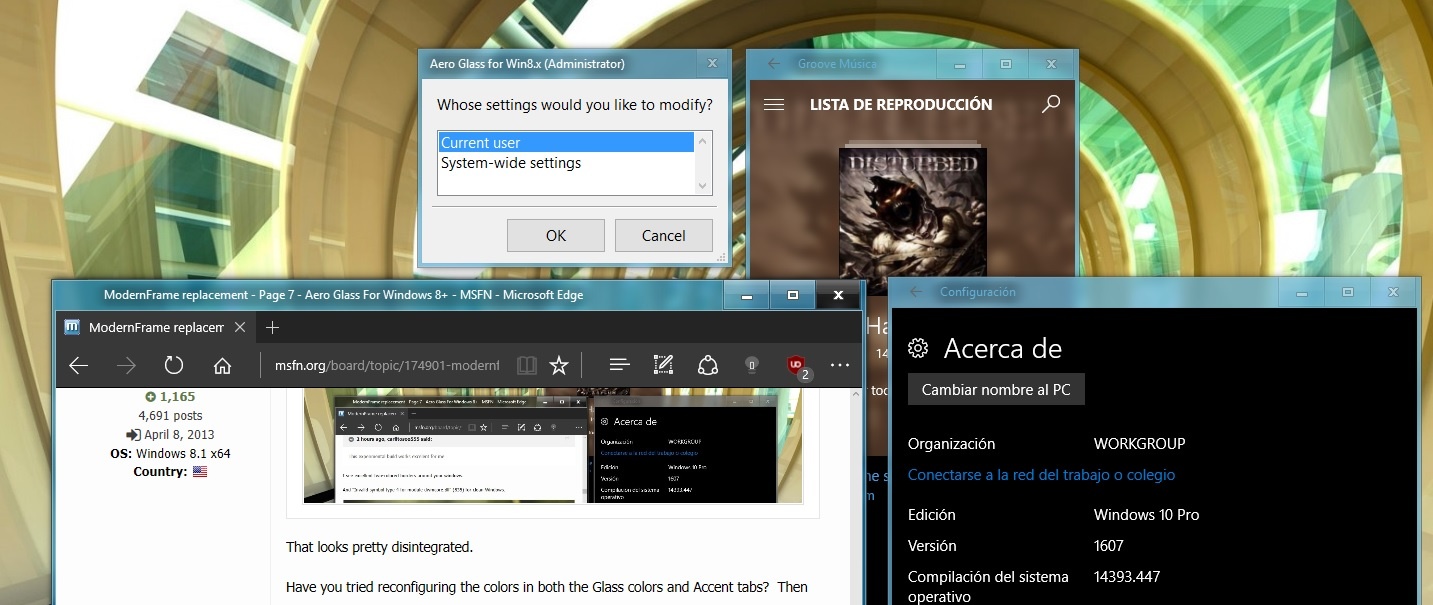
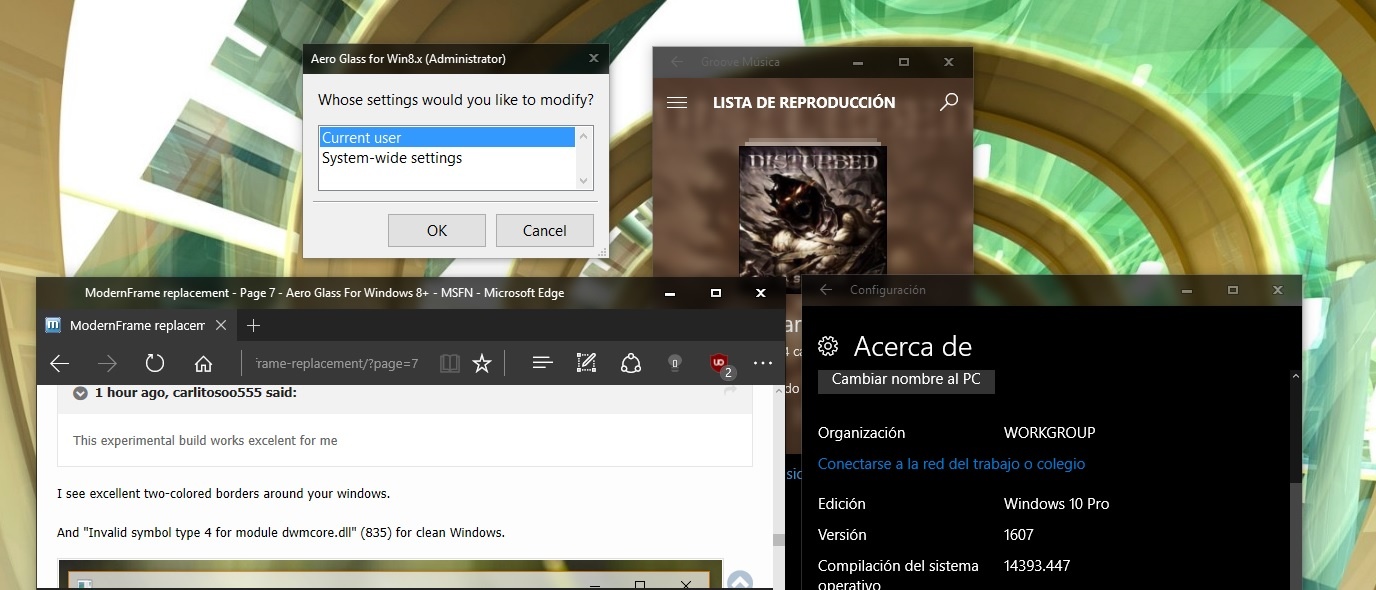
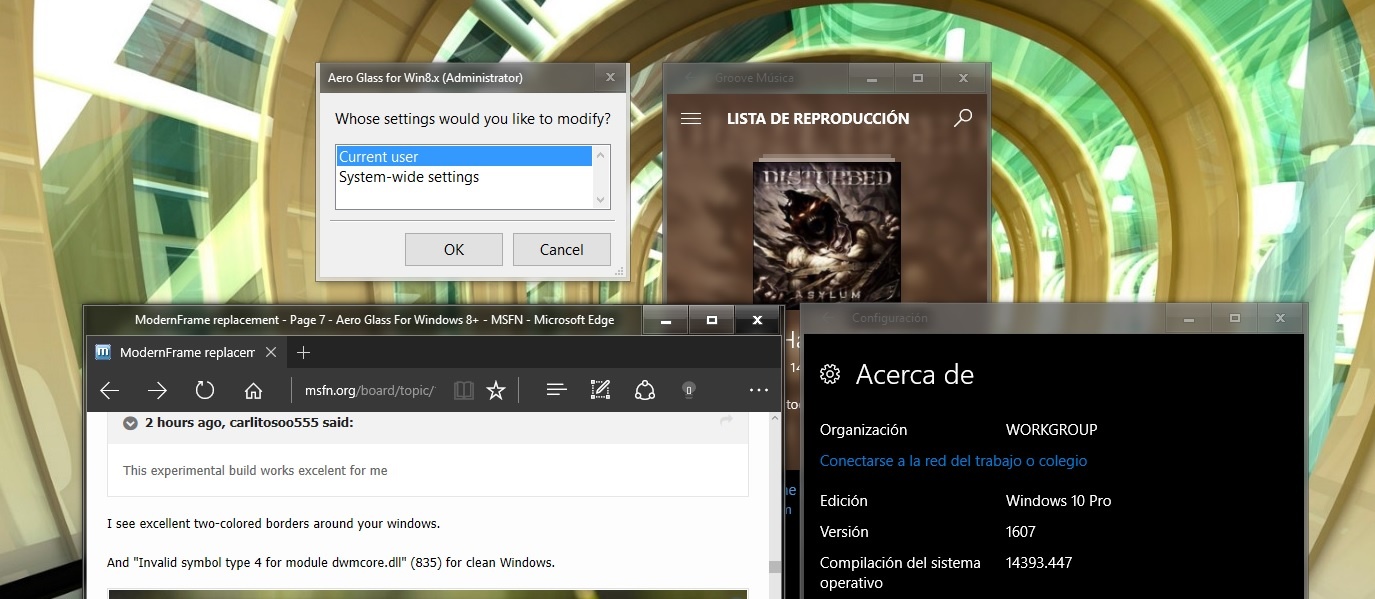

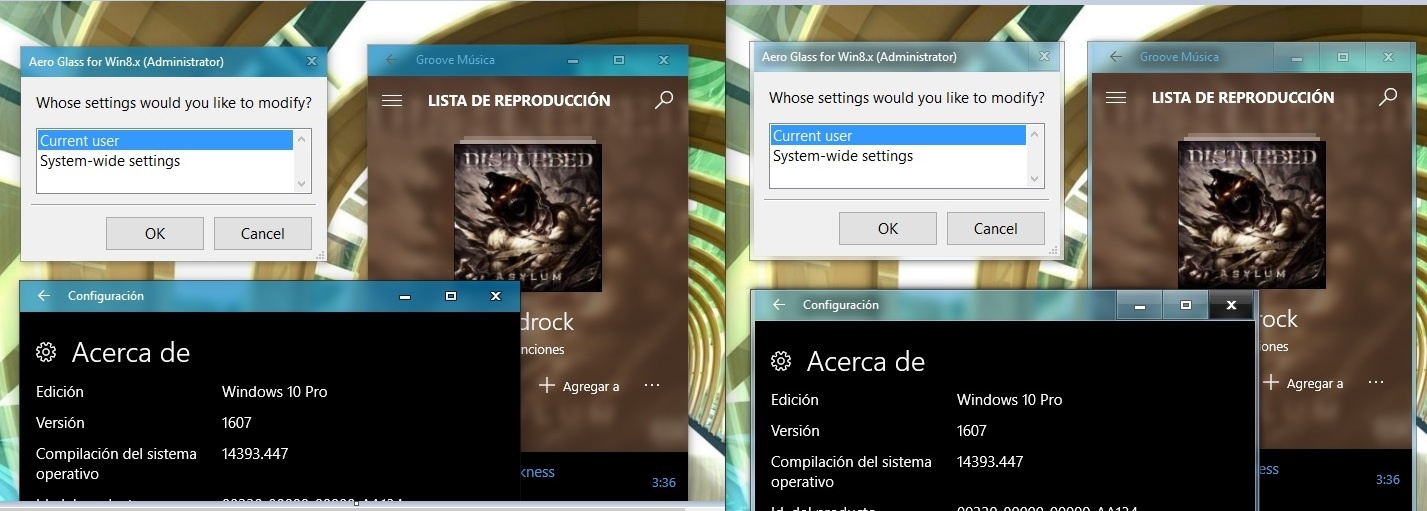
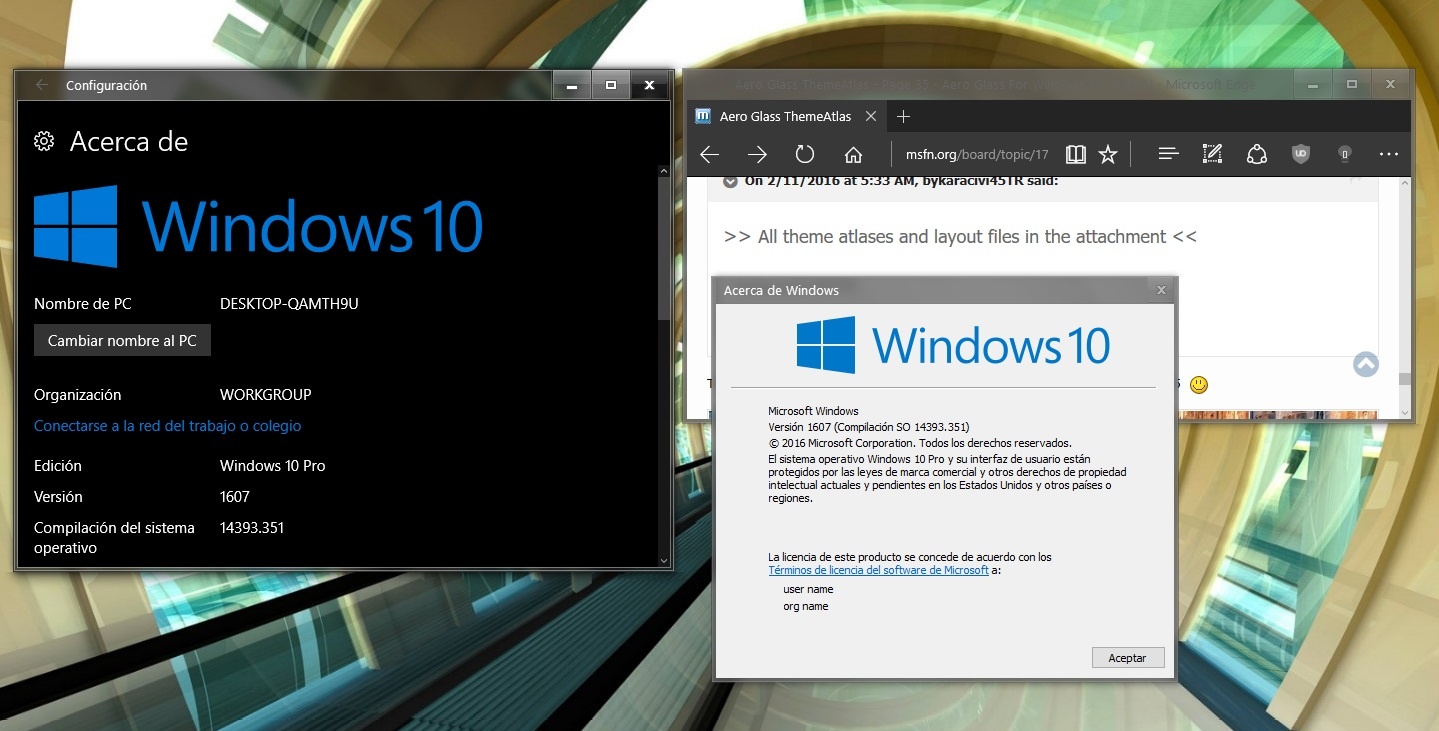
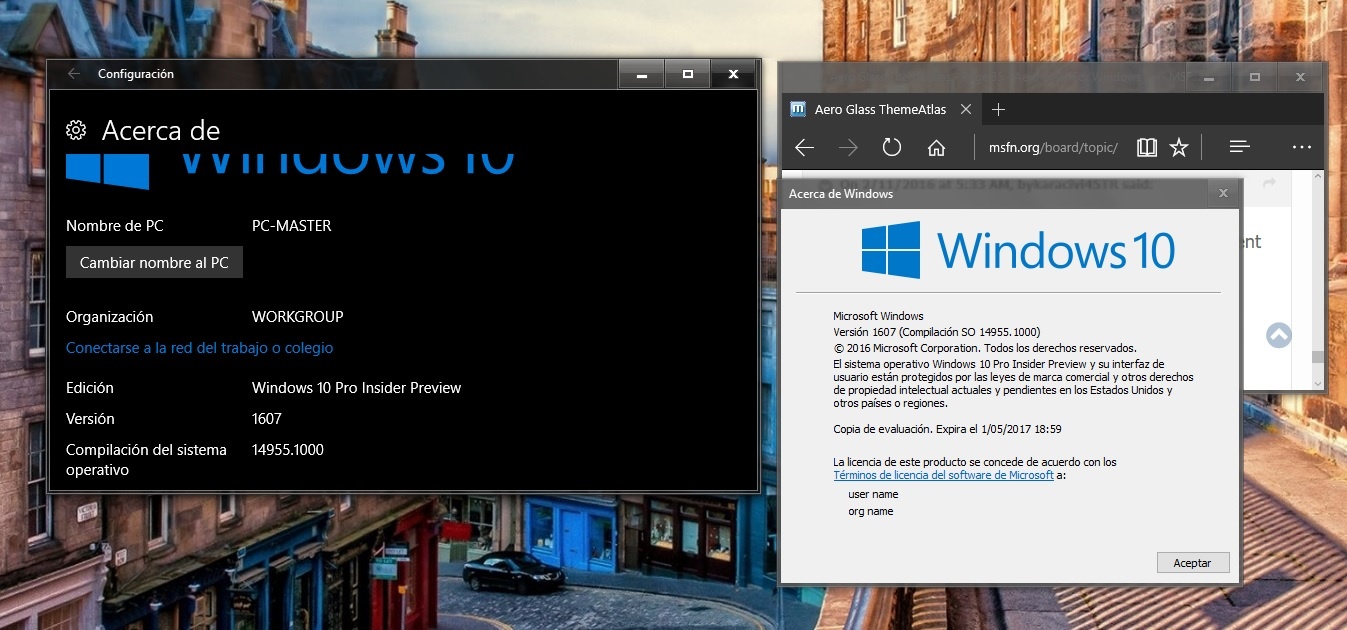
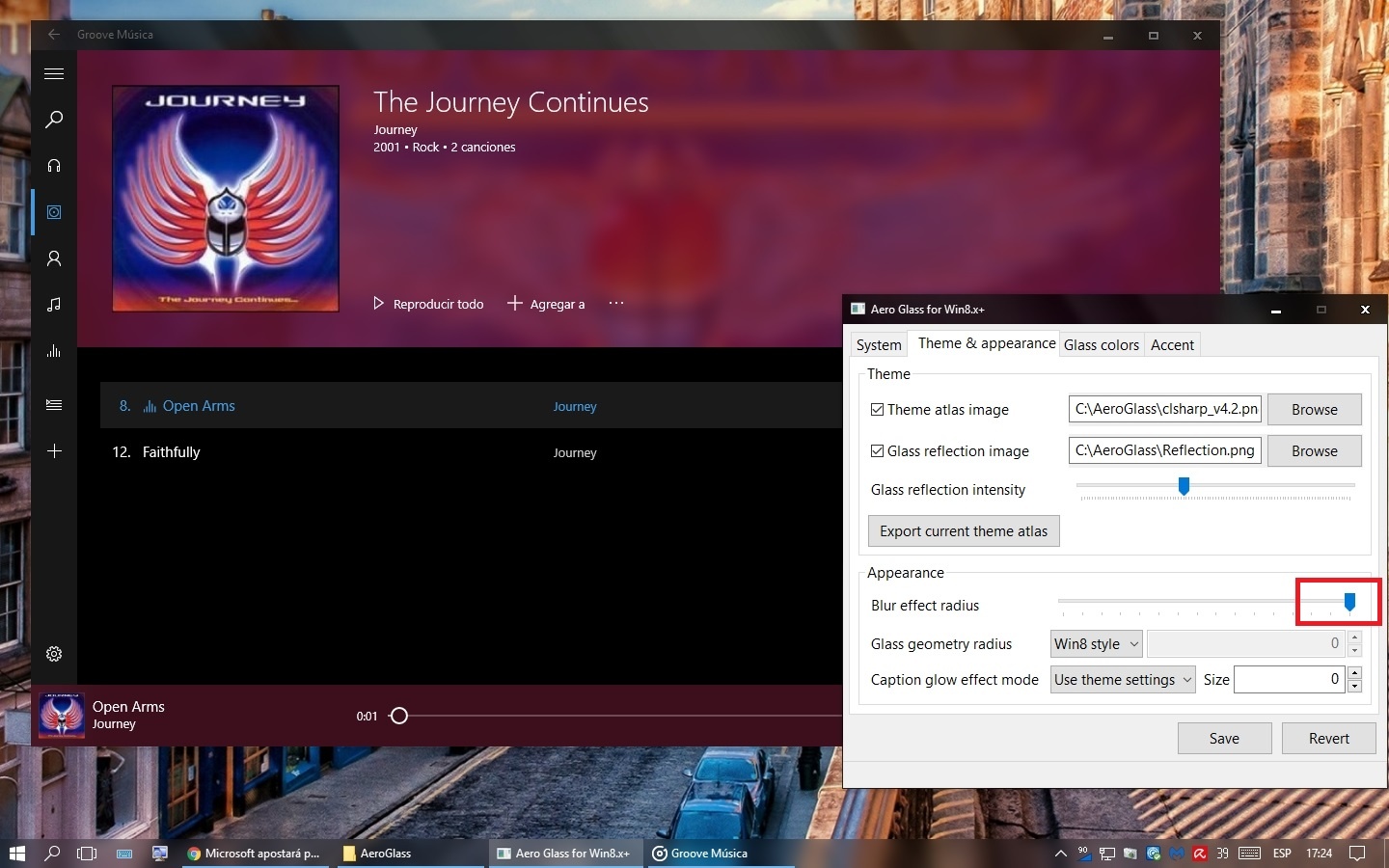
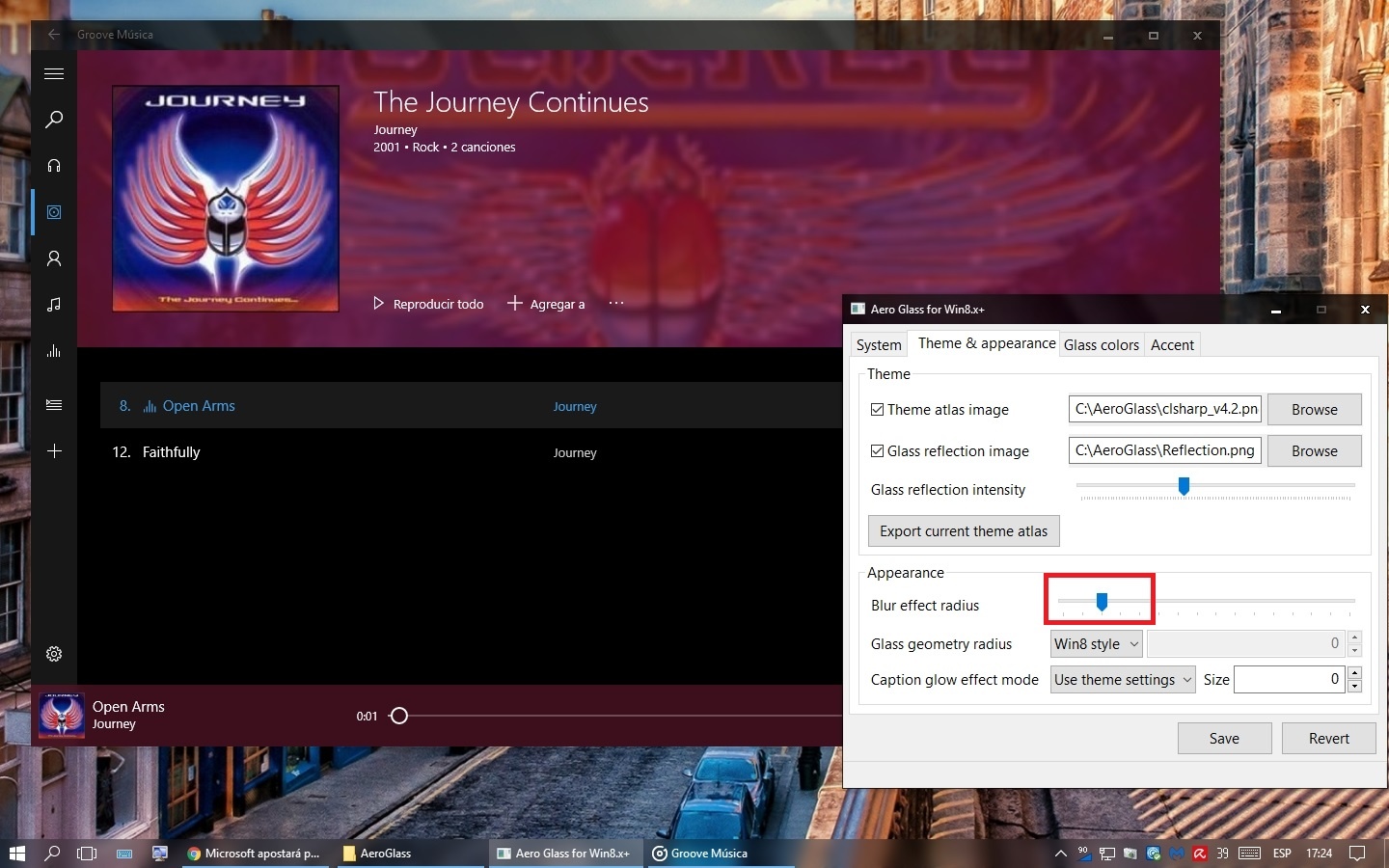
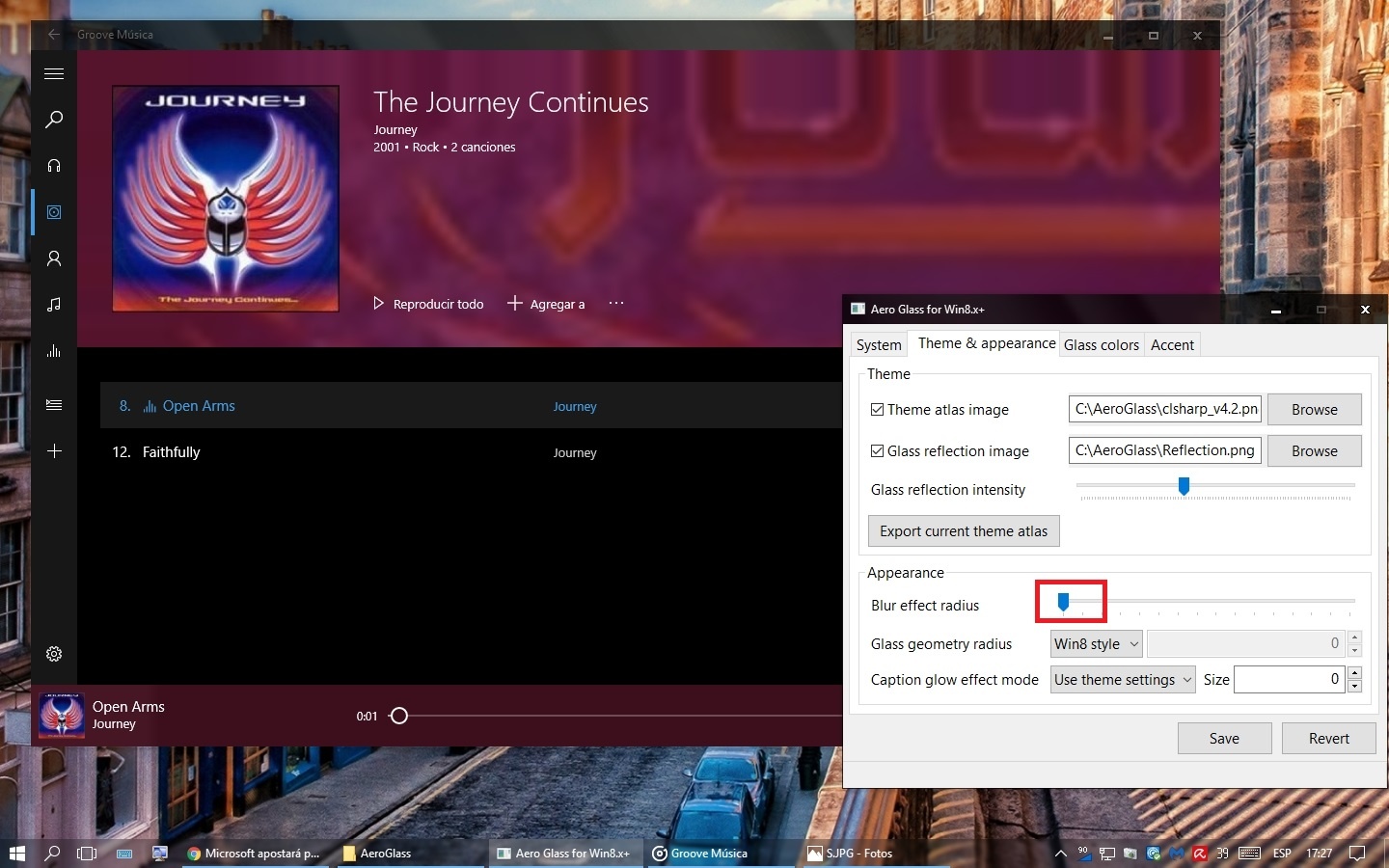
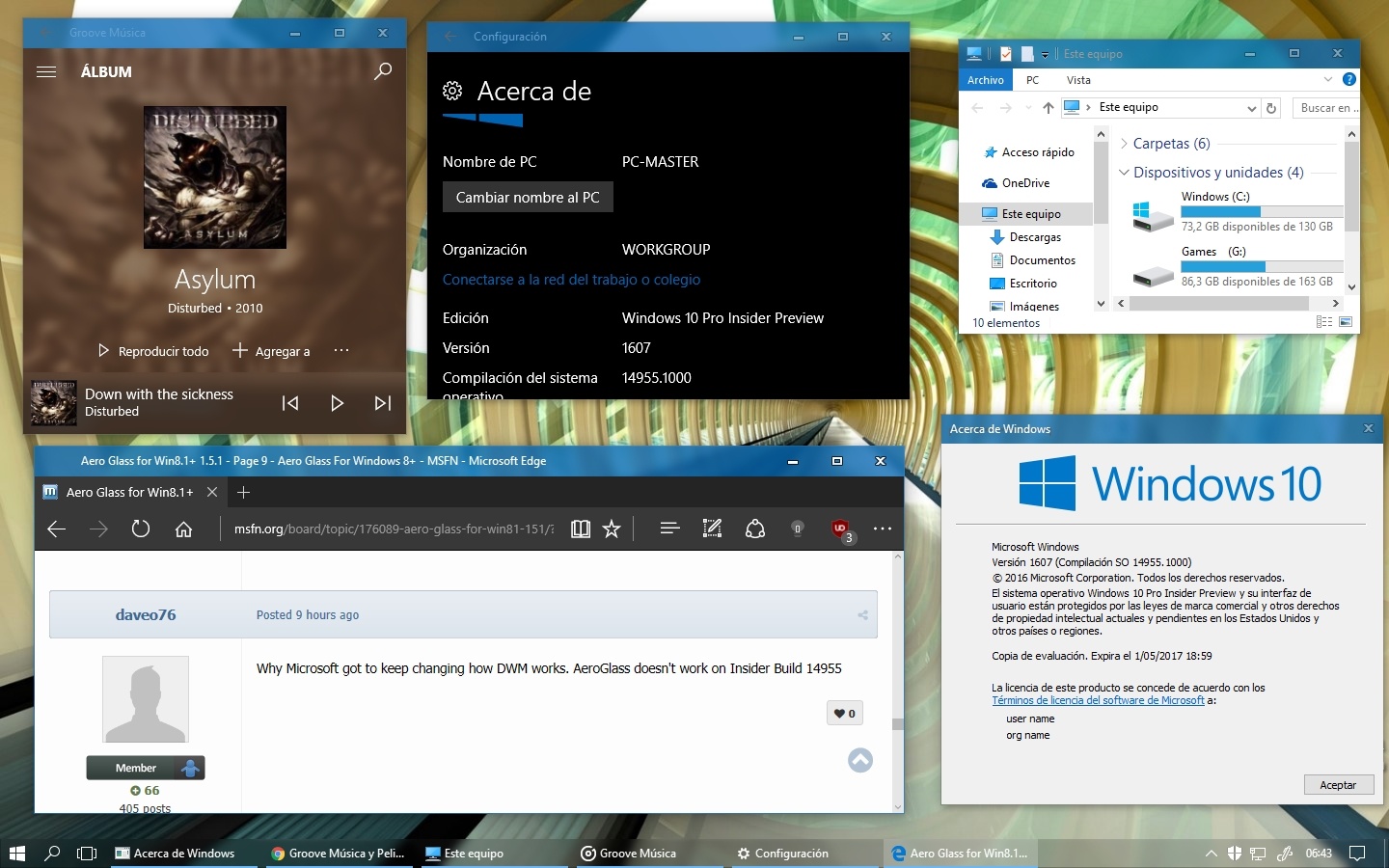
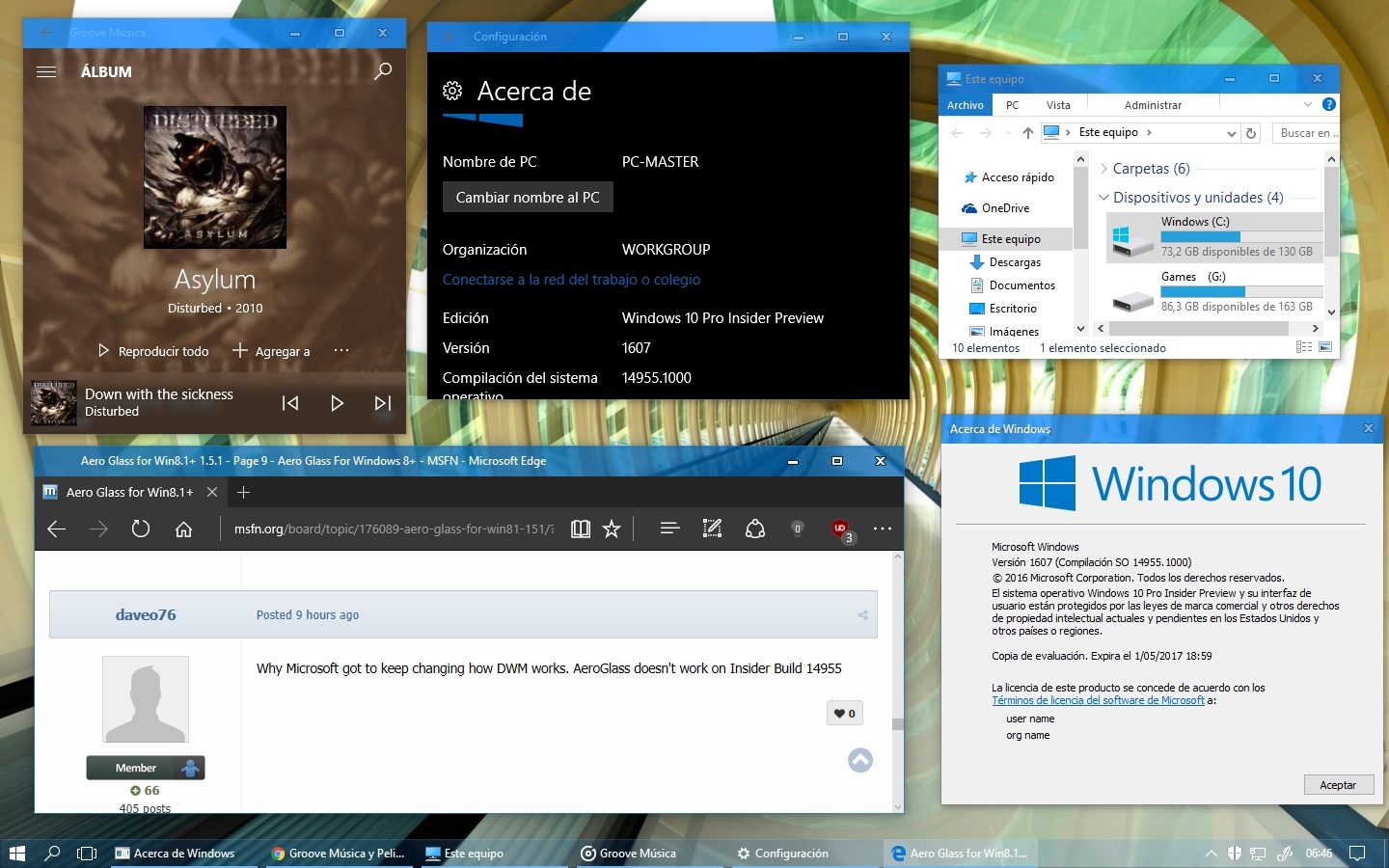
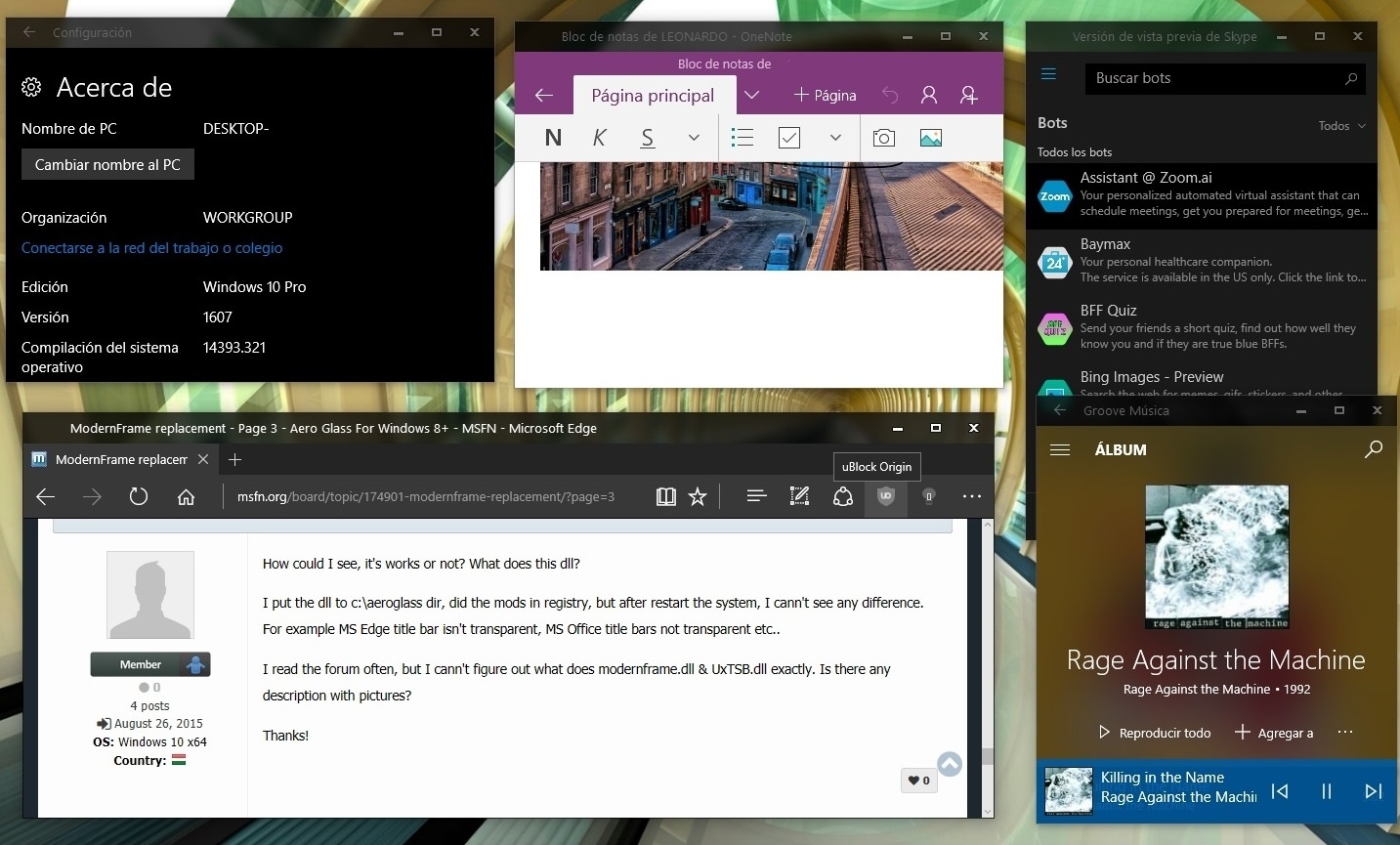
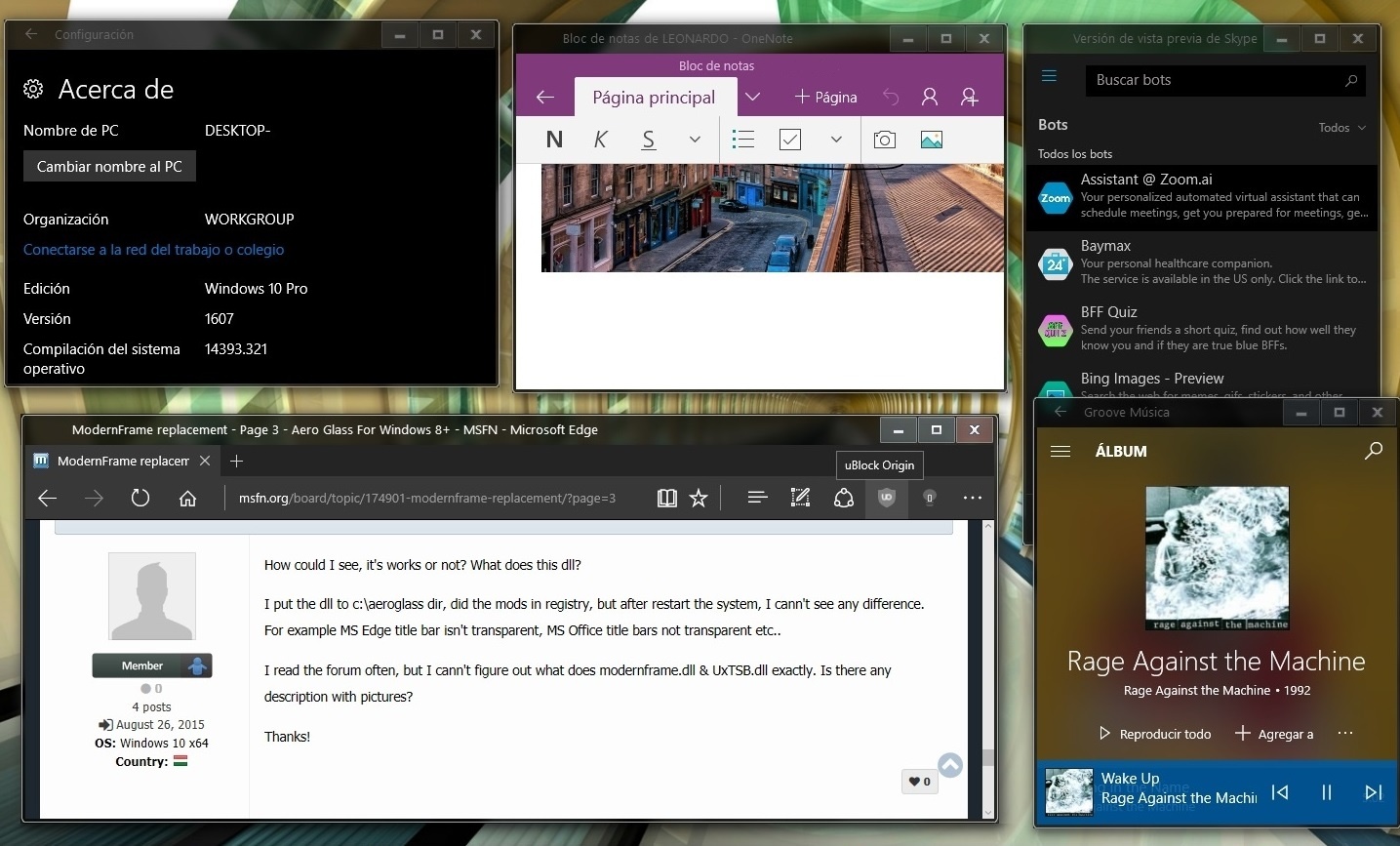
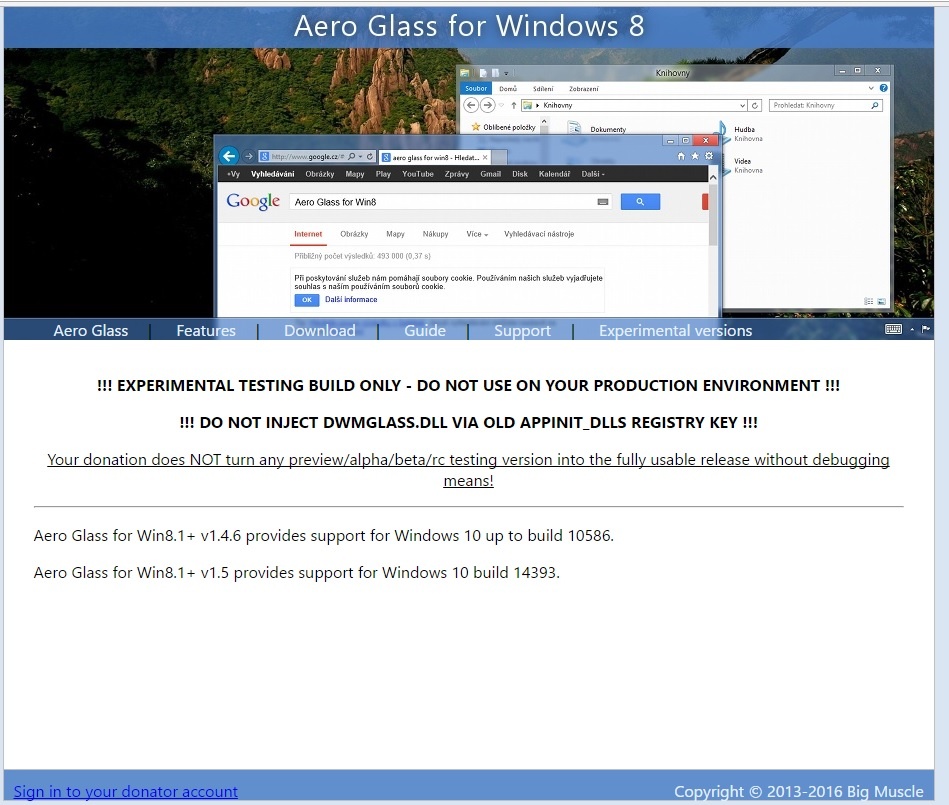
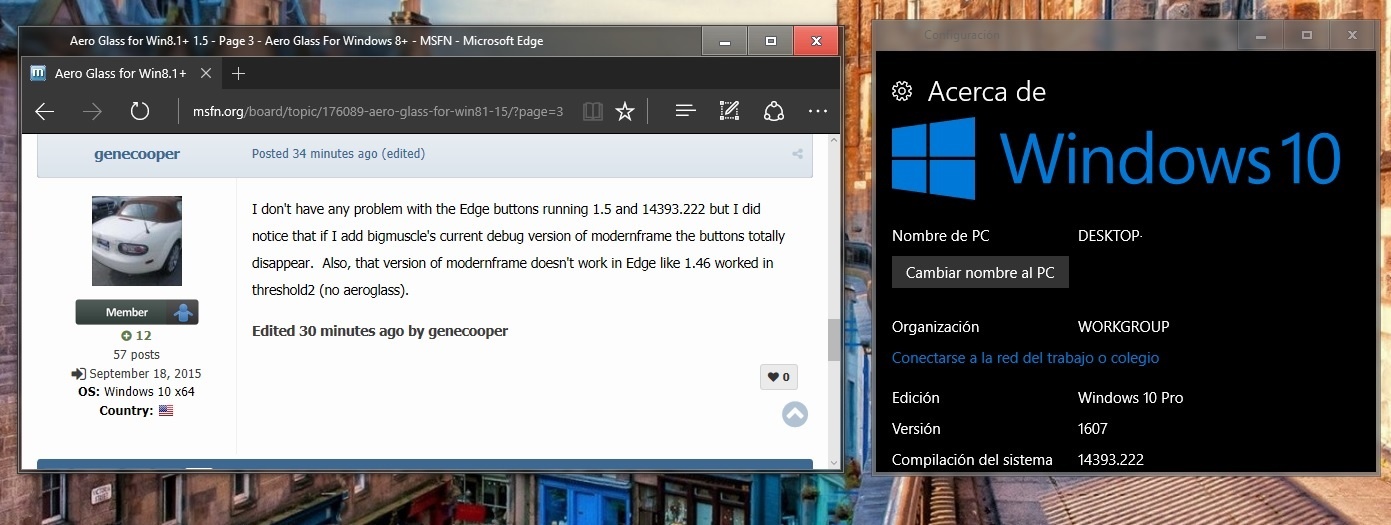
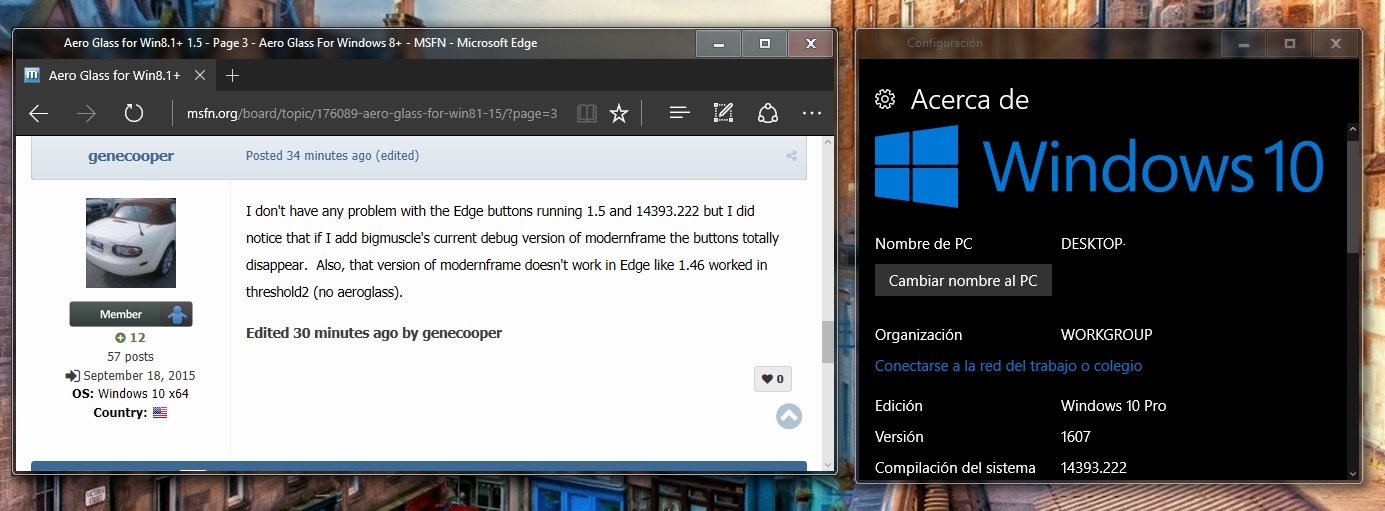
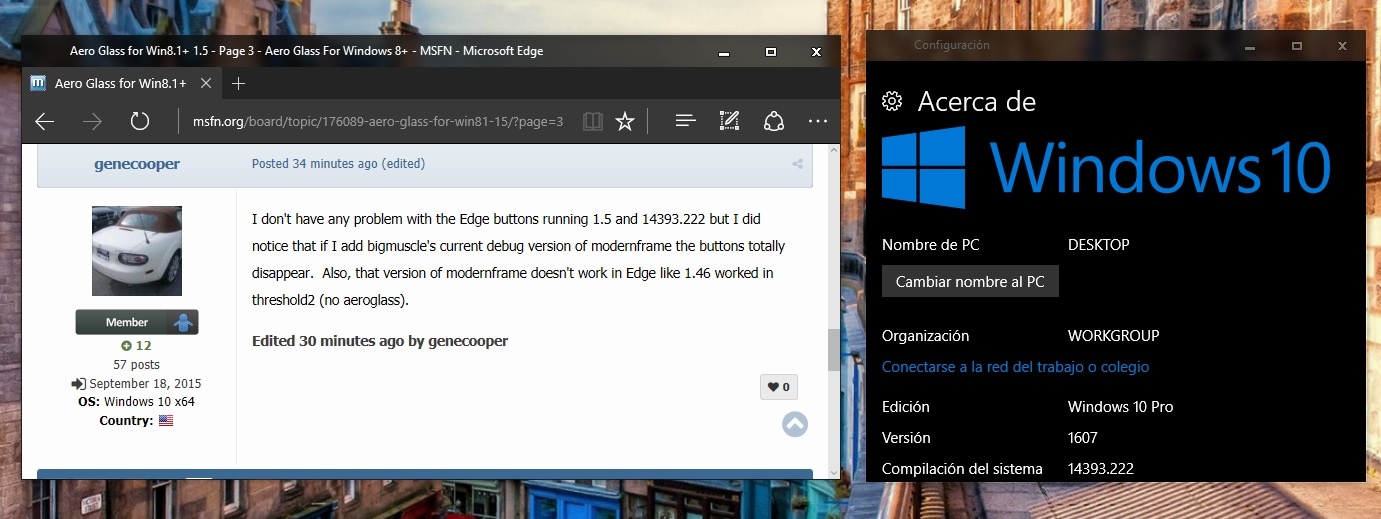
What's Your Anticipation Level?
in Windows 10
Posted · Edited by carlitosoo555
That's strange, I used Winaero Tweaker to bring back the classic paint on build 14986 and I had no problem: