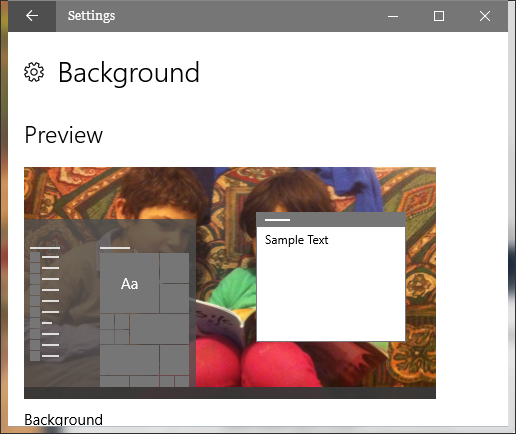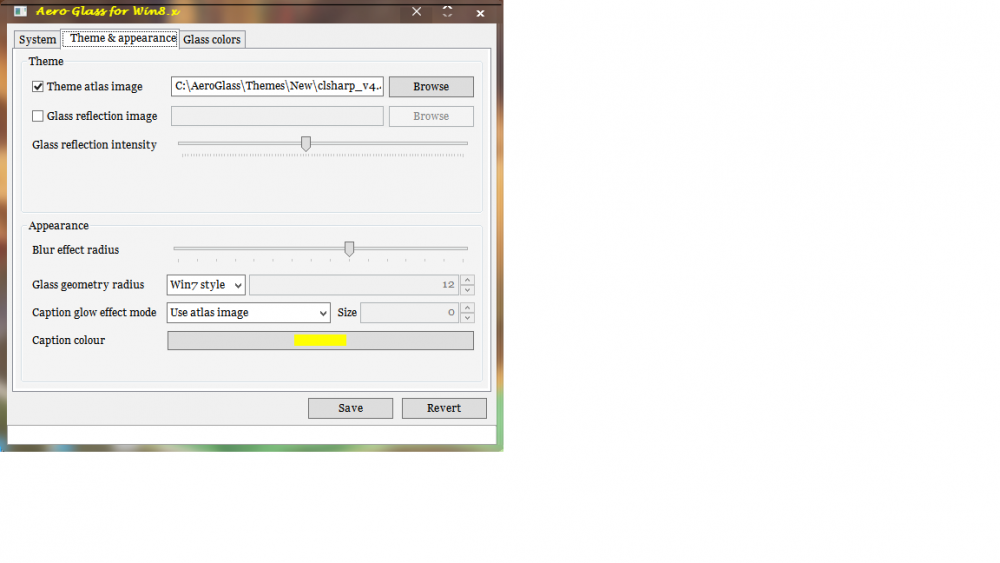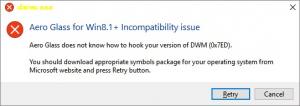iweksler
MemberContent Type
Profiles
Forums
Events
Everything posted by iweksler
-
-
Did you get and try 14366? I still can't see it in windows update...
-
Good news! Will you make a prerelease available for testing?
-
Yeah, gonna do the same tomorrow. it's not only AeroGlass. There are a few more things wrong with this build. The new insiders leader appears a disappointment, ah? Well, give the girl one more chance...
-
Not only doesn't work - causes the Windows crash. And then all the crap with getting to restart into safe mode...
-
-
Hear, hear...
-
Doesn't work for me. Maybe I've got the wrong clsharp 4.4. Could you put yours here?
-
Oh yeah! It's back. But no atlas theme is working - with or without layout.
-
With regret I'm informing the forum that the Aeroglass stopped working on rs build 14342. BM, any plans for the rs line?
-
Worked for all the rs1 builds including 14295, actually, improving with each build. Except for the atlas themes (with .layout, which nobody has made for the rs1 yet). And the maddening nagging non-compatible symbols alert...
-
I am well aware that it is not supported and have no complaints. It's just my inborn curiosity that pushes me to such adventures. But for now it works quite satisfactorily...
-
Sure. I took your advice - I read it a few hundred times. I'm running your aero glass on 14279 and it works fine. Even the flickering I complained about has been almost gone a build or two ago. However, the symbols for the rs branch have not been released and probably won't be until a more or less final build. Well, it's a big deal to click cancel every time I restart the Windows, but would be nice to have it done automatically. Maybe you could come with a version that doesn't require the symbols, or a switch that allows to turn off the debug mode...
-
-
Not working with the 14279 rs1. Anybody willing to try?
-
No prob. Take your time. I'll be waiting as long as needed.
-
Silence on the thread. BM, I'm still using the latest 1.4.5 Aeroglass - flickering and all. Still waiting and hoping for the build for debugging you promised to cook up after the New Year... By the way, I'm on Redstone 11099, looks better than the previous 11082. At least the copy/move progress display is back. AG is working fine (except for the flickering) with no Atlas theme. The Atlas Themes are not working properly - probably need the layout modified. Maybe somebody will do it on that thread. No symbols have yet been released for RS, as far as I know...
-
Doesn't seem like it. Who's gonna pick the challenge?
-
Sigh. Confirmed - even without a 3rd party theme there's no translucency in the context menus. Not sure whether Big Muscle will be able to do anything about those, though. It might be a request that would make more sense to the author of Classic Shell. Microsoft, despite the huge "Bring Aero Glass Back" feedback, has chosen to turn away from translucency. I guess it's because computers are getting slower and have less storage, making them less capable of delivering pleasant user experiences. -Noel LOL!!!
-
OK, great. By the way, I just reinstalled cleanly the 10586 and installed the AeroGlass 1.4.5 before anything else, hoping very much that the instability will go away. Didn't. Unfortunately. At least now for sure it's not an app such as ClassicShell, Nexus etc.
-
I understand you perfectly. No complaints. Is there anything I can do to help? I like your work a great deal and ready to spend time and effort, So if you can suggest some testing and experimenting to find the cause of the problem - I'm ready to follow it.
-
This is what he uses. It has a free version and a paid version. http://www.winstep.net/nexus.asp And any special settings? I tried to install and I don't see any problem. Guys, the instability happens only for multiple monitors, When I switch to single monitor mode everything is rock stable - with or without Nexus. With two monitors it becomes unstable, the instability becoming significantly worse with Nexus. I have two monitors: 1 - 1920x1080 2 - 1600x1200. My configuration of Nexus: https://onedrive.live.com/redir?resid=3622EFE518296C3!442&authkey=!ACguqP_lagIHdok&ithint=folder%2c After some experimenting I observed the following phenomenon: after the display settings are redefined to one monitor the things get stabilized after a minute. Then when I go back to two monitors - everything remains stable. So far, the instability doesn't return. These are my observations, which are pretty dumb (intentionally) since I don't know how the program works... Hope this helps. Thanks for your information. Unfortunately, I am not able to reproduce this problem. Tried the new 1.4.5 release. It didn't have any effect on the instability problem I have. I still have it. Tried to uninstall Nexus and Classic Shell and disable all the apps I could think of that could have any effect on your app. The flickering remains. The only thing I can think of is the on-board Intel graphics 4600 adapter. I'm thinking of putting a more powerful graphics card, e.g. Nvidia 750ti or even GTX 950. However, I must note, if that solves the problem - that poses a problem on your app. In my opinion it should work for all reasonable graphics HW, even for Intel 4000. If, of course, you refer to your app as a commercial (or shareware) release and publish it as such. I don't remember if I mentioned it, the way I'm able to achieve stability is to set the display to a single screen, then before it switches back to dual monitor mode (15 sec.) it stabilizes and I'm able to work normally. Until the next reboot...
-
That's what's available here: http://www.glass8.eu/win_future.html -Noel Noel, have you figured out yet how to fix your theme for 11082? I guess many of us looking forward to it.
-
Thanks, no wonder I didn't see it. I kill all those windows with this batch file.@echo offTASKKILL /F /IM "conhost.exe"clsThat's super! Just don't forget to run this batch as Administrator.
-
It works for me except for atlas themes. It seems Microsoft had changed things again to do with themes With no Atlas theme the captions of apps also look weird. The explorer captions look OK.