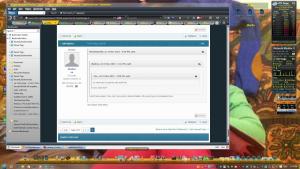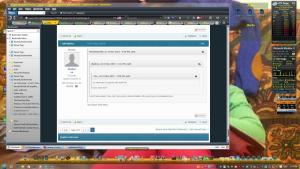iweksler
MemberContent Type
Profiles
Forums
Events
Everything posted by iweksler
-
Like NoelC said, Intel is the worst. If I were you I would pick up an Nvidia or ATI card. I am using a relatively low-end Nvidia at the moment, and have no issues. Hey, I was just kidding. I am very grateful for the help. I in no way expect you spend any more time and effort on this if you don't feel like it. I know that Intel is the worst. It just so happened that the graphics board in another of my computers had died and I had to use the Nvidia board I had in this one there. But somehow doesn't seem that the reason for the problem I'm experiencing is related to this. Let's here what Bigmuscle has to say if at all.
-
Noel, Thanks very much for this experiment. I am really at loss about what may be the problem that causes this instability at my setup. My hardware does not differ significantly from yours regarding CPU and RAM. I am using on-board video Intel 4600, I don't know what is yours. Software wise I use Firefox and not the IE or Edge. Versions of Windows and AeroGlass are the same (goes without saying). Display scale, in my case, is also set to 100% on both monitors. I have removed the Nexus and the same as you i'm using the Classic Start. I rechecked the registry settings - everything is set as in the Bigmuscle's guide, including definitions for AppInit_DLLs. Interesting, there is another version of Aeroglass around on the Net. I haven't been able to find out where it originates from. It's available on several sites. Well, this version is completely stable on my computer, although it has no blur and your theme does not have the effects it has with the BM's last one. I attach it here, so if anybody is in the mood to try it - please do.https://onedrive.live.com/redir?resid=3622EFE518296C3!444&authkey=!ANuzVyuzHjOl7D0&ithint=file%2czip This is what he uses. It has a free version and a paid version. http://www.winstep.net/nexus.asp And any special settings? I tried to install and I don't see any problem. Guys, the instability happens only for multiple monitors, When I switch to single monitor mode everything is rock stable - with or without Nexus. With two monitors it becomes unstable, the instability becoming significantly worse with Nexus. I have two monitors: 1 - 1920x1080 2 - 1600x1200. My configuration of Nexus: https://onedrive.live.com/redir?resid=3622EFE518296C3!442&authkey=!ACguqP_lagIHdok&ithint=folder%2c After some experimenting I observed the following phenomenon: after the display settings are redefined to one monitor the things get stabilized after a minute. Then when I go back to two monitors - everything remains stable. So far, the instability doesn't return. These are my observations, which are pretty dumb (intentionally) since I don't know how the program works... Hope this helps. Thanks for your information. Unfortunately, I am not able to reproduce this problem. Guys, do I understand that I'm abandoned? No ideas on how to solve my problem of unstable windows with or without Nexus? What additional info can I supply? What to experiment with? I'm attaching the debug log. debug-28.txt
-
Noel, Thanks very much for this experiment. I am really at loss about what may be the problem that causes this instability at my setup. My hardware does not differ significantly from yours regarding CPU and RAM. I am using on-board video Intel 4600, I don't know what is yours. Software wise I use Firefox and not the IE or Edge. Versions of Windows and AeroGlass are the same (goes without saying). Display scale, in my case, is also set to 100% on both monitors. I have removed the Nexus and the same as you i'm using the Classic Start. I rechecked the registry settings - everything is set as in the Bigmuscle's guide, including definitions for AppInit_DLLs. Interesting, there is another version of Aeroglass around on the Net. I haven't been able to find out where it originates from. It's available on several sites. Well, this version is completely stable on my computer, although it has no blur and your theme does not have the effects it has with the BM's last one. I attach it here, so if anybody is in the mood to try it - please do.https://onedrive.live.com/redir?resid=3622EFE518296C3!444&authkey=!ANuzVyuzHjOl7D0&ithint=file%2czip
-
This is what he uses. It has a free version and a paid version. http://www.winstep.net/nexus.asp And any special settings? I tried to install and I don't see any problem. Guys, the instability happens only for multiple monitors, When I switch to single monitor mode everything is rock stable - with or without Nexus. With two monitors it becomes unstable, the instability becoming significantly worse with Nexus. I have two monitors: 1 - 1920x1080 2 - 1600x1200. My configuration of Nexus: https://onedrive.live.com/redir?resid=3622EFE518296C3!442&authkey=!ACguqP_lagIHdok&ithint=folder%2c After some experimenting I observed the following phenomenon: after the display settings are redefined to one monitor the things get stabilized after a minute. Then when I go back to two monitors - everything remains stable. So far, the instability doesn't return. These are my observations, which are pretty dumb (intentionally) since I don't know how the program works... Hope this helps. Thanks for your information. Unfortunately, I am not able to reproduce this problem. Noel, have you ever tried to run the app with 2 monitors as I did? I have this instability (look at my correspondence with Bigmuscle) that practically prevents my using this app. I sent to Bigmuscle a video clip showing it and described it as best I could. Unfortunately, Bigmuscle is unable to reproduce it. Maybe you can and if you do you'll be able to see what the problem is.
-
Amazing! Don't you know the difference between paying for license and giving donation? When you give money to charity (if ever) do you expect the guys you gave it to to be in your debt to the end of their life?... I guess you also never tip at a restaurant... Bigmuscle does us a favor - works hard to give us a great app for nothing, except a little help to debug it. You don't have to use it and you don't have to report bugs even if you do. But if you use it, don't blame him or demand things from him except by asking nicely. He doesn't owe anything to you, or those who donate him money, for that matter. Donations are given of free will just as a token of gratitude for his hard work he doesn't have to do. And it's not a language thing. More like a mentality thing... And courtesy should come from those who use the app to Bigmuscle and not vice versa... And a free advice: you better read the license agreements before you use a piece of software, or you can one day find yourself in big trouble...
-
This is what he uses. It has a free version and a paid version. http://www.winstep.net/nexus.asp And any special settings? I tried to install and I don't see any problem. Guys, the instability happens only for multiple monitors, When I switch to single monitor mode everything is rock stable - with or without Nexus. With two monitors it becomes unstable, the instability becoming significantly worse with Nexus. I have two monitors: 1 - 1920x1080 2 - 1600x1200. My configuration of Nexus: https://onedrive.live.com/redir?resid=3622EFE518296C3!442&authkey=!ACguqP_lagIHdok&ithint=folder%2c After some experimenting I observed the following phenomenon: after the display settings are redefined to one monitor the things get stabilized after a minute. Then when I go back to two monitors - everything remains stable. So far, the instability doesn't return. These are my observations, which are pretty dumb (intentionally) since I don't know how the program works... Hope this helps.
-
Got it. I agree, you surely need some sacrifice in opacity to have this gradient. And it's surely worth it. Thanks for a great theme.
-
It happens not only with this app, although much less. And daveo76 is right. I'm using the unpaid version. Looks great. Although I'd prefer still more transparancy.
-
It looks nice. I like the convex title bar and the caption buttons. However, I prefer to have the color of the active title bar have the color I define in the GUI. Besides, it is too opaque to my taste. I'd prefer it much more transparent. If the active title bar were as the inactive one with just the color defined in the GUI (without the blue tint) - would be perfect. The title text color I use is golden (255 255 0) and it looks great with your theme too.
-
Thanks for the new build. Running it on 586. Reporting:- Still getting unstable windows with the Winstep Nexus Dock (see the dock on the bottom of the desktop) - Without Nexus Dock it's more stable, however also getting some instability when moving a Firefox window from one screen to another (I have 2 monitors) Attached is the snapshot of the screen and the debug.logScreenshot .jpgdebug.txt What does "unstable" windows mean? carlitosoo555: Currently, you cannot directly. You must modify your theme or use UxThemeSignatureBypass which respects Aero Glass settings. Unstable means that when i touch an icon on the dock, move a firefox window, a firefox window touches the dock or I move the windows from one monitor to another - it ruptures and flickers. Sorry for poor explanation. I shot a video of my screen so you can watch the disruptions https://onedrive.live.com/redir?resid=3622EFE518296C3!427&authkey=!APyp6p1DAVxff0M&ithint=file%2cavi.I hope you can get it.
-
Thanks for the new build. Running it on 586. Reporting: - Still getting unstable windows with the Winstep Nexus Dock (see the dock on the bottom of the desktop) - Without Nexus Dock it's more stable, however also getting some instability when moving a Firefox window from one screen to another (I have 2 monitors) Attached is the snapshot of the screen and the debug.logdebug.txt
-
-
Splendid! If that's your preference - you surely go ahead with it. This doesn't make Classic Shell, though, all these things you've written about it. Classic Shell gives you a lot of capabilities besides transparent task bar and start menu. Also, a bit of respect to CS developer and its users wouldn't hurt.
-
If you mean classic shell it is not free You gotta be kidding. Look again. It's completely free. http://www.classicshell.net/
-
Do you want blur? I don't know about -Tex-, but I sure want a blurred taskbar. All we get now is a transparent one. Use Classic Start Menu Yeah. That's it. Look how beautifully it matches the title bar blur in the new 491 build...
-
That is normal, but you can change it with various theme atlases. Mine, for example is not colored at all until I hover over it. When I do the X glows red, the rectangle glows blue, and the - glows green! Thanks That is normal, but you can change it with various theme atlases. Mine, for example is not colored at all until I hover over it. When I do the X glows red, the rectangle glows blue, and the - glows green! Thanks, this theme works for me, i get it from another post, where i can find more themes compatibles with th2?, non other themes in that post work for me. Could you please share where is this theme? What post?
-
Where do I get those symbols? The regular Microsoft symbol server (msdl) doesn't have the matching PDB.
-
No such luck here. Keeps flickering. I just minimize the debug window. Maybe that's the problem?...
-
The blur really looks great. But didn't you have unstable windows (flickering)? Am I missing something? Perhaps there are some parameters that can be tuned to get it stable?
-
On 10568 worked great. I loved the blur. However, on 10576 it is flickering. Attached is the debug.log debug.txt