Content Type
Profiles
Forums
Events
Everything posted by Opticork
-
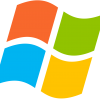
Drivers for Intel HD Graphics 4000/AMD Radeon Graphics 7600M
Opticork replied to Opticork's topic in Windows Vista
Ok, then can somebody edit the Windows 7 ones? -
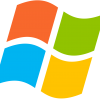
Windows Vista setup freezes on activation screen.
Opticork replied to Opticork's topic in Windows Vista
Exactly! Finally the logical explanation came on this world. That's what I got in mind from the start... -
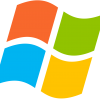
Windows Vista setup freezes on activation screen.
Opticork replied to Opticork's topic in Windows Vista
Looks like is time to repeat the whole topic, but with screens: Firstly I was attempting to install it from SETUP.exe: But unfortunately it was freezing on this screen: After that I decide to boot the pc from the DVD/CD and it didn't frozen, and the installation continued as usual: I hope that this cleared the things up! -
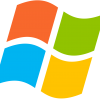
Windows Vista setup freezes on activation screen.
Opticork replied to Opticork's topic in Windows Vista
Calm Down SIR! First of all I was attempting to install it from SETUP.exe, as we already know without success. (From the start I was talking about SETUP.exe) Second, yes I am aware. -
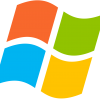
Windows Vista setup freezes on activation screen.
Opticork replied to Opticork's topic in Windows Vista
I think you didn't got me from the start. Try reading the whole topic again. If you have the same issue, just try booting it from CD/DVD. ______________________________________________________ Submix8c, the problem was caused, due the fact that the computer didn't had enough memory for all processes, so the setup just freezes and stops responding. So the problem were caused due the fact that PC were too crappy to run the setup file tough the .exe file. -
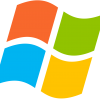
Windows Vista setup freezes on activation screen.
Opticork replied to Opticork's topic in Windows Vista
I didn't said USB, because I didn't tested it and I was not sure, if it was going to work or not, but anyways it does work with USB. And I also think that I wasn't able to install it on my friend's computer, because there wasn't enough physical memory for all processes on the machine. Here's my friend's machine specifications: - Intel Core i3 1.80GHz - Intel HD Graphics - Windows XP Professional x64 SP2 - 1.0 GB of RAM -
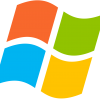
Windows Vista setup freezes on activation screen.
Opticork replied to Opticork's topic in Windows Vista
To avoid it: - try installing it using CD/DVD. Why it happens: - because your computer have 1.5 GB of RAM or less. -
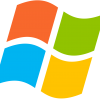
Windows Vista setup freezes on activation screen.
Opticork replied to Opticork's topic in Windows Vista
No, I'll never upgrade my XP to Vista. I was upgrading my friend's old XP computer. -
Welcome to MSFN! About your case, I think that I found one, but I didn't tested it and I am not sure if it is going to work or not. It won't hurt to give it a try. Link: http://de.ccm.net/download/downloaden-4029-realtek-high-definition-audio-treiber-fuer-windows-2000-xp
- 4 replies
-
- ALC1200
- Windows 2000
-
(and 1 more)
Tagged with:
-
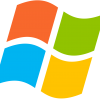
Windows Vista setup freezes on activation screen.
Opticork replied to Opticork's topic in Windows Vista
I was upgrading an old Windows XP laptop. Anyways the problem is now fixed. -
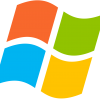
Windows Vista setup freezes on activation screen.
Opticork replied to Opticork's topic in Windows Vista
Fixed. If you have the same issue too: TIP:- Try installing it from CD or DVD -
As the title says, my Windows Vista setup freezes every time on the activation screen. I tryed with all version 32x & 64x, but none of them worked. I even tryed leaving the setup on this page after clicking Next around a hour, without results. If I leave the setup more than 5 minutes on this page when I already have clicked Next, it stops responding. Any help will be greatly apreciated!
-
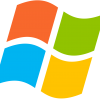
Run Windows XP with every driver in 4th/5th Generation Intel Core
Opticork replied to Dibya's topic in Windows XP
Useful... I guess. This is display driver only for Intel HD Graphics 3000. -
8/15/2012 - any reason you are using such old drivers? Anyway, it appears to be installed correctly. Code 10 is very difficult to troubleshoot because it tells almost nothing about the problem. What was the original OS? Did it work immediately before installing XP? When I bought my PC, I has Windows 8 Pre-Installed. (It was working) Around a year later I decided to downgrade to Windows 7. (and I find working version for the driver) Later on I decided to downgrade to XP. (I didn't find working driver) Because of the driver issue, I decided to upgrade to Vista. (I didn't find working driver again) And then I get back to XP without driver. I am using that old driver, because it is one of the latest for Windows XP.
-
After the whole night tryeing to install drivers, when I was about to give up, I realized that when I installs AMD Catalyst Install Manager, I should install it too. http://imgur.com/E8xQA9l
-
I just shearched... Unfortunanely I didn't find anything in the bios.
-
Tryed the newest without success. Now tryeing the oldest. EDIT: No success in the oldest. EDIT: I think I found why it doesn't install anything: http://i.imgur.com/lIUVFpW Because it installs all the needed things, except the AMD Catalyst Control Center. Help!
-
I didn't know witch one of it I should post... lol
-
It is not there anymore. When I try installing the driver, it says: Driver installed successfuly, but after the reboot I don't see the video card in device manager. lol Anyways can you give me link (if you find) for my video card for notebook pc's with Windows XP? Thank you!
-
Hello. Today I wanted to discuss about my problem. I have Intel HD Graphics 4000 and AMD Radeon 7600M. Unfortunately I was able to use only Intel HD Graphics 4000. When I try installing the AMD Driver and everything installs just fine, but when I restart my computer and go to device manager, I see the video card, but with a yellow triangle. I use HP Pavilion G6 2303su (It is a Notebook PC) Any help will be greatly appreciated!
-
I don't think that it is obsolete. I am still using Windows XP RTM. I still have modern browser access, I still can play games, I still can listen to music, I still can use it as my main computer.

