Content Type
Profiles
Forums
Events
Posts posted by UCyborg
-
-
We had discussion about the mysterious Microsoft.Windows.Explorer console and what triggers it a page or two back. The ApplicationFrameHost one, that's logical since ApplicationFrameHost.exe hosts modern app frames. Starting Calculator makes both pop up here. Another scenario that triggers it is changing the screen resolution.
0 -
Just for informational purposes, starting modern Calculator will open the Microsoft.Windows.Explorer console.
0 -
If you're only interested in theme atlases, you don't have to change anything in HKEY_LOCAL_MACHINE\SOFTWARE\Microsoft\Windows NT\CurrentVersion\Windows. Just setting the correct image in GUI tool is sufficient.
You don't have to rename anything, multiple .pngs can coexist peacefully. However, you do need the theme atlas that is made for your particular Windows version, in your case the Anniversary Update Build 14393. Theme atlases come with .layout files so their authors don't have to change the image itself when the system expects the elements in the image in particular order when it comes to different Windows versions.
Editing HKEY_LOCAL_MACHINE\SOFTWARE\Microsoft\Windows NT\CurrentVersion\Windows would only be necessary for installation of UX Theme Signature Bypass DLL, which gives you the ability to use full blown custom themes that don't only change window frame appearance, but other aspects of the user interface like buttons, checkboxes, drop-down lists, scrollbars, etc.
I think you used that method to install DWMGlass.dll instead of DLLs in here: http://glass8.eu/out/UxTSB-2016-10-19.7z Below are instructions to install them (minus the part about having to set LoadAppInit_DLLs to 1, which you already figured out). The next non-experimental version of Aero Glass will probably have this functionality built-in without the need for any special user intervention, so when it's released, you'll have to remove the old DLLs.
1 -
On 10. 12. 2016 at 0:36 PM, leveltrauma said:
Hi there,
I use Aeroglass 1.5.1 with donation and sometimes it wont work properly. I checked the debug logfile and found that something went wrong with the D3D11CreateDevice:
::D3D11CreateDevice(NULL, D3D_DRIVER_TYPE_HARDWARE, 0, D3D11_CREATE_DEVICE_BGRA_SUPPORT, NULL, 0, D3D11_SDK_VERSION, &pD3DDevice, &featureLevel, &pD3DContext) failed with 0x887A0004
Is there a way to fix this?
Thanks in advance for help
Do you have NVIDIA graphics card? Downgrading graphics drivers might help, I'm on 368.81. Just a guess since it seems NVIDIA just can't make decent drivers these days like they used to.
1 -
Yes, this is Foxit Reader issue. It has its own set of skins to customize the appearance of its main window, so it doesn't use your own theme you have installed to give it the same look and feel as the rest of your system. As for the Print dialog specifically, the basic controls (buttons, checkboxes, ...) are taken from your theme, but the background is custom, so again, your theme has no influence over it.
1 -
OldNewExplorer comes with a small configuration program called OldNewExplorerCfg, so you basically just open that and clear the right checkbox. If I remember correctly, OldNewExplorer doesn't change anything by itself, so you must have either used the configuration program in the past or maybe installed some registry file that would change those settings.
1 -
Does it work with older drivers? I stopped updating at 368.81.
0 -
I just noticed debug.log in the root of my C drive. It comes with bunch of these messages at different times:
[2016-11-07 16:26:43][0x5A0:0x580] Loaded in C:\AeroGlass\DWMGlass.dll.
Anyone else noticed this? Apart from that, there should be newline character after said message.
0 -
20 minutes ago, cmdshft said:
Okay, did that now the dwm.exe process window wont go away.
Experimental builds come with that window intentionally. You can make a new desktop (Task View button in the taskbar) and put it there.
0 -
@NoelC
Do you have the latest Aero 7 theme? There were some updates to it since its first release for W10 Anniversary Update. Its .msstyles files are dated 1st November 2016.Edit: You said you had aerohost.exe started with delay, meaning there were no means to get UxTSB.dll injected in time which would allow unsigned theme to load. This surely has caused the crash you've seen.
0 -
On my machine, Windows.Explorer console opens only under certain circumstances (excluding opening start menu, either default one or classic one provided by Classic Shell), but DWMGlass.dll exists in Explorer's process space all the time. Most of the time I don't see it at all. I figured I can get it to show up by connecting to the machine in question with Remote Desktop.
0 -
I see the glow effect is now read from custom theme's atlas image (the one in .msstyles), no need to extract theme atlas image anymore with GUI tool just to get the glow effect that is already present in the theme. And the best part, text now appears at correct position with the glow enabled!
Though ribbon windows still need to addressed.
0 -
About that error I'm getting, it might also be connected to having custom theme atlas. But it's no big deal.
Edit: NM, didn't test right. Just custom caption color or enabled glow effect triggers it here.
0 -
I've seen some strange Explorer crashes in the past. Sometimes it still happens, but I have no clue what causes it. The crash log doesn't indicate the module where it crashes. If I understand correctly, it's due to stack buffer overrun or something along those lines. It happens randomly for me, but not when messing around with Aero Glass GUI tool.
Edit: I had this problem on a daily basis with previous Windows build. Upgrading to Anniversary Update hasn't solved it. Then one day, I cleaned my graphics drivers with DDU after upgrading to newer ones which worked really badly, reinstalled the older version and the crashes seem to have stopped, only after couple of weeks did a random crash occur again. I really don't know what to think of it.
I always have latest Aero Glass, UX Theme Signature Bypass DLL, OldNewExplorer and Classic Shell installed.
0 -
You're welcome. Must be why you haven't noticed the bug that happens when you log off. My RAM sticks are OK this time so I hope I'm not the only one that gets it. On the other hand, as BM said, the current way is hacky anyway so it'll be removed.
0 -
Right, that makes sense. I just remembered now that it works by hooking DrawThemeText/DrawThemeTextEx, which among other things, produces undesired effects if application uses those APIs to draw some other text besides the title caption (Alcohol 120% for example). I hope you find a nicer way to do this.
0 -
This new ModernFrame.dll does something around using COM interfaces to get the job done, hence the need to register it using regsvr32. There is a new experimental build posted under UxTheme Signature Bypass thread, the aerohost.exe process injects the UxTSB.dll into explorer.exe and winlogon.exe.
Though with the old method, we also had 32-bit UxTSB.dll injected, which supposedly helps some 32-bit theme related applications to work correctly in combination with a custom theme. Personally, I don't know any such app so I have no clue how much of a drawback that fact is.
0 -
I get you on the easy part. Or you could be creative and write a batch script that restarts Explorer and the time will be cut down to a second.
 My dinosaur takes around a minute and half before it's fully up so it's a different story.
1
My dinosaur takes around a minute and half before it's fully up so it's a different story.
1 -
And from my testing, just restarting explorer.exe is enough for caption color change to take effect for ribbon windows. Rebooting whole PC for such thing is so 1996.
1 -
It doesn't help, the error I mentioned still pops up.
0 -
Custom caption colors don't work in any other ribbon enabled windows besides Explorer neither. Also, if custom caption color is set, explorer.exe pops some error when logging off: The instruction at 0x00007FFD05332362 referenced memory at 0x0000000000000000. The memory could not be read.
Edit: it was mentioned one could get the right color and glow by selecting something in said window, resizing it etc. No luck with that on my side.
Edit2: The error also pops up if glow effect is enabled.0 -
I made some interesting observations related to glow effect. When it comes to ribbon windows, it only works in Explorer for me, but not in Paint or Wordpad. And another thing, I mentioned in the other thread for current stable version, the phenomenon where caption text is shifted to the right due to the way things are rendered. The text appears correctly in Explorer, along with the glow effect (atlas image), no shifting.
Edit: With combo of stable version of Aero Glass and UX theme signature bypass DLLs, glow works in Paint and Wordpad. No text shifting there neither.
0 -
Theme & appearance tab, the control for setting size of glow effect is always greyed out, it should let the user input the number when Use theme settings is selected. And you can still be more precise with setting Blur effect radius manually in registry via BlurDeviation setting.
 The slider increases/decreases the value by 3 or 4.
The slider increases/decreases the value by 3 or 4.
Edit: Right, disregard my first sentence in the above paragraph about that control for setting glow size, it becomes active when Use theme settings option is in use, saved. So when you start with defaults, select Use theme settings, nothing, then after you click Save, bam, it activates.
1 -
Thank you for the explanation. I did read the description of TextGlowMode, just couldn't get my head around how it works in practice, particularly when it's set to 3. I tried the old Aero7 V2 theme for Windows 8.1 and with it, the difference between the options is obvious. The last option made the glow have different appearance than the other two.
0


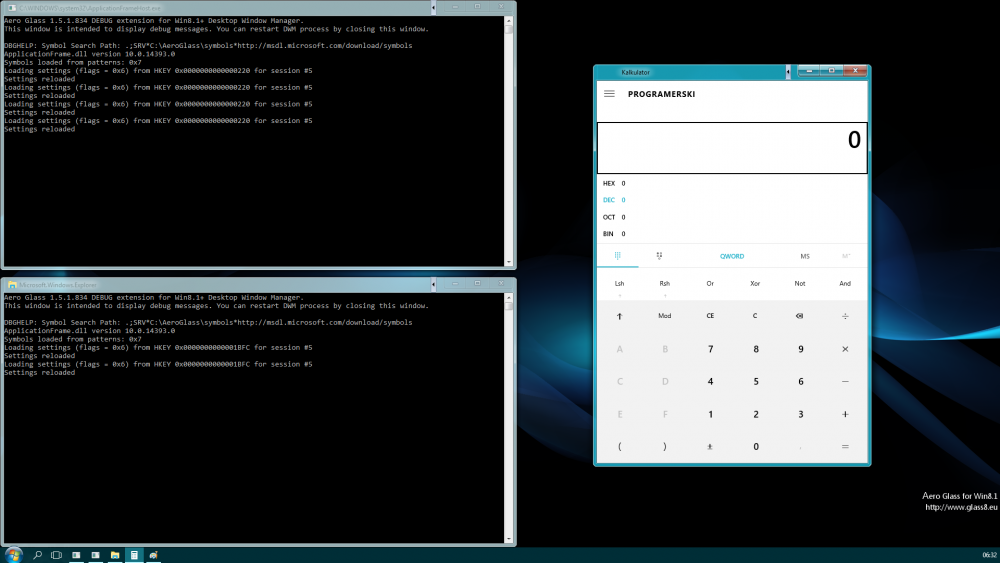
Noob Question Regarding Proper Installation, Regedit, Custom Themes
in Aero Glass For Windows 8+
Posted
You must make sure LoadAppInit_DLLs is set to 1, I was just trying to say that this isn't mentioned in the linked post with instructions. So to recap: