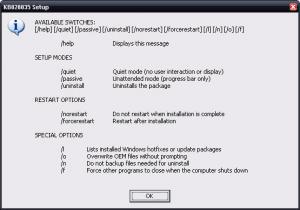SyntaxError
MemberContent Type
Profiles
Forums
Events
Everything posted by SyntaxError
-
Alternate way to set HKCU for all future users
SyntaxError replied to bryanh's topic in Unattended Windows 2000/XP/2003
Ok I tried applying Tweaks.cmd on my test comp manually in a dos window and found the problem. reg load HKU\TWEAKS "%DEFAULT_USER%\NTUSER.DAT" <--this line will not work as long as those quotation marks are there. Remove them and it works. Shogun, thanks I'll try that. -
Alternate way to set HKCU for all future users
SyntaxError replied to bryanh's topic in Unattended Windows 2000/XP/2003
Still does not work. I call Tweaks.cmd (placed in $OEM$) in cmdlines.txt before RunOnceEx.cmd runs. Here's the contents of Tweaks.cmd cmdow @ /HID @Echo Off Set DEFAULT_USER="%systemdrive%\documents and settings\Default User" reg load HKU\TWEAKS "%DEFAULT_USER%\NTUSER.DAT" regedit /s regtweaks.reg reg unload HKU\TWEAKS exit RegTweaks.reg is also in $OEM$ and I have replaced all HKCU entries with HKU\TWEAKS. Absolutely NO user accounts are affected. I have tried every example I can find on this forum and nothing works. My regtweaks.reg file is attached RegTweaks.reg -
Alternate way to set HKCU for all future users
SyntaxError replied to bryanh's topic in Unattended Windows 2000/XP/2003
This method from the first post does not work at all. I just tried it twice. I followed the instructions to the letter, even naming my files the same way. Not a single reg tweak was applied to ANY account, not even admin. -
Alternate way to set HKCU for all future users
SyntaxError replied to bryanh's topic in Unattended Windows 2000/XP/2003
Well it seems my last post couldn't be more wrong. Only some settings work when set through HKEY_USERS\.DEFAULT. So, back to the drawing board. -
Making an Image of hard drive
SyntaxError replied to pballdan11's topic in Unattended Windows 2000/XP/2003
I made a norton ghost 8.0 image while back and when i restored it to the hard drive, it would not boot. I personally know of several people who have had the same problem with norton ghost. 2 of those people are IT admins at a local ISP. -
Making an Image of hard drive
SyntaxError replied to pballdan11's topic in Unattended Windows 2000/XP/2003
Use Acronis TrueImage to backup the hard drive. It can make incremental backups without re-imaging the entire drive, so when you make your first backup, then add more stuff to windows or change settings or whatever, you can just do an incremental backup through trueimage. Stay away from Norton Ghost, it can't restore a bootable NTFS image correctly. I've tried and tried. Powerquest DriveImage is just as bad. -
My code works fine other than the fonts part. And the dell I mentioned is rented so it's a real POS lol. I've installed my corporate xp cd on (not UA) on several dells before with no trouble though. I think it's just windows being it's lame buggy self as usual. These fonts aren't really important so I might just leave them out.
-
Might have something to do with trying my UA on a dell dimension 3000 on the last couple test runs. Those **** dells make xp act funny sometimes. Then again, it's most likely just another random bug in windows cause I've had similar problems with my apps, sometimes they get registered and sometimes they don't. Where are the fonts that come with xp stored on the cd? Maybe that file could be unpacked, then add the new fonts to it, and repack it.
-
I got it to work putting my reg info in [HKEY_CURRENT_USER\Software\EasyBoot Systems\UltraISO\5.0] but UltraISO doesn't always register for some reason. Sometimes it works, sometimes it doesn't. I've had the same problem with other unattended installed apps. Seems to be just another bug in windows architecture. Because of this, I gave up trying to install apps unattended and just stick with windows updates like .net framework, directx and sunjava.
-
By "wfp" I think you mean windows file protection. If this is the case, then no, I haven't disabled it. Haven't had a need to do so. The only patched system files i use are uxtheme.dll, ntoskrnl.exe for my custom bootscreen, logonui.exe, logon.scr, and logoff.exe files.
-
;Set Default Theme All Users [HKEY_USERS\.DEFAULT\SOFTWARE\Microsoft\Windows\CurrentVersion\Themes] "InstallTheme"="c:\windows\Resources\Themes\royale.theme" "InstallVisualStyle"="c:\windows\Resources\Themes\royale\royale.msstyles" This entry placed in my RegTweaks.reg file which is run from cmdlines.txt at T-12 works great for ALL users, admin and future accounts. And the wallpaper included with this theme is a .jpg. No conversion to .bmp is needed. EDIT: This seems to be one of the few tweaks that work when applied to HKEY_USERS\.DEFAULT I've tried doing my entire regtweaks.reg file like this and it was a collosal failure.
-
Alternate way to set HKCU for all future users
SyntaxError replied to bryanh's topic in Unattended Windows 2000/XP/2003
Is anyone aware that the method show here: http://unattended.msfn.org/xp/hkcu_registry.htm does not work at all? I tried it twice tonite, and both times only some of the reg tweaks were applied but only for administrator. Nothing was applied to new user accounts. Whoever is reponsible for that site needs to change that false info. EDIT: HKEY_USERS\.DEFAULT\ Making your regtweaks file edit that registry branch works great for all future users. -
;The comment below contains SFX script commands Path=%windir%\fonts SavePath Silent=1 Overwrite=2 I'm installing 36 true type fonts.
-
I put "fonts.exe" (winrar silent sfx) in cmdlines.txt and placed the file itself in the $OEM$ folder. The fonts extracted silently at T-12 but after the final reboot, windows apps could not see the fonts. I had to open the fonts folder and install them again manually. There has got to be a way to install a couple dozen fonts unattended without having to add a reg entry for each font. Any ideas?
-
So I have the right idea, I just need to put the fonts.exe command in cmdlines.txt instead of runonceex.cmd ?
-
I have my fonts in a winrar sfx silent extract directly to %windir%\fonts from RunOnceEx.cmd and they install with no problem. What's so hard about that? Edit: never mind. seems my apps can't see the new fonts. DOH!
-
I have the linksys bfsr41 v2.1 router with 1.46.00 firmware. It's my second one and it's been solid as a rock. But, I will never flash it again and I most likely will never buy another linksys product again. Nearly 2 years ago, I grabbed a firmware update from linksys and flashed it, only to kill my router entirely. Tech support admitted the update was buggy and they had no intention of pulling it from their site or posting a notice that is was faulty. They did, however give me an RMA and I got a new bfsr41 within 2 weeks btw, I'm on cable with mediacom and they don't use pppoe. Charter operates in my area as well and I know through a friend who uses charter that they don't use pppoe either. Only service around here that does is bellsouth dsl. Comcast is also near me, but I don't know what they use. Not like it matters anyway.
-
KB828035 not installing properly...
SyntaxError replied to Zxian's topic in Unattended Windows 2000/XP/2003
No clue what's causing your problem. All I know is KB828035.exe /Q /O /N /Z installs fine for me using RunOnceEx.cmd, which is odd considering those are not the correct switches according to my screenshot below. Sometimes you have to look up the hotfix in question on microsoft.com. Trial and error I guess. As far as windows update goes, I don't even bother with it. If you take the proper steps, then sp2 and most of the pre-sp2 hotfixes are not needed. All of the hotfixes, as far as I know, will tell you all? of their switches. Open a cmd window in the same folder as the hotfixes, and type the hotfix filename with /? Example: KB828035.exe /? This will cause the hotfix to pop up a window with all of it's switches. I've attached a screenshot of the help window for KB828035. -
Unattended Secret: Reducing Size Of Source
SyntaxError replied to gosh's topic in Unattended Windows 2000/XP/2003
I've been down the sp2 road. Never again. Too many problems with it. Besides, it's completely unnecessary since I use firefox and thunderbird instead of IE and OE. Also I use Ad-aware pro's Adwatch feature and Spybot's SD Resident, plus Norton Internet Security 2005 and I'm behind a NAT equipped router. Haven't had a single internet related problem since, no worms, viruses, trojans, popups, browser hijacks, nothing. Most of the hotfixes I have installing through RunOnceEx aren't even for me. I only have maybe 6 or 7 hotfixes installed. I do alot of fresh installs for people who don't have a clue, and I won't add sp2 simply because I don't want people complaining that something I did is causing problems, so I let them install sp2 if they want. Might make a sp2 UA cd sometime though for those people. In reponse to your question about my Fonts.exe, its just a collection of true type fonts in a winrar sfx file which extracts silently to %windir%\fonts. Same with VisualStyles.exe, extracting to %windir%\resources\themes. -
Unattended Secret: Reducing Size Of Source
SyntaxError replied to gosh's topic in Unattended Windows 2000/XP/2003
I do everything from RunOnceEx.cmd. I timed my last install without my updates, tweaks, etc and it took 45 minutes from the time format finished to the final reboot. I've attached my full runonceex.cmd file, but that isn't the problem. XP is just slow as usual installing itself long before it gets to the runonceex.cmd file. I don't use nLite or anything like that. Notepad works fine for me. My hardware isn't the issue I'm sure: Asus P4B533-E mobo Intel P4 2.4ghz 1 gig ddr266 ram 80gb WD special edition hd 160gb WD special edition hd TDK 52x cdrw Plextor px-708a I'm using virtual pc to test my UA .iso's. Maybe that's the problem. RunOnceEx.cmd -
Unattended Secret: Reducing Size Of Source
SyntaxError replied to gosh's topic in Unattended Windows 2000/XP/2003
I made a reduced size xp pro corp /w sp1 integrated cd following the first post of this thread and it works just fine even with my unattend stuff added to it. The only advantage to this is the reduced share size allowing me to keep everything on 1 cd. There is absolutely no speed increase during install even without my unattend files added. It still takes nearly an hour without my UA stuff added. What gives? Someone posted in this thread that their cd installs in 20 minutes. I'd sure like to know how that's done. -
I'm using 7.5.0.955 ME. setup.exe /VERYSILENT /SP- works great, but for the registration, adding Windows Registry Editor Version 5.00 [HKEY_CURRENT_USER\Software\EasyBoot Systems\UltraISO\5.0] "Language"="1033" "UserName"="XXXXX" "Registration"="XXXXXXXXXXXX" does not work at all. Doing this caused ultraiso to still require registering, but it would not accept the correct code. So to get this working correctly, I uninstalled then reinstalled ultraiso manually and registered it, then exported the entire registry branch [HKEY_CURRENT_USER\Software\EasyBoot Systems] to a .reg file. Then I uninstalled ultraiso, checked the registry to make sure that branch was removed, which it was, then I reinstalled the program, and applied the exported .reg file. It works great, and since I'm using RunOnceEx.cmd to do everything, it should work for all future users.
-
alcohol120 New Version (Trial) switch not working
SyntaxError replied to Astalavista's topic in Application Installs
Ok, I got it right this time. I must have been mistyping setup.exe /qn REBOOT=ReallySuppress cause I finally got it to work. It may have had something to do with rebooting virtual pc after uninstalling alcohol from a previous attempt. -
alcohol120 New Version (Trial) switch not working
SyntaxError replied to Astalavista's topic in Application Installs
This does not work with the retail 1.9.2.1705 at all. It doesn't give any errors either. I tried it with the .exe and the .msi, same result with both. I've tried various parameters like /s /v"/qn REBOOT=REALLYSUPPRESS" and a couple others, but nothing works. The only switch that works is /qn but then it still reboots after installing. Also, where in the registry is the serial stored? I searched the registry and did not find my serial anywhere. All I found was the "RegOwner" and "RegCompany" entries, and they are not here: [HKEY_CURRENT_USER\Software\Alcohol Soft\Alcohol 120%\Info] "UserName"="Svend Rugaard" "Company"="N/A" "SerialNo"="Serial Key here" (taken from another post on this forum) "RegOwner" and "RegCompany" are in fact stored here [HKEY_LOCAL_MACHINE\SOFTWARE\Microsoft\Windows\CurrentVersion\Installer\UserData\S-1-5-18\Products\32418F9EE1126B64A90E8365B85CFCF6\InstallProperties] EDIT: Ok, I been starting at registry entries too long I guess, cause the serial is stored as listed above, along with "UserName" and "Company". I still need working switches for silent install and no reboot though. -
registry keys just wont get applied
SyntaxError replied to jamesas's topic in Unattended Windows 2000/XP/2003
Yzöwl Thanks man, it worked great!! I have been banging my head on the desk for 2 days over this.