Content Type
Profiles
Forums
Events
Everything posted by r2k02
-
Even though WIHU seems not to be used that much, I still like it as it fullfils all my needs... well an ini editor would be nice Since I'm not able to do any programming, my contribution is limited to translating, so here is my Dutch translation of the languages.ini file. It is based on the old dutch version (2.1.25.2) of WIHU, originally translated by Rob Geerts. I just made some updates related to the new version and corrected a few translation errors. Regards, Rob edit: forgot to add attachement languages.ini
-
Hi Benjamin, Are you still working on the indexless INI files? I'm not pushing you as I know you have other things on your mind. I'm only interested in the status of the development. I would really like to see it implemented as my INI file have grown to a size where it is a lot of work to insert a new program. Not that the work bothers me, but mistakes are easily made while updating the indexes. Regards, Rob
-
This is what I use for Java. You can ignore the Dutch descriptions as they are not important. description.6 = Java helptext.6 = Noodzakelijk, als je JAVA programma's wilt uitvoeren. command.6 = * test.6.0 = %WIHU%\System\J2SE Runtime Environment 5.0 Update 5.msi test.6.1 = %WIHU%\System\MSJavx86.EXE test.eval.6 = 0 | 1 disabled.6 = if.false selected.6 = if.true group.6 = 1 description.6.0 = Sun J2SE Runtime Environment 5.0.5 helptext.6.0 = Het meest up-to-date JAVA programma van Sun Microsystems. command.6.0 = * test.6.0.0 = %WIHU%\System\J2SE Runtime Environment 5.0 Update 5.msi test.eval.6.0 = 0 disabled.6.0 = if.false selected.6.0 = if.true, inherit command.6.0.0 = msiexec.exe /norestart /qb-! /i "%WIHU%\System\J2SE Runtime Environment 5.0 Update 5.msi" IEXPLORER=1 MOZILLA=1 REBOOT=REALLYSUPPRESS JAVAUPDATE=0 command.6.0.1 = regedit.exe /s %WIHU%\System\J2SE.reg hidden.6.0.0 = 1 hidden.6.0.1 = 1 description.6.0.0 = Installeren van Sun J2SE Runtime Environment 5.0.5 description.6.0.1 = Aanpassen van Sun J2SE Runtime Environment registerinstellingen description.6.1 = Microsoft Java VM v5.00.3810 helptext.6.1 = Een wat verouderde JAVA versie van Microsoft. command.6.1 = * test.6.1.0 = %WIHU%\System\MSJavx86.EXE test.eval.6.1 = 0 disabled.6.1 = if.false command.6.1.0 = %WIHU%\System\MSJavx86.EXE /Q:A hidden.6.1.0 = 1 description.6.1.0 = Installeren van Microsoft Java VM v5.00.3810 Regards, Rob
-
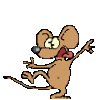
Error message (api.js) when opening WPI
r2k02 replied to FuNKeR's topic in Windows Post-Install Wizard (WPI)
Hi, Warning! Newbee response follows.... I downloaded your wpi.zip and extracted the files in a empty directory. After doubleclicking on wpi.hta everything worked fine with no error messages at all. I'm running XP-Pro SP2 and have Sun Java 1.4.2 installed. (I didn't try installing applications though) Since you also tried it on WinXP SP2, my guess would be the absence of a Java runtime environment that gives you errors. P.S. Nice company theme, Especially the category headers look nice with the fading light blue. -
I would prefer the second option. No page flipping is needed when you have a scrollbar. I'm only not sure about: I hope the number of columns will still be adjusted to the screensize, i.e. if actual screenwidth<1024 then number of colums=2.
-
Thank you for reconsidering and trying to keep the theme support I fully agree with your statements. Of course your own wishes and ideas have a higher priority then ours. You're the programmer.
-
Hey... what happened here? One night not paying attention and the themes are gone I liked the theme support and for me 3.3.4 was working almost correctly. The only issue I have is that sometimes the column and pagebreaks do not correctly take the height of the columnheaders into account. I have the feeling that this is related to the custom font issue, as some fonts use a different default font height. (I know that I can change the maxlines='' in wpi.css for each theme, but the problem above still remains) I think I'm in agreement with a06lp that themes are great, but maybe custom fonts are not. So please hasi, can you reconsider and keep the theme support in WPI?
-
Guess what would happen if you push the configuration button.
-
See this post and read the referenced material. Come back and post your questions after reading, especially the old WPI thread.
-
Hi Nazgul, You're a better programmer than me. Your modifications seem to solve the problems on my computer as well Bedank voor je hulp!
-
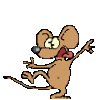
Customizing and colors
r2k02 replied to Kelsenellenelvian's topic in Windows Post-Install Wizard (WPI)
For tooltips colors look at the options screen. The description of 'Tooltip style' should give you a hint. -
I reported the same problem and a place where the fix should be implemented here (2nd post from the bottom). We only have to wait for hasi001 as it seems he's having a real live now I someone else is capable of looking at javascript, please do. This seems to be my last problem before I can burn and do some real installations instead of testing in VMware.
-
@hasi001 I'm still having problems with the cond[pn] feature. Last time you solved the display generation problem which was located in boxes.js. But right now I'm facing the same problem when I want to actually install the conditional programs. With my almost zero knowledge of java, I located the problem in generate.js where the condition is evaluated twice: first for selection and secondly for installation. I was able to solve the first eval expression by copying the same lines of code from boxes.js. Unfortunately I do not have enough knowledge to solve the second eval expression. Can you look into it?
-
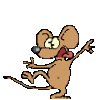
Change requests - new ideas - wishlist
r2k02 replied to hasi001's topic in Windows Post-Install Wizard (WPI)
@hasi001 This is probably the wrong threat, but in here you mentioned the update to 3.3.1. I think I found a bug as your plain (no modifications) 3.3.1 already gives JS errors. I no nothing about Java, but I think the following code in generate.js misses a + between fontFileName and "': " } catch (b) { debug("Problem on installing theme-supplied font '" + fontFileName "': " + b.message,1); } With the + it runs OK. Oh, and before I forget, thank you for the quick response on my cond question. It is working OK right now. -
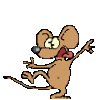
Change requests - new ideas - wishlist
r2k02 replied to hasi001's topic in Windows Post-Install Wizard (WPI)
@hasi001: That certainly is a usefull feature! I'm only not able to get it working in my config.js I have: prog[pn]=['OpenOffice.org 1.1.4 NL'] desc[pn]=['OpenOffice.org is een opensource vervanger voor MS Office.'] cmd1[pn]=['%cdrom%\\Software\\OpenOffice\\setup.exe -alluser -r:%cdrom%\\Software\\OpenOffice\\response.txt'] cmd2[pn]=['%cdrom%\\Software\\OpenOffice\\OpenOffice.cmd'] dflt[pn]=['no'] uid[pn]=['OOO1'] excl[pn]=['O2K3F','O2K3WEP','OOO2'] cond[pn]=['FileExists(replpath("%cdrom%\\Software\\OpenOffice\\setup.exe"))'] pn++ My debug screen (level 2) shows: Rendering of boxes started Found CDROM as drive F: Condition failed: FileExists(replpath("%cdrom%\Software\OpenOffice\setup.exe")) -- not rendering OpenOffice 1.1.4 NL Rendering of boxes finished But I am 100% sure that 'F:\Software\OpenOffice\setup.exe' exists. Am I doing something wrong here? -
Hi Bâshrat, I'm not so easily offended and I'm certainly not now. In fact I want to thank you for your corrections. I looked again over your proposed change #4 and I included it in the attached file. Removing 'de' made it more consistent with the other languages. [EDIT]Attachment moved to first post[/EDIT]
-
Since I made the translation: I agree. I agree. My supposed not so complete translation is correct with respect to the German and French translations. I don't know about the others since those are beyond my language capabilities. Besides that, the help dialog does not show any information about version, and a disclaimer. So I think my translation is correct. I think both of us can be correct and it is a matter of taste. Maybe you and I differ on what WPI stands for. For me it stands for 'Windows Post-Install Wizard' as in the forum title 'Windows Post-Install Wizard (WPI)'. If that's true than in Dutch it is 'De wizard' even when it really is a combination of Dutch and English. Either way, I have no hard feelings in changing it. Maybe another native speaker can give his opinion??? OT: Thank you for your work on the driver packs
-
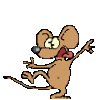
Version 3.2 - featuring program exclusions
r2k02 replied to hasi001's topic in Windows Post-Install Wizard (WPI)
It's only the 2nd time for this question , but I get your point. I'll make sure it won't happen again. I should have known this as well as I now remember that there were several posts asking how to get the nice checkboxes that a member had in his screenshot. Sorry again, but for n00bs it is not so obvious that you have nothing to do with those checkboxes. It would however be nice if you could turn these into cows -
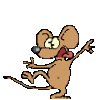
Version 3.2 - featuring program exclusions
r2k02 replied to hasi001's topic in Windows Post-Install Wizard (WPI)
Except for the behavioural problem described above the following code works perfect. Both exclusions and dependencies are used to select either MS Office or OpenOffice.org (in different flavours) and to fullfill the dependency of ORK to either Office (full or WEP). Great job done hasi001 //------Office--------------------------------------------------------------------------------- prog[pn]=['Microsoft Office 2003'] desc[pn]=['Installeert Microsoft Office 2003 Professional met de standaard opties. <i>Aanbevolen</i>'] cmd1[pn]=['msiexec.exe /qb /i %cdrom%\\Software\\Office2003\\PRO11.MSI'] dflt[pn]=['no'] cat[pn]=['<font color="FF9900">Office</font>'] uid[pn]=['O2K3F'] excl[pn]=['O2K3WEP','OOO1','OOO2'] pn++ prog[pn]=['Microsoft Office 2003 (Word, Excel, PowerPoint)'] desc[pn]=['Installeert alleen Word, Excel en PowerPoint van Microsoft Office 2003 Professional. <i>Aanbevolen</i>'] cmd1[pn]=['%cdrom%\\Software\\Office2003\\setup.exe TRANSFORMS=%cdrom%\\Software\\Office2003\\Unattended.MST /qb'] dflt[pn]=['no'] uid[pn]=['O2K3WEP'] excl[pn]=['O2K3F','OOO1','OOO2'] pn++ prog[pn]=['Microsoft Office 2003 Resource Kit'] desc[pn]=['Installeert Microsoft Office 2003 Resource Kit. <i>Voor ontwikkelaars</i>'] cmd1[pn]=['msiexec.exe /qb /i %cdrom%\\Software\\Office2003\\ORK\\ORK.MSI'] dflt[pn]=['no'] uid[pn]=['O2K3RK'] deps[pn]=['O2K3F'] pn++ prog[pn]=['OpenOffice.org 1.1.4 NL'] desc[pn]=['OpenOffice.org is een opensource vervanger voor MS Office.'] cmd1[pn]=['%cdrom%\\Software\\OpenOffice\\setup.exe -alluser -r:%cdrom%\\Software\\OpenOffice\\response.txt'] cmd2[pn]=['%cdrom%\\Software\\OpenOffice\\OpenOffice.cmd'] dflt[pn]=['no'] uid[pn]=['OOO1'] excl[pn]=['O2K3F','O2K3WEP','OOO2'] pn++ prog[pn]=['OpenOffice.org 1.9.65'] desc[pn]=['OpenOffice.org is een opensource vervanger voor MS Office.'] cmd1[pn]=['msiexec.exe /qb /i %cdrom%\\Software\\OpenOffice2\\openofficeorg1965.msi'] dflt[pn]=['no'] uid[pn]=['OOO2'] excl[pn]=['O2K3F','O2K3WEP','OOO1'] pn++ -
-
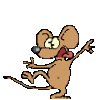
Version 3.2 - featuring program exclusions
r2k02 replied to hasi001's topic in Windows Post-Install Wizard (WPI)
Like I wrote in my first post, I'm upgrading from 3.0.3 to 3.2.2. In testing my configuration I noticed a changed behaviour of the dependencies. In 3.0.3 when PB was dependend on PA I could klik on PB which in turn would select both PB and PA. In 3.2.2 when PB is dependend on PA, I can only select PB if PA was selected before. Needless to say that I prefer to see the 3.0.3 behaviour back in a future version of WPI. I don't know if it is an undocumented feature (to minor to call it a bug ), but a box that is not available for selection is a bit larger than a normal checkbox. Would it be possible to keep it the same size, but only greyed out? Regards, r2k02 -
I've been using version 3.0.3 some time now. I never had the need for the new options and configure additions. But with the new 3.2.2 I wanted to try the exclusions (MS Office or OpenOffice.org). In order to have the whole WPI in my own language I made a small update of the Dutch translation in the lang.js file. @hasi001 - Best wishes for 2005 and keep up the good work. //--------------------------------------------------------------------------------------------- //dutch (by r2k02) lang = 'nl'; msgStartInstall[lang] = ['Windows Post-Installatie Wizard zal nu sluiten en tijdens de volgende minuten zullen de geselecteerde programma\'s geïnstalleerd worden. Blijf rustig wachten tot het proces voltooid is en Windows opnieuw is opgestart.\n\nBedankt voor het gebruiken van de Windows Post-Installatie Wizard.']; lblTimerTitle[lang] = ['De installatie<br>zal starten in']; lblTimerStop[lang] = ['Klik hier om de timer te stoppen']; lblInstall[lang] = ['Start installatie']; lblExit[lang] = ['Afsluiten']; lblHelp[lang] = ['Help']; lblSelectAll[lang] = ['Alles selecteren']; lblSelectNone[lang] = ['Niets selecteren']; lblSelectDefaults[lang] = ['Standaard selecteren']; lblOptions[lang] = ['Opties']; lblConfig[lang] = ['Configuratie']; ttInstall[lang] = ['Start installatie','Klik hier om geselecteerde programma\'s te installeren.']; ttExit[lang] = ['Afsluiten','Sluit de Windows Post-Installatie Wizard. Alleen de minimaal benodigde updates en programma\'s zullen geïnstalleerd worden.']; ttHelp[lang] = ['Help','Toon informatie over het gebruik.']; ttSelectAll[lang] = ['Alles selecteren','Selecteer alle beschikbare programma\'s voor installatie.']; ttSelectNone[lang] = ['Niets selecteren','Wis alle selecties.']; ttSelectDefaults[lang] = ['Standaard selecteren','Selecteer alleen de aanbevolen programma\'s voor installatie.']; ttOptions[lang] = ['Opties','Pas WPI aan je wensen aan.']; ttConfig[lang] = ['Configuratie','Configureer de lijst met programma\'s.']; txtRunOnceExTitle[lang] = ['Programma\'s installeren ...']; txtUsage[lang] = ['Start Installatie - Installeert de geselecteerde programma\'s.\nStandaard selecteren - Selecteert alleen de aanbevolen programma\'s.\nAlles selecteren - Selecteert alle beschikbare programma\'s.\nNiets selecteren - Wist alle selecties.\n\nOpties - WPI Optiemenu oproepen.\nConfiguratie - Programmalijst configureren.\n\nAfsluiten - Sluit de WPI zonder programma\'s te installeren.']; // //---------------------------------------------------------------------------------------------

