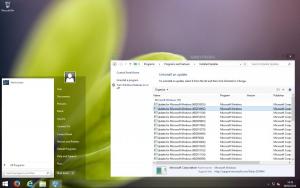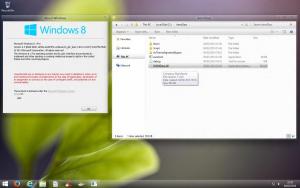ace2
MemberContent Type
Profiles
Forums
Events
Everything posted by ace2
-
And UxTheme service hook - Visual Theme Signature Bypass BY bigmuscle. http://www.msfn.org/board/topic/170945-uxtheme-signature-bypass/
-
Mike4Crabtree Download symbols READ: http://www.msfn.org/board/topic/163570-aero-glass-for-win81-rtm-rc3/page-16#entry1058721 NOTES: CSettingsManager not found, running in LIMITED MODE! because you have NO symbols in C:\AeroGlass.
-
I don't really think it matters if i use Aero Glass win81_x64_alpha1, when i am using an unstable, unsecure, version of Windows 8.1 (9600.16610.140201-1007 MSU Update) DO YOU.
-
I don't have any little work arounds, to do what OldNewExplorer does.
-
-
AeroGlass win81_x64_alpha1 is still working.
-
"HideBlur"=dword:00000001 and "ColorizationGlassAttribute"=dword:00000002 do the same thing.HideBlur can't be disabled by changing the theme, and you need bLend v0.0.0.1 OR WinaeroGlass to make the glass usable, and a aerolite theme for this to work on Taskbar. This is nothing New, it is very Old.
-
What is DontRequireGlassSafetyZoneOnFullyCoveredRegions ???
-
YOU Could Use MegaDownloader: Download: http://megadownloaderapp.blogspot.co.uk/2013/01/download-links-english.html NOTES: Open MegaDownloader and Select Add links, Copy MEGA link FROM Browser Address bar and Press Add links.
-
-
DWM incompatibility error 0x881
-
AeroGlass w8.1-1.1 ON Win8.1 9600.16596.WINBLUES14_GDR_LEAN.140114-0237 x64 NOTES: Downloads: Symbols NOT available to download, SO you will get Your DWM is incompatible with Aero Glass! POPUP BOX. Solution: Unknown, Just Press Cancel Button. Regedit: BlurDeviation NOT working. TextGlowMode NOT working. CustomThemeAtlas NOT working. Solution: Unknown Desktop: Watermark NOT working. Solution: Unknown Donate POPUP BOX Still works. Solution: You Already Know.
-
I will try, next time i write a How to Post.
-
Update: Blurred Taskbar when using Aero Glass for Win8.1 without ANY 3rd PARTY TOOLS. Basic Idea: 0.Install Take Ownership. 1.Goto C:\Windows\Resources and Take Ownership of Themes folder, now copy Themes folder to desktop. 2.Open Themes folder and rename aero (folder) TO aero2 aero (.theme) TO aero2 theme1 (.theme) TO theme3 theme2 (.theme) TO theme4 3.Open aero2 (.theme) theme3 (.theme) theme4 (.theme) With Notepad and find [VisualStyles] / Path=%ResourceDir%\Themes\Aero\Aero.msstyles and change IT TO Path=%ResourceDir%\Themes\Aero2\Aerolite.msstyles 4.Open aero2 folder and delete VSCache folder 5.Open aero2 folder and delete aerolite.msstyles, now rename aero.msstyles TO aerolite.msstyles 6.Open aero2/en-US folder and delete aerolite.msstyles.mui, now rename aero.msstyles.mui TO aerolite.msstyles.mui 7.Copy Themes folder from desktop TO C:\Windows\Resources, Now select a Default Theme, Than select a Theme with a Blurred Taskbar. FOR 3rd PARTY THEMES: I will use Soft8 VS by neiio for this example: Download: http://neiio.deviantart.com/art/Soft8-VS-380281415 There will be a Soft8 folder and a Soft8.theme. 1.Open Soft8.theme with Notepad and find [VisualStyles] / Path=%SystemRoot%\resources\Themes\Soft8\Soft8.msstyles and change Soft8.msstyles TO aerolite.msstyles 2.Open Soft8 folder and rename Soft8.msstyles TO aerolite.msstyles 3.Copy Soft8 folder and Soft8.theme TO C:\Windows\Resources\Themes 4.Now select a Default Theme, Than you can select Soft8 Theme and have a Blurred Taskbar. NOTES: FOR Text Glow Read: http://www.msfn.org/board/topic/170850-aero-glass-for-win81-11/page-17#entry1067319 Text Glow Regedit Settings: Windows Registry Editor Version 5.00[HKEY_CURRENT_USER\Software\Microsoft\Windows\DWM]"TextGlowMode"=dword:00000003[HKEY_LOCAL_MACHINE\SOFTWARE\Microsoft\Windows\DWM]"TextGlowMode"=dword:00000003BEST TO DELETE ANY VSCache FOLDERS, THIS IS FOR Modded Default and 3rd PARTY THEMES.
-
Try this works for me. COPY Windows Registry Editor Version 5.00[-HKEY_CURRENT_USER\Software\Microsoft\Windows\DWM][-HKEY_LOCAL_MACHINE\SOFTWARE\Microsoft\Windows\DWM][HKEY_CURRENT_USER\Software\Microsoft\Windows\DWM]"TextGlowMode"=dword:00000003"BlurDeviation"=dword:00000000[HKEY_LOCAL_MACHINE\SOFTWARE\Microsoft\Windows\DWM]"TextGlowMode"=dword:00000003"BlurDeviation"=dword:00000000INTO New Text Document and Save As DWM.reg Run / Merge DWM.reg. Than select a theme, than select the theme you want to use. NOTES: If your Theme supports TextGlowMode TRY Numbers from 1 TO 3. IF using CustomThemeAtlas make sure you add "CustomThemeAtlas"="" to DWM.reg with PATH to the png file. EXAMPLE: "CustomThemeAtlas"="C:\\AeroGlass\\1.png"
-
nowhere What do you mean nowhere ? Why Post the PIC
-
Where can i download this...
-
renuevo 1.Update windows 8.1 2.Manually download symbols READ: http://www.msfn.org/board/topic/163570-aero-glass-for-win81-rtm-rc3/page-16#entry1058721 NOTES: I think DWM incompatibility error 0x81 because DWM.exe need to be updated I think Donation key not loaded (2) because you have NO Donation.key in C:\AeroGlass, OR where ever you have installed aero glass. I think CSettingsManager not found, running in LIMITED MODE! because you have NO symbols in C:\AeroGlass, OR where ever you have installed aero glass.
-
Thanks Tihiy this is Great, works well with TBarIconBlanker.exe and Regedit Settings to hide text and icon for all other Programs. Windows Registry Editor Version 5.00[HKEY_CURRENT_USER\Control Panel\Desktop\WindowMetrics]"CaptionFont"=hex:f1,ff,ff,f1,00,00,00,00,00,00,00,00,00,00,00,00,90,01,00,00,\ 00,00,00,01,00,00,05,00,53,00,65,00,67,00,6f,00,65,00,20,00,55,00,f1,00,00,\ 00,00,00,00,00,00,00,00,00,00,00,00,00,00,00,00,00,00,00,00,00,00,00,00,00,\ 00,00,00,00,00,00,00,00,00,00,00,00,00,00,00,00,00,00,00,00,00,00Tihiy do you think some how you could add TBarIconBlanker.exe and Regedit Settings to hide text and icon for all other Programs TO OldNewExplorerCfg. Thanks again ace2. Update: There is a Problem, after uninstalling OldNewExplorer, it will install Hide Caption Text and Hide Caption Icon even when they are not selected, when installing OldNewExplorer again. Regedit Settings will not change from 1 TO 0 Windows Registry Editor Version 5.00[HKEY_CURRENT_USER\Software\Tihiy\OldNewExplorer]"DriveGrouping"=dword:00000001"HideFolders"=dword:00000001"NoRibbon"=dword:00000001"NoCaption"=dword:00000001"NoIcon"=dword:00000001"Details"=dword:00000001Fix for now Windows Registry Editor Version 5.00[HKEY_CURRENT_USER\Software\Tihiy\OldNewExplorer]"DriveGrouping"=dword:00000001"HideFolders"=dword:00000001"NoRibbon"=dword:00000001"NoCaption"=dword:00000000"NoIcon"=dword:00000000"Details"=dword:00000001
-
JohnnieDyer and Xevon Have you tried renaming License.key TO Donation.key OR Donation.key TO License.key OR Putting License.key and Donation.key in C:\AeroGlass folder (Worth a TRY).
-
Is the glow effect working NOW Settings for glow effect: Windows Registry Editor Version 5.00[HKEY_CURRENT_USER\SOFTWARE\Microsoft\Windows\DWM]"TextGlowMode"=dword:00000003[HKEY_LOCAL_MACHINE\SOFTWARE\Microsoft\Windows\DWM]"TextGlowMode"=dword:00000003Try numbers from 1 to 3
-
JayBee73 This looks like a CustomThemeAtlas Problem. See if win8cp.png is in C:\AeroGlass folder, If win8cp.png is in the folder REMOVE it. win8cp.png only works with Default Themes and will not work with Aero 8.1 theme.
-
Hancoque Thank you for this, it works great. These are the values i had to change for my Theme (.msstyles): Thanks again ace2 .
-
Thanks bigmuscle UxThemeSignatureBypass (dlls) seems to work fine here. MY Settings Window 8.1 x64: Windows Registry Editor Version 5.00[HKEY_LOCAL_MACHINE\SOFTWARE\Microsoft\Windows NT\CurrentVersion\Windows]"LoadAppInit_DLLs"=dword:00000001"AppInit_DLLs"="C:\\AeroGlass\\UxThemeSignatureBypass\\UxThemeSignatureBypass64.dll""RequireSignedAppInit_DLLs"=dword:00000000[HKEY_LOCAL_MACHINE\SOFTWARE\Wow6432Node\Microsoft\Windows NT\CurrentVersion\Windows]"LoadAppInit_DLLs"=dword:00000001"AppInit_DLLs"="C:\\AeroGlass\\UxThemeSignatureBypass\\UxThemeSignatureBypass32.dll""RequireSignedAppInit_DLLs"=dword:00000000Thanks again bigmuscle. Update: I don't keep DbgHelp.dll and symsrv.dll installed on my PC, and PDB symbols load just fine.
-
Bigmuscle no one is criticizing your skills, you have done an excellent job with replacing aero glass in windows 8/8.1