Content Type
Profiles
Forums
Events
Posts posted by raiden89
-
-
Yes correct. Still waiting for updates on them for Win11 but they are sure to come before an update to this does. This was a great project. Lightweight, worked great. But one developer and no communication. Just couldn't keep up.
0 -
Nah. This is abandonware. You're better off looking into something like Stardock Curtains or WindowBlinds. This hasn't been updated in quite a while and the creator has been completely silent.
0 -
7 hours ago, Lesenok1995 said:
How about windows 11? Does Windowblinds works fine in windows 11?
Yes. I prefer Curtains as its more lightweight but both work fine in Windows 11.
0 -
This is abandonware. There's extremely little to no support left. You should move to something else like Stardock Curtains.
0 -
This is abandonware man. It's not getting anymore updates and it is not worth sacrificing the security of your OS by not getting updates just so you can have this working. You're better off switching to something like Stardock Curtains.
0 -
On 9/16/2021 at 10:41 AM, Canary17x said:
Would you be willing to share that style? I'm using a custom version of New Acrylic as well but that one looks better

Sure. Luckily I still had it. I uninstalled Curtains a little while back because it kept making my Explorer crash. But the themes I had were still there. It's attached.
1 -
19 hours ago, Ra Shoe said:
@raiden89 Thank you for posting your screen shot of "New Acrylic". It's helpful to see that what you mean by "blur" is not what most people mean by "blur". Yes, you have a nice skin that makes content of windows behind the title bar very dark or very blue, but the text showing underneath is just as sharp as when it is not covered up by the title bar. We can see the words "Style details" with the same sharpness as before, but the colors have been changed by the title bar on top of it. This makes the words "Style details" a bit harder to read, but the text itself is not blurred.
Contrast your screen shot with mine, running AeroGlass in Windows 10 Version 1909 (soon to be upgraded!) You can see Firefox with a blurred title bar, making the "Quick actions" truly blurry, not sharp, in contrast with the "Notifications & actions" text above.
Yeah I know what you mean for sure. Comparing to your screenshot, I'd rather not have anything at all as there's not enough blur to enjoy it. I do like seeing stuff behind the titlebars, just don't want them to be so clear like there was no titlebar at all which is what Curtains gives you by default unless the texture is modified. Plus, running a version of Windows 2 years old just to use 1 abandonware isn't smart or worth it at all.
Curtains will probably implement blur on their own since its definitely a requested feature. For now, I'll take what I can get while staying updated lol.
0 -
On 5/18/2021 at 12:18 AM, dna-systems said:
If you are able to blur the title bar, can you describe how you achieved this? I've got clear title bars with no issues but have yet been able to keep blur intact. I've created sample images with gaussian blur and they display correctly in photoshop, but upon import to curtains, all blur is removed.
On 5/18/2021 at 3:06 AM, SkyySX said:Well yeah it's a matter of what you ultimately want. Although I was under the impression that Curtains can only cause transparency, not blur.
22 hours ago, Quentin said:Yes I think that it is for now impossible to get blur with Curtains.
To answer all of these, it comes down to the theme you use in Curtains. I am using the "New Acrylic" theme from wincustomize. It is very basic, nothing fancy, no fancy buttons, etc so stock Window Caption buttons. It also has its own level of "blur" to be as close to Acrylic as it can. I also went and added the reflections image that was shared in this thread on top of that to have the reflective look to it.
Really, any theme can have blurred title bars if you know how to go into photoshop and manually create a gaussian blur to your liking. Here's an example of what my titlebar looks like. It's not entirely blurred but also not completely transparent either to where it's a distraction to have multiple windows open showing everything straight through.
If you're having trouble making the gaussian blur in photoshop then it might be how you're making it or something. I havent had any issues, just came down to getting the kinda blur I wanted.
1 -
10 hours ago, SkyySX said:
I would argue WindowBlinds is closer than Curtains.
For those who just want blurred titlebars only, such as myself, Curtains gets the job done with less resources than WindowBlinds and I have tried both.
0 -
On 5/14/2021 at 11:39 AM, Lizard said:
I'm sorry, I'm tired of waiting I don't like the stardock software ...
Then you might as well get over it and move on lol. This is abandonware and Curtains is the closest supported software to getting the effect that this abandonware was supposed to recreate.
0 -
On 4/23/2021 at 10:24 AM, Quentin said:
Is this blurred/transparent as well?
Edit: Looks like it isn't blurred. Having it fully transparent is very distracting with multiple windows open. I may work on it to see if I can add some blur to it.
Edit 2: Ok so I use the New Acrylic skin from wincustomize and so I took the Windows Top image and added this reflection on top of it then adjusted the opacity and now I have a nice reflection look that has blur.
0 -
Your only viable alternative is Stardock Curtains. Sorry, developer has gone silent on here. Project's dead.
0 -
14 hours ago, dencorso said:
The project remains his. All the reverse engineering he has done to viabilize it is solely his hard work. Were it obvious at all, there'd be clones galore of Aeroglass for Win 8/10 already, so it's not. Nobody has any right to try and browbeat him into open sourcing the code he devised by himself alone. Y'all ought to grow up and either go ahead and white-room reinvent it, or else stop whinning and move on. Throwing tantrums do not help, but annoy. Wake up to reality!
LMAO I have moved on long ago. I'm not an id*** to refuse to update my OS so I can use visual software that's unsupported. I'm also not the first or the last person to think he should have open sourced it to help the community.
4 -
12 hours ago, Lizard said:
yo, this is how M$ is killing all good Software ....
Not really though. This is a big part on Big Muscle. He was a sole developer that couldn't keep up and refused to open source the code and let the community help him. This project could still be alive and kicking had he thrown it on GitHub.
2 -
20 hours ago, steelgtr said:
Subscribing and hoping my new Win 10 build can someday look like my Win 7 Aero Glass!
With this project's death being all but certain, you'll have to find a different way. Look at Stardock Curtains. Its the closest thing there is now.
4 hours ago, vicnacor said:does it work with Win10 Version 20h2 Build 19042
pls i realy need it
No and probably never will. Windows updates come out faster than the single, closed-source developer can keep up. Hasnt been an update in quite a while.
0 -
On 12/7/2020 at 3:24 PM, eyeofthebeholder said:
Could you possibly post a screenshot are provide a link to the theme you found. I too am looking for a replacement to aeroglass and rather have the Win 10 buttons + transparency. I have been following/looking at the various screenshots posted in threads and there was always something that wasn't quite right. I'll probably end up using Curtains so the theme search continues...
https://www.wincustomize.com/explore/curtains/126/ This is what I use.
0 -
35 minutes ago, Mostly Harmless said:
I guess we were talking about Windowblinds
He should make that clear. When he says "Stardocks software" that implies all of their software. ¯\_(ツ)_/¯
0 -
3 hours ago, DarkKnight said:
Bloatware is bloatware no matter how you slice it or what your pc runs. Stardocks software is a total waste of pc resources.

Stop talking. This is the cpu and memory usage that Stardock Curtains is using right now as I'm writing this post. If you call that bloatware, you have no business using a computer.
0 -
On 12/4/2020 at 5:51 PM, uk58 said:
Ehhh the buttons are still not the correct size. They just look like Win7's buttons stretched out. Still some more work to do on them. I'm picky about the themes I use lol, thats why I post the criticism. Luckily I found a theme I like that didnt take any work to change anything. Just kept Win10's buttons but adds transparency. Easy. Curtains is amazing.
0 -
That theme would be much better on Curtains if the author would fix those god awful caption buttons. They look terrible.
1 -
Lmao he's not gonna answer dude. Read the other threads here instead of making new ones.
0 -
This is the theme I'm using, just tweaked it a bit: https://www.wincustomize.com/explore/curtains/125/.
0 -
Yeah, Curtains is the best thing out right now. Its minimal so not so bulky like WindowBlinds and WinCustomize has a lot of themes to choose from and you can then edit them how you like.
0 -
On 11/25/2020 at 12:45 PM, dhjohns said:
MS is putting Acrylic into so many parts of the OS that we really don't need Aeroglass any more. Windows looks just fine without it, and the development of Aeroglass has always been at least one year behind development of Windows so I, even having donated, haven't used it in years.
Yeah I stopped using it a few builds ago when it stopped getting updated. I liked it, sure. Great app. But now I use Curtains which does just what I need. Shame really that MS just wont put acrylic into the things we want lol.
0



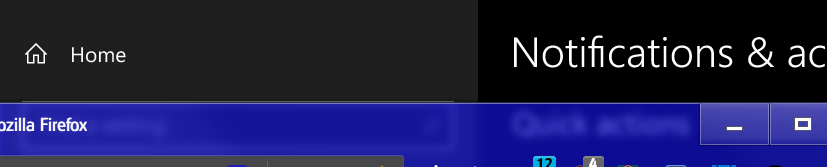


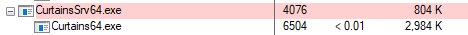


Please come back
in Aero Glass For Windows 8+
Posted
Its dead dude. Move on to something like Stardock Curtains if you want to bring back some customization.