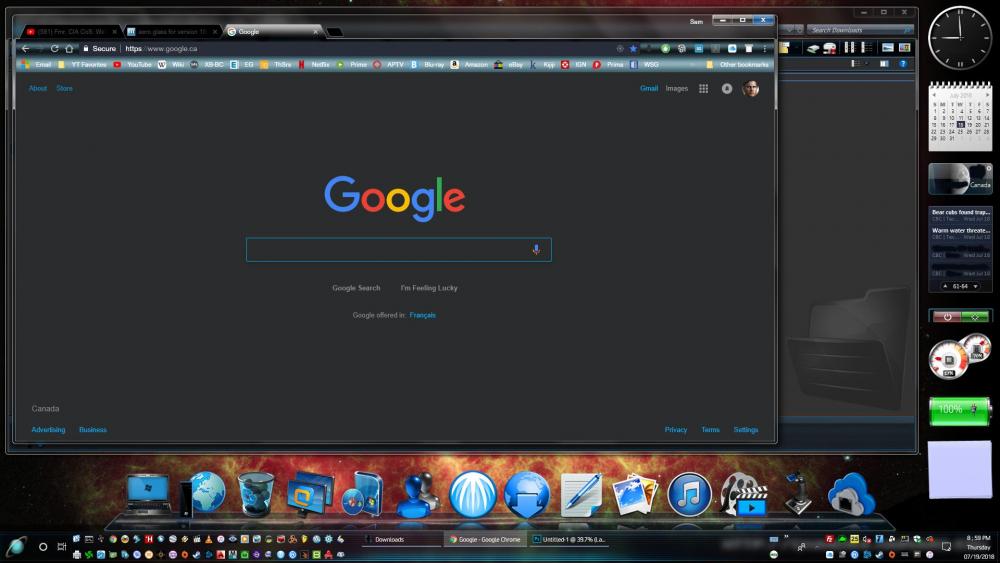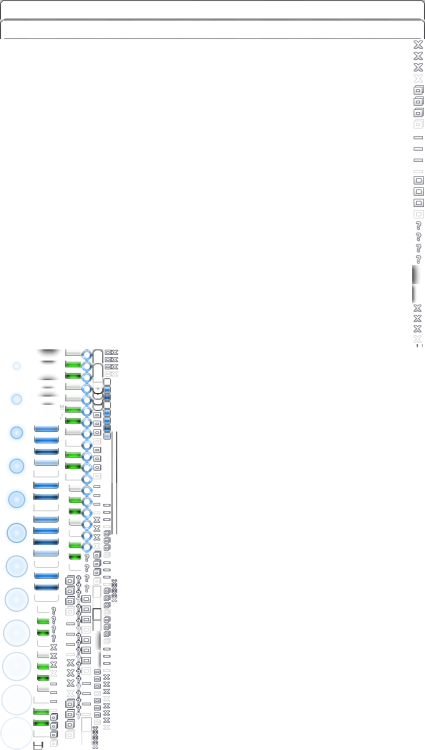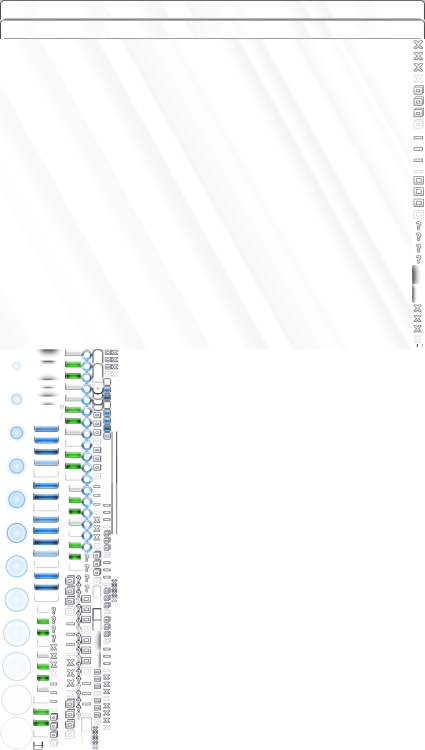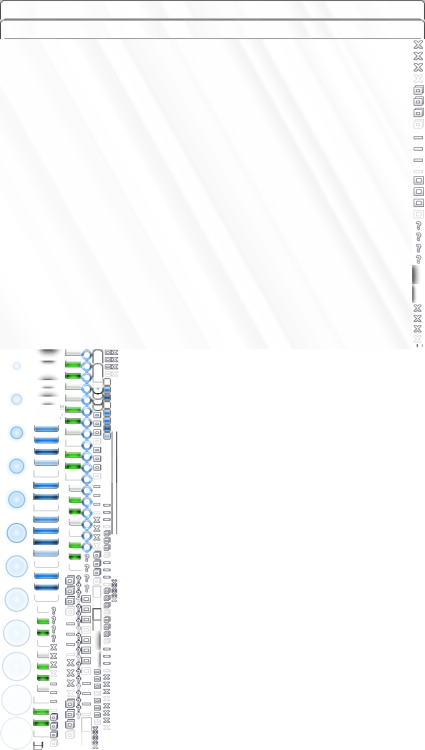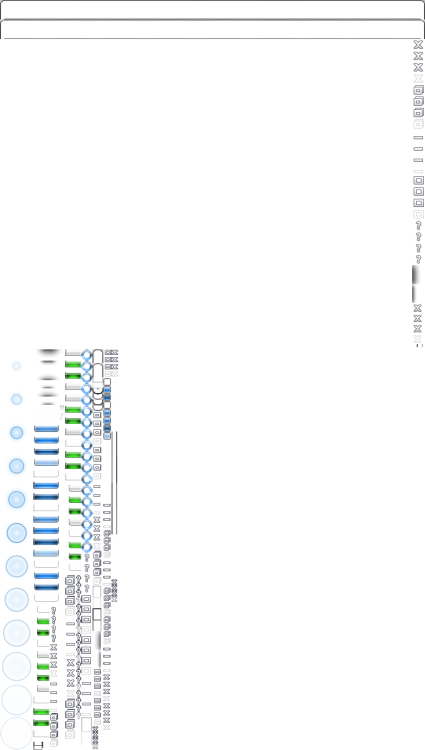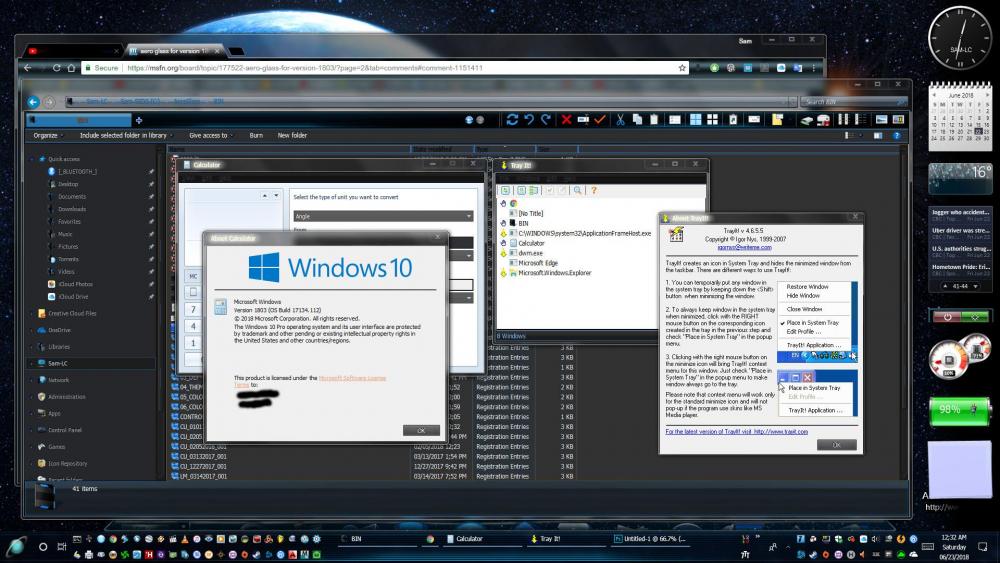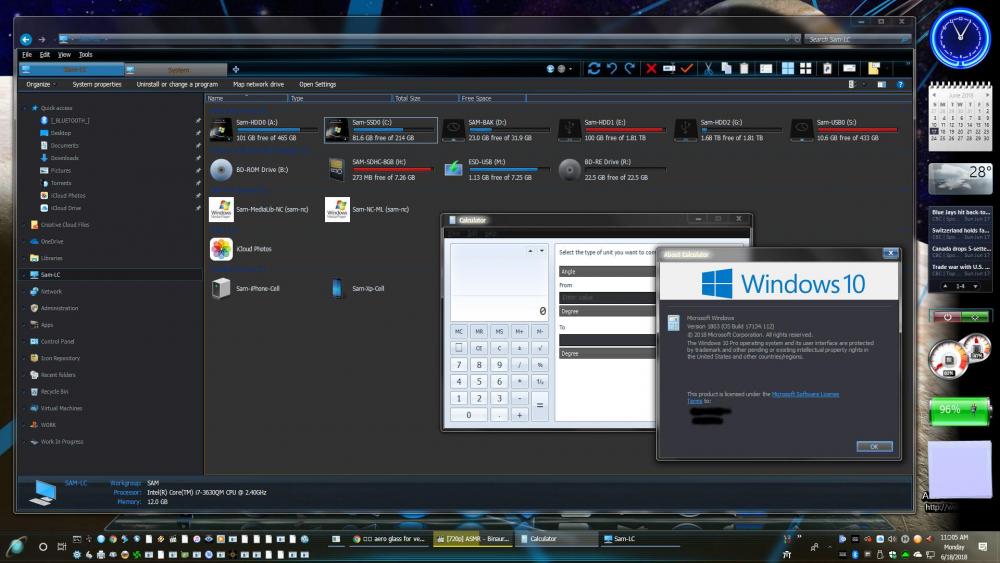Content Type
Profiles
Forums
Events
Everything posted by sbkw1983
-
I assume you're talking about the registry entries located at [HKEY_CURRENT_USER\SOFTWARE\Microsoft\Windows\DWM] , yes? If yes: "glass color" aka 'ColorizationColor' = the color of an active window. "inactive glass color" aka 'ColorizationColorInactive = the color of an inactive window Did you read through the following link: http://glass8.eu/guide
-
Sure thing, timia! I'll definitely take a good look and keep you posted. Also, you're very welcome and I'm glad we talk alike :-) I gotta run for now - take care!
-
Gratitude for this! Much obliged!
-
Hey timia, I hope you are well. Just wanted to let you know that I purchased a key for Windows Style Builder / Vista Style Builder for 25 euros, and with the aid of Mr. Grim's patches (bless that man), I'm using the latest version (it says "1.5.6.3 - Beta Build") to aid in the border thickness query, as it also is something I've wanted to hopefully-address for the theme that I use as well. Just thought I'd let you know that I am indeed investing my time and resources into this. It's the perfectionist in me. Probably undiagnosed OCD as well, LOL. So, erm, I promise I'll keep you posted about the border thickness and so forth, unless you tell me to shut up, and then I'll shut up. Take care, bye for now :-)
-
You're very welcome. I suspect that there's a tree for the taskbar, and then another one for the start menu, and so forth. Or am I wrong? Either way, I'll know for sure soon enough.
-
Indeed, that's the one. I don't mean to sound arrogant, but how hard can it be to use? I'll find out this weekend. I have a fair amount of experience with Stardock's WindowBlinds' counterpart (SkinStudio). Hopefully it's relatively similar (point and click for the most part). One thing is for certain: I no longer use WindowBlinds. Don't get me wrong: I admire Stardock's attempts to code a skinning engine for multiple versions of Windows, but in the process, many of their better (master) skins increasingly suffer from bugs as a result of (mainly) deprecated features. They ought to to start over and focus solely on Windows 10 + keep it streamlined. Just my two cents.
-
Apologies to Aethelflaed for essentially repeating what he stated, nevertheless, I too would like to stress that the Settings window - as well as the latest version of Microsoft Office and UWP apps in general - are rendered differently compared to W32 apps. This is why they appear to be unaffected (or only partially affected) by AeroGlass and/or custom (third party) themes.
-
Hey timia. I believe that the borders in question can only be modified by way of editing Windows Visual Style Files - each of which, contain the *.msstyles file extension. In order to do so, the only software I know of which MIGHT be able to modify the borders in question is Windows Style Builder. I say 'MIGHT' because I'm not certain how compatible it is with Windows 10 in general. I'm going to purchase a license this weekend and go from there. I'll be sure to keep you posted.
-

Thank You Big Muscle For New Aero Glass Build 1.5.9
sbkw1983 replied to 666_peter_666's topic in Aero Glass For Windows 8+
BigMuscle, I just wanted to remind you that many of us are unconditionally grateful that you continue to update your software. Yes, the cumulative updates tend to throw a wrench in your schedule, however, I'm very glad that you haven't given up. Thanks for the update, and keep up the great work, cheers :-) -
I sincerely apologize for taking so long to respond to your question, AdamW. I was away on business. Sadly, I missed much of the World Cup as well, but I digress. ---------------------------------------------------------------------------------------------- Regarding glass on Chrome, Blonk's post contains precisely that which I would have written for you, so thank you to Blonk :-) I also recommend that you might consider the following theme, which, is displayed in the included screenshot + linked below: https://chrome.google.com/webstore/detail/f2b-dark-electrique-neon/dpcngmlhjpglhbdbomhggfdjebkgaoap I happen to contend that it's good-looking enough to share with y'all :-) Anyways, have a great day everyone!
-
There was a new cumulative update for me from Build 17134.112 to 17134.137. 1) A new folder in 'C:\AeroGlass\symbols\dwmcore.pdb' needs to be created named as follows: D1149747277D9F7BA3C1C34E145203531 2) A new 'dwmcore.pdb' needs to be downloaded from the following link: http://msdl.microsoft.com/download/symbols/dwmcore.pdb/D1149747277D9F7BA3C1C34E145203531/dwmcore.pdb 3) The downloaded .BLOB file needs to be renamed 'dwmcore.pdb' and copied to the folder created in the first step. 4) Click the 'retry' button in the 'incompatibility' popup window and it should work.
-
Haha - well, God bless you for investing either way :-) Thank you!
-
Aye, their presence can indeed be rather vexatious, especially if it has been repetitive and you've got a lot of work to finish up. I certainly don't blame you for ditching the debug DLL. Admittedly, I too have done so in the past. At the same time, I'm really grateful that we have BigMuscle around to continue working on AeroGlass. And I'm confident he'll release version 1.5.9 soon enough :-)
-
You are a Platinum Sponsor after all. It was the least I could do, have a good day :-)
-
You're very welcome :-) The experimental version of AeroGlass appears to be functioning nominally on my PC - no memory leaks, etc. - but it's probable we are running considerably different hardware, relevant software, and such. Hopefully BigMuscle shall release a solidly-functioning, non-debug build for W10 v1803 soon enough. Can't be easy for him as Microsoft continues to hamstring his hard work with cumulative updates, but I digress.
-
Do you use Winaero Tweaker at all? It can be downloaded from www.winaero.com I believe that it can be use to reduce the border sizes, which, may render the result more to your liking. To literally delete the borders, it would ideally be done in PhotoShop. I can try to work something up for you but I need at least 24 hours to do so. ======================================================================== Do you not like the borders because you find the color of each to be different from the top (titlebar)? If yes, then you may want first to consider using the following registry file (01_DWM_007.reg) to match the colors. If you do use it, I highly recommend that you do a Restore Point first as a precaution against something unanticipated going wrong (it shouldn't, but better to be safe than sorry). After I apply it, assuming I haven't deactivated/disabled Windows UAC, I run regedit.exe (and then close it) in order to see the changes. ======================================================================== Also, I have attached a second registry file ([WIN_7] METRICS.reg) in case you wish to reduce the titlebar button sizes to appear closer to those of Windows 7. Again, I recommend a Restore Point prior to its usage, and I usually restart my PC after I apply it rather than logging off and back on. Edit: [WIN_10] METRICS.reg is if you wish to revert back to the default Windows 10 metrics. ======================================================================== Keep me posted - I'll be checking back in later today, ciao for now. [WIN_7] METRICS.reg 01_DWM_007.reg [WIN_10] METRICS.reg
-
The 'Theme atlas image' should be named: win7rp14393_R6.png The 'Theme atlas layout' should be named: win7rp14393_R6.png.layout They need to be placed in the same folder. Also, you may need to check the file property for each file in order to ensure that the download isn't blocked by Windows Security.
-
Oh my God, I am SO sorry. There is a .layout file for each of them, which I have attached to this post. Again, my sincere apologies - I don't know how I forgot about them, but it shouldn't happen again. Take care and I hope you enjoy. win7rp14393_R6.png.layout win7rp14393_R8.png.layout
-
You're welcome! Apologies for taking so long to respond. Enjoy :-) =================================================================================== Edit: By the way, I have another version of the same atlas image which includes the Aero stripes, which you may like more (or not). Either way, here ya go:
-
Yes, I do. I know it's an odd color for the close button, but, I like the change from red (easy PhotoShop job). Here ya go:
-
I hope I don't get in trouble for this, however, the dwm.exe window can be removed from the taskbar and placed into the system tray instead using Tray It! =================================================================================== Edit: Also, it can automatically hide any 'child' windows associated with dwm.exe. It's an older piece of software, but it works if configured properly. I'm using version 4.6.5.5 (which I suspect is the latest / last update released by the creator way back). You cannot remove the dwm.exe window because you're running a debug version of DWMGlass.dll. Until a non-debug version is released, the best you can do is relocate it into the system tray. =================================================================================== Edit 2: the lack of transparency is something affecting me as well now. I'll see what I can do, if anything. =================================================================================== Edit 3: Managed to get transparency back by simply restoring/displaying the dwm.exe window on my desktop and clicking the close button (which resets it). Also, I managed to get transparency working again for Google Chrome. Here's an updated screenshot:
-
Oh? That's good to know, thanks :-)
-
***Updated 09/29/2018 for OS Build 17134.320*** You may need to obtain a file known as 'dwmcore.pdb' in order for Aero Glass to work on Windows 10 v1803. In the past, this file was included in offline symbol installers which were usually published by Microsoft when a major update to Windows 10 was released. Unfortunately, they no longer do this, but fear not, for I MAY (or may not) have a 'fix' for you. --------------------------------------------- Note: I assume that you already have an older version of AeroGlass already installed on your PC before you try this. And also, I assume you know how to temporarily disable it via Task Scheduler. 1) Copy and paste ONE of the following links (pertaining to your build of Windows 10) into your internet browser: Windows 10 (OS Build 17134.112): http://msdl.microsoft.com/download/symbols/dwmcore.pdb/BB4E76032DC0CEA58D46D391A2B4C9101/dwmcore.pdb Windows 10 (OS Build 17134.137): http://msdl.microsoft.com/download/symbols/dwmcore.pdb/D1149747277D9F7BA3C1C34E145203531/dwmcore.pdb Windows 10 (OS Build 17134.285): http://msdl.microsoft.com/download/symbols/dwmcore.pdb/7E2FFBA889DA4A0EEEC178DF672CE1B81/dwmcore.pdb Windows 10 (OS Build 17134.320): http://msdl.microsoft.com/download/symbols/dwmcore.pdb/599E1538C2CCF8ECE275EE95CC1EE9C31/dwmcore.pdb 2) Doing so should cause a file with a very long sequence of characters - with a BLOB extension - to be downloaded to your PC. 3) Rename the file to 'dwmcore.pdb' (obviously without the quotes). 4) Now, open your file explorer and head over to your AeroGlass folder, which, should typically be located in C:\AeroGlass and then browse to C:\AeroGlass\symbols\dwmcore.pdb\. 5) Once there, create a new folder and make sure to name it as follows: Windows 10 (OS Build 17134.112): BB4E76032DC0CEA58D46D391A2B4C9101 Windows 10 (OS Build 17134.137): D1149747277D9F7BA3C1C34E145203531 Windows 10 (OS Build 17134.285): 7E2FFBA889DA4A0EEEC178DF672CE1B81 Windows 10 (OS Build 17134.320): 599E1538C2CCF8ECE275EE95CC1EE9C31 6) Open the new folder you just created and copy + paste the BLOB file which you renamed to 'dwmcore.pdb' back in step 3. 7) Now try to run the newest DEBUG build of AeroGlass released on 06/17/2018 (make sure the 'DWMGlass.dll' is copy + pasted in C:\AeroGlass). ------------------------------------------------ I don't usually write tutorials, therefore, I apologize if it appears that way. I'll be around to try and help best I can if you have further questions. *** Thank you to BigMuscle for his exceptional work on continuing to make Aero Glass possible on Windows 8, 8.1 and 10. I shall donate to the cause again later this week. Thanks again BigMuscle! *** ------------------------------------------------- Lastly, if anyone is interested in looking, I have attached a screenshot of one of my laptop's work in progress theme running Windows 10 v1803 + AeroGlass. BigMuscle clearly hasn't abandoned his work. Microsoft is making it a pain in the a** for him to keep up with their slew of changes.
-

Thank You Big Muscle For New Aero Glass Build 1.5.7
sbkw1983 replied to Dreamweaver01's topic in Aero Glass For Windows 8+
Dear BigMuscle, I'd very much like to thank you sir for your continuously-updated contribution to the Windows 10 modding community. It is arguably the most cherished amendment to the aforementioned OS' UI that I've had the pleasure of experiencing. Granted, it can't be easy to try and keep up with all the changes implemented by Microsoft on an all-too-regular basis, but it certainly doesn't appear to have stopped you, therefore, much obliged indeed. In addition to an essential app in my humble opinion, Aero Glass continues to be, without a doubt, second to none, and, easily worth every penny I've donated. I sincerely hope you had a memorable Christmas, and I wish you all the best going forward, friend, cheers :-) -

When will there be a version for Windows 10 1709?
sbkw1983 replied to bigslacker's topic in Aero Glass For Windows 8+
Gorgeous!

.png.a3313727df1877e245d0b5da012a1c0a.png)