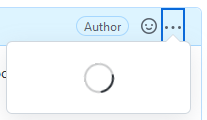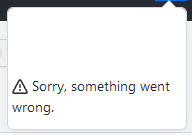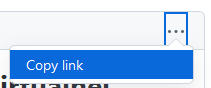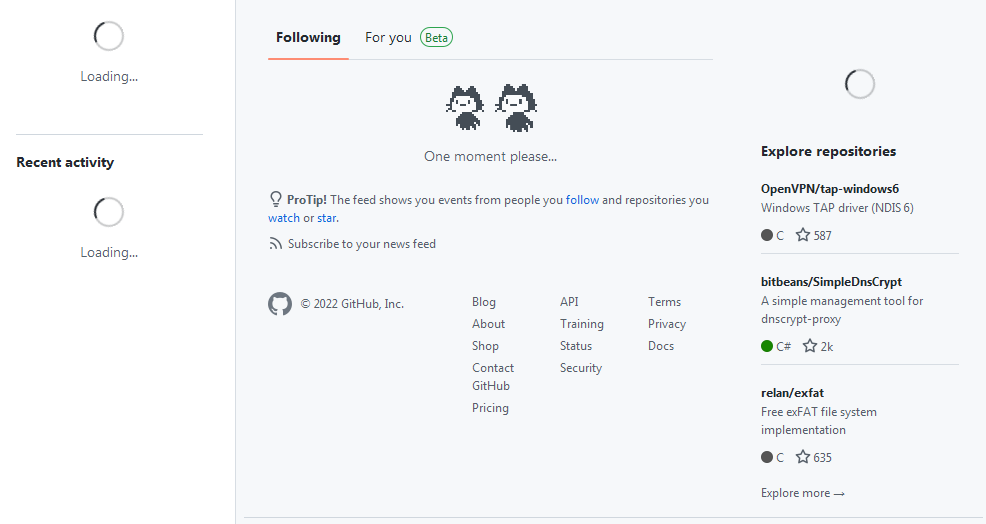Content Type
Profiles
Forums
Events
Everything posted by reboot12
-
@Dietmar I am at the stage: using diskpart from the Win10 installer, I divided the NVMe disk into 100MB + 20GB + 182GB + unallocated partitions I pulled out an adapter with a NVMe disk from the PCIe slot I installed WinXP SP2 64-bit on SATA AHCI disk and all drivers on Legacy mode I installed the WindowsServer2003.WindowsXP-KB932755-x64-ENU.exe update I turned off PC, I put PCIe adapter with NVMe disk Samsung and boot WinXP from SATA disk I installed the NVMe driver Community NVMe 1.3 Storport Miniport by Schtrom Now WinXP SP2 64-bit sees a NVMe drive: I copied UEFI files (also UefiSeven loader) on the SATA disk and WinXP boot OK under pure UEFI I copied to the 100MB FAT32 NVMe partition UEFI files with UEFI Shell (bootx64.efi) and a new UEFI option appeared in the bios (CSM disabled) and PC boot OK to UEFI Shell from NVMe disk Now I have to somehow clone the partitions from the SATA disk to NVMe disk
-
No !!! Open file (Load Image) B85M-E-ASUS-3602.CAP in MMTool 5.00.0007 click tab Insert and Browse to open file legacy.bin (previously modified for A804) click on CSMCORE, select Link Present and enter Vendor ID 144d and Device ID A804 now click Insert button and Save Image as then save on new file e.g. mod_bios.cap If you want to write a bios with programmer, e.g. CH341A you must first remove the capsule in UEFITool and save as e.g. mod_bios.bin:
-
WinHex and Windows Calculator (Scientific View) open file image.rom in WinHex go to menu Edit > Define Block... and set like this and click OK: go to menu Edit > Copy block > Into new file and save as legacy.bin on Desktop open file legacy.bin in WinHex edit PCI Device for your NVMe disk A804 > little endian 04 A8 in offset 22 and at the very end of the file in the 45FF offset, insert 00 and save the file go to menu Tools > Compute Hash... > select Checksum (8 bit) and click OK - it should be 82 open Windows Calculator (I use WinXP), change view to Scientific, switch to Hex mode and calculate 100 - 82 it should be 7E in WinHex at the very end of the file in the 45FF offset, insert 7E and save the file go to menu Tools > Compute Hash... > select Checksum (8 bit) and click OK - now it should be 00
-
@Dietmar B85M-E-ASUS-3602_mod_legacy_UEFI_boot_OK_for_Samsung_NVMe_970_EVO_DEV_A808.zip For the Legacy OptionRom to work in Legacy BIOS, the conditions must be met: At the beginning of 55 AA PCIR data (little endian) need same as PCI device in motherboard e.g. for Samsung 970 EVO Plus 4D 14 08 A8 (of course class and other data also same as device) 8-bit checksum must be 00 (In the last byte you put 00, save to the file, calculate the 8-bit checksum, subtract from 100 hex the calculated hex value, put the new value in the last byte, save the changes to the file and re-calculate the 8-bit control sum)
-
First of all, I will test WinXP SP2 64-bit in Legacy and pure UEFI mode with UefiSeven loader I don't have other NVMe disks for test but if you have it, test it. You don't need PLOP, only for legacy bios need legacy part from image.rom Samsung 950 with fixed PCI DEV your NVMe disk and 8-bit checksum and for UEFI bios need DXE driver (.ffs file) from this tutorial: WinRaid forum: [HowTo] Get full NVMe support for all Systems with an AMI UEFI BIOS
-
I modified the BIOS B85M-E-ASUS-3602.CAP of the motherboard B85M-E in this way: I cut out of the image.rom firmware Legacy (offset 0-45FF), changed PCI DEV to A808, fixed the 8-bit control sum to 00 and save to file legacya808.bin With MMTool I insert the legacya808.bin file under CSMCORE as 144d, a808 and save file legacy.cap With UEFITool 0.26.0 open legacy.cap and insert DXE driver UEFI NvmExpressDxe_5.ffs, save to legacy+uefi.cap and Extract Body capsule to no_cap3.bin file I programmed BIOS using the CH341A programmer In BIOS CSM enable, AHCI disable - only NVMe disk and USB stick connected I made a USB stick Win10 64-bit as USB-ISO (MPALL service tool for Phison controller), started installer in Legacy mode and installed without any problems Win10 64-bit in Legacy mode on MBR disk So booting from the NVMe disk works in Legacy BIOS mode Now I am testing the installation in pure UEFI mode (CSM disabled, Secure Boot also disabled) with the same bios: I disable CSM in BIOS and reboot from same USB stick but from UEFI mode at first Win10 install screen I run CMD (Shift+F10) and in diskpart sel disk 0 and clean I close CMD window and continue install Win10 in UEFI mode I installed without any problems Win10 64-bit in pure UEFI mode on GPT disk This means that I have modified the BIOS correctly and it works booting from the NVMe disk both in Legacy and pure UEFI mode (CSM disabled)
-
@Dietmar Why did you put in the bios3.fd image.rom without modification of PCI VEN/DEV? I did it like this: in WinHex I unpacked from image.rom legacy firmware from the beginning of the file to offset 45FF I changed PCI DEV A802 to A808 (970 EVO), calculated and fix the 8-bit checksum to 00 and save as legacya808.bin I unpacked from image.rom UEFI firmware with UEFIRomExtract.exe uefiromextract image.rom ext.efi I built a new ROM (legacy+UEFI) using efirom.exe for my Samsung 970 EVO (144D A808): efirom -f 0x144d -i 0xa808 -b legacya808.bin -ec ext.efi -r 0x0000 --pci23 -l 0x000002 -o image_A808.rom efirom -d image_A808.rom Image 1 -- Offset 0x0 ROM header contents Signature 0xAA55 PCIR offset 0x001C Signature PCIR Vendor ID 0x144D Device ID 0xA808 Length 0x0018 Revision 0x0002 DeviceListOffset 0x00 Class Code 0x020801 Image size 0x4600 Code revision: 0x0001 MaxRuntimeImageLength 0x00 ConfigUtilityCodeHeaderOffset 0x00 DMTFCLPEntryPointOffset 0x3C80 Indicator 0x00 Code type 0x00 Image 2 -- Offset 0x4600 ROM header contents Signature 0xAA55 PCIR offset 0x001C Signature PCIR Vendor ID 0x144D Device ID 0xA808 Length 0x0018 Revision 0x0000 DeviceListOffset 0x00 Class Code 0x000002 Image size 0x3800 Code revision: 0x0000 MaxRuntimeImageLength 0x00 ConfigUtilityCodeHeaderOffset 0x3646 DMTFCLPEntryPointOffset 0x00 Indicator 0x80 (last image) Code type 0x03 (EFI image) EFI ROM header contents EFI Signature 0x0EF1 Compression Type 0x0001 (compressed) Machine type 0x8664 (unknown) Subsystem 0x000B (EFI boot service driver) EFI image offset 0x0034 (@0x4634) with MMTool I insert the image_A808.rom file in the CSMCORE module as 144d a808 I saved as a .cap file and unpacked capsule (Extract body) in UEFITool I pulled out the chip of the bios and programmed with the CH341A programmer BIOS only sees Legacy (CSM Enabled) N1-Samsung SSD 970 EVO Plus 250 disk. Under UEFI or pure UEFI does not see the disk. I am trying to boot a MiniXP from Hiren's USB but stops at the message: Setup is inspecting your computer's hardware configuration… WinPE7 Live running from UEFI not see disk. Debian6 32-bit not see disk (fdisk -l) WinXP installer running from USB (GRU4DOS) does not see the NVMe disk (see only USB drive) P.S Probably the NVME UEFI firmware must be inserted in a different way - as a DXE controller (.ffs file) and under CSMCORE put only the cut out part of Legacy OptionROM without part of UEFI (cut block 0 - 45FF from image.rom file and edit PCIR and 8-bit checksum)
-
@Dietmar What temperatures do you reach on NVMe Samsung 9xx disks? Is the heat sink needed or not?
-
No, I didn't try.
-
@Dietmar The processor is Core i5 4590 and BIOS latest 3602. I ordered a disk today but I don't have it yet - I will have next week. I have to buy the NVMe M.2 PCIe adapter.
-
But what do you need PLOP for? PLOP is used to boot with USB if the BIOS of the motherboard does not support booting with USB. In order for the BIOS to start PCI OptionROM (VEN\DEV): the device with the same VEN/DEV must be present in the system 8-bit control sum must be 00 if BIOS supports ISA OptionROM, you don't need a PCI device > How add PLOP as ISA OptionROM I noticed that the ROM from the Samsung 950 disk (image.zip) has 8-bit control sum 3F ??? Maybe the PLOP is unnecessary and will fix the check sum 3F to 00 to make the OptionROM work? I do it this way with WinHex: i open the OptionROM and modify the last byte FF by inserting 00 and save changes i calculate the 8-bit control sum > menu Tools > Compute Hash... > Checksum (8 bit) - It come 40h i calculate 100h - 40h = C0h i put the calculated result C0 in the last byte OptionROM, save changes and I calculate the 8-bit checksum again Now OptionROM has the correct control sum 00: EDITED ================== I analyzed the image.rom from image.zip file again. He contains two firmware - Legacy and UEFI (same as graphics cards have Legacy and UEFI firmware): efirom -d image.rom Image 1 -- Offset 0x0 ROM header contents Signature 0xAA55 PCIR offset 0x001C Signature PCIR Vendor ID 0x144D Device ID 0xA802 Length 0x0018 Revision 0x0002 DeviceListOffset 0x00 Class Code 0x020801 Image size 0x4600 Code revision: 0x0001 MaxRuntimeImageLength 0x00 ConfigUtilityCodeHeaderOffset 0x00 DMTFCLPEntryPointOffset 0x3C80 Indicator 0x00 Code type 0x00 Image 2 -- Offset 0x4600 ROM header contents Signature 0xAA55 PCIR offset 0x001C Signature PCIR Vendor ID 0x144D Device ID 0xA802 Length 0x0018 Revision 0x0000 DeviceListOffset 0x00 Class Code 0x000002 Image size 0x3800 Code revision: 0x0000 MaxRuntimeImageLength 0x00 ConfigUtilityCodeHeaderOffset 0x3646 DMTFCLPEntryPointOffset 0x00 Indicator 0x80 (last image) Code type 0x03 (EFI image) EFI ROM header contents EFI Signature 0x0EF1 Compression Type 0x0001 (compressed) Machine type 0x8664 (unknown) Subsystem 0x000B (EFI boot service driver) EFI image offset 0x0034 (@0x4634) 8-bit checksum Legacy part is OK 00 @Dietmar When you put in the bios ASUS P8H77-M whole image.rom is e.g. Win10 also boot under UEFI from NVMe? I am curious if booting with NVMe works under Legacy and UEFI, just insert image.rom in the CSMCORE UEFI module? Or maybe you need to extract the Legacy part and UEFI part from the image.rom file and insert them separately in the bios: Legacy part as OptionROM to CSMCORE and UEFI part as DXE Driver (after make dxe driver - PE32 image)? uefiromextract image.rom ext.rom Found compressed EFI ROM start at 0x4634 Input size: 14284, Output size: 23816, Scratch size: 13360 and use FFS tools: FFS tools and adding UEFI driver to bios
-
@RamsieHartmann Haswell graphic OK but not work Intel audio
-
Put files to another server (https://www.zippyshare.com , https://www.sendspace.com) because on ufile.io it shows me Premium Access Only. I don't understand what PLOP is for legacy NVMe boot? I do not want to remove Realtek PXE from the bios. Isn't it better to insert it as PCI OptionRom with PCI DEV/VEN adapter NVMe PCIe or another PCI device? Or maybe it can be inserted as ISA OptionRom? I used to do tests with BIOS AMI in MS VPC 2007 and I put PLOP in OptionRom for the PCI device Host Bridge: Intel Corporation 440BX/ZX/DX and works: plpbtrom -compress -vendorid 0x8086 -deviceid 0x7192 plpbt.bin plop80867192.rom I can also try to build an ISA or PCI OptionRom: Building a "Kernel" in PCI Expansion ROM P.S. If I want to boot WinXP 64-bit in UEFI mode, it is enough to integrate in the BIOS NVME DXE Driver in this way? : [HowTo] Get full NVMe support for all Systems with an AMI UEFI BIOS
-

ASUS B85M-E with Core i5 4590 - Code 10 in Device Manager
reboot12 replied to reboot12's topic in Windows XP 64 Bit Edition
I also prefer the dummy driver, especially since I also have an integrated Realtek sound card on this motherboard. In addition, I can also have a sound from a PCIe graphics card or a sound card on PCIe and even on PCI. -

Windows XP X64 AHCI Driver for Asrock Z270M Pro4
reboot12 replied to K-BOX2022's topic in Windows XP
Use drivers from Fernando: Universal 64bit Intel RST AHCI+RAID driver v11.2.0.1006 mod+signed by Fernando.rar -
I have ASUS B85M-E motherboard with two PCIe x16 slots (second work at x4). In the first slot x16 I have a graphics card AMD. I would like to buy the NVMe M.2 PCIe adapter (x4) and M.2 drive, e.g. Samsung 9xx Pro and install WinXP SP2 64-bit What adapter to buy and will it work? P.S. Information about PCIe/PCI slots from the user manual of the motherboard:
-

ASUS B85M-E with Core i5 4590 - Code 10 in Device Manager
reboot12 replied to reboot12's topic in Windows XP 64 Bit Edition
Read carefully the beginning of my previous post: Install dummy (null) driver for unsupported device -
Why don't you use the WinXP SP2 64-bit version? There is already a hdaudbus.sys file 5.10.1.5013
-

ASUS B85M-E with Core i5 4590 - Code 10 in Device Manager
reboot12 replied to reboot12's topic in Windows XP 64 Bit Edition
I have not found a working driver but for the order in the Device Manager you can make a dummy driver. I did it by editing the IntcDAud.inf file from the XP64_14.51.7_5421_Dell_setup_ZPE.exe package. I changed 2806 to 2807 in two places in the [Intel.NTAMD64.5.1] section. I did the similarly with the ACPI\PNP0A0A device - I made a dummy driver: ; ** COPYRIGHT (C) 2007-2012 ASUSTeK Computer Inc. ; ; ASMBSW.inf ; [Version] Signature="$WINDOWS NT$" Class=System ClassGuid={4D36E97D-E325-11CE-BFC1-08002BE10318} Provider=%ManufacturerName% DriverVer=11/08/2012,12.14.17.909 [SourceDisksNames] [SourceDisksFiles] [Manufacturer] %ManufacturerName%=ASUS,NTamd64 [ASUS.NTamd64] %DeviceName%=dummy, ACPI\PNP0A0A [dummy] [dummy.Services] AddService = ,2 [Strings] ManufacturerName="ASUSTeK Computer Inc." DeviceName="AMDA00 Interface" Now I have all the drivers in the Device Manager -
@liquidLD Does the Intel Audio HDMI: VEN_8086&DEV_2807 sound driver work for you?
-
I installed the Intel Haswell HD Graphics - GT2 graphics driver using the setup.exe file from Intel_Graphics_WinXP_V614105449.zip After the restart, the Audio Device on High Definition Bus driver did not install, so I tried manually by forcing from the 64bit\HDMI\Intchdmi.inf file but have error Code 10 and yellow exclamation mark. Device ID is: VEN_8086&DEV_2807 but there is no such string in the .inf file - they are only DEV_2802 and DEV_2803 I tried to edit the .inf file changing to DEV_2807 but it doesn't help.
-

Sysprep WinXP SP2 64-bit on pure UEFI PC (no CSM)
reboot12 replied to reboot12's topic in Windows XP 64 Bit Edition
@UsefulAGKHelper I have already checked it all in this topic: https://www.betaarchive.com/forum/viewtopic.php?p=434653#p434653 vbemp driver work in UEFI+CSM with Intel iGPU (I didn't test under pure UEFI with Intel iGPU) but I tested the vbemp driver under pure UEFI with the AMD 7450 PCIe card and unfortunately it doesn't work but then a normal AMD 7450 PCIe card driver for WinXP 64-bit works on pure UEFI I also tested a few NVIDIA graphics cards in UEFI+CSM mode (without GOP) and probably work with vbemp - I don't remember exactly but WinXP 64-bit on UEFI+CSM is not interesting and graphics cards without GOP will not work under pure UEFI. The screen from WinXP 64-bit in UEFI+CSM from vbemp or pure UEFI mode from amd7450 driver is displayed only from the moment of welcome: However, the Aurora boot screen is displayed using the graphics card firmware and winload.efi loader: -
Thanks a lot - it works!
-
After clicking the three dots icon, the context menu is not shown. Only a circle is just spinning: WinXP, Firefox 52.9.0 ESR, Mypal 68.12.2b, Serpent 52.9.0. Interestingly, if I'm not logged in, the Copy Link menu appears: I can't log out either (I have to remove cookies): There is also a problem on the home page:
-

Firefox 52.9.0 ESR - This field is required
reboot12 replied to reboot12's topic in Browsers working on Older NT-Family OSes
Serpent 52.9.0 (2022-08-24) 64-bit work OK on WinXP 64-bit. I am writing this post from this browser.