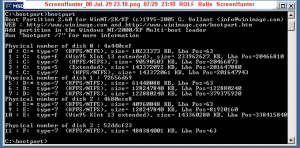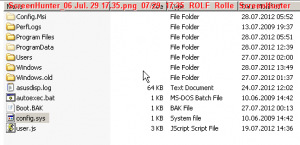Roffen
MemberContent Type
Profiles
Forums
Events
Everything posted by Roffen
-
The specs in the lower half of the disk management screeen shows the XP partition as the first (active) and the 7 partition as the second. executing find --set-root... returns (hd0,0) * should have been (hd0,1) I entered 1. root 2. chainloder/bootmgr. * got an error msg. The list at the upper half of the screen have 7 in the first line and XP in the second line but I presume the lower half is what counts. But as you noted, I actually did install the two systems indepedently, and to me that seems to mean the boot setup somehow must be reversed. But I'd prefer to hsve XP as the deafult. Or I may start all over from scratch like I suggested before.
-
Here's what I will do to make, i hope, a proper installation: 1. Leave the XP partition active, boot from cd, fire up install, delete and recreate a blank primary partition and install Win7 there. Right? 2. Download and run install grub4dosxxxx.exe on the XP partition. 3. Follow your instructions and I'll be done. OK?
-
Will check it out now, but I believe the partitions were set active before installation, so either partition would have been C: during installation. I did that to make sure the 7 installation would not mess with the already intstalled xp partition.
-
What I've done so far is to install XP on the 1st partition active, and Win7 on the 2nd partition primary. They both look al right and will boot when the partition is set to active. It suppose what remains is to provide a mechanism to permit selection of partition to boot at startup time, the active or the primary one. XP will be the active one, but Win7 willl be the default in boot.ini. Unless there are reasons why Win7 ought to be the active? It doesn't matter to me. For all further storage devices I don't think I should have any problem incorporating them properly with their respective systems. As a safety measure until I am satsfied that the new setup runs smooth, I will keep both of the current drives for XP and Win7 intact so I may be able to return to the present setup. Then I will partition my third disk for additional storage for each of the two systems. (I haven't checked and the SSD is not connected now, but whe you say "The 7 install will: set BOOTMGR as primary bootmanager add an entry in it's \boot\BCD for the XP install that already exists on the SSD (besides the "normal" one for 7)" does that really mean the 7 install did that? I'll check it out later today.)
-
Hi jaclaz, I hope you still are around here somewhere, or I'll have to look around for you As you know, I am crazy and always looking for things to do with my computer. The latest fad is to install a SSD drive with the hope of making some operations a little faster. Status: I have three drives/three systems but will go for two drives and two systems: Win XP and Win7 My current boot.ini on the first drive, XP, is: [boot loader] timeout=30 default=multi(0)disk(0)rdisk(0)partition(1)\WINDOWS [operating systems] multi(0)disk(0)rdisk(0)partition(1)\WINDOWS="Microsoft Windows XP Professional" /noexecute=optin /fastdetect C:\Windows7.bin="Windows 7 disk" I got a 128GB SSD drive, made two equal partitions, with XP on one and Win7 on the other partition. One or two of my old drives will be assigned as D, E, … drives as required. I did however realize that only one partition could be active on the SSD so for the time being, I will keep my existing Win7 drive as it is, with no changes. I start with the SSD as disk(0) partition(1) XP, Old Win7 disk as disk(1) partition(1) (BIOS boot order also is disk 0 before disk 1) The boot.ini is activated, selecting XP works as it should. But when I select Win7 I get msg about missing file: Windows root > system32\hal.dll But hal.dll is of course resident on C:\Windows\system32\ I haven’t tried putting a copy on the root, don’t know if that would be a good idea. Don’t want to experiment too much in fear of creating further problems and disrupt system, I want to have 100% uptime available on email and google access. Can you solve the problem for me? (I have the BOOTMGR file and the boot directory and files in the XP root.) But don’t know If they are needed. What I suspect is I may need to run bootpart. But I would prefer some input on how to do it. I have saved all or most of oour earlier exchanges and have studied them but I have to admit, I feel like I am in deep water. Is there a limit to how far my brain is willing to go? I honeslty don't know, will be 83 on thursday so some deterioration is possible. I have taken a look at http://thestarman.narod.ru/asm/mbr/ but I don’t find anything of use there. BTW, The Starman wrote in a old document: Iv'e saved "After initially using "Startup and Recovery to" view a certain BOOT.INI file under Win2k, I changed the "Active" partition with a disk editor and the nexxt time i used this feature (without rebooting!) it opened a completely different BOOT.INI from the root directory af the other partition." Could that be used to allow me to actually have boh t XP C. and WIn7 C: volumes on the SSD, and make one or the other active from a startup script or something?
-
Hi, It seems I've got things working as intended now! Both XP and Win 7 share a 3rd disk common volume, with consistent drive letters when active. I will have to take it easy for a while now to regain some strength, menial tasks on top of computer stuff has taken its toll. So for now I'll just say thank you a lot for your patience and excellent assistance! I'd never have been able to sort it out on my own. I suspect there are many subjects beside computer technology we might enjoy discussing. I am an autodidact so there are holes in most of my knowledge but I must have read more than a thousand books, all in English since I decided I'd have to learn that language at 16. Bradbury just one of my favourite writers, quite unique and surely one of the best! So once again, tnx a lot jaclaz, hpecuagn 73 de LA9JG as an old brasspounder (http://www.jacksjoint.com/brasspounder.htm) might sign off on the air - but have been QRT for a long time now. Rolf
-
Yes indeed, I had swapped SATA2 and SATA 3. Now they are in the correct order. Think I will restore boot.ini and see what happens first. ETA: My only defense is that I've become accustomed to changing BIOS boot order without consideration for logical drive sequence. It is great to see it working as you said it ought to! I'll archive the grub4dos stuff just in case. I have in mind installing (I really think I already have) Win2k on the 3rd drive and add that to the boot menu as well. Ought to be quite straightforward, or?
-
All right, grab4dos works! Selecting the first entry, Win7 was booted. Second entry returned error chainmanager /Bootmgr not found I try to simplify the setup: I removed the Win7 entry from boot.ini so I have only the options XP or grub4dos. (g4d) No changes to g4d. Selecting g4d, after a flash of a 'file system' msg, Windows boot mgr loads with options Win7 or g4d - and from there I get Win7. A little clumsy.
-
-
It looks like this: [boot loader] timeout=30 default=multi(0)disk(0)rdisk(0)partition(1)\WINDOWS [operating systems] multi(0)disk(0)rdisk(0)partition(1)\WINDOWS="Microsoft Windows XP Professional" /noexecute=optin /fastdetect C:\Windows7.bin="Windows 7 disk" XP: OK Win7: Loops back to the menu instead of booting Win7 Am tempted to change 2nd rdisk to (1). Didn't work. Got a 3rd line, default entry in the menu but still no Win 7. Messages flashing during the loop seems to be info only, not error msgs.
-
Oops, I wasn't aware of that one. Will check it out. ETA: All right, they were there! Will proceed according to schedule.
-
Takes some time to learn screen hunter, but maybe the attached file is ok. Folder option set to show hidden files, but they are not there. The disk seems to have had an OS before installation, maybe I should try again, full formatting the partition first?
-
This is what it looks like on the Win7 disk: C:\Windows\Boot\ ___ PCAT\BOOTMGR ___ DVD\PCAT\ ______ en-US\bootfix.bin ______ BCD ______ BOOT.sdi ______ etfsboot xxxxxxxxxxxxxxxxxxxxxxxxxxxxxxxxxxxxxxxxxxxx (I use __ since indenting doesn't work) I presume I may just copy the entire Win7 Windows\Boot folder to the XP Windows folder since as far as I can tell, there is no folder of that name present so there shouldn't be any conflict. Right? I am tempted to put the entire project far back on the burner and see if XP perhaps may be all that I need. My brain is begging for peace - it has been running at full throttle for more than 80 years an deserves a break. We'll see.
-
I installed each of the systems with all other drives disconnected. I find a boot.ini on XP, but not on the Win7. Searching Microsoft, I didn't find anything about boot.ini for Win7. This is the XP file: [boot loader] timeout=30 default=multi(0)disk(0)rdisk(0)partition(1)\WINDOWS [operating systems] multi(0)disk(0)rdisk(0)partition(1)\WINDOWS="Microsoft Windows XP Professional" /noexecute=optin /fastdetect The way I read what your wrote, I might add this line to the XP file multi(0)disk(0)rdisk(1)partition(1)\WINDOWS="Microsoft Windows 7 Ultimate" /noexecute=optin /fastdetect and either of the systems would start with the system partition as C: which is what I want. Right?
-
I have installed both XP and 7 on separate drives according to plan. I used an old partitioning tool before installing the systems but have done no changes after installing the systems. So my two systems ought to be quite clean so far. As soon as I have got my setup configured the way I want it - and that boils down to the ability to choose XP or 7 at startup, with XP as the default. With both systems seeing a couple of default folders common to both systems: music, and documents, I don't expect to do anything with the disk drives, but I won't have any problem restricting any access to disk management to WIn7 only. I find the subject we are into a veritable can of worms and I'll be glad if and when I can lean back and forget all about it. I find reading a thread like http://windows7forums.com/windows-7-support/2940-windows-7-xp-dual-boot-invalid-boot-ini-3.html quite "intimidating" As long as I restrict my experiments to just editing the boot.ini on the Win7 drive, can anything go wrong? No, I have not wiped the drives.
-
I am ready for the next step, creating the boot.ini file. All I am in doubt about before I begin is just where do I put it? With drive 0 = XP drive 1 = Win7 drive 2 some other stuff, Drive 1 seems the logical choice to me, but I could be wrong. In the meantime, I'll go outside to continue painting the parapet. A tough job for me, until 2100 yesterday for the primer.
-
I shudder at the thought of what it would cost to have this kind of expert advice ready at your fingertips. I really appreciate it! With what I've got so far I think I am ready to get cracking. You deserve a breather.
-
I like the structured configuration you suggest. My interpretation: Drive 0 (250GB) 1. 30GB Basic (Win7 System, C:) 2. 100GB EXT Data 3. 100GB EXT (Backup) Drive 1 (320GB) 1. 30GB Basic (XP System, C:) 2. 150GB EXT Data 3. 150GB EXT (Backup) Disk 2 partitions (320GB) 1. 10GB Basic, System 2. ?? GB Primary (Pagefile, S:) 3. EXT (Common Data, D:) (4. EXT ...) Maybe system volumes don’t need to be as large as 30GB? I am in the habit of disconnecting all drives except the one I am installing a system on. Should I have them all connected all the time from first installing Win7 on the first, XP on the second, and the other things on the third drive? I need some info about what it means, and how to make the “possibility of loading the XP NTLDR\BOOT.INI” on the first drive. Same goes for “possibility of loading the 7 BOOTMGR\boot\BCD” on the second drive. With respect to drive 3, I am afraid I need some info about how to get “yet another copy of both XP and Win7 boot files” installed on it. I have the habit of installing programs on the second volume instead of the default of C: whenever that option is available. If you don’t think there is any merit to that, I won’t do it on this installation. Maybe the size of the C volumes ought to be different from what I suggest. I don’t know how to set the path for the pagefile but I probably can find out. ETA: "The FIRST time a disk is seen by any given NT system is during install.". Where can I read more about the intricacies of drive letter assignments?
-
Thanks for the replies! 'Pivot' was my way of saying that I want C: always to be the system drive regardless of version active. But I've made an important decision: I have found XP a decent replacement for Win2k (rest in peace) and therefore need only Win XP and Win 7! That should simplify the setup. I have three SATA drives, two 320GB and one 250 GB. I will start with blank drives so you are free to recommend whatever partition/assignment scheme you might find appropriate. So it all boils down to: Dual boot XP/7, with data (Music library and the My Documents folder) accessed using the same drive letter under both XP and Win7. I might get there by myself but am afraid I'd have to do some experimenting before I got it running and appreciate your kind help. No more loading of disk drivers, no more EnableBigLBA. I will have fulfilled a belated the transition to the 21st century. Rolf
-
New at this forum, hope I am not braking too many rules by posting my question here: I have three SATA disks on my computer, and am in the process of reorganizing the setup. I have had Win2k, XP, and Win7 installed, each on its own drive, using bios setup to select boot order in order to boot the desired system. But a boot.ini approach will make life much easier for me. I have backed up everything so I can start from scratch. One of the things I am unable to fully understand is the mechanism of drive letter assignments. But I want a clean and straightforward setup, with C: as the pivot regardless of which Win version I boot, and with all other volumes always having the same drive letter. My ideas: 1. disk 0, one partition for each of the three Os's. But can/will they all be C: respectively after booting? 2. disk 0, all three Os's in the same partition. I assume it would always be C: regardless of OS. But I am afraid I'll run into trouble and won't be able to get all three in there, not least because I suspect the next installation will delete the previous one. Is there a workaround solution for that problem? 3. Each system on it's own drive, with a partition for common data (text/music) on one or two of the drives. That looks like the most problematic approach. I wish I knew how to obtain the desired result. Am tired of installation problems, want to use the computer as the toy it is supposed to be. BTW, I am 82, please don't be too critical of me. If all else is right, I think I could edit or create the boot.ini file that I would need if the installation process could not do it.