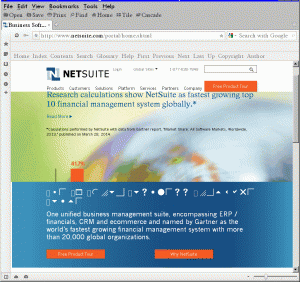Nomen
MemberContent Type
Profiles
Forums
Events
Everything posted by Nomen
-
Wow. I can't believe the convoluted crap that's being posted here. Any socket-478 motherboard with onboard SATA will be perfectly fine to install win-98 on, using SATA drive. Set the bios to SATA mode for the drive. NOT compatible / IDE emulation mode. When you install 98, it will not use ESDI_506.pdr, and hence the drive will be used in DOS-access (16-bit BIOS) mode. Which is OK initially - you will see the entire 250 gb drive just fine. When you install drivers, you will install SATA controller, and it will appear as SCSI adapter in Device manager. After that, the SATA driver will be accessing the drive using 32-bit drivers with full speed DMA access, so you will be fine. This is where win-98 is superior (or easier) than XP when installing to SATA drive - you must use IDE mode in bios or have SATA driver on floppy and ready to give to XP during install. We have established here that FDISK.exe and Format.com is fine (works correctly) for any drive up to what- 1 tb in size? I have formatted large SATA drives with FAT32 using third-party tools such that cluser size stays at 4 kb regardless the volume size and win-98 works fine with that - to a point. The best way to install 98 on a "new" computer is to start with an existing (already running) win-98 system and slave a new drive to it and prepare the drive for the new install by formatting it (format drive so it will boot dos) and then copy win-98 cd to the new drive. Seek out all drivers available for new computer and copy them to new drive. Then take new drive to new computer, set SATA mode in BIOS to Native or "Sata" (NOT compatible or IDE emulation) and boot into DOS, then run win-98 setup. 10 years since having SATA drives and we still don't know how to handle them with win-98?
-
I've edited the malicious .doc file in 3 places, rendering 3 internal keys as invalid. While opening the modified document, Word throws up a VB error message for each key, giving me the option to continue loading the project - which I say yes. I can then open the project in the VB editor, and there are 3 code windows (one for the document, and two which are labled as Module1 and Module2). I understand that starting with MS Word 2007, I wouldn't be able to view this code or possibly even open the document given the invalid keys. If anyone wants to see the VB code, I can post them (or the modified document itself) where ever appropriate.
-
> The above link answers your question, Well, technically the above link doesn't mention Word 2000. But the point is that for what ever reason (maybe it's the default setting?) I have Word macro's set to "High" (only signed macros can run). With that document open in Word, if I go to Tools, Macros, Visual Basic Editor, that brings up MS Visual Basic project editor, where I see the name of the document in the left-hand project pane. If I try to do anything with it (like expand it, get the properties, etc) I am prompted to provide a Project Password. I am really curious though. I am tempted to set macro security to Low just to see what this thing does on this system...
-
When I open the .doc file in MS Word (that is part of Office 2000) I get this message window: ------------------- Microsoft Visual Basic (in the title bar) The macros in this project are disabled. Please refer to the online help or documentation of the host application to determine how to enable macros. -------------------- And while that message is on-screen, this is what the Word window looks like:
-
> And something more is that this file can had fail in a plain vanilla Win 98 > but be active when KernelEx is installed... Um, I run Kex on all my win-98 systems. I think it's been discussed in this thread that Kex doesn't convey any of the various heap-spray and buffer-overrun vulnerabilities that NT has to win-98.
-
I was going to create a new thread, but I see that this thread has been resurrected so I'll add this. I got a spam on Friday with a nonsense subject (#jNSuR) and an attachment (hqPP03Lb.doc - 83 kb). The only text in the spam was "Sent from my ipad". I saved the attachment and tried to open it with notepad. Notepad threw up the usual "this file is too large- how about I open it with wordpad?". My fingers were faster than my brain and I clicked OK. Now I've seen a bunch of viral .doc files recently where they try to invoke some sort of macro, and if you have macro's disabled then they throw up a lame message asking you to enable macros. So I guess I expected this to do the same. But instead I got this: =============== Wordpad caused an invalid page fault in module mswrd832.cnv (a bunch of details) =============== And that's all. No dropped files, no new processes, no new entries in my registry. Yet another example of a cutting-edge exploit that falls flat on it's face when it encounters a win-98 system (and I have Office 2K Premium installed - and still it could not exploit it). I have 2 copies of mswrd832.cnv on this system - one in a directory containing all files unpacked from a win-98 CD, and the other in program files / common files / microsoft shared / textconv. Presumably the one being used is the one in textconv, and funny thing - it's dated 12/08/1998 (but has version 98120800) while the other is 4/23/1999 (and has version 97081200). A scan of the .doc file at virustotal (and this is some 24 hours after I got it) got flagged by 29 out of 56 AV programs. A few of the notable programs that DID NOT detect this threat were: ClamAV Malwarebytes Norman Panda The file acts as a downloader (or dropper) and is variously ID'd as W97M / Adnel. Trend calls it "W2KM_BARTALEX.VVRA". I really would like to know the exploit mechanism being attempted here, and why the mechanism failed under win-98 (and hence why does it work under NT). I can make the file available to anyone that want's to analyze it in more detail.
-
In FF 2 I changed my user-agent to Firefox 36 / Win 8.1 and entered "maps.google.com" into the browser. It was redirected to https www.google.com/maps/@?dg=oo and ultimately displayed nothing. View Page Source showed a lot of code that FF was, apparently, unable to render. I copied that URL and brought it into Opera 12.02. Opera was eventually redirected to https: www.google.com/maps/@45.0023714,-165.1106618,4z. The location 45/-165 is just some default starting point in the middle of the pacific ocean. I haven't explored any map functionality yet beyond capturing this initial Opera screen: Update: The maps interface seems to work fine. I can move the map, zoom in, and go into street-view mode just fine.
-
I must admit that given the number of cheap (but acoustically acceptible) bluetooth speaker systems that I'm seeing turn up in discount electronic stores, I am somewhat surprised that Windows bluetooth connectivity for these devices isin't more of a well known issue - at least to the crowd reading this forum. Both XP and Win-7, out-of-the-box, doesn't have the ability to send audio to bluetooth speakers. Seaching the web turns up a few moderately detailed thread as to why that is. Windows XP / Vists / 7 apparently do not support (or have no awareness of the bluetooth "Advanced Audio Distribution Profile" otherwise known as A2DP. Bluetooth has always seemed to be a funny animal in the world of PC communications technology. Having the hardware (bluetooth radio) is not enough. The stack is, apparently, not a commodity the way that, say, the TCP/IP stack is. Microsoft apparently didn't want to pay to have Windows have full bluetooth device operability out-of-the-box. So the short story is that I downloaded something called the Toshiba Bluetooth stack, for which multiple versions can be found here: http://www.support.toshiba.com/support/viewContentDetail?contentId=3461138 I don't recall which one I downloaded onto a PC with Windows 7 (I'll check that later today) but after it was installed, I was able to play music (all sounds, including system sounds) through the Memorex MW212 speakers using the Aircable XR2 bluetooth radio. I will try the same thing on an XP system later today.
-
I clicked on the speaker in the tray and brought up the audio control panel (or what-ever it is) and looked to see if there was another available audio device - and there didn't seem to be. But I think there's supposed to be a service in the bluetooth device properties for me to select, except the service list was empty.
-
I picked up a cheap bluetooth speaker recently (Memorex MW212 Bluetooth speaker) for $20. Details can be found here: http://support.memorex.com/category/121/0/10/Home-Audio/Models%3A-MW-xxxx/MW212/ My intention is to use it with a Windoze 7 netbook (which I still have to buy a bluetooth dongle for) but for now, just to test it, I thought I'd try a more accessible XP system. I have an AIRcable Host XR2 USB Bluetooth Dongle (a long-range bluetooth adapter about the size of a deck of cards). After connecting the dongle, Under Device Manager I have Generic Bluetooth radio and Microsoft Bluetooth Enumerator, and a Bluetooth icon in the tray, which (after pairing with the Memorex speaker) that it sees the MW212 - with passkey enabled. If I bring up the Memorex MW212 Properties: General tab: Type of device: Headset (audio device) Address: (bunch of hex values) Last connected: (a few minutes ago) Connection: Passkey enabled) ------------- Services tab: (flashlight is searching for a few seconds) This Bluetooth device offers the following services. To use a service, select the check box. ------------- Except there is nothing that appears in the window below the above instructions. What do I need, or what am I missing, to give XP the ability to actually use these speakers beyond simply being able to pair with them? Does XP have the same problem with bluetooth devices that Win-98 did with USB thumb drives before Maxim Decim USB thingy? Does XP (and every other version of windoze) require device-specific drivers for common classes of bluetooth devices (such as speakers) ? Or would win-7 have some special, magical ability to play audio through these speakers (but XP doesn't) ? Would any of this be a function of the bluetooth stack - and maybe fishing around for a different stack would enable XP to use these speakers?
-
FDISK shows full drive size, FORMAT shows 4 gig.
Nomen replied to bizzybody's topic in Windows 9x/ME
Please explain how I am able to attach 1 and 2 TB SATA drives to my win-98 systems and have the entire drives functional under win-98 - without the rloew patch?One cannot. One can use up to 500 GB PATA HDDs (I believe no larger IDE drives were ever released) by using LLXX's patch. I'm not talking about PATA drives. Everything I can find on the subject indicates that SATA-3 drives are backwards compatible with SATA-1 controllers. Some SATA-2/3 drives might have jumpers to set them to SATA-1 speed, but by all accounts if they don't then they should work when connected to SATA-1 controllers. vfat.vxd does not exist (as a file) on my system. Do you actually run Windows 98 - on bare metal (not in a VM)? With large SATA hard drives with win-9x controller drivers? This is what chkdsk tells me for one of my SATA drives: =============== 1,464,780,864 kilobytes total disk space 685,154,336 kilobytes free 32,768 bytes in each allocation unit 45,774,402 total allocation units on disk 21,411,073 available allocation units on disk ================ So I don't know if you are still trying to say that under _no_ circumstance can Win-98 have full access to SATA drives between 137 gb to 2 TB without using Rloew's patch. I'm trying to tell you that I have exactly that. I do have full access to any such drive that I connect to any of my win-98 systems with SATA-1 controllers - just by using the appropriate win-9x driver (SI3112r.mpd + SIISUPP.VXD). If I am somehow wrong about this, if I should not be able to do this, then I invite Rloew to explain the situation. -
FDISK shows full drive size, FORMAT shows 4 gig.
Nomen replied to bizzybody's topic in Windows 9x/ME
The OP claimed to have used such a large drive in the past with that board. I've had plenty of Slot-1 boards with BX chipsets and AGP slots, and I've never encountered an 8 gb hard drive limit with those - but then again I've never used anything other than Large-mode bios drive setting. Please explain how I am able to attach 1 and 2 TB SATA drives to my win-98 systems and have the entire drives functional under win-98 - without the rloew patch?Please explain why you will not include the caveat that it is totally possible to use large sata hard drives exceeding 137 gb under win-98 if there are win-98 SATA controller drivers for the hardware in question. Since I have no direct experience with win-95 (since I stopped using it in 1999) I'm asking if the use of available win-95 32-bit SATA controller drivers will also allow 95 to exceed the 137 gb drive-size limitation the same way it does for win-98. -
FDISK shows full drive size, FORMAT shows 4 gig.
Nomen replied to bizzybody's topic in Windows 9x/ME
Have you tried the bios LARGE mode for the hard drive setting? rloew said: > Windows 95 is NOT limited to 32GB. I am running it with 2TiB with my Hard Disk Patch. Otherwise it is limited to 137GB. Is win-95 not similar to win-98 in that if you are using a sata controller with 32-bit 9x driver (and thus not using ESDI_506.pdr) then the 137 gb issue goes away? -
FDISK shows full drive size, FORMAT shows 4 gig.
Nomen replied to bizzybody's topic in Windows 9x/ME
You said that you set the drive to LBA in the bios. According to this EP-BX3 manual: http://www.elhvb.com/mobokive/archive/Epox/manuals/bx300010.pdf On page 4-25 it states that LBA mode works with drives up to 8.4 gb. It also gives an example of Large mode - which doesn't make sense - or I can't figure out how Large mode exceeds the size of LBA mode or what the upper end of Large mode is. I recommend that you connect the drive to some other, more recent motherboard (made after 2002) with IDE controller and boot that board with a DOS floppy with win-98 DOS-7 fdisk and format (and chkdsk) and partition and format the drive on that board. Check the resulting partitions with chkdsk. -
I was searching the web for any info regarding Diamond Xtreme Sound 5.1 (XS51) PCI audio card and whether or not there are win-98 drivers for it. During that search I came across this web page: http://www.flaterco.com/kb/audio/PCI/ I did a google search for "flaterco.com" on site msfn.com and found only 2 hits - both of them pointing to this: http://www.flaterco.com/kb/W98.html (Installing Windows 98 SE on a P4 PC) So I figured that flaterco.com must not be well known as a win-98 resource, and particularly the audio/pci page, so I'm leaving it here in case anyone can use it.
-
Is there any motherboard with USB-3 ports with XP drivers?
Nomen replied to Nomen's topic in Windows XP
So what are we looking at at this point? Boards based on AMD FM2+ and/or AM3+ ? Some (or many? most? all?) of those boards seem to have XP drivers. -
Is there any motherboard with USB-3 ports with XP drivers?
Nomen replied to Nomen's topic in Windows XP
> See if this topic helps any. It mentions IvyBridge boards where USB3 works fine. Dencorso wrote (in that thread): > The i7 4820K / X79 is the most recent Processor/Chipset combination reported > to be fully functional with XP x86, AFAIK. Yea - but does that include USB-3 ports? Tested to be working in USB-3 mode (not USB-2) ? In that other thread, esecallum says he installed XP on a board with Haswell chipset, and got a bunch of (!) in device manager - which was expected - including onboard audio (yet he claims his audio was working?) and also onboard video (yet he claims video was also working)? So it's still not clear to me that onboard USB-3 ports work properly in USB-3 mode on Ivy Point (or Haswell) chipsets. But if XP can run on Haswell - regardless of state of onboard USB3 or onboard video or audio - do all PCI / PCIe slots function fully under XP on Haswell board? What about Sata ports? -
I thought it might be a good time to pick up some motherboards with XP drivers before they become unavailable. Something beyond socket 775, such as LGA 1150 or 1155 (or 1156?). What I've found (and what I'm thinking most here already know) is that the candidates is going to be limited to LGA 1155 boards with either series 6 or series 7 chipsets (aka Cougar or Panther point aka Ivy Bridge). And why so many of these boards are micro-ATX form factor, I don't know. I would want regular ATX size. When it comes to USB-3, there doesn't seem to be any 6-series (Couger) chipsets that have it, despite reading reports that came out in Q1 2011 that Intel was going to have USB-3 in some Couger point (6-series) chips (did that ever happen?). So now the candidates for "the last, best" motherboard for XP seems to be 7-series (Panther point). But wait! I then come across questions as to whether or not there are USB-3 drivers for XP for 7-series chipsets. The answer seems to be - no! ? So now I ask: Are there any motherboards with on-board USB-3 controllers that have working XP drivers for all motherboard devices - including USB-3 ports? Even if the USB-3 controller is a third-party chip (ie a separate chip, not part of intel chipset)? Something else I learned is that except for some Xeon's, all Intel CPU's after socket 775 have integrated graphics controller (?!) Why did they do that? Doesn't that add additional cost (and heat) to the CPU that could be totally unnecessary if the CPU is used on a board with separate graphics card? Just how good is the performance of these integrated graphics processors compared to, say, a $50 or $100 PCIe video card? Final question: What is the current state of porting Windows 7 or Vista LGA115x chipset drivers to XP?
-
GeForce 210: Is there a more "advanced" video card for XP?
Nomen replied to Nomen's topic in Windows XP
> a video card that cost $45.00 is going to be a low performance video card, > relative to other more expensive video cards.. At some point, what-ever card was the last high-end, expensive card that had XP drivers will become a cheap card. I believe that these Geforce 210 cards cost a few hundred dollars back when they came out. I have to assume that all video cards that have come out for at least the past 2 years can't be used under XP because of no drivers. If this is not the case - then let me know which Nvidia or ATI cards that are less than 2 years old have XP drivers. I had previous asked here if the Radeon R5 220 had XP drivers - and the answer was no. So I'm assuming that the last card made by ATI/AMD with XP drivers has been made - some time ago. What-ever that card was - I don't know. Maybe you know. Does the last card = the best card? I don't know. If it's true that the last video card with XP drivers, made by anyone, using any chipset, has already been made, then the universe of all possible cards that can run under XP is complete, and I want to know what was the "best" of all those cards in that universe. And again, I'm more focused on HD video playback and Cad/Cam desktop work. I don't know if being a good gaming video card equates to having good HD (mpeg, divx, blueray, mkv, etc) video playback capability. -
There are some MSI and PNY GeForce 210 PCIe video cards I can buy locally for about $45. I believe these have 1 gb DDR3 ram and have DirectX-10 support. XP is listed as a compatible OS on one of the boxes, so I'm assuming that both have full XP driver support. Where would these cards rank in terms of performance when it comes to the best cards that have ever been made with full XP (32-bit) driver support? Performance in this context is CAD/CAM and/or HD video playback (no game playing).
-
Occasionally I see strange fonts or characters on web pages rendered by Opera 12.02. Like in this example. Is there a fix?
-
Is that file a screen-saver, featuring the "crow' character that might have been based on a comic-book (or movie featuring Brandon Lee, and later turned into a TV series )? I am finding "crow.exe" in many links that mirror /tucows/themes.tucows.com/filessavers/ or /tucows/themes/filessavers/. I have downloaded one of them from here: ftp://ftp.games.skynet.be/spool1/mirror1/tucows.skynet.be/themes/filessavers/crow.exe Ok, ignore that (unless you are looking for a Crow character screen saver). I think this is what you want: https://web.archive.org/web/20060509060520/http://download.microsoft.com/download/encarta2000ref/enc2k/1.0/WIN98/EN-US/crow.exe MS has made the original link non-functional. See also: https://groups.google.com/forum/#!topic/microsoft.public.encarta/jCVxFEutuT0
-
This is a PCIe video card. Radeon R5 220, 1 gb DDR3. Are there XP drivers available for this card?
-
I just downloaded Windows2000-KB973507-x86-ENU.EXE from Microsoft. It contains ATL.DLL with this file information: Version: 3.00.9794 Description: ATL Module for Windows (ANSI) Product Version: 6.00.9794 File Size: 90,164 bytes Date: Aug 5 / 2009 Is this the same file that is mentioned in the changelog for Unofficial Win98 FE SP version 2.58 as 3.0.3794.0 (KB973507 for Win2k - it's an ANSI version) ?
-
The file ATL.DLL (3.0.3794.0 - KB973507 for Win2k - it's an ANSI version) was mentioned in the changelog section of post #1 of this thread. I am currently using version 3.00.8449 (73,785 bytes, Aug 29/2002) on my win98se system. Interestingly, I have another ATL.DLL also claiming to be 3.00.8449 (58,938 bytes, Feb 5 / 2002) that seems to be on the distribution CD of Norton System Works 2002. I also have another version (3.00.9782, 90,169 bytes, Feb 16 / 2004) - not sure where I got it. How do any of these files compare with ATL.DLL version 3.0.3794.0 contained within Unofficial Win98 FE SP version 2.58?