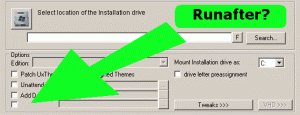Content Type
Profiles
Forums
Events
Everything posted by Atari800XL
-
In the meantime, Nonno Fabio has added another workaround/ solution to modify the new updatepack specially for WinNTSetup: http://www.ryanvm.net/forum/viewtopic.php?p=136877#136877 Everybody's so friendly and helpful!!! I will test this later today, if it works, then maybe there's no need to change anything in WinNTSetup, but of course that's up to JFX, I guess checking the files won't hurt either? Thanks...
-
Thanks JFX, that's a very clear explanation (even for me...). So you think you can add a special "OnePiece UItimate Post-SP3 pack" check? That would be great, no need to add them manually then... I couldn't fully understand, but these 5 files (or six?), are the only "problem cases"? Once again, thank you very much...
-
"OnePiece Alb" made a quite lenghty response on the RyanVM board: http://www.ryanvm.net/forum/viewtopic.php?p=136874#136874 Maybe you want to check it out. Most of this stuff is going over my head, but I will try to understand, I will read it more throughly when I get home (at work at the moment).
-
But we can agree that OnePiece created a very nice new pack?
-
YES!!!! That did the trick! Thank you!!! You really are THE MAN, JFX! I will make a post on the RyanVM board, i just hope I won't be treated *too* harshly :-) http://www.ryanvm.net/forum/viewtopic.php?t=6438&start=2900 As I said, OnePiece is sure there's nothing "wrong" with the updatepack, and of course I believe him, but do you have any idea what the cause might be of this? Of course, the easiest way is for "us" here at the WinNTSetup forum is to blame *them*, and for *them* to blame WinNTSetup. Never mind, the important thing is I now have an extra brand new "Ultimate" XP, which might come in handy sometimes. (There are still a lot of expensive [industrial] peripherals that "happen" to be connected to XP PC's!!) So if anybody's looking for a localized "Ultimate XP", look here: http://www.ryanvm.net/forum/viewtopic.php?t=10445
-
Thanks, I will check it out someday... I've also tried the new Nonno Fabio "ultimate" Update pack last weekend. Looking good, and he was kind enough to build it in a bunch (around 20?) localized versions!! I tried the Dutch version. Now I know JFX doesn't like "nlited sources", etc., but this one (as I'm sure you know) is very clean, it only requires one RyanVM run, then one DPbase run for storage drivers. I tested it and it works OK, it just can't find 5 files at textmode filecopy stage (ie4uinit.mui, iedkcs32.mui, ieframe.mui, mshta.mui, msrating.mui). I mentioned this on the RyanVM board, they told me to install from a normal CD first. It's just that I never use CDs/DVDs anymore, only Win8PESE from USB, never had any trouble with using WinNTSetup with XP installs for two years now, even with my somewhat "thrown-together" iso (well, it might sound that way, but it's actually very "clean": Dutch updatepack from oct/2013, NetFX and IE8 addon packs, then nLited with newer hotfixes, no tweaks or weird stuff except for classic setup screens, DPbase for storage drivers). I've used a selfmade monthly updated iso this way for months, never any problem. And I still use it (mostly on offline systems now). So please could you give any hints or tips on how I can prevent the "not found" errors on the new Fabio source? Maybe the entries in txtsetup.sif and dosnet.inf will help (I must admit I don't know myself what these mean, I just provide them for info): txtsetup.sif (looks like these are the only files with both "_x" and "244", not sure what that means...): ie4uinit.mui = 100,,,,,,_x,244,0,0,ie4uinit.exe.mui iedkcs32.mui = 100,,,,,,_x,244,0,0,iedkcs32.dll.mui ieframe.mui = 100,,,,,,_x,244,0,0,ieframe.dll.mui mshta.mui = 100,,,,,,_x,244,0,0,mshta.exe.mui msrating.mui = 100,,,,,,_x,244,0,0,msrating.dll.mui dosnet.inf (double entries!) d1,ie4uinit.mui d1,ie4uinit.mui,ie4uinit.mu_ d1,iedkcs32.mui d1,iedkcs32.mui,iedkcs32.mu_ d1,ieframe.mui d1,ieframe.mui,ieframe.mu_ d1,mshta.mui d1,mshta.mui,mshta.mu_ d1,msrating.mui d1,msrating.mui,msrating.mu_ I've tried removing the double entries, but that doesn't seem to work either. Any tips would be very welcome, but if you can't be bothered, that OK as well, I have my "other" source as well, and as I said, that version is working perfectly with WinNTSetup. Thanks guys!!!!
-
Thanks JFX, specially for the info that there is a lot more work involved to create a hardware independent XP image. I think I will pass on it. I just didn't know if there maybe were new developments in this field, etc. (I was wondering why you added the new functionality). Keeping w7/w8.1 install.wim files up to date is enough work for now :-) Even the latest 8.1update files are not without "issues". I was used to modifying new Windows 8 install.wims with DISM (adding netfx, removing most AppxPackages), but with the new 8.1update iso, I even have to add kb2934018 in the wim, or else the new ("Update") install will require you to install the "Update" all over, straight after a fresh new install! (Unbelievable...)
-
Thanks JFX, I must admit I never tried sysprep with XP, but I use it with W7 and W8.1 all the time. I'm not a pro, but I do like creating updated install media, and through the years I figured out how to do it. For XP, I just created my latest (final?) iso, using RyanIntegrator (for updatepacks and addon packs), nLite for latest hotfixes, DP for sata drivers, then Ultraiso for adding everything to a multiboot iso thingy, etc. etc. I can use this iso for burning a CD (if I ever need it for an old system), or for using with WinNTSetup, of course. For W7, I install a clean wim in audit mode, let it update, generalize/shutdown, capture. For 8.1, I install a clean wim in user mode, let it update, enter sysprep, cleanup image/ resetbase/ etc, then capture. As you can see, I have some limited experience with this, but just in a very narrow field. My question is: What is the advantage of using sysprep with XP, how can I do that, maybe you can link me to some info? That would be great, I'd love to try it (only if it makes sense, of course). Thanks JFX, you're the best!!!
-
Well, not exactly normal (it only appears in some very specific circumstances, 8.1 only) and I'm still not sure we're talking about the same thing, but we'll let it rest (once again), there are more important things. I'm curious to see what 8.1.1 will bring...
-
So you're saying it's normal that a full-screen "Metro-like" screen is apearing at the end of setup? (I don't like it). It's not *after* setup, but *at the end*, so that's why I thought that maybe there could be a way for WinNTSetup to prevent it. I will do another setup in a minute, hope I can catch the exact text and details of the screen. EDIT: The install.wim I'm using is original, but I added netfx3 (dism enable-feature) and removed 20 appx packages (Remove-ProvisionedAppxPackage). You don't think this extra setup screen tries to make me me re-install these again (when it sees I only have one Metro app: "Store"), do you???! No matter what, it would be nice to prevent it... Other people use the word "Kiddy screen", that's how it looks to me. EDIT2: Last setup I did: No animantion/ extra screen. Weird. Some extra info: the first setup I did was with the install.wim I mentioned above. I used this install for an "update run": I let it update, enter auditmode, generalize/ shutdown, capture updated win. When I installed using this updated wim, the animation wasn't there. So I guess my conclusion for now: It only appears with an original wim? Ah, we'll just forget about it for now... Thanks for listening anyways!!
-
JFX, did you ever have that new Windows 8.1 setup animation right at the end of setup? It only appears on PC's that are online at the time of install. It looks like the "old" Windows 8 animation (that I turn off with WinNTSetup using -win8noanimation, of course). It says something like "You can now download aps from the store". As I said, it's just before the desktop appears. Anyone else notice this or know about a way to turn it off? (Just realized I've used WinNTSetup for 2 years now, never used a normal Windows setup since!!)
-
I share your enthusiasm, thanks ChrisR for all your work.
-
Well Jaclaz, you're making a lot of sense, thanks for your contribution. I'm certainly not in the category of users who want audio/ full hires, etc. I don't even need net connectivity most of the time. It's really quite amazing how flexible the project is, when it can serve "minimalists" and "maximalists" at the same time. About your "seperated disk image", I use something like that. I have most standard WB/SE project apps deselected (actually: removed) and only use a few tiny scripts, one of these is for autohotkey.exe (just the exe and the main ini with "runonce" code and key assignments). I use this as an autorun, on boot it mounts a file called "q.iso" as drive q:, this iso holds all my portable aps (Acronis, HWINfo, TCCLE, WinNTSetup, XYplorer, my favorite viewers, editors, packers, fonts, etc. etc). Almost all of these are portable, only Acronis needs a few driver files installed in a script (so along with the Autohotkey script I have an "Acronis drivers" script, same for Macrium mount drivers and AOMEI drivers). Total for my "Scripts-Aps" folder is 4mb (which makes for super fast builds, specially with extracted wim files) Total for my q.iso (the portable aps container) is 172mb (super easy to maintain and update, one large iso files copies to USB a lot faster than hundreds of small files). Do you think something like this (well, more the way *you* described it, maybe) should be built into SE, or do you think it should be left to the users to decide?
-
Thank you ChrisR (and all contributors), the best PE project just got even better...
-
Wow, almost three weeks without traffic. I guess WinNTSetup has reached the point where it is 100% perfect, and so easy to use that there are no further questions or criticisms. Congratulations, JFX! Maybe it's like Windows XP, I've heard it will only need a few more updates before it will be perfect as well! (sorry, didn't mean to compare these two, just kidding).
-
WinNTSetup and Bootice, is there anything they can't do? (Tried my first Bootice multi-partition USB stick today, nice to have a small partition on my large USB to put those Grub4dos-loaded PE isos, which can't be fragmented of course. Now I only have to empty/ format that small partition when there are new versions, and can leave the large OS isos on another partition, ready for install with WinNTSetup.)
-
JFX (or xcv150, who brought up GPT ESP partitions), I was interested in JFX's example of creating an EFI system partition with Bootice. In your example above, it looks like you're creating an NTFS partition of 10gb, while "create ESP" and "create MSR" are both selected. As I don't have a GPT disk to test on, please could you explain how this is done? Does Bootice "subtract" some mb's from the single NTFS partition to create those two partitions, or are there more screens after this one where you select those sizes? I *have* done some rescue/ repair work on newer laptops (using W8PESEx64, on secureboot systems), but no reinstalls yet, so I was wondering how to go about it if the situation would present itself. Right now on MBR disks, I never use the "extra" partitions (seperate boot/msr/recovery), so I would imagine on GPT, I would only create the Fat32-ESP and use the rest for normal partitions. As Bootice can be nicely "integrated" into WinNTSetup, this would seem like a great (and simple) setup. I was just wondering if this way of thinking is correct, any comments are very welcome.
-
Sounds good. So to be clear: esd files are compressed better, but take longer to apply? If that's the case, I'm not sure I would like them for normal use (I like faster apply better than smaller size, but I'm sure it could be useful for some). Those LSMS compressed wim files are created by using "/compress:recovery" with DISM? That's how I understood it, but it really doesn't make sense... ("/compress:lsms" or something would be clearer, but that's Microsoft for ya...)
-
JFX, thank you for clarifying that!
-
Nope, didn't notice that I could click Oem and Runafter... I think it's because I use the keyboard as much as I can (together with Autohotkey shotcut keys, etc). So it turns out the file selector was there already. Brilliant, thanks!!! About WinPESE: I'm sure you will help out again when it's needed... (?) Anyway: I'm sure you know what I meant: Your (nick-)name pops up all over the place, that why I mentioned it. Bottomline is: You are good guy... (now take the compliment, please!)
-
Nice!! Didn't even think about the proceed page, this is a nice compromise (as I said, I know you don't like to change the UI). I'm testing right now, I open XYplorer to find my "test-copyafter.exe", use control-p to copy the filename with path and paste it into the WinNTSetup "Proceed" Runafter line. This seems to work nicely. Even better would be a tiny little file selector after the editbox, would you pleaser condider that? Maybe a tiny "..." box, like in the main GUI. (EDIT: Tested it multiple times already, working nicely, real advantage of a fileselector would be to prevent typos. Still, if you leave things as they are, I'm completey happy with it, thanks for listening!!!!) Thank you JFX, I hope you will be with "us" for many more years!!!! The more I read about this stuff (WinNTSetup, GetWAIKTools, Win81SE, etc, etc) the more I realize that you are the main force behind most of this stuff, you are one of the only people who combine programming skills, "general niceness", patience and communication skills. It's hard enough to find people with only *one* of these, but you seem to have them all.
-
JFX, I hope you will have a nice holiday! There's one little feature request I would like to make, I'm sure you will not read it until the next year, but I'm on a break as well right now, so I have some spare time and thought I'd mention it anyway. Here's my case: I use the "-runafter" switch all the time, mostly to test out several "$oem$ folders". Instead of using the actual $oem$ folders (which would require me to change the source folder everytime), I use a SFX that extracts the desired "Setup\Scripts" and other folders on c:\. Lately, I'm testing a lot of different variations in the Scripts folder (setupcomplete.cmd etc), so I copy different "CopySetupScripts.exe" SFX's around. I was thinking to myself that it would be very nice to have a WinNTSetup dialog/ file selector to pick different files. But I didn't want to trouble you with it, I know you like the GUI to remain just as it is. But then a minute ago, I was looking at the main GUI again, and to me it looks as if there's a perfect little spot for a file select item just below the "Unattended" and "Add drivers" boxes. So here's my formal feature request: - Is it possible to add a file select item with a checkbox below "Unattended" and "Add drivers"? It would be great for Windows setup script experiments! Thanks for listening, if you don't like my request, no problem at all, WinNTSetup is darn near perfect anyway!!! Little mockup (I changed it from 2 to 3 selectors):
-
I know JFX can't support every type of nlited XP source, etc. But on the other hand: it's not like WinNTSetup is particularly picky or anything. I also update my XP source (almost) every month, and (almost) never had any problems with WinNTSetup. Here's what I do: -a- Clean XPSP3 -b- Ryan integrator: Updatepack, Addon IE8 and Net35 -c- nLite: latest hotfixes, some mods (classic setupscreen ao.) -d- DPbase SATA drivers -e- Some other basic stuff (not relevant) to build a nice 700mb iso. As I said: as long as you keep everything somewhat standard, not too "weird", WinNTSetup will support it just fine. So another big thanks to JFX for providing all his wonderful tools and knowledge in 2013!! (WinNTSetup, WinPESE, GetWAIKTools). Have a nice holiday!!!
-
I would also like to know about .esd files. I must admit I don't know too much about them, I only know they have higher compression and can't be edited as easily as wim files can. I plan on doing some experiments on creating an .esd from a .wim, and see how much space it will save. But if you don't support them, I will not bother with it.
-
------ sorry -------