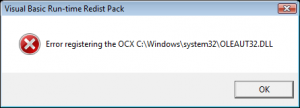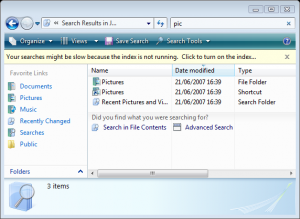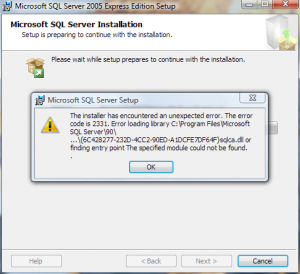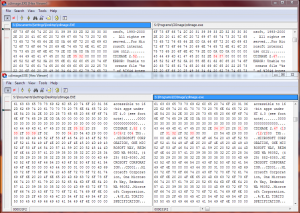jamieo
MemberContent Type
Profiles
Forums
Events
Everything posted by jamieo
-
Ok, using Shift+F10 I tried running the command at the same point my script runs during setup and got the following error: C:\>powercfg -HIBERNATE OFF The following items are preventing hibernation on this system. There are one or more legacy drivers installed: VgaSave It seems the command to configure hibernation fails at this point as there is no proper video driver installed yet (weird as I want to turn it OFF). So, it seems the command never worked at all and something else (maybe an 'undocumented feature' of previous vLite?) was previously disabling hibernate. After the reboot that occurs almost immediately after the specialize pass the command does work (when video drivers are installed) so I'll just move my script there and hopefully that'll be it. Jamie
-
Cool, that's what I was unclear on - I did not realise you already confirmed it. That being the case then something else must have changed as hibernate has always been off for me previous to Vlite 1 beta... However, I noticed another post asking for vLite to make the hibernate default to ON. If vLite previously defaulted to OFF then it's possible my script never worked at all and vlite turned off hibernate for me?? I've been relectent to reinstall up until this point as I'm having problems with Virtual PC and don't have a free partition anymore. However, as you've confirmed the tweaks shouldn't be the cause I will try a full vista install asap. Jamie
-
It's not a mis-type or a misuse, your assumptions are incorrect. It reports once per second AND the test interval is 1000µs. ie. it takes around 1000 readings per second (the interval is 976µs on my machines) and reports the highest each second. The page where that tool is downloaded from explains: Btw, I get similar readings to aviv00. Disabling all possible drivers (inc usb, firewire, sound and network) makes little difference. Also tried disabling some services with no improvement. I suspect there are components/drivers within the core of Vista (not oem drivers) continuously polling and causing the peaks. Bear in mind the peak may only occur once within the reported interval. Therefore, a reading of 1ms every 5sec is likely a single peak of 1ms for one test interval out of 5000. Also, the test is only a guide as to how deterministic your system is. That is, how close it is to responding to requests in real time, not something windows is intended for. That said, it's obvious that Vista performs poorly in this area - my old Athlon XP1800 with XP Pro SP2 is rock solid at around 35µs (fluctuating between 5-80µs) with an absolute maximum of 188µs and I'm sure my Vista system will perform at least as well with XP on it. However, vLite is unlikely to improve matters - if it does it will be a side effect of component removal but the culprit is likely to be something you wouldn't want to remove - or something you can't. Hopefully someone will find the cause and a way to tweak it, then vLite could possibly include that tweak as an option...
-
Yes, the Window's default is ON, but it seems vLite is enforcing the default setting itself. I turn hibernate OFF with the cmd already posted above using a batch file ran from autounattend.xml during the specialize pass (which has admin privs.). This worked until the last vLite release but vLite now seems to set it back ON after my batch file runs (which it does do as the other settings are made successfully). Admittedly, I only observed this behaviour once as I have now overridden it by repeating the hibernate OFF command using runonce during the first logon - but it's an inconvenient workaround as I make other power setting changes that I'd like to keep together in one script (I have other PCs that have different settings and it's handy just to swap the script over). It's my guess that as I do not use the tweaks page vLite is forcing the default choices for it, ie: the code runs despite the UI not being shown. My suggestion is that the user expects code for the tweaks page is not even ran if that page was never selected. Additionally, even when using the tweaks, vLite should never set a default ie, vLite should never set hibernate ON (only OFF if the user chooses it) - as you've already said, the default is ON already so vLite does not need to make that setting and doing so risks overwriting settings that are made externally to vLite. Ah... do you mean the setting used to show the high colour boot image on Vista (bcdedit /set quietboot yes). I'll test it now and report back, will be disappointing if it is but makes sense (in a f**ked up, m$ way!)... Edit: Confirmed the quietboot setting is responsible, thanks for the heads up - doubt I'd have considered it myself... Thanks, I considered they might be hardcoded but I see you have removed many others so thought it worth reporting. If it's safe to assume the other points are already being looked at then the next release should be awesome!
-
The following post (which is in no way exhaustive or 'official') lists mostly minor issues that if fixed would (IMO) result in a perfect, final quality release of vLite. That said, some points listed below may be due to the design of windows and it may not currently be possible to remove a certain component without breaking another - this is known as a dependency and is not the fault of vLite. It is my intent that listing my observations here will lead to others sharing any workarounds or fixes they may have found for these issues so that vLite and it's users can all benefit further from the great work nuhi has put in. General issues: None Components that leave behind broken UI elements: Broken links in Control Panel While some parts of the control panel can be removed along with relevant components there are many links that are not removed for components such as Remote Desktop, Task Scheduler, Defrag, System Restore... Unfortunately, it looks as though it will not be possible to remove these links without extensive hacking of the Control Panel's system files. Something which isn't preferred so hopefully some better solution will be found... Windows Search I already kept it purely because I cannot find a way to remove the annoying prompt (screenshot below...) that occurs whenever a search is performed without the service running - even though searches still work. Does anybody have a fix for this?? A registry setting to disable this would be great (there is already one for a similar message). Removal also causes Outlook (2007) to repeatedly offer to install windows search. Task Scheduler The way Vista is configured causes the Task Scheduler to be required for some system sounds (but not all) which are controlled by a task called 'SystemSoundsService' listed under 'Multimedia'. This creates an (unnecessary) dependency and therefore removal will prevent some sounds, such as Messagebox Prompts, from working. This is not the fault of vLite but I'd really like to get rid of this one somehow as previous versions of windows didn't depend on the task scheduler just to get the odd messagebox sound! This dependency has now been listed in vLite but I've kept it here in the hope that a solution can be found Component removals that break other functionality: Application Experience I have to keep this component else some VB and OCX components will not register causing the VB Runtime installer to fail. This component is pretty big (as are it's hotfixes) at 25MB so it would be nice if the component could be removed without breaking VB/OCX functionality. Easiest way to reproduce is attempting to install VB6.0-KB290887-X86.exe - results in screenshot below... Update: Creating a custom installer for just the VB6 runtimes not already included in the base vista install seems to workaround this problem. This is just a guess but perhaps all Application Experience is doing in this scenario is silently preventing outdated and unneeded components from being installed? I think the related SQL Express issue was resolved some time ago but I'm unsure if any other programs are affected. Suggestions for further removals Components that are not installed It would be nice to enable the removal of the unused components that can be found under 'Turn Windows Features On/Off.' There are many but I guess a good start would be 'Indexing Service', 'MS Message Queue Server' and child components, 'Subsystem for UNIX' and 'ActiveX Installer Service' Hopefully nuhi will find this summary useful and provide some feedback of current or intended fixes to these problems. As previously said, apart from additional components being added I think fixing the above problems will bring vLite pretty damn close to final! Jamie
-
I had this problem when I first install Vista and still had UAC active. Without UAC there is no problem as UAC removes your current permissions from the token that is used over the network. I believe I got around it with the following reg fix: ;------------------------------------------------------------------------------- ; Do not apply UAC to remote shares etc. (Only req. if UAC is active) ;------------------------------------------------------------------------------- [HKEY_LOCAL_MACHINE\SOFTWARE\Microsoft\Windows\CurrentVersion\Policies\System] "LocalAccountTokenFilterPolicy"=dword:00000001 Edit: I'm happy with Vista (when vLited) and only use XP on my lesser machines that are used as media pcs. There are a few more components I would like to remove but the current removal in vLite needs attention, however, they are minor components that I don't mind leaving in for now. I'm glad that by using vLite to remove the components I do not use, I now have a fully functional Vista that is also resource friendly - ie, when the PC is doing nothing CPU is at ~0%, as it should be but never was with Vista out of the box. UAC is a preference and I can see it's benefits on PCs with less savvy users. I tuned UAC to be less annoying but in the end I found it surplus to my requirements. My machine is behind a router and I have antivirus, I always run as admin and do not have any problems. I've known other PCs with A/V to get infected so quickly and can only put it down to their direct connection to the internet - I think being behind a router helps a lot by only forwarding traffic on unusual ports if you've explicitly defined it. I would like a decent software firewall for more control on outgoing traffic but I've had no problems with the one built in. Jamie
-
Keeping 'Performance Counters' does the trick for SQL Server...
-
No problem. Another thing I should add is microsoft says when deleting from a mounted wim always use shift+del. I guess the implication is that the wim filter won't recognise files in the recycle bin as being deleted and will still include them in the image - I can't confirm that though...
-
Type 'imagex /info /?' and you'll see how it's done, for example: imagex /info d:\imaging\data.wim "My Old Name" "My New Name" "My New Description" I used the name to specify which image to rename above but you'll most likely want to use it's number instead: imagex /info d:\imaging\data.wim 1 "My New Name" "My New Description" Jamie
-
Oh dear - how did such a rant start when nuhi already gave alisdair his answer in his first post? @alisdair, imagex will always increase the size of an image when you commit changes (no matter how much you removed) as it leaves the removed files unreferenced in the image, taking up space - additionally, there is an overhead (say, 5mb for a 650mb image) which I assume is the rewritten file system. I guess the reason for this (apart from additional complexity) is because files can be shared between multiple images in the same file. As nuhi said in his initial post, to remove the unreferenced files and make the space savings you need to rebuild the image. The way to do this is to export the modified image to a new one - that way imagex only exports the files it needs to. You can achieve the same result by capturing the image again but there is no need for that. Type 'imagex /export /?' for help on the command, the very last line gives an example of exporting a single image (no. 1) to a new wim and renaming it in the process. If you don't want to rename then leave that part out. Other options listed can be used to maximise compression, mark as bootable (for winpe) etc. imagex /export d:\imaging\data.wim 1 d:\imaging\newfile.wim "Exported Image" Btw, if you have multiple images you can export them all by specifying * as the image number. I assume the individual images will be rebuilt but I have not tried it this way. Bear in mind that removing files from one image will not result in space savings if they are still referenced in another (and you export both to the new wim). Also, most windows files have backups within the windows\winsxs folder so if you delete (for example) the "%programfiles%\Microsoft Games" folder then commit and export, you still won't save space as the duplicates still exist in the image. I've done this multiple times and never had any hastle with it. One example of how filesystem bloat occurs is adding new updates to a wim image. With each commit you gain an overhead so if you've made a lot of commits then you might find your 700mb image can be reduced to 670mb just by exporting it without making any changes. nuhi saves space exactly as above only using the api m$ provides. There's no big secret, he could have used imagex but why bother when the same functionality is wrapped up nicely into a dll. Jamie
-
Ok, thanks. I can confirm keeping collaboration enables netsh configuration. The log isn't too helpful I know, it only references a file the installer is supposed to install!! Jamie
-
Thanks for clearing that nuhi, any ideas how to get SQL Server installed? Btw, it would be ok to remove help button as part of help (which can make sense) as long as you don't set the policy to stop it being added back. Thanks for the link ripken204, I don't think that's it but I can't test it as there's no MSI installer for Vista. Does seem weird that an installer that previously worked does not now. Esp. as the file referenced is part of the same package (ie, it shouldn't be part of the vista installation). Jamie
-
Hi, two separate problems after removing components but I'm unable to work out which components I need to keep. Cannot install SQL Server Express 2005, either standalone or part of VS2005. Please see attached msi error log (dd_vserror80.txt) and sqlerr.png Any use of netsh results in the following message and the action not being performed: "The following helper DLL cannot be loaded: P2PNETSH.DLL." I've tried putting the file in the keep box within vLite (which is a challenge in itself, vLite keeps appending an example string so you end up with 'windows\system32\example.exewindows\system32\p2pnetsh.dll') but it makes no difference (although the file is available). Simple commands like listing settings works, other commands to actually configure settings do not. I've already tried keeping p2p, the only other one I can think of is Windows Collaboration which I'll try next unless you can advise otherwise... Missing Help item from Start Menu Additionally, the help item is now missing off the start menu using vLite 1.0b and cannot be re-enabled though the start menu properties box. I'm unsure if this is due to one of vLite's tweaks (which I do not use) or because I remove the help files component (this never occurred before 1.0b though). As help is still available for use after removal (pages loaded over web), I hope it's not the later. As for the former, I'm concerned vLite may write settings to enforce the default behaviours when a tweak is not used, I would hope vLite would not write any registry settings at all for a tweak when the setting is at it's default as this could override similar settings set elsewhere, also no settings from the tweaks page should ever be applied if that page was never used (which I don't), can you please confirm this is the case nuhi? vLite sets two registry settings to forcibly remove the help item from the start menu: [HKEY_LOCAL_MACHINE\SOFTWARE\Microsoft\Windows\CurrentVersion\explorer\Advanced] "Start_ShowHelp"=dword:00000000 [HKEY_CURRENT_USER\Software\Microsoft\Windows\CurrentVersion\Policies\Explorer] <<<------THIS ONE IS BAD! "NoSMHelp"=dword:00000001 The policy setting breaks the following setting I apply during installation. The other setting is fine, HKCU overrides HKLM in this case. [HKEY_CURRENT_USER\Software\Microsoft\Windows\CurrentVersion\Explorer\Advanced] "Start_ShowHelp"=dword:00000001 Even though I've set the help item to be shown, it won't be as vLite's policy setting take priority. Even worse, this is not simple for the regular user to correct as the policy setting removes the option to add the item back. If vLite must remove the help item can it please use the 'Start_ShowHelp' tweak only, this allows my tweak applied later to overwrite/override it, as well as allowing it to be changed through the start menu's properties UI (the policy tweak disallows that). Policy settings such as above should not be used unless the user explicitly wants functionality locked out from the user. Obviously the workaround for me is to delete vLite's settings when applying my own (which I've now done) - however, it's a little inconvenient to have to investigate reg settings and re-make an unattended dvd for such a small annoyance which can be easily avoided. Therefore, I wanted to raise the point so similar problems may be avoided in the future as I'm sure many people like me like to use reg files to set up their environment so vLite has to consider settings being made externally. Also, it's not cool to restrict the UI options through policies anyway. Unattended Settings Similar to the tweaks page, the unattended page seems to set some stuff even though I do not use that page (I only remove components then apply). These are the settings applied: [Unattended] RegTimeCurr = 60 RegKeyboard = 147 TimeZone = 27 I don't know what the numbers mean or if they even get written anywhere (I guess my unattend.xml will overwrite them anyway) but it's a little worrying to find these settings on the vista disc (in Last Session_u.ini) when I've never even loaded that tab! I'm concerned the settings above (which may not match my locale) could be used if I installed Vista normally without using my own unattended.xml? Thanks, Jamie. dd_vserror80.txt Last_Session.ini
-
you don't need cds for testing! i use vmware workstation in combination with daemon tools... Or even easier (for me anyway, esp. when installing to a real PC) - Just copy the whole install disc to a folder on a drive/partition other than C:\, then after vLiting it you can install directly from that folder once booted to WinRE (I enable and then use the recovery boot option but you can use the original install disc too). I've always installed Vista like this - takes about 15mins to install and get to the desktop, that's with both partitions on the same (laptop) drive so maybe quicker from separate and fast drive. Jamie
-
nuhi, 'Application Experience' is required for installation of VB6 (just runtimes or whole IDE) - VB6 is probably not the only case as it had something to do with failing to register type libraries and ocxs. Not a bug on your part but it might save people some hassle if the description reflected this, I initially removed it as I never use any options in an exe's 'Compatibility' Tab but it's needed regardless - unless a part of it can be kept purely for the above problem? Jamie
-
Hide Taskbar Icons
jamieo replied to toastycheese678's topic in Unattended Windows Vista/Server 2008
It can be done but it ain't pretty. The reg settings below remove the possibility to have each icon in the tray - they will be gone by default but you won't be able to add them back in without reversing the reg settings as the option is disabled. If anyone knows a better way then please post. ;------------------------------------------------------------------------------- ; Disable clock in system notification area *and* option to re-enable ;------------------------------------------------------------------------------- [HKEY_CURRENT_USER\Software\Microsoft\Windows\CurrentVersion\Policies\Explorer] "HideClock"=dword:00000001 ;------------------------------------------------------------------------------- ; Disable notification battery meter *and* option to re-enable ;------------------------------------------------------------------------------- [HKEY_CURRENT_USER\Software\Microsoft\Windows\CurrentVersion\Policies\Explorer] "HideSCAPower"=dword:00000001 ;------------------------------------------------------------------------------- ; Disable notification networking icon *and* option to re-enable ;------------------------------------------------------------------------------- [HKEY_CURRENT_USER\Software\Microsoft\Windows\CurrentVersion\Policies\Explorer] "HideSCANetwork"=dword:00000001 ;------------------------------------------------------------------------------- ; Disable notification volume control icon *and* option to re-enable ;------------------------------------------------------------------------------- [HKEY_CURRENT_USER\Software\Microsoft\Windows\CurrentVersion\Policies\Explorer] "HideSCAVolume"=dword:00000001 -
After downloading them both check with a hex comparison, the only differences are the version strings. The attached png shows the only differences that exist between the two versions. Top window is the version string that gets printed in the console, bottom window shows the string that gets inserted into the created image and has been modified to match recent images from MS. Jamie Edit: attachment too big, wish it'd pop a msgbox or something!
-
That version is fake (hex edited v2.47) - other than that it's fine... I don't think the real v2.52 is in the wild at all. I should also mention, MS now offers OSCDIMG 2.45 (in waik etc.) which does just as good a job and has less options to worry about. Jamie
-
aydc, I don't think the difficulty is with programming the requested feature - but with the legalities and possible fallout of implementing it.
-
While on this subject, how does vLite determine the edition, and therefore the features, of a particular image? When using a wim with more than one ultimate image (for instance), vLite refuses to recognise the edition of the other images - even when they are exact duplicates including the /flags parameter. Therefore, features paricular to that edition can not be selected for removal.
-
Thanks for the explanation Maxxpsoft. I am actually using the Synchronous Commands under the specialize and oobe passes but as you've been calling it firstlogon.cmd I thought you meant a batch file! Spent at least 30mins searching for some info on that!! I'm sure others will benefit from the info though. Jamie
-
$oem$\$$\Setup\Scripts\setupcomplete.cmd
jamieo replied to mattffrost's topic in Unattended Windows Vista/Server 2008
Yes, you've said it a lot but how about explaining it? Are you refering to an arbitary cmd file that is executed by the runonce key or something else? -
I had tried with wpeinit as you describe - using startnet.cmd. Now I know for sure I am on the right track I'll give it another go and hunt though the logs to see whats wrong (now I know where the logs are!). Thanks for your reply, Jamie
-
Extracting the Vista Hotfixes
jamieo replied to Sereby's topic in Unattended Windows Vista/Server 2008
If there's a live internet connection then Vista has the ability to update it's source on the fly. There are some settings in the WSIM to control this. Also, from observation, I believe it's at this point Vista will search any driverpaths specified and add what it finds to it's own driver store. Jamie