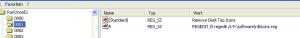Content Type
Profiles
Forums
Events
Everything posted by BritishBulldog
-

looking for a tool
BritishBulldog replied to BritishBulldog's topic in Unattended Windows 2000/XP/2003
It is alot like yours but is is a different one. It was one of the first programmes that i used. Am still looking on page 45 now -
I have deleted a tool off my hard drive. It was for preparing WinXP for unattended install. I cant remember what it was called and am looking all through the forum. When you started the tool you had to pick which CDROM the original is in and then where to copy it to. If you wanted to add SP2 then that was selected in the bottom of this relatively small windew. The programme would tell you what version and build the WinXP was. Further going through the tabs at the top you could enter all the information you needed such ad name,company key etc. If i remeber correctly you could also add any fixes etc. Then when you clicked finish/OK it would copy the CD to harddrive and set everything up for you. I have not found it in the tools sticky.. any help would be great...
-

WPI_2.7_Final by the Brain & Gresh
BritishBulldog replied to bishooman's topic in Windows Post-Install Wizard (WPI)
ooops sorry that was to test it go in the config.js and find this bit language='en'; //[text] en, de, fr, it, nl, no timer='on'; //('on' | 'off') secs=3; //(0====>3600) load_checks='default'; //('default' | 'all' | change the secs=3; to secs=120; -

WPI_2.7_Final by the Brain & Gresh
BritishBulldog replied to bishooman's topic in Windows Post-Install Wizard (WPI)
Is it the 2.9.8a you want? Try this one it is the multi language one wpi.rar -

WPI_2.7_Final by the Brain & Gresh
BritishBulldog replied to bishooman's topic in Windows Post-Install Wizard (WPI)
@Astalavist for some reason your hta file was not changed. so it was still using the original function CreateFile() I have changed it and uploaded it again for you. My generate.js is from a different version. It already has this in it, but yours should work fine now. All i really done was make up a new function CreateFile2 without the message and changed the call up after the timer runs out. When you click BeginInstall it uses the original CreateFile(). Only a copy and rename plus a small edit part TIPto remove this message box you just have to delete this line out of the generate.js window.alert(getText(msgStartInstall)); use your original generate.js wpi.rar -
that script was just copied from the generate.js that you sent me. I just changed the function name to CreateFile2 and called this up in the hta file when the counter runs down. The copy you changed does work. If i press Begin Install the message comes up if i leave the timer to run down then no message comes up. That is what you wanted. dont forget to add this line again in there two items. Otherwise it wont work :-) WshShell.Run("rundll32.exe iernonce.dll,RunOnceExProcess", 10, true);
-

WPI_2.7_Final by the Brain & Gresh
BritishBulldog replied to bishooman's topic in Windows Post-Install Wizard (WPI)
Yes i do but in the other ethread i showed you how to get rid of it. Yes it does work. -
to add that to your version Astalavista open your genrerate.js in a text editor and add this to the bottom. function CreateFile2(arg) { var programs = new Array(); var KeyBase = "HKLM\\SOFTWARE\\Microsoft\\Windows\\CurrentVersion\\RunOnceEx"; var j = 0; var msg; if (arg=='exit'){ // when pressing exit button, removes default checked checkboxes remChecks(); } for ( i = 1; prog[i]!=null; i++ ) { if (forc[i]!=null && forc[i] == "true"){ // check the checkbox for an app if it is forced setChecked(i); } if (document.getElementById("chkbox"+i).checked) { programs[programs.length++] = new program(i, prog[i], desc[i], regb[i], cmd1[i], cmd2[i], cmd3[i], rega[i], dflt[i], forc[i], cat[i], cons[i], ordr[i]); debug("Selecting: " + prog[i][0] + " - " + ordr[i],1); } } debug("Sort",1); programs.sort(SortByOrdr); for ( i = 0; i<programs.length && programs[i]!=null; i++ ) { debug(i+1 + ".: " +programs[i].ordr + " - " + programs[i].prog,1); } debug("Installing...",1); for ( i = 0; i<programs.length && programs[i]!=null; i++ ) { j++; e = '0' + i; while (e.length<4) e = "0" + e; WshShell.regWrite(KeyBase + "\\"+e+"\\", programs[i].prog, "REG_SZ"); if (true) { // set to false, if you want just the display but no real installs if ((programs[i].regb != null)&&(path(programs[i].regb) != '')) WshShell.regWrite(KeyBase + "\\"+e+"\\1","REGEDIT /S "+path(programs[i].regb), "REG_SZ"); if ((programs[i].cmd1 != null)&&(path(programs[i].cmd1) != '')) WshShell.regWrite(KeyBase + "\\"+e+"\\2",path(programs[i].cmd1), "REG_SZ"); if ((programs[i].cmd2 != null)&&(path(programs[i].cmd2) != '')) WshShell.regWrite(KeyBase + "\\"+e+"\\3",path(programs[i].cmd2), "REG_SZ"); if ((programs[i].cmd3 != null)&&(path(programs[i].cmd3) != '')) WshShell.regWrite(KeyBase + "\\"+e+"\\4",path(programs[i].cmd3), "REG_SZ"); if ((programs[i].rega != null)&&(path(programs[i].rega) != '')) WshShell.regWrite(KeyBase + "\\"+e+"\\5","REGEDIT /S "+path(programs[i].rega), "REG_SZ"); } if (j==15) // call RunOnceEx every 15 apps, so that the window doesn't grow too big { WshShell.regWrite(KeyBase + "\\TITLE", getText(txtRunOnceExTitle), "REG_SZ"); window.moveTo(10000,10000); WshShell.Run("rundll32.exe iernonce.dll,RunOnceExProcess", 10, true); <---add this again j=0; } } //Launch the last RunOnceEx process we just wrote keys for and exit WshShell.regWrite(KeyBase + "\\TITLE", getText(txtRunOnceExTitle), "REG_SZ"); window.moveTo(10000,10000); WshShell.Run("rundll32.exe iernonce.dll,RunOnceExProcess", 10, true); <----add this again window.moveTo(0,0); } then open your WPI.hta and find this script <script> var interval = ""; var m; if(secs>3600) secs=3600; if(secs>60){ m=parseInt(secs/60) secs=secs-(m*60); } else m=0; function startInterval(){ interval = window.setInterval("tTimer()",1000); } function stopInterval(){ window.clearInterval (interval); interval=""; } function tTimer(){ if(secs==0) secs=1; document.display.innerHTML = m+":"+--secs; if (secs == 0 && m==0){ stopInterval(); CreateFile(); <------THIS HERE self.close(); } if (secs == 0){ document.display.innerHTML = m+":"+"0"+secs; m--; secs=60; } if(secs<10&&secs>-1) document.display.innerHTML = m+":"+"0"+secs; } </SCRIPT> change the CreateFile() to CreateFile2() In the version i have this is already implemented but in a different way
-
moving the clock is easy just find this code in the hta file and cut and paste it where you want <script> if(timer=='on') startInterval(); if(timer=='off') stopInterval(); if(timer!='off'&& timer!='on') window.alert('Timer Value can only be "on" or "off" Please Change it in config.js'); </script> <span style="vertical-align: bottom"><strong> <font size="2" color="#FFFFFF" face="Arial"> <script> if(timer=='on') document.write("The Installer<br>will start in"); </script> </font></strong> <form name=display size="4" class="txtboxshow" style="align: center; font-size: 24pt; font-family: Arial; font-weight: bold; color: #FFFF00; vertical-align: baseline; width:100; height:37"></form> <strong><font face="Arial" size="1" color="#FFFFFF"> <script> if(timer=='on') document.write("Click here to stop the timer"); </script> </font></strong> </span><p>
-

WPI_2.7_Final by the Brain & Gresh
BritishBulldog replied to bishooman's topic in Windows Post-Install Wizard (WPI)
check out the wpi.css in the common folder. in the section .txt is the settings for the programme text in the main window. the setting for the text was arial in the section .category is the settings for the category's on this one the setting was tahoma just play around with this -

Error in batch file. $OEM$ sub-folder with space
BritishBulldog replied to army20's topic in Unattended Windows 2000/XP/2003
Yes you found the error yourself The best is not to use spaces in your directory names. Either no gap or an underline as in the example below. ECHO. ECHO 1 sur 7 ECHO Installation de Crap Cleaner start /wait %systemdrive%\Install\CrapCleaner\ccsetup116.exe /S ECHO. ECHO 2 sur 7 ECHO Installation de MSN Messenger start /wait %systemdrive%\Install\MSN_Messenger\MsnMsgs.msi /QB or you can also use quotes ECHO. ECHO 1 sur 7 ECHO Installation de Crap Cleaner start /wait "%systemdrive%\Install\Crap Cleaner\ccsetup116.exe" /S but this would get harder to sort if you have lots of quotes in your command line as below. I dont know if just adding quotes to the beginning and end would work. ECHO. ECHO 3 sur 7 ECHO Installation de Adobe Reader 6 start /wait "%systemdrive%\Install\Adobe Reader\AdbeRdr60_enu.exe" -p"-s /v\"/qn\"" -

WPI_2.7_Final by the Brain & Gresh
BritishBulldog replied to bishooman's topic in Windows Post-Install Wizard (WPI)
all in all this is a great bit of software. I will be taking a good look into the coding of this when i get a chance and try and write up some info on how to modify some of the things. -

loading files to work with RunOnceex
BritishBulldog replied to amazonjustice's topic in Unattended Windows 2000/XP/2003
Hi Gunsmokingman So in one way we were both right i said only d: was going into %CDROM% and you said it worked though. So i let myself be corrected as i said when you PM'ed me earlier with this. I am surprised it worked, but going by the pictures it does, so nice one -

WPI_2.7_Final by the Brain & Gresh
BritishBulldog replied to bishooman's topic in Windows Post-Install Wizard (WPI)
@bonedaddy never change a running system if you dont need to change then dont. If you do then take a look at the reg entries. -

WPI_2.7_Final by the Brain & Gresh
BritishBulldog replied to bishooman's topic in Windows Post-Install Wizard (WPI)
open the generate.js and search for REGEDIT if it finds it in there twice like above then you dont have to add it to your command line. If not then add REGEDIT /S. @Astalavista in the WPI you sent me it is there so you dont have to enter it in your config.js this below should work regb[pn]=['%cdrom%\\Tweaks\\RegTweaks.reg'] I think it is hard to find which version we are using as it is not shown anywhere -

WPI_2.7_Final by the Brain & Gresh
BritishBulldog replied to bishooman's topic in Windows Post-Install Wizard (WPI)
@bonedaddy what version of WPI are you using? i added your registry commands to the 2.9.8 version and got this as in the picture. double REGEDIT command in the registry.... with this version you dont have to enter the 'REGEDIT /S' it is automatically added by the script -

WPI_2.7_Final by the Brain & Gresh
BritishBulldog replied to bishooman's topic in Windows Post-Install Wizard (WPI)
do they install manually? -

WPI_2.7_Final by the Brain & Gresh
BritishBulldog replied to bishooman's topic in Windows Post-Install Wizard (WPI)
Ok grasshopper so your entry cmd1[pn]=['%cdrom%\\Software\\Photoshop\\setup.exe /s /sms /f2c:\Photoshop.log'] should be cmd1[pn]=['%cdrom%\\Software\\Photoshop\\setup.exe /s /sms -f2c:\Photoshop.log'] -

WPI_2.7_Final by the Brain & Gresh
BritishBulldog replied to bishooman's topic in Windows Post-Install Wizard (WPI)
@Astalavista I cant say wether the switches work because i dont have all the software. On some of your entries you have blank commands such as regb[pn]=[''] cmd3[pn]=[''] rega[pn]=[''] These should be deleted, will come up with an install error. your f2 switch so far as i know should be -f2 not /f2 This so far as i know is the old way of doing it cmd1[pn]=['Drive','CommandLine 1'] change the two programmes with this. otherwise it looks ok. another tip, if you want to change the colours on the tip box it is in the config.js on your version at the top Style[0]=["black","black","#FFb200","#FFD980"it is this part of it. The firts black is the colour of the title of the box, the second is the tip text colour, the next is the border colour '#FFb200', and then the desc background colour '#FFD980'. another tip. to check if everything is going into the regestry. make a backup of generate.js and delete WshShell.Run("rundll32.exe iernonce.dll,RunOnceExProcess", 10, true);this is in the generate.js two times at the bottom. Delete both of these. Now you can run WPI select all and install. Go into your registry at HKLM\\SOFTWARE\\Microsoft\\Windows\\CurrentVersion\\RunOnceEx and see what is there, but dont forget to delete all entries under this otherwise on next beet it will try and install the programmes Leave the RunOnceEx there but delete the 'title' entry. See piccy leave the standard/Default in there though -

WPI_2.7_Final by the Brain & Gresh
BritishBulldog replied to bishooman's topic in Windows Post-Install Wizard (WPI)
@a06lp just tested it and it works perfect on mine. No 'prepairing blah blah' in the list. maybe you can post a snapshot of it and maybe send me your files WPI etc? as for lower case most programmers are taught to use them when programming @Astalavista did you get this solved? how can i change the font of the Title of the Category and spacing. the colour settings are in the wpi.css file in the common folder. Open it with an editor and change the hex value of the 'color' in the section .category. most of the sections are obvious so just play around with some of the values. Interesting is the 'font-family' but make sure you know the correct name if you change this -

WPI_2.7_Final by the Brain & Gresh
BritishBulldog replied to bishooman's topic in Windows Post-Install Wizard (WPI)
-

WPI_2.7_Final by the Brain & Gresh
BritishBulldog replied to bishooman's topic in Windows Post-Install Wizard (WPI)
If you know how to make html pages then you can completely change the looks of WPI. The WPI.hta is a html page. Just load it into a html editor such as Dreamweaver and you can play about with the looks. Not only move the timer but you can also change the 'Windows XP Post Installer' at the top. This is actually a picture. Not sure on the copyright of this though but I would leave that in to give credit to the original programmer. -

WPI_2.7_Final by the Brain & Gresh
BritishBulldog replied to bishooman's topic in Windows Post-Install Wizard (WPI)
I use case sensitive on everything in WPI. Directory names, file names Have no problems now... You are right there is no info on this, i had a few times errors that this or that cant be found and when i changed it to the exact lettering it worked ok. -

I always have problems with DVD-RWs
BritishBulldog replied to Professor Frink's topic in Unattended Windows 2000/XP/2003
Hi Prof yes this happens every time i use RW media. If i burn to a normal DVD then the image is burned ok, no errors. So i put it down to the RW's never use them now. -

WPI_2.7_Final by the Brain & Gresh
BritishBulldog replied to bishooman's topic in Windows Post-Install Wizard (WPI)
yes it is case sensitive on %cdrom% %systemdrive% %windir% and %programfiles% those are the three variables that you can use. They are defined in generate.js.