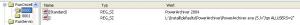Content Type
Profiles
Forums
Events
Everything posted by BritishBulldog
-
@Astalavista i just tried yours out but without installing the progs as i have not got them all. It just added everything to the registry and went on from there no probs, maybe that is because of memory probs after installing so many programs?
-
worked perfect for me with the config.js from the downloaded version
-

Change requests - new ideas - wishlist
BritishBulldog replied to hasi001's topic in Windows Post-Install Wizard (WPI)
@dlevens Some programs do need more that one command line. I have programs where i install the exe first, then put a language pack over it and a cleanup file, so that would be 3 cmd lines already. If i need to register or activate the program with something like an AutoIt or VBS script then that would be 4. Take a look at something like Nero reloaded if it comes as seperate parts. I have seen at least 5 parts to Nero. -

Installing from a network share path
BritishBulldog replied to rshadd's topic in Windows Post-Install Wizard (WPI)
yes you can and it is simply adding 6 backslashes! yes \\\\\\ before the server name. your code would be cmd1[pn]=['\\\\\\dmmsupport1\\install\\_SETUP\\sqlcli\\standard\\x86\\setup\\setupsql.exe -s -m -SMS -f1"\\\\\\dmmsupport1\\install\\_SETUP\\sqlcli\\standard\\sqlcli.iss"'] This is code entered directly into the config.js, not sure what would happen if you use the config option. just tested it in config.js With this you should not use the config option at all, as it parses the 6 backslashes with every click of the save button so that you are eventually left with only two. Best if you have a plain Server install to use an older version. -
yes it does but it can be changed look for the function 'FindCDRom' in the generate.js, it is in there twice, change this to what you need as below if (ReportFileStatus(li[i]+'\\WIN51')) to if (ReportFileStatus(li[i]+'\\blah.txt'))
-
wrong switch for dreamweaver try having one file in the [GuiRunOnce] [GuiRunOnce] "%systemdrive%\install\install.cmd" and in the install.cmd have all your apps etc like below ECHO Installing Adobe Reader 6 ECHO Please wait... start /wait %systemdrive%\install\Acrobat\acrobat6.exe -p"-s /v\"/qn\"" ECHO. ECHO. ECHO Installing Dreamweaver 4 ECHO Please wait... start /wait %CDROM%\Install\Dreamw\Setup.exe -s -f2\"%systemdrive%\dream.log\" start /wait %CDROM%\Install\Dreamw\Update\Setup.exe -s -f2\"%systemdrive%\dreamu.log\" REGEDIT /S %CDROM%\install\Dreamw\register.reg ECHO. ECHO. ECHO Installing DVD Shrink ECHO Please wait... start /wait %systemdrive%\Install\DVDShrink\dvdshrink.exe /silent ECHO ECHO
-

New Version 3.1 online
BritishBulldog replied to hasi001's topic in Windows Post-Install Wizard (WPI)
@sonica, what exactly are you trying to do? looks like you want to install from CDROM? then you should move your Install directory out of the $OEM$ directory first as this will always be copied to the hard drive! put it in the root of your CD then your cmd line should look like this cmd1[pn]=['%cdrom%\\Install\\net_framework\\netfxsp1.exe'] To insert it in the config page you only need this %cdrom%\Install\net_framework\netfxsp1.exe in the cmd entry line -

notepad replacement
BritishBulldog replied to Astalavista's topic in Windows Post-Install Wizard (WPI)
Doh..... of course cmd is enough -

Change requests - new ideas - wishlist
BritishBulldog replied to hasi001's topic in Windows Post-Install Wizard (WPI)
Hi hasi you are doing a great job on the new version, i am really impressed How about adding some more system variables such as sysdir = %windir% + \system32 plus any others that might come in handy? DONE, incorporated your changes also implement a easier way to use COPY, XCOPY, REN etc maybe these could have thier own commandline? or cmd1-6 checked for these commands and then the cmd.exe /c added to the beginning? as in the thread on notepad. DONE, incorporated your changes -

notepad replacement
BritishBulldog replied to Astalavista's topic in Windows Post-Install Wizard (WPI)
Try this cmd1[pn]=['cmd.exe /C REN %windir%\\System32\\dllcache\\notepad.exe notepad.old'] cmd2[pn]=['cmd.exe /C COPY %CDROM%\\Software\\notepad.exe %windir%\\System32\\dllcache\\notepad.exe'] cmd3[pn]=['cmd.exe /C REN %windir%\\System32\\notepad.exe notepad.old'] cmd4[pn]=['cmd.exe /C COPY %CDROM%\\Software\\notepad.exe %windir%\\System32\\notepad.exe'] cmd5[pn]=['cmd.exe /C REN %windir%\\notepad.exe notepad.old'] cmd6[pn]=['cmd.exe /C COPY %CDROM%\\Software\\notepad.exe %windir%\\notepad.exe'] notice the %windir% and not %systemdrive%\\WINDOWS is shorter 'edited' a06lp - Great minds think alike -
Try this there is a demo that is ok for i think 30 days Tracker
-

Try this: WPI with program definition wizard
BritishBulldog replied to hasi001's topic in Windows Post-Install Wizard (WPI)
Now this is a BIG improvement hasi congrats Will go and try it out Well christmas is over and all visitors are gone so i will have a bit more time here... -

PowerDVD 5.0 still asks for reboot
BritishBulldog replied to SLipEdd's topic in Application Installs
The only language difference would be the lang setting. Mine is a German setup and it works perfect. Try it without the reboot lines. -

PowerDVD 5.0 still asks for reboot
BritishBulldog replied to SLipEdd's topic in Application Installs
mine looks like this, it doesnot reboot [InstallShield Silent] Version=v6.00.000 File=Response File [File Transfer] OverwrittenReadOnly=NoToAll [Application] Name=PowerDVD Version=5.0 Company=CyberLink Lang=0009 [{6811CAA0-BF12-11D4-9EA1-0050BAE317E1}-DlgOrder] Dlg0={6811CAA0-BF12-11D4-9EA1-0050BAE317E1}-SdWelcome-0 Count=9 Dlg1={6811CAA0-BF12-11D4-9EA1-0050BAE317E1}-SdLicense-0 Dlg2={6811CAA0-BF12-11D4-9EA1-0050BAE317E1}-SdDisplayTopics-0 Dlg3={6811CAA0-BF12-11D4-9EA1-0050BAE317E1}-SdRegisterUserEx-0 Dlg4={6811CAA0-BF12-11D4-9EA1-0050BAE317E1}-SdAskDestPath-0 Dlg5={6811CAA0-BF12-11D4-9EA1-0050BAE317E1}-SdSelectFolder-0 Dlg6={6811CAA0-BF12-11D4-9EA1-0050BAE317E1}-SELECTSKINDIALOG-0 Dlg7={6811CAA0-BF12-11D4-9EA1-0050BAE317E1}-SHOW_CLPV_CLEV_DIALOG-1 Dlg8={6811CAA0-BF12-11D4-9EA1-0050BAE317E1}-SdFinish-0 [{6811CAA0-BF12-11D4-9EA1-0050BAE317E1}-SdWelcome-0] Result=1 [{6811CAA0-BF12-11D4-9EA1-0050BAE317E1}-SdLicense-0] Result=1 [{6811CAA0-BF12-11D4-9EA1-0050BAE317E1}-SdDisplayTopics-0] Result=1 [{6811CAA0-BF12-11D4-9EA1-0050BAE317E1}-SdRegisterUserEx-0] szName=home szCompany=Company szSerial=XXXXXXXXXXX Result=1 [{6811CAA0-BF12-11D4-9EA1-0050BAE317E1}-SdAskDestPath-0] szDir=C:\Programme\CyberLink\PowerDVD Result=1 [{6811CAA0-BF12-11D4-9EA1-0050BAE317E1}-SdSelectFolder-0] szFolder=CyberLink PowerDVD Result=1 [{6811CAA0-BF12-11D4-9EA1-0050BAE317E1}-SELECTSKINDIALOG-0] DefaultSkin=Glow Result=1 [{6811CAA0-BF12-11D4-9EA1-0050BAE317E1}-SHOW_CLPV_CLEV_DIALOG-1] Result=1 [{6811CAA0-BF12-11D4-9EA1-0050BAE317E1}-SdFinish-0] Result=1 bOpt1=0 bOpt2=0 -

Running Regedit /S
BritishBulldog replied to buzzman2005's topic in Windows Post-Install Wizard (WPI)
The correct entry for a registry entry after a programme has been installed is rega[pn]=['%systemdrive%\\install\\AUDITION.reg'] the rest is added automatically by WPI. So you dont need the register /s in there. Put this in after your cmd1 line prog[pn]=['Adobe Audition'] desc[pn]=['Installs Adobe Audition.<br /><br />Create and edit audio with ease. <br /> <br /> '] cmd1[pn]=['"%systemdrive%\\INSTALL\\APPLICATIONS\\ADOBE\\ADOBE AUDITION\\ADOBE AUDITION 1.0\\AUDITION.MSI" /QR"'] rega[pn]=['%systemdrive%\\install\\AUDITION.reg'] dflt[pn]=['yes'] cat[pn]=['Adobe Software'] ordr[pn]=[1] uid[pn]=['audition'] pn++ -

WPI_2.7_Final by the Brain & Gresh
BritishBulldog replied to bishooman's topic in Windows Post-Install Wizard (WPI)
Well hasi you are not far from me here in Germany -

WPI_2.7_Final by the Brain & Gresh
BritishBulldog replied to bishooman's topic in Windows Post-Install Wizard (WPI)
i will keep checking back here now and again and look at the picture thing when i get some time :-( Have to get some work done and get more money in for the kids presents, its even started to snow here :-) Merry Christmas to everyone Fröhe Weihnachten @ hasi no i am talking about the 3.0.1 version. I have not modified that version...well not yet, lets get it so far bug free before that catch you later -

Please look at my winnt.sif file (newbie :D)
BritishBulldog replied to MunkeHat's topic in Unattended Windows 2000/XP/2003
Astalavista take the key out of your quote too, go on be a good boy now you only need the [WindowsFirewall] in there once not sure on the [setupmgr] part but the rest looks ok apart from some things not in there that i have in mine. the question is does it work -

WPI_2.7_Final by the Brain & Gresh
BritishBulldog replied to bishooman's topic in Windows Post-Install Wizard (WPI)
a quick fix for the EXIT button in version 3.0.1 open the WPI.hta in an editor and find this code <script language="JavaScript1.2"> function onExit(){ if (ReallyForce == "yes") CreateFile('exit'); } change it to show this <script language="JavaScript1.2"> function onExit(){ if (ReallyForce == "yes") CreateFile('exit'); self.close(); } Somehow it got deleted between the two new versions as 3.0 has it in -

WPI_2.7_Final by the Brain & Gresh
BritishBulldog replied to bishooman's topic in Windows Post-Install Wizard (WPI)
Hi all, sorry not much time today a busy day here at work I must admit i do like the 3.0 version some good things implimented ie Config page. This is becoming a brilliant tool. hasi if i change any usersettings through the options page they dont load up next time, it goes back to default setting, is there a way around this so that the user settings are in? might have a bit more time this afternoon to have another look... -

WPI_2.7_Final by the Brain & Gresh
BritishBulldog replied to bishooman's topic in Windows Post-Install Wizard (WPI)
Version 3 installs everything twice.. the option button install by category does not work, only if i change the value in the useroptions.js -

WPI_2.7_Final by the Brain & Gresh
BritishBulldog replied to bishooman's topic in Windows Post-Install Wizard (WPI)
Agree with that, be care how you word your category's then otherwise i left the option to change it back. @ankap I am using version 2.9.9a it can be downloaded here might be an idea if you post your files for testing wpi2.9.9a.rar -

WPI Display Subtasks
BritishBulldog replied to buzzman2005's topic in Windows Post-Install Wizard (WPI)
Ill go with that, i did start off with the originals and then when hasi bought out his version, it was just great. With this latest outburst the thread has become over 55 pages long!!! Its hard to see what is what, so maybe wait until after christmas by then i will go through the thread and pull out any good bits of info for some sort of guide. that could be at the top of the thread then.. -

WPI_2.7_Final by the Brain & Gresh
BritishBulldog replied to bishooman's topic in Windows Post-Install Wizard (WPI)
@ankap the exact way you are importing the commands it is going into the registry. See picture below cmd1[pn]=['%cdrom%\\Install\\defaults\\PowerArchiver\\PowerArchiver.exe /S /v"/qn ALLUSERS=2"'] -

WPI_2.7_Final by the Brain & Gresh
BritishBulldog replied to bishooman's topic in Windows Post-Install Wizard (WPI)
@astalavista and buzzmann here is a WPI with 6 command lines prog[pn]=['Test using aaa1'] desc[pn]=['Testing'] regb[pn]=['%cdrom%\\Install\\Register\\before.reg'] cmd1[pn]=['%CDROM%\\Install\\Driver\\USBFlash\\USBFlash1.vbs'] cmd2[pn]=['%CDROM%\\Install\\Driver\\USBFlash\\USBFlash2.vbs'] cmd3[pn]=['%CDROM%\\Install\\Driver\\USBFlash\\USBFlash3.vbs'] cmd4[pn]=['%CDROM%\\Install\\Driver\\USBFlash\\USBFlash4.vbs'] cmd5[pn]=['%CDROM%\\Install\\Driver\\USBFlash\\USBFlash5.vbs'] cmd6[pn]=['%CDROM%\\Install\\Driver\\USBFlash\\USBFlash6.vbs'] rega[pn]=['%cdrom%\\Install\\Register\\after.reg'] dflt[pn]=['yes'] cat[pn]=['aaa'] ordr[pn]=[115] pn++ It is based on the version 2.9.9a I have called it 2.9.9a6 I have checked it but only so far, so any problems just PM me This is installed using sorting by category as mentioned one page back. if you want to change it back the instructions are there. wpi2.9.9a6.rar