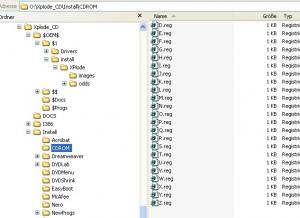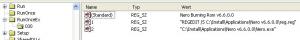Content Type
Profiles
Forums
Events
Everything posted by BritishBulldog
-

RunOnceEx only runs after a reboot
BritishBulldog replied to nivek7's topic in Unattended Windows 2000/XP/2003
Have you resolved this problem? check your winnt.sif.... -
This dont look too good either..... REG ADD %KEY%\0 /VE /D "Importing Registry Tweaks" /f REG ADD %KEY%\075 /V 1 /D "REGEDIT /S %systemdrive%\install\registry.reg" /f should hav a 75 on the top line too. so it should be REG ADD %KEY%\075 /VE /D "Importing Registry Tweaks" /f REG ADD %KEY%\075 /V 1 /D "REGEDIT /S %systemdrive%\install\registry.reg" /f
-

Computer name/Add User problem
BritishBulldog replied to rx7tt's topic in Unattended Windows 2000/XP/2003
are these exact copies of your files? it is is then it is not surprising that it does not work. first in the winnt.sif change the ComputerName=ComputerName to ComputerName=computer here is a copy of my winnt.sif [UserData] ProductKey=XXXXX-XXXXX-XXXXX-XXXXX-XXXXX FullName="myself" OrgName="" ComputerName=computer my useraccounts.cmd looks like this cmdow @ /HID @echo off net user aspnet /delete net user bulldog /add net localgroup Administrators bulldog /add net accounts /maxpwage:unlimited REGEDIT /S autologon.reg EXIT then the autologon.reg must look like this Windows Registry Editor Version 5.00 [HKEY_LOCAL_MACHINE\SOFTWARE\Microsoft\Windows NT\CurrentVersion\Winlogon] "DefaultUserName"="bulldog" "DefaultPassword"="" "AutoAdminLogon"="1" -

RunOnceEx only runs after a reboot
BritishBulldog replied to nivek7's topic in Unattended Windows 2000/XP/2003
That looks ok to me. but i am not the expert. make sure in all of your .cmd's you have the EXIT at the bottom. what is in your cmdlines.txt? mine looks like this cmdlines.txt [COMMANDS] "konten.cmd" "RunOnceEx.cmd" konten.cmd net user BritishBulldog /add net localgroup Administratoren BritishBulldog /add net accounts /maxpwage:unlimited REGEDIT /S autologin.reg EXIT autologin.reg [ Windows Registry Editor Version 5.00 HKEY_LOCAL_MACHINE\SOFTWARE\Microsoft\Windows NT\CurrentVersion\Winlogon] "DefaultUserName"="BritishBulldog" "DefaultPassword"="" "AutoAdminLogon"="1" will rack my brain to try and remember what i did to get things going again.... I now use the XPlode method and things look even better -
check this out Install Shield
-

Problems with Install Shield
BritishBulldog replied to dansouza's topic in Unattended Windows 2000/XP/2003
What programme are you trying to install and what is the exact call up? -

RunOnceEx only runs after a reboot
BritishBulldog replied to nivek7's topic in Unattended Windows 2000/XP/2003
Post a copy of your RunOnceEx.cmd have you got the 'exit' command at the bottom? I had this but have resolved the problem but dont know why..... -
actually got mine up and running, calls up through RunOnceEx. Just before the desktop comes up. Have made it a full screen install. Many thanks to all out there
-
did not know that, all my hard work for nothing. stil i am learning
-
Hope that was understandable... here is my XPlode.xml If you use this method check that your switches are OK as some of them need to write to a log file. XPlode.xml
-
Ok its nothing spectacular but it works. because XPlode.xml does not understand %CDROM% there had to be a way of getting this info before XPlode.exe started. my DVD was built up as below in the picture, all my programs are in an install directory direct on the root and not in %OEM% so they dont get copied the the hard drive. The main problem is getting the %CDROM%, so out of my cmdlines.txt i call up a findcd.cmd before XPlode is started. cmdlines.txt [COMMANDS] "konten.cmd" "findcd.cmd" ".\$1\Install\XPlode\XPlode.exe /xml:#Systemdrive#\Install\XPlode\XPlode.xml /log:#Systemdrive#\XPlode.log" the findcd.cmd contains the routine to find the CD/DVD findcd.cmd cmdow @ /HID @echo off IF EXIST D:\CD.txt set CDROM=D IF EXIST E:\CD.txt set CDROM=E IF EXIST F:\CD.txt set CDROM=F IF EXIST G:\CD.txt set CDROM=G IF EXIST H:\CD.txt set CDROM=H IF EXIST I:\CD.txt set CDROM=I IF EXIST J:\CD.txt set CDROM=J IF EXIST K:\CD.txt set CDROM=K IF EXIST L:\CD.txt set CDROM=L IF EXIST M:\CD.txt set CDROM=M IF EXIST N:\CD.txt set CDROM=N IF EXIST O:\CD.txt set CDROM=O IF EXIST P:\CD.txt set CDROM=P IF EXIST Q:\CD.txt set CDROM=Q IF EXIST R:\CD.txt set CDROM=R IF EXIST S:\CD.txt set CDROM=S IF EXIST T:\CD.txt set CDROM=T IF EXIST U:\CD.txt set CDROM=U IF EXIST V:\CD.txt set CDROM=V IF EXIST W:\CD.txt set CDROM=W IF EXIST X:\CD.txt set CDROM=X IF EXIST Y:\CD.txt set CDROM=Y IF EXIST Z:\CD.txt set CDROM=Z REGEDIT /S %CDROM%\install\CDROM\%CDROM%.reg ok it can be shortened. when the CD drive is found then the coresponding .reg file is put into the registry through the last line. so if the CD/DVD was at f: then F.reg would be loaded to the registry, if it was g: the g.reg is loaded. I am sure there is another way of doing this without all the .reg files. F.reg Windows Registry Editor Version 5.00 [HKEY_LOCAL_MACHINE\HARDWARE\CD] "CDROM"="F:" G.reg Windows Registry Editor Version 5.00 [HKEY_LOCAL_MACHINE\HARDWARE\CD] "CDROM"="G:" all that is needed now is that XPlode.xml calls up the value from the registry. this is done before my first application is installed, the routine is below called Preparing CD ROM. - <item display="Preparing CD ROM"> <registry display="Reading CDROM" method="read" hive="HKLM" key="Hardware" item="CD" variable="CDROM" /> </item> So now instead of having everything copied to the hard drive they will install from the CD/DVD saving time. my XPlode.xml is below, it is not finished I am still having problems with the 'filecopy' and 'dircopy' so if any of you can give me tips they are appreciated. MS Office , Paintshop and WinAmp dont work at the moment but the others all do.
-
managed to do it. got all my apps installing straight from DVD without copying to HDD If anyone is interested i will post details
-
[COMMANDS] ".\$1\Install\XPlode\XPlode.exe /xml:#Systemdrive#\Install\XPlode\XPlode.xml /log:#Systemdrive#\XPlode.log" should it not read [COMMANDS] ".\$1\Install\XPlode\XPlode.exe /xml:%Systemdrive%\Install\XPlode\XPlode.xml /log:%Systemdrive%\XPlode.log"
-
this might be a daft question but can you run the app directly from a cd? i only see entries in the xplode.xml as %systemdrive% none as %CDROM%
-

What's wrong with this XPCD?
BritishBulldog replied to ciccillover's topic in Unattended Windows 2000/XP/2003
are you burning to CD or DVD? I know that lots of DVD ROMS have trouble with +r media and this produces read errors (my own expirience). If this is the case with you try -r media. all three files are on my DVD i have not deleted anything. all works ok -
try this on the BS Player REG ADD %KEY%\015 /V 2 /D "cmd.exe /c cmdow /run /hid \xcopy /y \"%systemdrive%\Install\Applications\BSplayer Pro 1.02.812\key.reg\" %ProgramFiles%\Webteh\BSplayerPro\\" /f or this REG ADD %KEY%\015 /V 2 /D "\"cmd.exe /c cmdow /run /hid \xcopy /y \"%systemdrive%\Install\Applications\BSplayer Pro v1.02.812\key.reg\" %ProgramFiles%\Webteh\BSplayerPro\\"" /f and on the WinRAR REG ADD %KEY%\065 /V 2 /D "cmd.exe /c cmdow /run /hid \xcopy /y \"%systemdrive%\install\Applications\Winrar 3.40 Final\rarreg.reg\" %ProgramFiles%\Winrar\\" /f or this REG ADD %KEY%\065 /V 2 /D "\"cmd.exe /c cmdow /run /hid \xcopy /y \"%systemdrive%\install\Applications\Winrar 3.40 Final\rarreg.reg\" %ProgramFiles%\Winrar\\"" /f
-
i think the Nero one should actually look like this REG ADD %KEY%\030 /VE /D "Nero Burning Rom v6.6.0.0" /f REG ADD %KEY%\030 /V 1 /D "\"REGEDIT /S %systemdrive%\Install\Applications\Nero v6.6.0.0\reg.reg"\" /f REG ADD %KEY%\030 /V 2 /D "\"%systemdrive%\Install\Applications\Nero v6.6.0.0\Nero.exe"\" /f >> %windir%\apps.log because you have gaps in your program path 'Nero v6.6.0.0' it will then look like this
-
the full path is in the RunOnceEX.cmd file HKLM\SOFTWARE\Microsoft\Windows\CurrentVersion\RunOnceEx HKLM = HKEY_LOCAL_MACHINE try something like this REG ADD %KEY%\055 /V 1 /D "\"%systemdrive%\Install\Applications\Winamp Pro v5.05\Winamp.msi /qn Xname=\"WiNAMP\" Xkey=\"XXXX-XXXX-XXXX-XXXX\" XMODERNSKIN=1 XSkinsetting-MMD3 Xaudio=1 \" /f >> %windir%\apps.log to get this in the registry "C:\Install\Applications\Winamp Pro v5.05\Winamp.msi /qn Xname="WiNAMP" Xkey="XXXX-XXXX-XXXX-XXXX" XMODERNSKIN=1 XSkinsetting-MMD3 Xaudio=1 " /f >> C:\WINDOWS\apps.log is the Xskinsetting-MMD3 correct? try this for Nero it works for me. REG ADD %KEY%\030 /VE /D "Nero Burning Rom v6.6.0.0" /f REG ADD %KEY%\030 /V 1 /D "REGEDIT /S %systemdrive%\Install\Applications\Nero v6.6.0.0\reg.reg" /f REG ADD %KEY%\030 /V 2 /D "%systemdrive%\Install\Applications\Nero v6.6.0.0\Nero.exe" /f >> %windir%\apps.log again too many \" in the command REG ADD %KEY%\030 /V 1 /D "REGEDIT /S \"%systemdrive%\Install\Applications\Nero v6.6.0.0\reg.reg\"" and the /f was missing off the middle line
-
Hi Adiel, i have just checked your winamp line and when it goes into registry it is as "C:\Install\Applications\Winamp Pro v5.05\Winamp.msi" /qn Xname=WiNAMP Xkey=XXXX-XXXX-XXXX-XXXX XMODERNSKIN=1 XSkinsetting-MMD3 Xaudio=1 " /f which to me it looks like one " too many, the one directly behind Winamp.msi. as i gather they have to be in pairs if at all. my Winamp goes in as REG ADD %KEY%\055 /VE /D "WinAmp 5.05" /f REG ADD %KEY%\055 /V 1 /D "%CDROM%\Install\winamp\winamp.msi /qb INI=%CDROM%\Install\winamp\setup.ini" /fthe registry shows D:\Install\winamp\winamp.msi /qb INI=\Install\winamp\setup.ini your best bet to check them is to add each line to a seperate cmd file and check the registry to see if they are there and what it says. i did it like this SET KEY=HKLM\SOFTWARE\Microsoft\Windows\CurrentVersion\RunOnceEx REG ADD %KEY%\065 /V 1 /D "\"%systemdrive%\Install\Applications\Winamp Pro v5.05\Winamp.msi\" /qn Xname="WiNAMP" Xkey="XXXX-XXXX-XXXX-XXXX" XMODERNSKIN=1 XSkinsetting-MMD3 Xaudio=1 \" /f >> %windir%\apps.log saved it as start.cmd and started it. dont forget to delete the entry in the registry or next start it will try and install this one does not look right either the two " in the wrong place maybe. i found most of my settings by trial and error. cmd.exe /c cmdow /run /hid \xcopy /y "C:\Install\Applications\BSplayer Pro v1.02.812\key.reg "C:\Programme\Webteh\BSplayerPro\ sorry that i cant tell you exactly what the setting are but maybe this will help. this site has been great help to me and my dvd i made.
-
Just wanted to say hi. I have been roaming this forum for the past two weeks and have got my unattended DVD going well. I have found plenty of info to get this project going. Many thanks and keep it up