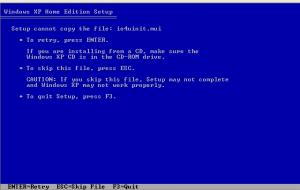Content Type
Profiles
Forums
Events
Everything posted by laddanator
-

How to install Windows from USB- WinSetupFromUSB with GUI
laddanator replied to ilko_t's topic in Install Windows from USB
No, even the original X.lst didn't have any (hdx,x) this is 2.lst untouched map (hd0) (hd1) map (hd1) (hd0) map --hook ls (0xff)/ && root (0xff) ls (0xff)/ && chainloader (0xff)/I386/SETUPLDR.BIN ls (0xff)/ || rootnoverify (hd0) ls (0xff)/ || chainloader (hd0)+1 boot 3.lst untouched map (hd0) (hd2) map (hd0) (hd2) map (hd2) (hd1) map --hook ls (0xff)/ && root (0xff) ls (0xff)/I386/ && cat --locate=rdisk(1) --replace=rdisk(2) (0xff)/I386/TXTSETUP.SIF ls (0xff)/AMD64/ && cat --locate=rdisk(1) --replace=rdisk(2) (0xff)/AMD64/TXTSETUP.SIF ls (0xff)/ && chainloader (0xff)/I386/SETUPLDR.BIN ls (0xff)/ || rootnoverify (hd0) ls (0xff)/ || chainloader (hd0)+1 boot and so on..just went back to match what was there except for the ls /laddsbootdvd.tag part. I took those .lst entries straight form the bootws folder that s part of the winsetupfrom usb 1.0 beta 7 program. Should I change them all from (hdx) to (hdx,x)? -

How to install Windows from USB- WinSetupFromUSB with GUI
laddanator replied to ilko_t's topic in Install Windows from USB
Would this work? ls (hd0)/laddsbootdvd.tag && map (hd0) (hd2) || ls (hd0)/laddsbootusb.tag && map (hd0) (hd2 ls (hd1)/laddsbootdvd.tag && map (hd1) (hd0) || ls (hd1)/laddsbootusb.tag && map (hd1) (hd0 ls (hd2)/laddsbootdvd.tag && map (hd2) (hd1) || ls (hd2)/laddsbootusb.tag && map (hd2) (hd1) This didn't work....booting straight from USB, I still get bios missing. Funny how this is backwards now. Trying something else...will report -

How to install Windows from USB- WinSetupFromUSB with GUI
laddanator replied to ilko_t's topic in Install Windows from USB
Ok, replace each .lst in the BOOTWS starting with 2 like this 2.lst ls (hd0)/laddsbootdvd.tag && map (hd0) (hd1) ls (hd1)/laddsbootdvd.tag && map (hd1) (hd0) map --hook ls (0xff)/ && root (0xff) ls (0xff)/ && chainloader (0xff)/I386/SETUPLDR.BIN ls (0xff)/ || rootnoverify (hd0) ls (0xff)/ || chainloader (hd0)+1 boot 3.lst ls (hd0)/laddsbootdvd.tag && map (hd0) (hd2) ls (hd1)/laddsbootdvd.tag && map (hd1) (hd0) ls (hd2)/laddsbootdvd.tag && map (hd2) (hd1) map --hook ls (0xff)/ && root (0xff) ls (0xff)/I386/ && cat --locate=rdisk(1) --replace=rdisk(2) (0xff)/I386/TXTSETUP.SIF ls (0xff)/AMD64/ && cat --locate=rdisk(1) --replace=rdisk(2) (0xff)/AMD64/TXTSETUP.SIF ls (0xff)/ && chainloader (0xff)/I386/SETUPLDR.BIN ls (0xff)/ || rootnoverify (hd0) ls (0xff)/ || chainloader (hd0)+1 boot and so on and the good thing is that if I loaded the menu.lst from USB with the CD, XP installed now(did not test or have an older machine)but now the problem is reversed. Now if I boot straight to the USB with the modded ?.lst, I get that bios error again. I think I am going to do if exist (cd)/laddsbootdvd.tag && set Mod=BOOTWS2 This way if the DVD tag doesn't exist if you boot straight to USB, then the BOOTWS folder will be default. I know why this did this because the laddsbootdvd.tag doesn't exist on my USB drive so that explains the bios error from USB now. I can fix this...I hope! -

How to install Windows from USB- WinSetupFromUSB with GUI
laddanator replied to ilko_t's topic in Install Windows from USB
The only time I get this error and I have before if my ISO isn't continuous. I use Wincontig to defrag the ISO in question and the error seems to go away. Also ilko_t, been fooling around with NTBOOT and this is one of the commands command %NTBOOT% cdrom=/Win$.iso Wondering and going to test today if this would emulate CD install but my hopes are not high Forgot the (hd0,0) part so your right...still I was on it by saying the CD loads the USB stick as the last HD -

How to install Windows from USB- WinSetupFromUSB with GUI
laddanator replied to ilko_t's topic in Install Windows from USB
Not sure why this posted -

How to install Windows from USB- WinSetupFromUSB with GUI
laddanator replied to ilko_t's topic in Install Windows from USB
I am glad I could be of service. I have found in this business no two techs do things exactly alike. Sometime there is 10 ways to accomplish the same gold. Like for example if you see my XP menu.lst above, I took ilko_t menu.lst and made it my own...almost totally different but in the end, the same result. -

How to install Windows from USB- WinSetupFromUSB with GUI
laddanator replied to ilko_t's topic in Install Windows from USB
Are you using winsetupfromusb 1.0 beta 7? If so, I never use the second part of the install from winsetup.lst. On my DVD or USB when computer reboots after the first part of install and it boots my USB, I boot straight to the hard drive and the install continues. timeout 15 color white/blue title Boot From Hard Drive (Windows Vista/7 or Xp)\nBoot Into Main OS Drive checkrange 0x80 read 0x8280 && map () (hd1) checkrange 0x80 read 0x8280 && map (hd1) () checkrange 0x80 read 0x8280 && map --hook rootnoverify (hd0,0) chainloader +1 || chainloader /ntldr You don't have to let grub4dos boot to your hard drive after first part. I have the entree just in case bios boots to the USB instead of hard drive and my unattended install is not broken. If you have bios set to boot hard drive first, then just do the first part and boot to the hard drive and the install should finish and skip the second part of install from the winsetup.lst. Every machine is different but I have preformed 50 plus installs on more than two dozen machines and I never use the second part from the winsetup.lst....notice my timeout value? -

How to install Windows from USB- WinSetupFromUSB with GUI
laddanator replied to ilko_t's topic in Install Windows from USB
this is what's in 2.lst map (hd0) (hd1) map (hd1) (hd0) map --hook ls (0xff)/ && root (0xff) ls (0xff)/ && chainloader (0xff)/I386/SETUPLDR.BIN ls (0xff)/ || rootnoverify (hd0) ls (0xff)/ || chainloader (hd0)+1 boot What line should I replace with ls (hd0,0)/laddsbootdvd.tag && map (hd0) (hd1) ls (hd0,0)/laddsbootdvd.tag && map (hd1) (hd0)? Just want to make sure I am replacing the rights ones so I am not getting false errors. Only time I see grub4dos label a USB this way..1 the format of the USB or 2 the age of the machine. Lots of older stuff labels removable from the bios as floppy. ilko_t, also on my computer (just made the discovery) I have 3 hard drives...1. XP 2. Windows 7 3. logical and it's not active. and when my CD loads my menu.lst from USB, my USB drive is (hd3,0)...my point is, doesn't label my USB as the last drive in the loop but it labels the last drive in the Active partition loop...example If you have 5 hard drives and 4 are active then the CD would load you USB drive as (hd5,0). grub4dos must ignore non active partitions. -

How to install Windows from USB- WinSetupFromUSB with GUI
laddanator replied to ilko_t's topic in Install Windows from USB
:Will do. Will report in a little while. -

How to install Windows from USB- WinSetupFromUSB with GUI
laddanator replied to ilko_t's topic in Install Windows from USB
Same bios error, just tried it on 3 machines but if it had worked, kinda defeated my purpose. On allot of older XP machines, there is no bios setting to boot to USB or removable. I have about a 98% percent success rate boot my USB from CD on older machines but if XP want load then all I can use is my partitioning tools and etc. PLoP works sometimes but the load menu.lst from CD to USB has been the best...this is from my CD menu.lst iftitle [if exist /laddsbootdvd.tag && find --set-root --devices=h /laddsbootusb.tag && call set USB=%@root^%/menu.lst] 02.USB Menu Helper From %USB% (Only Works If USB Is Plugged In)\n find --set-root --devices=h /laddsbootdvd.tag echo Load USB %USB% configfile %USB% The %USB% shows the root. On my personal pc the root is (hd3,0) if I boot the menu.lst from CD. Seems to always be the last drive in the loop. I mean if you have 5 hard drives, most likely the USB will be (hd6,0). Of course if I boot straight to the USB from my computer, it's always (hd0,0) Pretty much build my own...if it's ok to add, my MiniXP gives can't find txtsetup.inf if I boot the USB menu.lst from CD bot if I boot straight from USB, Mini loads fine...don't care if the Mini is broke, just want the XP working(felt like the Mini not loading as well was a good sigh its not the XP, only reason I added the comment). Hope I didnt break any rules with the Mini comment? -

How to install Windows from USB- WinSetupFromUSB with GUI
laddanator replied to ilko_t's topic in Install Windows from USB
If I boot from CD and load the menu.lst from my JumpDrive, its usually (hd1,0) . If I boot straight from USB, its always (hd0,0). Wonder if the map could be changed from HD TO CD like this: map (hd1) (cd) map (cd) (hd1) map --hook chainloader (hd1)+1 rootnoverify (hd1) I tried this but with no luck...just wondering if I coded it wrong? I don't use usbdrive.tag...this is example of my menu entries but my laddbootusb.tag is the same. I borrowed your list and just added my tweaks. # XP HOME iftitle [find --set-root --devices=h /laddsbootusb.tag && call set XP=%@root^%] 01.XP HOME SP3 With MOST Drivers %XP% \nDecember 2011\nMust Be Booting From USB Stick find --set-root --devices=h /laddsbootusb.tag password --md5 $1$A$hzYlFap3SLNNQ/tA7c3.S. clear set /p /u Answer=ARE YOU SURE YOU WANT TO INSTALL XP HOME SP3...Y or N : if /i "%Answer%"=="n" echo Back To Main Menu! && configfile %XP%/Menu/xp.lst echo Installing XP HOME From %XP% set Home=%XP%/WINSETUP/ISO/HOME.ISO set Offset=%XP%/BOOTWS map --unmap=0:0xff map --unhook map %Home% (0xff) || map --mem %Home% (0xff) checkrange 0x00,0x01 read 0x8280 && configfile %Offset%/fd.lst checkrange 8 calc *0x475 & 0xFF && configfile %Offset%/8.lst checkrange 7 calc *0x475 & 0xFF && configfile %Offset%/7.lst checkrange 6 calc *0x475 & 0xFF && configfile %Offset%/6.lst checkrange 5 calc *0x475 & 0xFF && configfile %Offset%/5.lst checkrange 4 calc *0x475 & 0xFF && configfile %Offset%/4.lst checkrange 3 calc *0x475 & 0xFF && configfile %Offset%/3.lst checkrange 2 calc *0x475 & 0xFF && configfile %Offset%/2.lst checkrange 1 calc *0x475 & 0xFF && configfile %Offset%/1.lst boot map --unmap=0:0xff map --unhook I was reading up on that and I found that if you own or have a legal XP product key (which I have two) then your in the legal bounds to use MiniXP. Trying it now...good idea! -

How to install Windows from USB- WinSetupFromUSB with GUI
laddanator replied to ilko_t's topic in Install Windows from USB
Man I have been spending nite and day trying to figure out how to pass the ARC from CD to USB in grub4dos to stop the can't find bios.inf file if passing the torch from CD to USB. ilko_t, have you had a chance to take a look at a possible fix? I didn't think Hiren's was warez anymore since 10.5. All the illegal stuff was removed and replaced with all free stuff. -

How to install Windows from USB- WinSetupFromUSB with GUI
laddanator replied to ilko_t's topic in Install Windows from USB
What does this do default /windefault? in the header of the winsetup.lst -

How to install Windows from USB- WinSetupFromUSB with GUI
laddanator replied to ilko_t's topic in Install Windows from USB
Very interesting I will work on it some. I never give up! lol Maybe there is a fix. If not the good Ole'DVD will be just fine as a backup. Can't thank you enough, ilko_t By the way, forgot to mention on my computer, I can pass the torch to USB from Grub4Dos BootCD and XP loads fine. Asus Model:M4A88TD-M/USB3. Got this board last Dec -

How to install Windows from USB- WinSetupFromUSB with GUI
laddanator replied to ilko_t's topic in Install Windows from USB
What if the biosinfo file was added to the small ISO to load to memory and hook it that way? Maybe add a line to the path in the fd.lst? -

How to install Windows from USB- WinSetupFromUSB with GUI
laddanator replied to ilko_t's topic in Install Windows from USB
I just made a Dec Complete XP DVD. I will use it for plan B. I hope Grub4Dos will in the future maybe pass the ARC to USB. I was hoping this to be a better alternative to PLop. On XP machines, I have found it's 50-50 if they will boot USB and Vista and up like 95-10. If I have a Vista or Win 7 not boot to USB for some strange reason, the Grub4Dos CD loads my USB menu.lst and Vista or 7 install fine. I make a AIO XP DVD but I have to hex the Setupldr.bin to match my folder name (can only use 4 letters and or numbers). Of course I have to change the path in txtsetup.sif like your program. I like booting and using USB, much faster but nothing is as reliable as CD or DVD booting. -

How to install Windows from USB- WinSetupFromUSB with GUI
laddanator replied to ilko_t's topic in Install Windows from USB
.I made a grub4dos boot CD to load my USB Sticks menu.lst on older computers. If I boot straight from the USB Stick, XP installs fine (I used the 1.0 beta 7) but if I boot from CD and pass the torch to my USB Stick, XP gives me an error FILE \WINSETUP\HOME\I386\biosinfo.inf cannot be read...error code 14. I have used Plop in the pass to start my USB Stick but its not 100%. Everything I have will load from the USB Stick if I use the BootCD to load the menu.lst except XP. I realize that Grub4Dos was not meant to pass bios codes but just curious if the biosinfo.inf could be altered? Let me repeat. If I boot the computer with the USB Stick, everything including XP loads fine. If I boot with my BootCD and load the menu.lst from USB Stick (I use a tag file) everything but XP will load? -

How to install Windows from USB- WinSetupFromUSB with GUI
laddanator replied to ilko_t's topic in Install Windows from USB
ilko_t what causes setup.cmd to run. Is XP design to run anything in the setup.cmd if present in the I386 folder? -

How to install Windows from USB- WinSetupFromUSB with GUI
laddanator replied to ilko_t's topic in Install Windows from USB
I rode the short bus growing up! I am not sure how I missed the setup.cmd part, sorry. I am with you now. Looks like allot in that setup.cmd file. I may just leave well enough alone. Thanks for all of your help, ilko_t All I should have to do is replace this line rem XPhSP3 string is dynamically changed by WinSetupFromUSB when prepariung source set TAGFILE=\WINSETUP\XPhSP3 with this rem XPhSP3 string is dynamically changed by WinSetupFromUSB when prepariung source set TAGFILE=\WINSETUP\Home Already changed my txtsetup to this [SetupData] SetupSourcePath ="\WINSETUP\HOME\" MajorVersion = 5 MinorVersion = 1 DefaultPath=\WINDOWS OsLoadOptions = "/fastdetect /noguiboot /nodebug" ForceScsi = 1 ForceDiskClass = 1 ForceCDRom = 1 Architecture = i386 DriverCabName=driver.cab ProductType = 0 LoadIdentifier = %wks_id% LoadIdentifierCancel = %cancel_id% LoadIdentifierWin9x = %9x_id% BaseVideoLoadId = %wks_id_vga% RequiredMemory = 67108864 Pagefile = 115,250 SetupSourceDevice=\ArcName\multi(0)disk(0)rdisk(1)partition(1) BootPath="\WINSETUP\HOME\I386\" BootDevice="multi(0)disk(0)rdisk(1)partition(1)" My menu.lst entry title 01. XP Setup With MOST Driver\nOctober 2011 password --md5 $1$A$hzYlFap3SLNNQ/tA7c3.S. # find the ISO folder by looking for a marker file debug off find --set-root /laddsbootusb.tag clear echo # list all files in the /WINSETUP folder so the user can see them ls ()/WINSETUP/ISO/ echo # Ask user which iso they want (name is converted to uppercase as /u is specified) set /p /u install=Enter XP Filename WITH NO .ISO EXTENSION. (ex.HOME ) : if "%install%"=="" echo No iso file specified! && configfile /menu.lst clear # check if user entered a valid filename with no ISO extension! ls /WINSETUP/ISO/%install%.iso || echo Cannot find /WINSETUP/ISO/%install%.iso !!! && pause --wait=3 && configfile (bd)/menu.lst echo Loading /WINSETUP/ISO/%install%.iso - please wait ... #set root drive to USB stick find --set-root /WINSETUP/ISO/%install%.iso # run the grub4dos map command and specify the iso file we want to load map --unmap=0:0xff map --unhook ls /WINSETUP/ISO/%install%.iso || find --set-root --ignore-cd /WINSETUP/ISO/%install%.iso map /WINSETUP/ISO/%install%.iso (0xff) || map --mem /WINSETUP/ISO/%install%.iso (0xff) savedefault 2 checkrange 0x00,0x01 read 0x8280 && configfile /BOOTWS/fd.lst checkrange 8 calc *0x475 & 0xFF && configfile /BOOTWS/8.lst checkrange 7 calc *0x475 & 0xFF && configfile /BOOTWS/7.lst checkrange 6 calc *0x475 & 0xFF && configfile /BOOTWS/6.lst checkrange 5 calc *0x475 & 0xFF && configfile /BOOTWS/5.lst checkrange 4 calc *0x475 & 0xFF && configfile /BOOTWS/4.lst checkrange 3 calc *0x475 & 0xFF && configfile /BOOTWS/3.lst checkrange 2 calc *0x475 & 0xFF && configfile /BOOTWS/2.lst checkrange 1 calc *0x475 & 0xFF && configfile /BOOTWS/1.lst boot I created a folder called ISO and copied the small iso files there. So when the files were listed so you could type the name of the XP you want to install, it would only show the iso stuff and not everything else. This works like a charm. just type (example) home and off the install goes -

How to install Windows from USB- WinSetupFromUSB with GUI
laddanator replied to ilko_t's topic in Install Windows from USB
What I did was changed the folder names from example...XPhSP3 to Home and XPpSP3 to Pro XPpSP32 to PROCORP and so on (I have three diff Pros so it gets confusing). I want to take some of the confusion out. I have always used them folder names. When I was multibooting from CD. I changed the lines in setupdata and hex edit my SETUPLDR.BIN(change the I386 part to HOME, PRO1, MCE1 and so on in SETUPLDR.BIN. You can only use 4 to replace I386) I like ilko_t method much better. Anyway if I change the folder name to anything different then the ones the WintoUsb program sets and change the path in setupdata section, the computer install the files to C but on the reboot and the install starts, it stops and says can't find /WINSETUP/XPHSP3 so the path must be defined other than setupdata? I would like to change all path entries from XPhSP3 to HOME and so on and not sure where else they are defind. -

How to install Windows from USB- WinSetupFromUSB with GUI
laddanator replied to ilko_t's topic in Install Windows from USB
Is this the only line in txtsetup that gets edited [SetupData] SetupSourcePath ="\WINSETUP\XPpSP33\" MajorVersion = 5 MinorVersion = 1 DefaultPath=\WINDOWS OsLoadOptions = "/fastdetect /noguiboot /nodebug" ForceScsi = 1 ForceDiskClass = 1 ForceCDRom = 1 Architecture = i386 DriverCabName=driver.cab ProductType = 0 LoadIdentifier = %wks_id% LoadIdentifierCancel = %cancel_id% LoadIdentifierWin9x = %9x_id% BaseVideoLoadId = %wks_id_vga% RequiredMemory = 67108864 Pagefile = 115,250 SetupSourceDevice=\ArcName\multi(0)disk(0)rdisk(1)partition(1) BootPath="\WINSETUP\XPpSP33\I386\" BootDevice="multi(0)disk(0)rdisk(1)partition(1)" The reason I ask is because when I update my source files, I can just copy the new files to the WINSETUP folder already on my USB Hard Drive so I dont have to rerun the program every time and just add the line above to my new txtsetup file. -

0x0000007B Blue Screen Error During Text Setup
laddanator replied to judas15k's topic in Install Windows from USB
Just wanted say thanks. The modded ntdetect.com did the trick so far. -

How to install Windows from USB- WinSetupFromUSB with GUI
laddanator replied to ilko_t's topic in Install Windows from USB
Sorry if I missed something but I would like to donate what I can to you and the donate tab on your program doesn't do anything. Words cant thank you enough for this and I will like to send a little donation but where to? -
Hello Guys. I copied my source files using WinNTSetup2_x86.exe of XP SP3 to the C: and the computer reboots and starts the install. I am using a Modded XP source that I integrated IE8 and Nov updates into . I get cannot copy any file with mui in the extension. I read all the pages and I am sorry if I am posting this and miss the answer. I use only Microsoft Updates and Tools from Microsoft to Integrate. I use no 3rd part apps to make my monthly disc