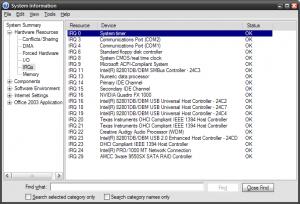Content Type
Profiles
Forums
Events
Everything posted by nmX.Memnoch
-

Create Local admin account while logged into domain?
nmX.Memnoch replied to Gibbon's topic in Windows XP
Move your /add switch after the username and password like so: net user engineer01 engineer01 /add /passwordchg:no /expires:never -
Man...I pulled out an old trick and it still wouldn't work. The ECHO Y| xxcopy.exe /switches didn't work...so I tried: xxcopy.exe source destination /CLONE /Y /YY < y.asc The contents of y.asc were simply the character Y. No go there either. I finally did this in a KiX script, but it has to be interactive... Shell '%COMSPEC% /C START "" @SCRIPTDIR\xxcopy.exe "SOURCE" "DESTINATION" /CLONE /Y /YY' Sleep 1 SendKeys("{ENTER}") Exit I use A LOT more switches when I run XXCopy...that's just an example.
-

Are Sata Optical Drives Worth It?
nmX.Memnoch replied to Brando569's topic in Hard Drive and Removable Media
Try burning or doing an on-the-fly CD/DVD copy to two drives on the same IDE cable and then make that statement again. The OP stated he wants to get rid of his IDE cables so I'm sure that was the main reason for the inquiry. -
LiteStep is probably one of the oldest. I don't know how active it is though. http://en.wikipedia.org/wiki/Litestep http://www.lsdev.org/news.php You could also try a Google search. http://www.google.com/search?hl=en&q=w...ell+replacement
-
XXCopy does detect network drives. The full version doesn't give you any flags though, it just processes the command without stopping. The freeware version throws all sorts of flags. I'll try to give it a look tonight to see if piping the ECHO to it works.
-

Are Sata Optical Drives Worth It?
nmX.Memnoch replied to Brando569's topic in Hard Drive and Removable Media
the first dvd burner i bought was a plextor, i read all around that it was a great drive blah blah blah, i went to go used it an IMO it sucked. so about 6 months later i bought a NEC and i still use it to this day. the plextor layed unsed in my pc until my dads drive failed and i gave him my plextor. Plextor used to be the best...bar none. They started going down hill as soon as they stopped making SCSI CD drives/burners. -
Yes, we have 20 licenses at work. But I didn't think the freeware version gave you any warning flags unless you were accessing a network share? It's been a whiiiiiiiile since I messed with the freeware version though. You might be able to pipe a key input to the command line. Something like: echo Y|xxcopy.exe source destination /switch1 /switch2 /switch3 /etc
-
Tapes or a comparable equivalent. What I mean by "equivalent" is something like the Dell PowerVault RD1000. As I understand it, it can be made to act like a tape drive for doing incremental backups...but accessing it is much faster. They have an internal version as well so it can be attached directly to a SATA controller, although I'm not sure if the internal version is available for direct purchase (as opposed to purchasing with a server). Additionally, you can purchase extra drive cartridges. A lot of backup hardware makers are starting to offer hard drive based backup solutions because they're cheaper, faster and more reliable than ever. You can also use a utility like XXCopy (eXtended XCopy). I use that for backup purposes. With the right switches it'll make your source and destination match perfectly...right down to file attributes, security permissions and audit settings.
-
This may not apply but... We recently ran across an issue where the WMI Repository size can exhibit the same type of behavior. You can check the size at: %SystemRoot%\system32\wbem\Repository\FS\INDEX.BTR If that file is too large you'll get some strange behavior from SVCHOST.EXE (it'll use 100% CPU much like the Automatic Update problem). We had a couple of machines where the file was several gigabyte large. It shouldn't be any larger than about 10MB or so. It's also possible that the Repository could be corrupted without it being too large. The tool we used to fix it is WMIDiag. It certainly wouldn't hurt to run the utility against a workstation or two just to see what it says.
-
I guess I could've mentioned some of the features as well... First Logon Check: Checks to see if this is the first logon after the machine has been joined to the domain. We have another custom script that's setup to install our standard suite of applications when the workstation is first joined to the domain. Checks WMI Repository Size: We've had a problem on several of our workstations where the WMI Repository located at %SystemRoot%\system32\wbem\Repository\FS\INDEX.BTR has grown waaay too large (several GB!). At that point the machine basically becomes unusable. Fortunately WMIDIAG fixes the problem by rebuilding the Repository. This check simply alerts us if any workstation has a Repository size greater than 15MB (the size is configurable in the script). Checks SAV Installation: Checks to see if Symantec AntiVirus Corporate Edition is installed. If an Admin logs in and it isn't installed, the script prompts to install. If a User logs in, it alerts us so we know to go install it. Checks SAV Version: Makes sure the workstation has the currently approved SAV version installed. If not, it alerts us so we can update it (I did have a check included to prompt for update if an Admin was loggin in but I removed it because the code wasn't exactly right...I'll revisit that later). Checks SAV Definitions: Makes sure the workstation has current AV definitions. If they're older than 5 days it alerts us so we can see what the cause may be (usually that the workstation was left off for a few days). Drive Space Check: We've had an issue with SMS leaving abnormally large temp files on workstations. Basically the temp file keeps growing until the drive runs out of space. This check lets us know if the free drive space is below 1GB. We haven't had this problem since moving to SMS 2003 but I left it there just in case (we've got some older installs that had small system partitions so it's still be useful). Skips script if logging onto a server Maps drives based on user groups Clears Outlook temporary files Sets wallpaper and screensaver settings for current user Sets security settings depending on OS I'm sure there's some other stuff I've missed. Also, a lot of the registry settings that we have in our script can be controlled by Group Policy. At the time I added the settings they weren't being controlled by Group Policy. The Group Policy settings we have also depend on some custom WMI data so I've left the settings in for machines that don't get that custom WMI data.
-

Set registry AFTER successful logon
nmX.Memnoch replied to DragonzBreath's topic in Unattended Windows 2000/XP/2003
The recommended method for setting User profile settings is to do it during setup at the T-12 stage. This is when CMDLINES.TXT runs. You can import any HKCU settings at this time. Since there are no users on the system yet, they will be imported into the Default User profile, and therefore will apply to any new user that logs onto the system. You can also go ahead and import your custom HKLM settings at this point. See the HKEY_CURRENT_USER section on this page for more information. -
Brennen, I finally finished testing most of my functionality changes and cleaned up a version for you. Most of what I've been doing is creating the custom UDFs (user defined functions) at the bottom of the script. It cleaned up some of the other code I had in the script. As you can tell, I still haven't migrated everything to using the new UDFs yet (a lot of the Shell lines still need to be converted to the ShellExec() UDF). I've attached it in both RTF format and TXT format (in the ZIP). The RTF is mainly so you can see the color coded format from the script editor I use (AdminScriptEditor 3.x). I tried posting it in a code box but something in the script keeps it from posting gracefully. The attachments should work just fine though. I'm sure you'll have questions so just ask away... logon.zip
-

Cannot Browse Network COmputers On Domain
nmX.Memnoch replied to omaritech's topic in Windows 2000/2003/NT4
Or the XP firewall has been left on but unconfigured. -

Are Sata Optical Drives Worth It?
nmX.Memnoch replied to Brando569's topic in Hard Drive and Removable Media
I 3rd the Pioneer drive. I've been using them for years without problems. Personally, I don't trust LiteOn drives. While they may burn fine, they don't seem to last as long as some of the other drives on the market (even drives that are based on the same basic internal hardware). I've got a Pioneer A08 in my home machine that I've had since they were released several years ago. It still works and burns just fine. -
I've never had any problems with the quality of my burns and I burn 'em all at 16x (48x for CDs). Again, good quality media paired with a good quality burner goes a long way. iceangel89: What I meant about using both an external hard drive and DVDs is that the external hard drive would be your primary backup means. The DVDs would be a backup to that...and even at that I would only burn the most important stuff that I absolutely couldn't lose (family pictures, documents, etc). That's the cheaper method anyway.
-
You can still use the same CPU until you get the new CPU as well. You may want to give the Q6600 a look as well. It runs at the same clock speed as the E6600, but it's quad-core instead of dual-core. The price difference shouldn't be that much. I would also recommend waiting a few weeks on the motherboard unless you need it right now. Intel is about to release the X38 chipset which will give you two options: 1. Get an X38 chipset based motherboard (which has support for PCIe 2.0 and several other new features). Or 2. It'll drive the prices of the P35 based boards down so you can save a little money on the one you're looking at now.
-
I don't have any direct experience with it, but that's supposed to be a really good board. It's fully loaded and probably has more features than you'll use/need...but better to have too much than not enough when it comes to a motherboard.
-
A five year old keyboard that's been in pretty much constant use? Yeah...you've got five years worth of gunk built up. It's probably time to just replace it anyway. I have keyboards that are over five years old...but none of them are my primary keyboards. I use them for working on other PCs and such. I'm doing good if my primary keyboard makes it to be 10-12 months old!
-
DVDs should be fine if you're not using cheap media. I typically use Verbatim or Memorex. External hard drives can be a good solution as well. Remember, no single solution is completely safe. It's best to use a combination (i.e. both DVDs and an external drive).
-
Quite a few newer SAS controllers have support for >2TB arrays now. 3ware is also making SATA 3Gbps controllers with support for >2TB arrays. Running it on a 1.8TB array is bad enough!! I only know this because of an issue Dell had with the PE2650 line of servers. If you had multiple controllers there was a timing issue that would cause files to be corrupted on arrays connected to either controller. They finally came out with a BIOS update to correct the issue...but until they did I had to run chkdsk on every array at least once every two weeks...and the particular server in question has one 600GB array, two 1.8TB arrays (7x300GB RAID5 each array) and one 1.9TB array (14x146GB RAID5). Yeah...it took a while.
-

Problem with new sound card i bought
nmX.Memnoch replied to Johnny Plime's topic in Hardware Hangout
Again, if the motherboard properly supports ACPI there should never be a need to manually set any IRQs in the BIOS. I haven't manually set a single IRQ since I started using XP years ago. ACPI in Windows XP is going to take over and do what it wants with the IRQs anyway (unless you start manually setting stuff in the BIOS, which shouldn't be done). Attached is an example from my work system. Keep in mind that actual IRQs only go from 0-15. Anything above that is something being handled by the OS. Notice the IRQs for my video card, sound card, USB controllers and even my SATA RAID controller. -
Glad to help.
-
If you're running McAfee firewall then you should disable the XP firewall. You can do this through a Group Policy as well. You can take control. You have to click the "take control" button on your end (it's at the top of the Remote Assistance window). The user will have to click on "Yes" to allow this, but once they do you'll have full interaction with their session. This is by design. As far as I know, there's no way around this. Any time I use RA I'm usually on the phone with the user. I just instruct them "ok, you'll see a dialog on your screen in just a second...click Yes when it appears".
-
Do you have the XP firewall enabled on your workstations? If so, you'll have to configure that... Also, how did you configure the group policy settings?