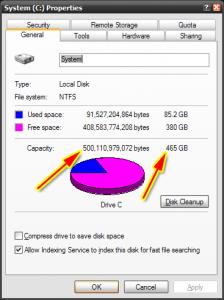Content Type
Profiles
Forums
Events
Everything posted by nmX.Memnoch
-
Let's try one more thing before giving up... Fred: Try setting the clear CMOS jumper. Again, instructions should be in the manual you downloaded (it's on page 1-26). If nothing else, pull the power from the wall (or power supply) and remove the battery for a few minutes. To answer your question about the USB method...yes, just extract the file into the root of the USB drive. Note that it must be formatted in either FAT or FAT32. I have been reading about other people having the same issue with the same motherboard though...and all of them tried the Windows BIOS update method.
-
Below is the full skinny so no one else has to go searching for the info. cluberti, do you know if this support is going to be included in XP SP3 (and I assume it's already in Vista)? http://www.microsoft.com/whdc/device/storage/LUN_SP1.mspx For those who don't know, GPT stands for GUID Partition Tables. They used to be available only on Itanium based systems, but should now be available for all Server 2003 SP1 and up. EDIT - Hmm... I just read that an MBR based volume cannot be converted to a GPT volume - it must be wiped clean and started fresh. Maybe I should let my expansion complete... purposefully degrade the array, and use the spare drive to put all the backup data on, then wipe the array and set it to a GPT volume, then copy everything back and expand again. That way I'd have a GPT volume that's ready for future expansions, and this is still when I've got less than a single drive's data on the array (which won't be the case next week...).
-
Part of that is a "feature" of the newer Asus boards. My P5B-E worried me the first time it did it. When you boot up it starts, powers off, then starts up like normal. This is from page 2-9, paragraph 2.1.5 of the manual: Grab the manual from their site or the rest of the information.
-

need some advice on an ATI X1950 range...
nmX.Memnoch replied to eyeball's topic in Hardware Hangout
Considering that he was already looking at spending £105, going up to £140 isn't that much. Would he save some getting the 7900GS? Sure. Is it the better recommendation. Not in my opinion. -
I try to avoid them at all costs too. I prefer to just put a crapload (yes, that's a technical term) of storage space in the server. By the time we get close to filling the space then it's usually time to replace the server anyway.
-

need some advice on an ATI X1950 range...
nmX.Memnoch replied to eyeball's topic in Hardware Hangout
For the money that a good 7900GS would cost you could just go with a 7950GT. NewEgg has the BFG 7950GT 256MB for ~$180. XFX 7900GS - 256MB 256-bit DDR3 / 450MHz Core / 1320MHz Memory / 20 pixel pipelines Or BFG 7950GT - 256MB 256-bit DDR3 / 565MHz Core / 1430MHz Memory / 24 pixel pipelines They're the same price... I 3rd the NVIDIA suggestion though. EDIT: Yeah, yeah...the first one is AGP but my point still stands. -
No...from what I read it stays on but the boot process cycles. What model is the motherboard? Asus has included BIOS recovery features on their boards for a few years now. Wrong. Most good motherboard manufacturers are included BIOS recovery features on their boards now. Even Dell has this waaaaaay back in the XPS Txxx days (a feature of the rebranded Intel motherboard they used).
-

Problem with new sound card i bought
nmX.Memnoch replied to Johnny Plime's topic in Hardware Hangout
This shouldn't be an issue if the motherboard properly supports ACPI. Disabling the onboard sound should solve the problem. -
If you can get the latest/correct BIOS you should be able to recover the system.
-

Compatibility problem with PCI-E 2.0 motherboards!
nmX.Memnoch replied to puntoMX's topic in Hardware Hangout
The information is about 1.0/1.0a compatibility problems. From the way I read it, 1.1 appears to be fine. 1.1 has been the PCIe standard for quite some time now (~2 years). This also appears to be an issue with plugging PCIe 2.0 cards into PCIe 1.0/1.0a/1.1 motherboards and not with plugging an older card into a newer (not yet released) PCIe 2.0 motherboard. -
There doesn't appear to be a match for "Authenticated Users" in regini. I suggest taking a look at SubInACL. http://support.microsoft.com/kb/237607 1 - Administrators Full Access 2 - Administrators Read Access 3 - Administrators Read and Write Access 4 - Administrators Read, Write and Delete Access 5 - Creator Full Access 6 - Creator Read and Write Access 7 - World Full Access 8 - World Read Access 9 - World Read and Write Access 10 - World Read, Write and Delete Access 11 - Power Users Full Access 12 - Power Users Read and Write Access 13 - Power Users Read, Write and Delete Access 14 - System Operators Full Access 15 - System Operators Read and Write Access 16 - System Operators Read, Write and Delete Access 17 - System Full Access 18 - System Read and Write Access 19 - System Read Access 20 - Administrators Read, Write and Execute Access 21 - Interactive User Full Access 22 - Interactive User Read and Write Access 23 - Interactive User Read, Write and Delete Access
-
Yeah, they aren't cheap. But I'm looking at the drive density. Being able to put 10 drives in the same space where I can currently only put 6 would be awesome. And right now, with only four drives in my data array, they're taking up SIX freakin' 5.25" drive bays because of those stupid iCages. I can get one of the Supermicro cages and reduce that down to three 5.25" bays. I wish I could afford to go to SAS and 2.5" drives. http://www.supermicro.com/products/accesso...k/CSE-M28E1.cfm http://www.supermicro.com/products/accesso...ack/CSE-M14.cfm Either of those would net you eight drives in the space of two 5.25" bays...
-

Multi-Bay External HDD Enclosures
nmX.Memnoch replied to hmaster10's topic in Hard Drive and Removable Media
Since you're only talking 3 users a MUCH cheaper option would be to simply purchase a regular external FireWire drive and attach it to one of your existing PCs. From there you can share it out for all users to access. Of course, that's not the optimum situation, but it's better than nothing and cheaper than purchasing a NAS or building a dedicated file server. A Western Digitial MyBook Premium 750GB can be found for around $250USD. Should you decided to build a dedicated file server later on, you can attach the MyBook to it as a backup device. -

Thought I would post a few RAID questions...
nmX.Memnoch replied to DefStatic's topic in Hard Drive and Removable Media
It's an nForce4 Ultra chipset. This should be the correct drivers: http://www.nvidia.com/object/nforce_nf4_win2k_6.86.html -

Thought I would post a few RAID questions...
nmX.Memnoch replied to DefStatic's topic in Hard Drive and Removable Media
What's the make/model of your motherboard? -

Please help me undo my IT dept's insane regedits/changes
nmX.Memnoch replied to Marty1781's topic in Windows XP
Eventually...all U.S. Government agencies. There's not really much in the way of documentation to pass around. It just kinda happens and we go "oh, well I guess that's a new security setting we have to deal with". -
Thanks man!
-
I'll correct that for you...they are dumb. . Yep...either that one or this Supermicro cage. My current controller is only four channel...but the Supermicro cages are also available in black. Not sure, but I'll look around. EDIT: Did some searching. The part number you're looking for is CBL-SFF8087OCF-05M. That's a .5 meter cable so it should be half the length of the one you got with the controller. If you go to this page there's a PDF you can download that has all of their cable part numbers.
-
Change it to .cmd and see what happens.
-
The wait functionality works on XP SP2...I use it all the time. Your batch files...are you using a .bat or a .cmd extension?
-
Check the System Log in the Event Viewer. There should be an error message stating which dependancy it couldn't start.
-
Well considering that the copper heatsink I had on the Ti4600 was completely untouchable for several minutes...I'd say it was pretty darn warm. I can also notice an audible difference in the fan speeds today (they're spinning slower) so it was definitely warming the case up. I have a Thermaltake Armor case (with the stupid "flaps" on the front removed). I wish I would've got the CM Stacker but this works fine. I have two of the iCages but I'm thinking about replacing them with something from either 3ware or Supermicro. I can't for the life of me figure out why Thermaltake took three 5.25" bays for one iCage and it only holds three 3.5" drives.
-

Thought I would post a few RAID questions...
nmX.Memnoch replied to DefStatic's topic in Hard Drive and Removable Media
Actually, they do...just not the "correct" way. Drive manufactures adversite: 1,000 bytes = 1 kilobyte But Windows (and all OSes for that matter) read: 1,024 bytes = 1 kilobyte See the attached screenshot. That's from two 250GB drives in RAID0. Notice that the capacity shows as 500,110,979,072 bytes. And that's correct. But when you divide it out that's roughly 465GB. 500,110,979,072 bytes / 1024 = 488,389,628 kilobytes 488,389,628 kilobytes / 1024 = 476942.99609375 megabytes 476942.99609375 megabytes / 1024 = 465.764644622802734375 gigabytes So you're not really losing space, it's just a difference in the way drive manufacturers present the information, and the way operating systems present it. So basically a drive manufacture tells you that 1,000,000,000 bytes is a Gigabyte. But all operating systems say 1,073,741,824 is a Gigabyte. As for the RAID problem, I'm not exactly sure what's going on. I wasn't aware that NVIDIA chipsets would allow you to target enabling RAID on specific channels. Unless you mean that you have RAID turned on, but only have it configured on those two channels (that'd make more sense)? The only thing I can think of is that you either don't have the array configured correctly or don't have something in Windows configured correctly. The "unknown" 300GB drive you're seeing is obviously one of the array members. The 600GB is the array itself. It sounds to me like the information isn't being passed from the RAID controller to Windows correctly. -
Use Remote Assistance. Like cluberti said, it's completely domain aware and can (and should) be configured through Group Policy. You don't have to have the client intiate it either. Make a new shortcut called "Offer Remote Assistance" with the following target (it's all one line): hcp://CN=Microsoft%20Corporation,L=Redmond,S=Washington,C=US/Remote%20Assistance/Escalation/Unsolicited/unsolicitedrcui.htm That goes through the "unsoliciated" Remote Assistance dialogs in Help and Support. Basically you run the shortcut, put in the computer name or IP address and hit Connect. It'll show you who is logged in on the destination computer and ask if you want to connect to their session. On their end they'll receive a notification and have to click Yes. From there it's just like any other Remote Assistance connection. VNC is not only a security vulnerability but it's slow compared to Remote Assitance and Remote Desktop.
-
I wouldn't consider that as good as the Watchguard. What you need to realize is that just because these machines are external sources doesn't mean they'll use a VPN connection. In other words, they'll be going through your firewall, but not connected through a VPN tunnel. SonicWALL also has some good devices if you just don't like the Watchguard Firebox. What kind of internet connection (or connections) are you planning on getting?