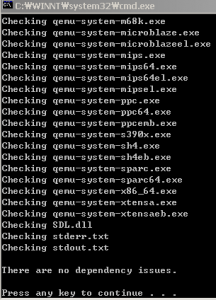tomasz86
MemberContent Type
Profiles
Forums
Events
Everything posted by tomasz86
-
If anyone's interested in testing USP 5.2 please let me know in advance. I'll send information about any test versions as soon as they're available. Of course the more testers, the better.
-
These APIs are present in BWC kernel's kernel32.dll and are not included in yours: ActivateActCtx CheckRemoteDebuggerPresent CreateActCtxA CreateActCtxW DeactivateActCtx GetGeoInfoA GetGeoInfoW GetUserGeoID ReleaseActCtx WTSGetActiveConsoleSessionId Would it be difficult to add them in the future version, especially the ones which have sth to do with ActCtx, i.e. ActivateActCtx, CreateActCtxA, CreateActCtxW, DeactivateActCtx & ReleaseActCtx? They help fix a lot of dependencies and also make it possible to use uxtheme.dll directly from %systemroot%\system32. Without these dependencies there are problems with .NET Framework (when uxtheme.dll is present in the system, that is).
-
Strange So is your output similar to the one I uploaded in #4 (the commandline window)? I've tested the script on two configurations (desktop & VM) and it worked fine on both of them.
-
Thanks WildBill By the way, here is a slimmed down version of the update.inf for KB2393802-v9. All useless sections and lines have been removed so it's much easier to navigate. update.inf
-
There's no Windows Classic theme in Windows 8 :angrym:
-
Last Versions of Software for Windows 2000
tomasz86 replied to thirteenth's topic in Windows 2000/2003/NT4
@blackwingcat Same thing here with GIMP. -
Is "depends.txt" created at all?
-
Frankly speaking, I don't remember. It's been such a long time since I used Win9x...
-
Where to find a updated list for XP Norway?
tomasz86 replied to tigern6000's topic in User Contributed Update Lists
or Mimo's list: http://mimo.zxq.net/updatelist.htm. You still have to download all of them one by one. -
Did you run the script under Windows 2000? I've just tried it in a VM and the output (depends.txt) looks like this: It doesn't report which dependencies are missing but if you check each of them you'll see that they are the ones you're talking about (freeaddrinfo, getaddrinfo and getnameinfo in ws2_32.dll). Assuming that you ran the script in Windows 2000... what language version of W2K do you use? Are you using Dependency Walker 2.2.6000?
-
I was wrong about sysoc.inf. It's installed by the Service Pack too! It means there's no problem in preparing it so .NET 1.0 & 1.1 will be available to install on user's request from Control Panel's Add/Remove applet. Thank you for support
-
I don't think so I've always used Folder Size.
-
Windows 2000 doesn't show it either. You may want to try Folder Size.
-
Hmm, could you tell me which file exactly it is? I'll try to check it in a standard W2K installation (without any unofficial kernels).
-
By the way, in order to quickly check dependencies create a .cmd file with this script and place it in a folder where the files concerned are and run it. It's not perfect but will report issues correctly in most cases. Copy depends.exe from Dependency Walker to %systemroot%\system32 before running it! It's for Windows 2000 only. @ECHO OFF IF EXIST depends.txt DEL/Q depends.txt FOR /F "tokens=* delims=*" %%I IN ('DIR/A-D/B') DO ( ECHO Checking %%I DEPENDS.exe /C /OT:temp.txt %%I FINDSTR/BR "\[.E.\] \[.\?.\]" temp.txt >NUL IF !ERRORLEVEL! EQU 0 ( FOR /F "tokens=2 delims=[] " %%J IN ('FINDSTR/BR "\[.E.\]" temp.txt') DO ( IF /I NOT "%%J"=="MPR.DLL" IF /I NOT "%%J"=="DBGHELP.DLL" ( ECHO Dependecy issues found in %%I ECHO. ECHO.>>depends.txt ECHO>>depends.txt %%I %%J ) ) FOR /F "tokens=2 delims=[] " %%J IN ('FINDSTR/BR "\[.\?.\]" temp.txt') DO ( IF /I NOT "%%J"=="APPHELP.DLL" ( ECHO Dependency issues found in %%I ECHO. ECHO.>>depends.txt ECHO>>depends.txt %%I needs %%J ) ) ) ) DEL/Q temp.txt ECHO. IF EXIST depends.txt ( ECHO Finished. ) ELSE ( ECHO There are no dependency issues. ) ECHO. PAUSE This is how it looks for Qemu files:
-
No dependency problems with UURollup-v9b installed
-
Last Versions of Software for Windows 2000
tomasz86 replied to thirteenth's topic in Windows 2000/2003/NT4
@ppgrainbow Actually it may be the driver, not VS2010. Many AV/FW now use drivers that are incompatible with W2K, ex. Comodo Firewall. It's not only VS2010 that causes incompatiblities -
I'm thinking about: .NET 1.0 - optional .NET 1.1 - optional .NET 2.0 - always .NET 3.0/3.5 - always .NET 4.0 - always but on the other hand I don't know if I can do it easily because sysoc.inf is involved and using MS hotfix installer to modify sysoc.inf in a running system won't probably be very safe. It's fine when a Service Pack is integrated (/integrate) because sysoc.inf is directly replaced but in a running system replacing the sysoc.inf is not an option (because it may have been edited/customised by user manually before and replacing it would revert any changes). I'm not sure yet but it may be necessary to just install all Frameworks to avoid any potential issues.
-
@PROBLEMCHYLD It's Usbhub.sys 5.0.2195.7006 buggy?
-
Why Windows Vista (SP1+) is Better Than Windows 7
tomasz86 replied to UltimateSilence's topic in Windows Vista
@JorgeA He simply said that he'd copied IE10 files from Windows 7 where it had been first installed -
Why Windows Vista (SP1+) is Better Than Windows 7
tomasz86 replied to UltimateSilence's topic in Windows Vista
@xpclient You should still be able to run all of these in Vista with some tricks. I found this post on a Polish forum where someone managed to run IE10 Preview in Vista by just copying the files manually. -
I'd like to ask everyone interested in the USP 5.2: What do you think about .NET Framework 1.1 SP1? Should it be installed by default or only on request?
-
Don't even try! The only proper and recommended way to slipstream UURollup is using HFSLIP. nLite cannot slipstream it directly.
-
I'll try to do a test using the same setup. Which VM program are you using? By the way, 32-bit icon support is included in UURollup (thanks to WildBill's patches) so I don't think you will need the Revolutions Pack after installing it.
-
It seems to be related to the simple fact that they are *.exe files and some AV scanners may not like it. I've already been thinking about packing them to CAB or 7z before uploading. UURollup requires SP4 & Update Rollup 1 and Update Rollup 2 also requires only SP4 & Update Rollup 1 so it doesn't really matter which one you install first. UURollup contains newer files so I'd install it after Update Rollup 2. Still it shouldn't make any real difference because the installer checks for file versions and installs only the newest ones. What errors are you exactly getting? Are you saying that your system gets broken after installing UURollup? What kind of updates have you got installed at the moment?