Content Type
Profiles
Forums
Events
Everything posted by DigitalAZ
-
One that I love and have no found here is exporting my favorites within Regedit to a reg hack This code adds 5 favorites in RegEdit. HKLM Run & HKCU Run for removing junk that loads on startup (Yeah I know about MSConfig) HKLM Explorer & HKCU Explorer the center of all great hacks And last but not least Winlogon which I use more at work but still useful to have one click away. ; Add Favorites for common places in Regedit. [HKEY_CURRENT_USER\Software\Microsoft\Windows\CurrentVersion\Applets\Regedit\Favorites] "Run (HKCU)"="My Computer\\HKEY_CURRENT_USER\\Software\\Microsoft\\Windows\\CurrentVersion\\Run" "Explorer (HKCU)"="My Computer\\HKEY_CURRENT_USER\\Software\\Microsoft\\Windows\\CurrentVersion\\Explorer" "Run (HKLM)"="My Computer\\HKEY_LOCAL_MACHINE\\SOFTWARE\\Microsoft\\Windows\\CurrentVersion\\Run" "Explorer (HKLM)"="My Computer\\HKEY_LOCAL_MACHINE\\SOFTWARE\\Microsoft\\Windows\\CurrentVersion\\Explorer" "Winlogon"="My Computer\\HKEY_LOCAL_MACHINE\\SOFTWARE\\Microsoft\\Windows NT\\CurrentVersion\\Winlogon"
-
Voted "Star/Open Office 8/2 is da bomb" but would have prefered to vote OpenOffice.org 2.0 since it is not referred to as Star Office or Open Office anymore. Also even though I voted "Star/Open Office 8/2 is da bomb" could ya have made the poll anymore bias? LOL And where is Microsoft Works? haha
-
Voted No and I hate smokers So it is starting to get in the 80's here in Arizona but the air is still cool. Perfect weather to drive with the windows down and enjoy the cool breeze and smell of the desert... *COUGH* *COUGH* **COUGH** COUGH** Oh wait.. some f***ing smoker in front of me 4 cars is smoking! Well time to roll up the windows and turn on the AC... *COUGH* *COUGH* **COUGH** COUGH** s*** it is still getting in car... ok have to make the AC recirculate. What is p***es me off more.. they hang that s*** out the window because THEY CAN'T STAND TO HAVE THE SMOKE ALL UP IN THEIR FACE EITHER! and..... STOP Smoking with your children in the car! Pollute your body but don't force your kids to suffer because you are a feeble minded junky! Get cancer and die
-
Ok I have read the reviews @ http://www.anti-virus-software-review.toptenreviews.com/ and the 19 pages of responses here but I still don't know.... Which AV client has smallest footprint? Which AV client uses the least amount of services? Which AV client doesn't hinder your normal everyday PC usage? Are any of these clients standalone apps or do all require installation and registry spammage? I have always been a Norton fan but left after 2003 for something lighter. Switched to McAfee v8.0 which was great except it tried to hijack my security center and kept recreating the McAfee folder in the Start menu\Programs when it updated its DAT???? Always popping stuff up and requiring me to click "Continue what I was doing" to make it go away. So I switched to ClamWin which is open source which is nice on the wallet but it lacks on demand scanning. Initially I didn't care because I have never been infected in the decade I have been online but then again I have always used Norton. So now I am back on the market for a AV client and I am overhwelmed with the choices lol. Ideally I would like a AV Client that runs in tray and does on access scanning of files. No integrated email/script/app scanning. Just sit there and scan when soemthing is access/executed. I don't even need auto update as I can do it manually. No services if possible.. low memory consumption. Any ideas?
-
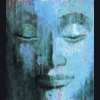
How to make a 7-Zip Switchless Installer
DigitalAZ replied to keytotime's topic in Application Installs
KEYTOTIME, I know prior MSI experience is probably required but so many have touted how easy this guide is to follow. I have tried it about 20 times with different apps .exe and.msi and cannot get one successful package. So bear with me I am going to try and hash out what I am doing and maybe some of the veterans can help me out. Your instructions translated by a noob. 1 Download and install the latest version of 7-Zip. Easy enough. I had 7-zip installed. (Success!) 2 Make a folder to copy all of the installation files to. If you are using a .msi include StartX.exe in the folder. Copy all the installation files? I assumed you were referring to any files required to install the application we are trying to package. If I am using .msi I must include StartX.exe in the folder with the installation files. (Success) 3 Select all of them and right click on any file. Select all the installation files and archive them with 7zip. (Success) 4 Select "Add to archive...", which is under the select option.. Ok... 5 You can make the archive name to whatever you want it to be. Set the compression level to Ultra. Created "Fake Application.7z" (Success) 6 Hit OK. Once the archive is created, you can delete all files except the archive. Delete all installation files except "Fake Application.7z" (Success) 7 Go to the 7-Zip directory and copy 7zS.sfx to the folder containing the archive. Copied 7zS.sfx from Program Files\7-zip to folder with Fake Application.7z (Success) 8 If you want, you can change the icon of the installer by replacing the icon in 7zS.sfx using ResHacker. For example, you can use the icon from the main program. Remember to save 7zS.sfx when you're finished. Umm assumed this was optional. Didn't do this. 9 Open Notepad and add the following: created config.txt ;!@Install@!UTF-8! RunProgram="StartX.exe /WAIT \"msiexec /i Fake Application.msi /qb-!\"" ;!@InstallEnd@! 10 Save as config.txt with UTF-8 encoding by selecting "UTF-8" from the dropdown menu in the "Save As..." dialog in Notepad. Save it to the same folder as 7zS.sfx and the 7z archive. Saved as UTF-8 text file in the folder with Fake Application.7z (Success) 11 The folder should now look something like this: My folder consists of : Fake Application.7z config.txt 7zS.sfx 12 Open a command prompt. CD to the folder. Then enter the following command: Typed following in cmd prompt window in folder with 3 files listed above. copy /b 7zS.sfx + config.txt + "Fake Application.7z" "Fake Application.exe" Your guide says 7zx.sfx I assumed it was 7zS.sfx. 7zS.sfx config.txt Fake Application.7z 1 file(s) copied. That's it, you're done. Try it out. Launch Fake Application.exe and it extracts but displays the MSI Installer switches dialog. When trying to create packages with the .exes I had no luck and when trying with the .msi it extracts to the temp folder and I can go into the C:\Temp\7zS4C.tmp and see the contents of my package extracted. The package however just prompts me with the Windows Installer dialog that shows you with all the switches which led me to believe I used the wrong switch. I tried several combinations from the list displayed without any success. Any glaringly obvious mistakes I have made? Thanks for your time EDIT : Hrm must be a quote tag limit LOL -
Don't install another application just use the -turbo switch.
-
You took code from someone else... who by the way has contributed to some of the most useful projects on this forum... took the code as your own and created a new thread instead of posting in the existing thread where you got the code. How can you not see this as shady behavior? How did you give him credit by using his code without posting anything stating it was his code?
-
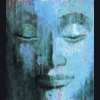
Adding A Removed Component Back To Windows?
DigitalAZ replied to durex's topic in Unattended Windows 2000/XP/2003
http://www.msfn.org/board/index.php?showtopic=41241 I believe the thought process is if it is removed you can only add it back by doing a fresh install. -
I use Filesystem=NTFS not sure if it matters. But I have been using that settings for about 6 months with a CD that wipes out all partitions and creates one partition the size of the disk and formats NTFS (Quick). Also BE CAREFUL... like I said it will wipe out your drive without prompting you
-
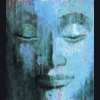
- It Still Skip Function For Formatting Windows -
DigitalAZ replied to anarchy99's topic in Unattended Windows 2000/XP/2003
Ditch the AutoPartition=0 and add FileSystem = * -
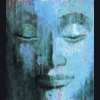
- It Still Skip Function For Formatting Windows -
DigitalAZ replied to anarchy99's topic in Unattended Windows 2000/XP/2003
ACK remove your Product ID. Also you should put your WINNT.SIF in code tags so it is easier to dechiper. So you don't have the option to format or even choose what drive you install on? Does setup halt? Your WINNT.SIF looks right as far as the partition stuff. Here is mine for reference. ; ; Generated by nLite 0.99.8 beta 2 ; [Data] MsDosInitiated = 0 UnattendedInstall = Yes [Unattended] UnattendSwitch = Yes OemPreinstall = Yes OemSkipEula = Yes FileSystem = * WaitForReboot = No NoWaitAfterTextMode = 1 NoWaitAfterGUIMode = 1 TargetPath = Windows DriverSigningPolicy = Ignore NonDriverSigningPolicy = Ignore Hibernation = No [Display] Xresolution = 800 Yresolution = 600 BitsPerPel = 32 Vrefresh = 85 [GuiUnattended] AutoLogon = Yes AdminPassword = * TimeZone = 15 OEMSkipRegional = 1 OemSkipWelcome = 1 [Shell] DefaultThemesOff = Yes DefaultStartPanelOff = Yes [Components] Indexsrv_system = Off [UserData] ProductKey = "Removed" ComputerName = DEPLOYCD FullName = "Anonymous" OrgName = "Anonymous" [RegionalSettings] [Identification] JoinWorkgroup = WORKGROUP -
Anyone want to summarize what steps work at this point? Looking through the ten pages of posts I am not sure what is still relevant. I would like to use this in my unattended CD. Thanks
-
Mar, 06 2005 Added nLite v0.99.8 beta 5 specific install instructions Added nLite v0.99.8 beta 5 specific usage instructions Started archiving out-dated section of guide Removed out-dated PDF Enjoy! Report any errors or suggestions
-
You're welcome I'm having this same problem when I test my iso in Virtual PC. Does anyone know what the problem is? <{POST_SNAPBACK}> What's about that Virtual PC ?? Is it something that i can test my iso's on without formating my hdd and install my OS on it ?? If yes, then gimme some clues, where can i download it !! <{POST_SNAPBACK}> Try modifying the WINNT.SIF manually. Also make sure you are using a valid key. An invalid key will force the setup program to prompt you for a valid key. The download links for VirtualPC and VMWARE are included in this document. Please read the provided information. Thank you Good Luck!!
-
Mar, 06 2005 Started archiving out-dated section of guide
-
Shall I dive into updating this beast for the latest version of nLite? Is this information still useful to others?
-
Actually I think it may help others who are having this struggle understand as they watch our quite entertaining banter back and forth! lol Phew my head hurts
-
I meant was.. when u decide after 1 week to add another user... u used HKC_CURRENTUSER tweaks.. and when u make another user after a week.. the template of default user is used... so u got a user which isnt tweak I didnt read in the way u thought I read it but I didnt read it, but I did read it correctly u just didnt read correctly wot I wrote ur turn Ok using the steps above if you create another user 54 days after install on your girlfriends birthday while eating a chocolate sundae during the afternoon in China while wearing a baseball cap at 45 degrees angle and hopping on one foot it will apply it to ALL USERS current and future. This step modifies the default user before it is created.
-
Fridge.... this APPLIES TO ALL USERS AFTER INSTALL You read it but didn't read it hehe Not offended just trying to be clear
-
You need to re-read what I posted.
-
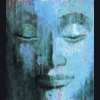
program ideas
DigitalAZ replied to tap52384's topic in Programming (C++, Delphi, VB/VBS, CMD/batch, etc.)
Don't let the sideline critics get ya down. I think what you are doing is definately NOT a waste of time. Maybe some of the features you plan to incorporate are not as useful but with the start of most projects they tend to mature into something completely different from the intended project as you learn many things along the way. Keep at it -
Ok so I am now converted to Firefox. The tabbed browsing has grown on me, and pop blocking is superb. I always heard about the extensions but didn't understand what people were referring too. Pro Fire fox users should harp on this more.... This is the major selling point for me I added an extension called Adblock which does just that.. blocks ads. You goto a site which normally has ads. Like say.. Hotmail.com and you right click on the ad and choose Adblock image. BAM! No more ad It is fun just going to sites and killing ads ROFL. The other extension I tried was Web Developer Toolbar... omg... imagine going to a site you are working on and tell Firefox to outline all block level content! Curious as to why your tables are not formatting properly. Well now it is now secret That is only 2 of the hundreds of Extensions. Anyone on the fence or doubtful.. just give it a shot one night when ya have some surfing to do. You will be please at the speed and ingenuity of tabbed browsing Firefox gets EDIT : Wow I was so excited I got the following hehe
-
Both of my retail CD's have no SP intergration. The sizes I listed are correct for Gold/Clean source which is what is recommended.
-
Agreed I am going to use Blue, Green and Purple. Only because I have a few warnings and I prefer they stay red. This is OUR guide! I am just the one gathering the information B)
-
Hrm... which colors are the least offensive? Right now I need 3. Hrm... which colors are the least offensive? Right now I need 3. Hrm... which colors are the least offensive? Right now I need 3. Hrm... which colors are the least offensive? Right now I need 3. Hrm... which colors are the least offensive? Right now I need 3. Hrm... which colors are the least offensive? Right now I need 3. Hrm... which colors are the least offensive? Right now I need 3. Hrm... which colors are the least offensive? Right now I need 3. Hrm... which colors are the least offensive? Right now I need 3. Hrm... which colors are the least offensive? Right now I need 3. Hrm... which colors are the least offensive? Right now I need 3. Hrm... which colors are the least offensive? Right now I need 3. Hrm... which colors are the least offensive? Right now I need 3. Hrm... which colors are the least offensive? Right now I need 3.

