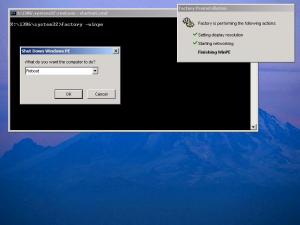Michael_W
MemberContent Type
Profiles
Forums
Events
Everything posted by Michael_W
-
RIS Unattended file (SIF) question
Michael_W replied to Michael_W's topic in Unattended Windows 2000/XP/2003
Hi, Thanks for your response. Unfortunately these settings are missing from the ref.chm file. I've been googling (Is that a word for these settings but no luck so far for any explanation. Mike -
Hello everyone, A question about some RIS unattended file entries. I’m currently documenting our environment and I can’t seem to find any documentation about the following settings in the ris, sif file: [Data] MsDosInitiated="1" floppyless="1" OriSrc="\\%SERVERNAME%\RemInst\%INSTALLPATH%" OriTyp="4" LocalSourceOnCD=1 [setupData] OsLoadOptions="/noguiboot /fastdetect" SetupSourceDevice="\Device\LanmanRedirector\%SERVERNAME%\RemInst\%INSTALLPATH%" If anyone could point me in the right direction, ill appreciate. Thanks, Michael Waterman
-
it's in HKLM\System\CurrentControlSet\Control\RemoteBootRoot It sets the path to the servername. Hope this helps
-
If you want you can use XML istead of INI or INF files for your input. XML is more dynamic. Michael
-
How to: Enable NTLMv2 on WINPE Sometimes it´s a security requirement to enable NTLMv2 instead of the default LM & NTLM authentication. When you enable this setting, the authentication against servers will fail within WinPe. The account that your using will lockout in no time. To enable ntlmv2 in WinPE follow these steps. First, refer to this page to find out what setting is appropriate for your environment. http://www.microsoft.com/resources/documen...entry/76052.asp Next, logon to the machine where you build your custom WinPE version. Open up regedit.exe. Select “Load Hive” from the menu and browse to the “I386\System32” directory. In there you will see a file named “setupreg.hiv”. Load it in your registry editor using a temporary name. Now browse to “HKEY_LOCAL_Machine\ControlSet001\Control\LSA”. Add a new DWORD, “LmCompatibilityLevel” and give it the value that suits your needs. Unload the temporary hive so that the date is written to disk. Now when you boot WinPE it is capable to authenticate using NTLMv2 Hope this helps Kind regards, Michael Waterman
-
Hi, Thanks for your response!! The reason that I want to do this is that I would like to see what drivers are available on a default installation of XP. I need this information so I can compare it to some device that need to be connected.... Normally I would lookup those device in the XP HCL, but that has been "merged" into the Windows Catalog... if there is any other option... Then please let me know Michael
-
Hello everyone, I was wondering. Is there a way to list all available drivers on XP? So, not only the installed drivers, but also the once that have been made available to the PNP Manager. For example all drivers that are stored in c:\Windows\Inf... What I would like to do is list all the display names of all drivers. Thanks to anyone that replies. Michael
-
RIS +OEM Nics&MassStorage +Sysprep Factory&Reseal
Michael_W replied to dk_'s topic in Unattended RIS Installation
Hi, Thanks for the guide and specially for the credits :-) Mike -
On many request, this is the mail I send to Microsoft Support. Hope it helps if you encounter the problem. Hello Again, I'm happy to report that I discovered the reason why the factory process was generating the 1231 error. Actually it's a combination of factors. The systems we are talking about are Dell dimensions 8250. Among things, they include an Intel 100 Pro network adapter and a ATI radeon 9700 128 video adapter. Now that last was actually the cause of all the problems. I did a series of tests starting with the Windows XP gold edition. In this particular version of XP there's no driver for the ATI video adapter. So I was quite surprised that this version worked with the winbom.ini file you so kindly provided. After the first test I installed SP1 on the machine, ran the process and noticed that the factory mode generated the error once more. I compared the drivers that where included in SP1 but not available in the gold edition of XP. Among things, the USB and Video drivers where added. So that left me to the conclusion that these drivers had something to do with generating the error. I installed XP gold again and updated the video drivers to the version from the Windows Update site and started the factory mode again. After the reboot the error was immediately generated. So we had a winner! Now to get the whole thing working. I concluded that the video driver was interfering with the initial network card detection and initialization process at the start of the factory process, but I still wondered why. Well, remember the error that was generated, #1231? It must have something to do with the network. I looked at my Winbom file again and suddenly I noticed the computer name change just before getting the drivers from the network location. Remembering a section form the winbom chm file that would reboot the pc just after the computer name change, I added this to the original winbom file. Eg: [Factory] RebootAfterComputerName = Yes The factory process was started again and I was right on my conclusion The reboot did the trick. I'm making an assumption that the process first detects an available network card in the machine, assigns a new name to the pc and in that process the video adapter would interfere in some way, generating the 1231 error. Funny thing is that it was a combination of hardware that was the cause of all this misery. The dell machines with an identical configuration except for the nic worked perfectly without the reboot setting. From now on I will include the reboot option in my winbom file(s), just in case. Anyway, I'm glad the problem is solved. Hope you can make use of this knowledge. With kind regards, Michael Waterman
-
Well, I finally figured out what the problem was. If anyone has the same problem and wants to know the solution, then just send an email. Mike
-
Hi Everyone, I'm using sysprep in factory mode. After the 1st reboot factory.exe starts but winbom.log reports a #1231 error: ERROR: Failed to establish a connection to remote location "\\DPSRV\Drivers", error #1231. when copying updated drivers from a remote location. The winbom.ini looks like the following : [Factory] FactoryComputerName = * Logfile = c:\Winbom.log Logging = Yes LogLevel = 2 LogPerf = Yes UserName = administrator Password = <removed> WinBOMType=Factory Reseal=Reboot ResealMode = Mini [PnPDriverUpdate] TargetRoot=%SYSTEMROOT%\drivers UpdateInstalledDrivers = Yes WaitForPNP=Yes [PnPDrivers] \\DPsrv\Drivers\DELL8250\Sound = Sound [OEMrun] [NetCards] [updateInis] [FactoryRunOnce] [branding] [AppPreInstall] [ComputerSettings] After the autologon, the network is up and running, and factory continues. The weird thing is that this only happens with the "Intel pro 100 M" nic. The same wimbom file works perfectly on other machines with a different nic. I've tried all kind of intel drivers, but for now I'm stuck :-(. I've seen a previous post about this, but no solution there. Is there anyone that can point me in the right direction? Thanks Michael
-
Hi Everyone, I found this at the Microsoft Windows Hardware and driver central: http://www.microsoft.com/whdc/driver/install/DPInst.mspx I tried it.... AND I LOVEEEEEEE IT If your into windows deployment like I am, this tool is going to solve so many problems Hope to get some feedback from you. Regards, Michael
-
Ordinal not found means that Windows can't find a function (ordinal) in a dll that it's looking for. In general, you have the wrong version of a dll that an application requires. Try to replace the dll with the "older" version. Perhaps the function was removed from the library? Regards, Mike ------- There can be Obi-One
-
Slipstream support for Access, Dotnet Framework
Michael_W replied to wrecklesswun's topic in Windows PE
It would be really nice to share your findings with us B) I've done it in the past and I guess you will make a lot of people happy with the info. Thanks, Mike -
It would be really nice of you if you could explain what you are trying to ask. I can't make heads or tails out of your question. Thanks Mike
-
Well glad that I can contribute to the cause. What I’m trying to accomplish is to transfer my *.ini files to XML format, so they can be used to configure the deployment process. We want to use a combination of VBS, HTA, WMI (With WINPE 2.0) and XML. And now we can Actually it’s a strait forward process to determine the dll files needed for XML processing. First we experimented with XML and discovered the “Microsoft.XMLDOM” object. This object can be traced back to the msxml3.dll file. This is the file you need to use XML in WinPE. But that’s not all!!. The msxml3.dll file has two sidekicks (aka resources) that you also need to include in your PE build, msxml3a.dll and msxml3r.dll. Just put them into your System32 directory and register the msxml3.dll file. Here’s a small step by step: • Copy msxml3.dll, msxml3a.dll and msxml3r.dll from you original XP distribution media (Use the same servicepack level as your PE distribution!!) to the System32 directory of WinPE. • Edit your OC2.bat file to include the following: • regsvr32 %SystemRoot%\System32\msxml3.dll /s And that’s really it. If you want to know more about the “Microsoft.XMLDOM” object then I would recommend the following site: http://www.w3schools.com/. It’s really created to aid web developers, but it’s really easy to make it work in VBS. Hope you can make use of this information Have fun, Regards, Michael Waterman
-
Well... I already got it working now :-)). Turned out to be really simple...... if anyone wants to know the sollution (I guess not since nobody responded ;-))) than just send me a mail. Mike
-
Hello Everyone, A question: Has anyone ever tried to include xml into winpe? I would like to transfer my ini files to xml, but I can't get it to work. When I register the msxml3.dll in PE I get an error.. Thanks to all that can help Mike
-
mmm yes, I should have looked there Anyway I located the GP Open Group Policy and browse to: User Configuration - Administrative Templates - Windows Components - Attachment Manager Michael
-
Hi, You can use all kinds of scripting / programming languages in WinPE. Wise, kix, batch, vbs, hta..... whatever you like you can use. So to answer your question: yes all you want is possible, but you really have to create it. Personally I like the HTA & VBS option. B) Hope it helps, Kind regards, Michael Waterman
-
For the pop-up that asks you to quit, reboot etc, check out my tutorial earlier this month: http://www.msfn.org/board/index.php?showtopic=27313 Regards, Michael
-
Thanks for the info . I've been looking for a group policy that can control this function. Do you know if it exists? Mike
-
Hello everyone, Has anyone ever seen the button, as displayed in the attached file? I get it on certain files aved on my file server. It would be nice if I knew what it does. Thanks Michael
-
Ghostpe = Ghost Personal Edition, so it's not a Preinstallation version ;-)
-
Lesson learned Well this was an other evening of “lessons learned” Tonight I installed the WinPE 2.0 source files on my RIS server. Created the directory “X86_WinPE_SP2 on my server Copied the I386 directory from the PE CD in this directory Copied the templates directory from an existing SP2 RIS directory to the I386 Edit the *.sif file Restart the RIS service And that should be it….. Well not really. The initial boot went well, but after the startnet.cmd kicked of factory.exe –winpe a dialog box was shown where I could select:” Turn off, reboot, shutdown, quit” (see the included file). The quit option removed the dialog and presented the cmd screen… “Well what the heck is this”, I thought….. After doing a lot of thinking and some experimenting I noticed that this was a winbom.ini setting (Restart=none), but it was not being recognized or located by the system. At that point I remembered the locations where winpe / factory looks for the file: 1. The path and file name specified by the registry key HKEY_LOCAL_MACHINE\SOFTWARE\Microsoft\Factory\Winbom. 2. The root of all removable media drives that are not CD-ROM drives, such as a floppy disk drive. 3. The root of all CD-ROM drives. 4. The location of Factory.exe, usually the %SYSTEMDRIVE%\Sysprep folder. 5. The root of %SYSTEMDRIVE%. 1. I didn’t chance this path so the file was’t located here. 2. I didn’t use a removable media source to store the winbom file. 3. I didn’t use a cd-rom, just plain old and simple ris ;-) 4. Factory is located in the system32 folder. Standard there is no winbom file present in this folder. 5. Same as answer 4 Well of course you, as a very smart reader, already must have located the problem by now. Factory could by no means find the winbom file and presented the dialog box because it wasn’t instructed not to do so. The solution to the problem is really simple. Just move the winbom.ini file from the %systemroot% to the system32 folder. This way you can still use the –winpe parameter with factory and skip that **** annoying dialog screen. I hope someone someone can make use of this knowledge. Have fun Michael Waterman