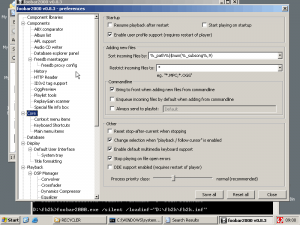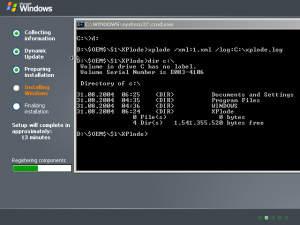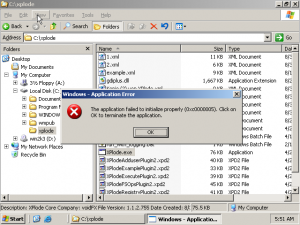Content Type
Profiles
Forums
Events
Everything posted by digitalfrost
-
Here's my way. [Version] Signature=$Windows NT$ [DefaultInstall] AddReg=InstallTU [Stage2] DelReg=Removes*** AddReg=TUSettings DelFiles=Shortcuts DelFiles=1Klick [InstallTU] HKLM,"%RunOnce%","tusetup1",,"%01%\tusetup.msi /qn ALLUSERS=1" HKLM,"%RunOnce%","tusetup2",,"%10%\system32\rundll32 setupapi,InstallHinfSection Stage2 128 %01%\tusetup.inf" [TUSettings] HKCU,"SOFTWARE\TuneUp\Utilities\4.0","Company",,"" HKCU,"SOFTWARE\TuneUp\Utilities\4.0","UserName",,"" HKCU,"SOFTWARE\TuneUp\Utilities\4.0","RegCode",,"" HCU,".DEFAULT\SOFTWARE\TuneUp\Utilities\4.0","Company",,"" HCU,".DEFAULT\SOFTWARE\TuneUp\Utilities\4.0","UserName",,"" HCU,".DEFAULT\SOFTWARE\TuneUp\Utilities\4.0","RegCode",,"" [Removes***] HKCR,"CLSID\{20D04FE0-3AEA-1069-A2D8-08002B30309D}\shell\TuneUp Utilities" HKCR,"CLSID\{645FF040-5081-101B-9F08-00AA002F954E}\Shell\TuneUp Undelete" HKCR,"*\shellex\ContextMenuHandlers\TuneUp Shredder" HKCR,"Directory\shellex\ContextMenuHandlers\TuneUp Shredder" HKCU,"Software\Microsoft\Windows\CurrentVersion\Run","TuneUp MemOptimizer" [Shortcuts] TuneUp Utilities 2004.lnk 1-Klick-Wartung.lnk [1Klick] 1-Klick-Wartung.job [DestinationDirs] Shortcuts=16409 1Klick=10,Tasks [Strings] RunOnce = "SOFTWARE\Microsoft\Windows\CurrentVersion\RunOnce" RunOnceEx = "SOFTWARE\Microsoft\Windows\CurrentVersion\RunOnceEx"
-
Processor electrial specifications. This page as a lot of infos about a lot of cpus
-
File Search: Filelocator Pro (not free) Notepad: Metapad I can provide a .inf for installing and associating Metapad if wanted (this should work with other Notepad replacements also with minor modifications)
-

Profilesdir in winnt.sif not working
digitalfrost replied to digitalfrost's topic in Unattended Windows 2000/XP/2003
I got it working : Screenshot [Data] AutoPartition=0 MsDosInitiated=0 UnattendedInstall=Yes [Unattended] Unattendmode = FullUnattended OemSkipEula = Yes OemPreinstall = Yes WaitForReboot = No TargetPath = "\system" ProgramFilesDir="\apps" CommonProgramFilesDir="\apps\common" Filesystem = LeaveAlone Repartition = NO DriverSigningPolicy = Ignore NonDriverSigningPolicy = Ignore Hibernation = No [SystemFileProtection] SFCQuota = 0 [GuiUnattended] ProfilesDir="%systemdrive%\users" TimeZone = "110" AdminPassword = * AutoLogon = Yes OemSkipWelcome=1 OemSkipRegional=1Well the solution was more or less in that other thread i linked . For ProfilesDir you _must_ use %systemdrive% while for ProgramFilesDir you must not. Bill is moving a mysterious way...(stuff like this rarely ever happens with linux, but lets not discuss this here ^^) Thanks for your help, though I found the solution more or less myself I wouldn't have found it without this (redunant) thread. Now if there would only be a way to get \SYSTEM to lowercase... -

adding an entry to my path statement
digitalfrost replied to graysky's topic in Unattended Windows 2000/XP/2003
Path is saved in HKLM,SYSTEM\CurrentControlSet\Control\Session Manager\Environment. There is just one problem: You want to add something to the path, when you set path to a new value you would remove the entries that it's already set to. You have to look what the path is during setup and incorporate these folders in your .reg/.inf file. Or is there a way to add something to a registry value without replacing it? -

Profilesdir in winnt.sif not working
digitalfrost replied to digitalfrost's topic in Unattended Windows 2000/XP/2003
Windows setup is partitioning and formatting the drive during setup. As you can see I have no drive letters in front of "\users" because I want the folder to be on the same partition as the windows folder (and as you can see in the screenshot it is rightfully created there), thus I think your answer doesn't help me. Edit: I just tested my setup with absolute paths, that means ich changed "\users" to "C:\users" and that works fine. However I don't want the users directory to reside always on C:\, some people install their windows onto D:\ or wherever and I want to have the users directory always on the same partition as windows. Maybe I found a solution for this problem: http://www.msfn.org/board/index.php?showto...&hl=profilesdir Testing now. -
I have trouble with the ProfilesDir option in winnt.sif with my XP SP2 Setup. When I try to login i get a error message that the profile could not be loaded and the folders in C:\ are f***ed up and my startmenu is empty. Here are the relevant parts of my winnt.sif, see the screenshots below for details. Login error Explorer [Data] AutoPartition=0 MsDosInitiated=0 UnattendedInstall=Yes [Unattended] Unattendmode = FullUnattended OemSkipEula = Yes OemPreinstall = Yes WaitForReboot = No TargetPath = "\system" Filesystem = LeaveAlone Repartition = NO DriverSigningPolicy = Ignore NonDriverSigningPolicy = Ignore Hibernation = No [SystemFileProtection] SFCQuota = 0 [GuiUnattended] ProfilesDir="\users" TimeZone = "110" AdminPassword = * AutoLogon = Yes OemSkipWelcome=1 OemSkipRegional=1
-
I just had a strange error: The whole Start button just disappeared after applying Royale Theme. I know that the Text 'Start' was removed, but usually the green button itself is still there but now there's just nothing. I need to press the windows key on my keyboard to open the start menu. Even after going back to Windows Classic Style the start button won't appear again. Using xpize 2.1 on winxp sp2
-
I'm using a WinRAR SFX for extracting metapad to %ProgramFiles%\Metapad, afterwards I run this .inf File: Works fine for me.
-

Visual Effects (Finaly works)
digitalfrost replied to smc1979's topic in Unattended Windows 2000/XP/2003
I spent hours trying to figure out why my registry settings weren't applied correctly during XP setup. It would be nice if the program would open no window when using /silent switch. Anyway thanks alot . -
I was just trying to create a .inf file for setting Firefox as default browser while I stumbled across this: firefox.exe -silent -nosplash -setDefaultBrowser It works with 0.10.1 at least. Edit: Doesn't seem to work anymore anyway here's the inf: [Version] Signature=$Windows NT$ [DefaultInstall] DelReg=Remove AddReg=Browser AddReg=StartMenu [Browser] HKLM,"SOFTWARE\Classes\.htm",,,"FirefoxHTML" HKCU,"SOFTWARE\Classes\.htm",,,"FirefoxHTML" HKLM,"SOFTWARE\Classes\.html",,,"FirefoxHTML" HKLM,"SOFTWARE\Classes\.shtml",,,"FirefoxHTML" HKLM,"SOFTWARE\Classes\.xhtml",,,"FirefoxHTML" HKLM,"SOFTWARE\Classes\ftp\DefaultIcon",,,"%16422%\Mozilla Firefox\FIREFOX.EXE,1" HKLM,"SOFTWARE\Classes\ftp\shell\open\command",,,"%16422%\Mozilla Firefox\FIREFOX.EXE -url "%1""" HKLM,"SOFTWARE\Classes\gopher\DefaultIcon",,,"%16422%\Mozilla Firefox\FIREFOX.EXE,1" HKLM,"SOFTWARE\Classes\gopher\shell\open\command",,,"%16422%\Mozilla Firefox\FIREFOX.EXE -url ""%1""" HKLM,"SOFTWARE\Classes\http\DefaultIcon",,,"%16422%\Mozilla Firefox\FIREFOX.EXE,1" HKLM,"SOFTWARE\Classes\http\shell\open\command",,,"%16422%\Mozilla Firefox\FIREFOX.EXE -url ""%1""" HKLM,"SOFTWARE\Classes\https\DefaultIcon",,,"%16422%\Mozilla Firefox\FIREFOX.EXE,1" HKLM,"SOFTWARE\Classes\https\shell\open\command",,,"%16422%\Mozilla Firefox\FIREFOX.EXE -url ""%1""" HKLM,"SOFTWARE\Classes\ftp\DefaultIcon",,,"%16422%\Mozilla Firefox\FIREFOX.EXE,1" HKLM,"SOFTWARE\Classes\ftp\shell\open\command",,,"%16422%\Mozilla Firefox\FIREFOX.EXE -url ""%1""" HKLM,"SOFTWARE\Classes\FirefoxHTML\DefaultIcon",,,"%16422%\MOZILLA FIREFOX\FIREFOX.EXE,1" HKLM,"SOFTWARE\Classes\FirefoxHTML\shell\open" HKLM,"SOFTWARE\Classes\FirefoxHTML\shell\open\command",,,"%16422%\MOZILLA FIREFOX\FIREFOX.EXE -url ""%1""" HKLM,"SOFTWARE\Classes\http\shell\open\ddeexec\Application",,,"FIREFOX" HKLM,"SOFTWARE\Classes\https\shell\open\ddeexec\Application",,,"FIREFOX" HKLM,"SOFTWARE\Classes\ftp\shell\open\ddeexec\Application",,,"FIREFOX" HKLM,"SOFTWARE\Classes\gopher\shell\open\ddeexec\Application",,,"FIREFOX" [StartMenu] HKLM,"SOFTWARE\Clients\StartMenuInternet",,,"FIREFOX.EXE" HKLM,"SOFTWARE\Clients\StartMenuInternet\firefox.exe",,,"Mozilla Firefox" HKLM,"SOFTWARE\Clients\StartMenuInternet\firefox.exe\DefaultIcon",,,"%16422%\MOZILLA FIREFOX\FIREFOX.EXE,0" HKLM,"SOFTWARE\Clients\StartMenuInternet\firefox.exe\shell\open\command",,,"%16422%\MOZILLA FIREFOX\FIREFOX.EXE" [Remove] HKLM,"SOFTWARE\Classes\http\shell\open\ddeexec" HKLM,"SOFTWARE\Classes\https\shell\open\ddeexec" HKLM,"SOFTWARE\Classes\ftp\shell\open\ddeexec" HKLM,"SOFTWARE\Classes\gopher\shell\open\ddeexec"
-

Silently register O&O Defrag Prol V.6 B 851 ?
digitalfrost replied to Bebbetufs's topic in Application Installs
I'm using a .inf File to register O&O Defrag. [Version] Signature=$Windows NT$ [DefaultInstall] AddReg=OODefrag [OODefrag] HKLM,"SOFTWARE\O&O\O&O Defrag\6.0\Pro\licenses","Company",,"YourCompany" HKLM,"SOFTWARE\O&O\O&O Defrag\6.0\Pro\licenses","SerialNo",,"1234-1234" HKLM,"SOFTWARE\O&O\O&O Defrag\6.0\Pro\licenses","User",,"Username" -
Hi. Does anyone know how to modify the installer so that it runs on Windows 2003? I already installed the drivers manually but I'm missing the new Mouse Properties dialog that comes with the Mouseware. The Installer used is InstallShield.
-

Global variables in the registry
digitalfrost replied to Short_Rz's topic in Unattended Windows 2000/XP/2003
When you use a .inf File to set the RunOnce Keys you can use all variables that are described on Gosh's homepage Would be something like: HKLM,"Software\Microsoft\Windows\CurrentVersion\RunOnce","MySetup",,"%24%\path\to\drivers\setup.exe" -

foobar2000 - Inno Setup Released!
digitalfrost replied to 1chaoticadult's topic in Application Installs
Thank you very much, this is really useful . I have a problem with the setup: I made a .inf file using the /loadinf switch. [Setup] Lang=default Dir=C:\Program Files\foobar2000 Group=foobar2000 NoIcons=0 Components=core_files,enable_user_profiles,dsp,dsp\gapkiller,dsp\pphsresampler,general,general\freedb,output,output\directsound20,output\directsound25As you can see I didn't select stuff like special file infobox, id3v2 tag support etc...however all this is installed nevertheless . I tried it with a clean windows in vmware. -
Go to www.sysinternals.com , they have a registry monitor for download.
-
Ok here is the xml file. I don't think it matters though. Even when I run xplode without supplying a xml file it should at least create a log file containing "Error opening XML file: D:\Windows CD\$OEM$\$1\XPlode\XPlode.xml" or something, but the program doesn't run at all My cmdlines.txt looks like this: [COMMANDS] "..\$OEM$\$1\xplode\Xplode.exe /xml:#systemdrive#\xplode\1.xml /log:#systemdrive#\xplode1.log" Edit: I was just testing some old versions. It turns out the old versions work fine, while the newer ones don't: v1.00 - 1.04: Running Fine v1.05 - 1.06: No error message but not working v1.10 and up: "The application failed to initialize properly (0xc0000005). Click on OK to terminate application". 1.xml
-
-
Hi. I created a Windows 2003 CD with XPlode. I just copied the xml files i alreadly use with my Windows 2000 CD. However XPlode doesn't run during Win2k3 Setup. When setup was finished I tried to manually run XPlode.exe but I get the error message "The application failed to initialize properly (0xc0000005). Click on OK to terminate application". I also tired to run xplode during setup using the command line, but it doesn't even create a log file, no matter what switches I use . I already created a new .iso and downloaded xplode again to make sure the .exe file is intact. Can any1 help me? Thanks in advance