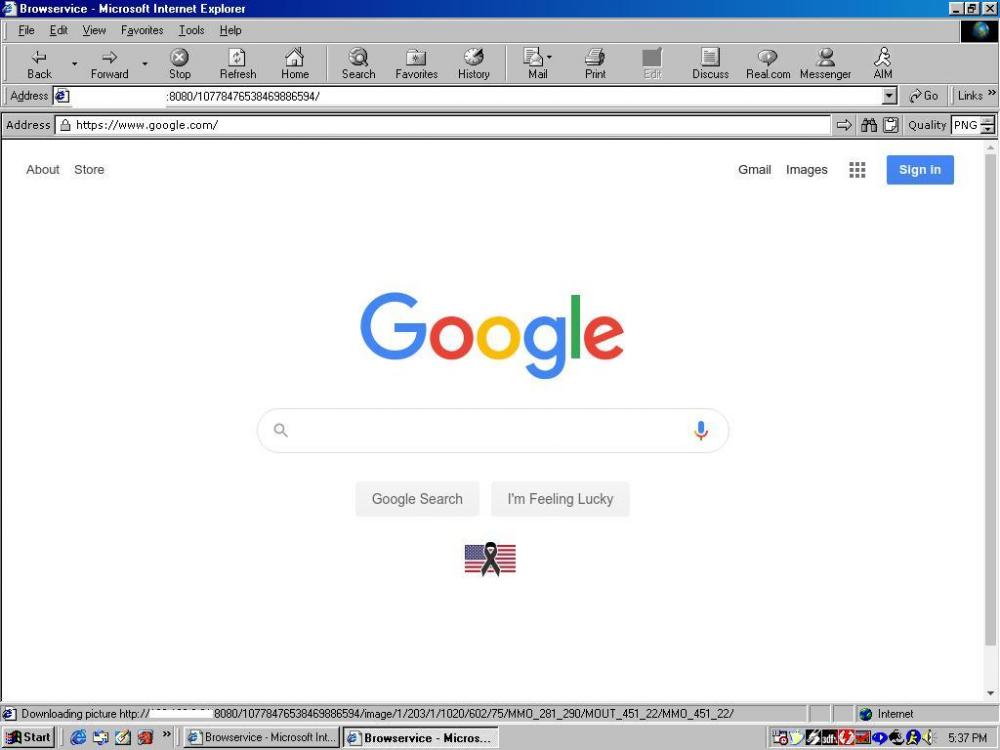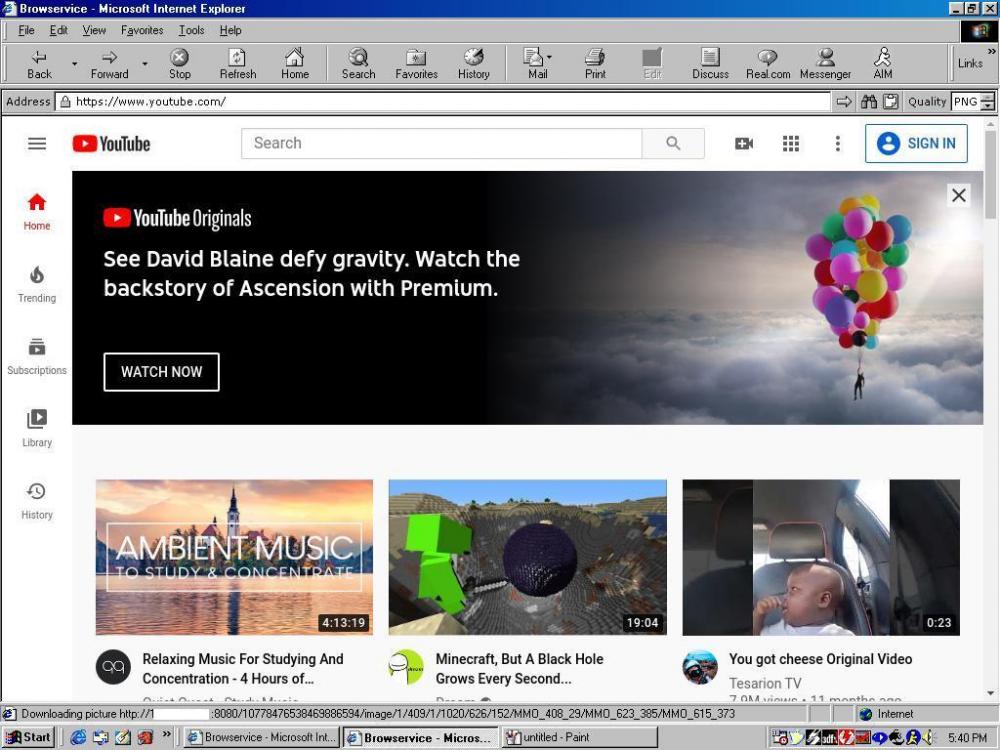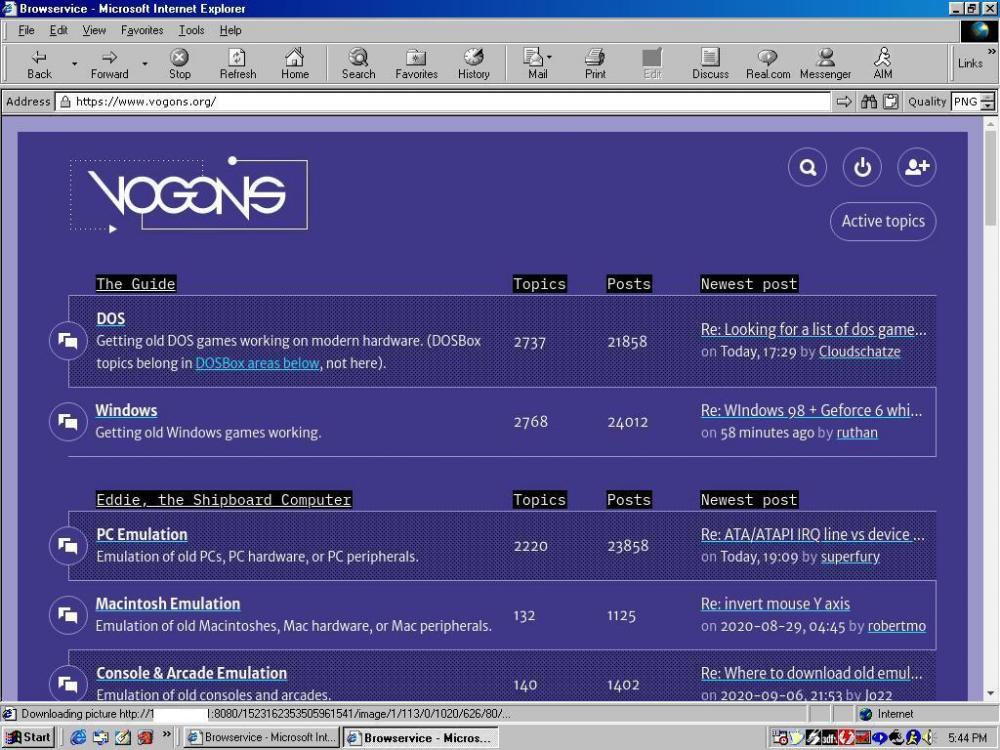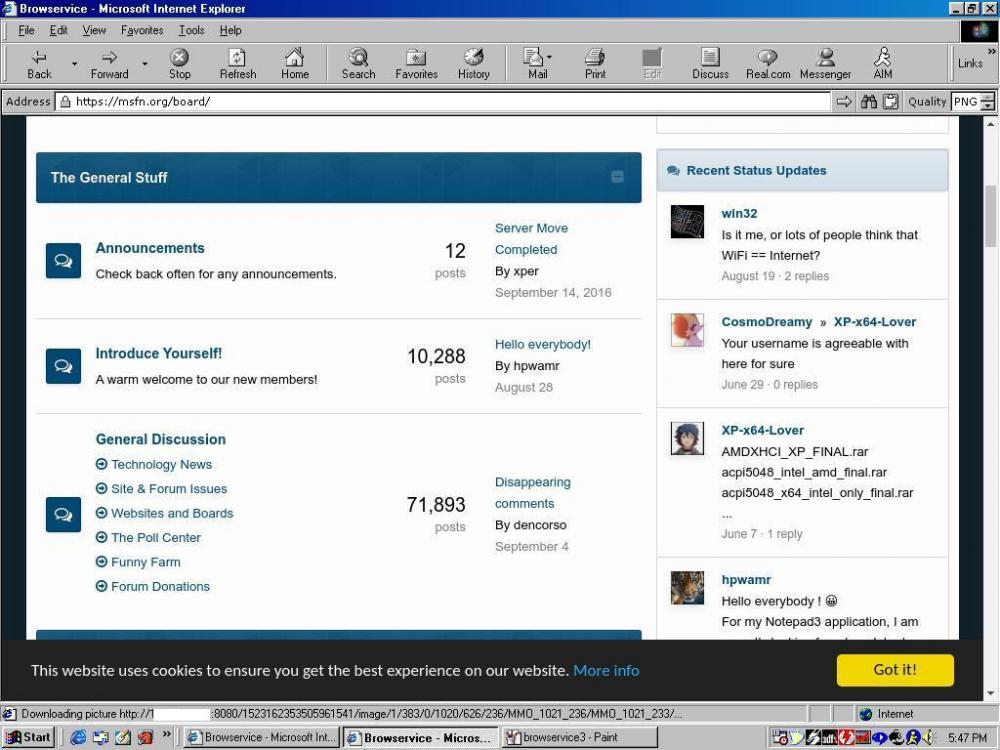Bracamonte
MemberContent Type
Profiles
Forums
Events
Everything posted by Bracamonte
-
How do you watch youtube videos on Windows 98 these days?
-
Any good weather apps for Windows 98?
-
I have a Raspberry Pi 3 and have been using Browservice on it to connect to my Win98 Dell computer via wifi. It is one of the best, if not the best, ways to browse the modern web on a retro OS. Web pages render almost perfectly. You can use almost every web browser with it, even early versions of Netscape and IE. There are drawbacks though. In addition to requiring a Linux machine or VM, audio cannot be streamed from the guest computer, only from the linux machine; depending on the connection, pages can be laggy; and right clicking is currently not supported.
-
Who's still using Win9x on the web besides me???
Bracamonte replied to ZortMcGort11's topic in Windows 9x/ME
May I ask how you were able to voice chat over Team Speak 2? Was the person using Windows 10 also using Team Speak? -
I think I have found the best way of browsing the modern web on old web browsers. Enter, Browservice. It is a web proxy server that uses a chromium interface to render web pages as images using the client's browser's javascript. The proxy server is run from a Raspberry Pi. For more information, check out the following links: https://github.com/ttalvitie/browservice https://lunduke.com/posts/2020-06-30/ I have attached a couple of screenshots from my computer (Dell Dimension t500 Windows 98 SE 512 MB RAM) showing the proxy server in action. I was running the proxy from a Raspberry Pi 3 running Raspbian 32-bit. There are some limitations though. For one thing, file transfer and upload is not supported. Also, when watching videos, the audio is only streamed on the Raspberry Pi.
-
I wish there was a way we can talk with people on whatsapp, facebook messenger, discord, Zoom or any modern instant messaging services on retro machines using existing messaging clients (NetMeeting. MSN Messenger, etc) or a third party client (similar to Pidgin). But I think that's impossible and I'm just dreaming. I apologize if this isn't vanilla.
-
How to Get Steam Games (without using steam) to Work On Windows 98?
Bracamonte replied to Bracamonte's topic in Windows 9x/ME
Anti-cheating I presume -
How to Get Steam Games (without using steam) to Work On Windows 98?
Bracamonte replied to Bracamonte's topic in Windows 9x/ME
How does that work? Cause normally, I tried connecting to servers listed on websites like game tracker and it doesn't work. I was told that those servers were only for the steam version. Is there something in the game folders that can be modified so that it picks up servers from steam? Similar to how the unofficial WON2 patch modified a certain file that can direct to WON2 severs? -
Now I obviously know that Steam itself does not work on Windows 98, not since 2007. However, there are games that originally came out for windows 9x (Half-Life, Team Fortress Classic, Counter Strike, etc.) that can be bought on Steam. Is there anyway to play those games that are bought on steam on 98 without the steam interface? I also have the original retail versions of those games, and so far, the only way to play those games online is through the unofficial WON2 service. As much as I enjoyed playing on those servers, they are limited and not many people play on them. To play on the current servers for those games, you need to have the steam versions. So far, I am able to play Counter Strike 1.6 on my Windows 98 computer and I am able to play on the latest servers. I wish I could say the same for Team Fortress Classic 1.6.
-
98 FE + 98 SE + ME updates + patches + (hot)fixes
Bracamonte replied to MDGx's topic in Pinned Topics regarding 9x/ME
I am sorry to bump this but: It appears that these update patches seem to be the culprit for a problem I've been having recently. When I installed either the autopatcher or the unofficial service packs, at first, everything works normal. However, after a few days, the computer freezes at bootup, either freezes at the splash screen or gives me a black screen with the blinking cursor. Here are my computer specs: Dell Dimension XPS T500 640 MB of RAM Voodoo 3 graphics card Intel Pentium III 1 GHz -
Need Help Finding a Good Graphics Card For The GX110
Bracamonte replied to Bracamonte's topic in Windows 9x/ME
So today, I got the PNY NVIDIA Geforce 6200. After installing the drivers and restarting the computer, the computer always restarts on bootup. The only way to solve this was to boot to safe mode and remove the drivers. Also, if I install the latest drivers, I get the windows protection error message. -
Need Help Finding a Good Graphics Card For The GX110
Bracamonte replied to Bracamonte's topic in Windows 9x/ME
Point taken. I will definately consider the Geforce. -
Need Help Finding a Good Graphics Card For The GX110
Bracamonte replied to Bracamonte's topic in Windows 9x/ME
My GX110 is of the mini tower type. It has a wattage of 200 W and a voltage of 90 to 135 volts at 60Hz. Can the card handle that? -
Need Help Finding a Good Graphics Card For The GX110
Bracamonte replied to Bracamonte's topic in Windows 9x/ME
What do you mean bottleneck? -
Need Help Finding a Good Graphics Card For The GX110
Bracamonte replied to Bracamonte's topic in Windows 9x/ME
Thanks. However, I have Commander Keen games and I heard that ATI cards messes up the scrolling of those games, as well as other EGA games. I would like a PCI card that balances both 2D games and 3D games. So far, the Voodoo3 meets that category. I would get the voodoo2, however, they only support full 3D. -
Its been a while since I last posted something in this forum. I have a Dell Optiplex GX110 WITH 510 MB, over 800mhz, runs Windows 95 OSR 2.5, and has an integrated Intel 810 chipset for display. After 5 years of use since salvaging this equipment, the default components such as sound and display, have taken their toll and it was time for some minor component upgrade. The first step I took was replacing the Creative Sound Blaster AudioPCI 64V that came with the machine, with the Sound Blaster AWE64 Gold ISA card. This, of course, required me to buy a riser card that includes both ISA and PCI slots, since the original riser had only PCI's. The reason was that certain games and utilities that used MIDI music sounded horrendous with the 64V. The AWE64 completely outclassed it. However, I am having difficulty finding a good graphics card. The best ones tend to be the AGP cards. However, since the GX110 has an integrated chipset, it has NO support for AGP whatsoever. It is understandable since the GX110 was built as an office computer and not a gaming computer. There are some good PCI graphics card. One of them is the 3DFX Voodoo3 PCI cards, which provided superior 2D/3D graphics. However, neither Ebay nor Amazon have them listed. Only the AGP versions are listed. Any other options or does anyone know where else I can find Voodoo3 pci cards?
-
Does anyone where I can find old versions of CATIA to download that supports Windows 95, 98, and ME? I tried CATIA V5R21, but as usual, is not supported. I tried googling for old versions, but all I get is documentations and other random stuff.
-
August 24th, 1995, Windows 95 was released. It finally offered a graphical user interface similar to that of the Apple Macintosh and OS/2, after previously using the MS-DOS executive and Program Manager from Windows 1 to Windows 3.11. Windows 95 introduced the familiar features seen in the current versions such as the taskbar, windows explorer, and the start button. It was available in both diskettes and CD. The floppy disk version did not include internet explorer, but the CD version did. The later versions of Windows 95, known as OSR2, 2.1, and 2.5, were never available for retail and was sold only by OEM's. My first two computers ran Windows 95, though I only mainly used it for playing games. I really didn't start using the internet until I got a computer that ran Windows XP. A couple of years ago, I salvaged an old computer and installed Windows 95 OSR 2.5. It still runs today. What are your experiences of using Windows 95?
-
So the Inspiron 8600 can run Windows 98?
-
Hello, I've been wondering which laptops are considered the best to run Windows 98 on. Are there laptops that have at most 1 GB of RAM, a built-in wifi, and has a good amount of GHz that can run Windows 98 almost flawlessly? Currently I have a Dell Inspiron 3800 that runs Windows 98, but it is already showing its age. It has a broken hinge, dead CMOS battery, a battery that no longer holds a charge, and constant hanging.
-
Hello, Does anyone know any Macintosh emulators that supports 9x? The only emulator I know is SoftMac, but that requires a Mac ROM card installed inside a PC in order to emulate a Mac OS.
-
Hello. I have a Dell OptiPlex GX110 that runs Windows 95 version C. Today, I installed the unofficial OSR2 Service Pack from the MDGx website. After it was installed, I'm noticing that whenever I try to shutdown or restart my computer, the computer hangs at the screen that saids "please wait while your computer shuts down", making me have to turn off the computer manually. Did the service pack do something that is causing the computer to hang? Before I installed the service pack, I had no issues when shutting down and restarting the computer.
-
DSL. I run it for easier access to email.
-
The internet is all fine. Its just AOL that I'm having issues with.
-
So I installed America Online 7.0 (the last desktop version for Windows 95) on my Win95 computer. It worked nicely. However today, when I log into AOL, it hangs for a few minutes and the welcome screen appears, but I get a message saying "AOL has detected an error with your connection to the internet. Please exit the AOL software, restart your computer, and then sign on again." Though I can access my emails, I cannot use the internet on it. I restarted it lots of times, even reinstalling it, and I get the same result. Does anyone know what the problem is?