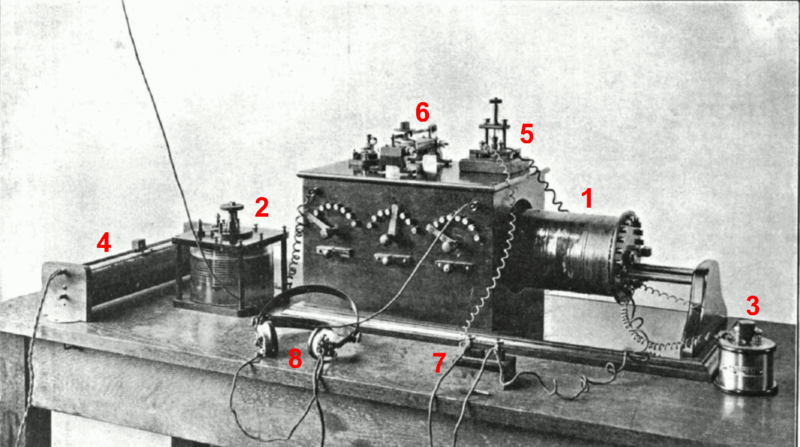Content Type
Profiles
Forums
Events
Everything posted by JorgeA
-
Microsoft will leave the consumer smartphone market “for a few years” according to new Microsoft France President The rationale for the UI-wrecking Windows 10 just keeps getting smaller and smaller. --JorgeA
-
I don't have GWX (thankfully!). The last several posts have all been as a result of your post from earlier this week. --JorgeA
-
Yeah, I can see that that could be a problem. OTOH we don't know what else might be in the update that removes the upgrade, so we're in a bit of a quandary as to what to do. As a case in point of updates doing things that would seem to have nothing to do with their advertised purpose, consider KB3185911. My Vista work system stopped looking for Windows Updates two weeks ago, and it wasn't until I manually downloaded this update and installed it that Vista was able to find the rest of this month's patches. Now as to what a Graphics Device Interface vulnerability could possibly have to do with finding Windows Updates, I haven't the faintest idea; and yet, installing that patch somehow fixes Windows Update. --JorgeA
-

Guide to setup AeroGlass in 14393 without installer
JorgeA replied to genecooper's topic in Aero Glass For Windows 8+
Not to go OT, but -- Noel, by what thought process did you discover the part about changing the extension to .7z? That's pretty amazing. How would anyone even think to do that? --JorgeA -
Trip, do you mean the Win10 upgrade bits, or the update that Microsoft is offering to get rid of 'em? (I think you mean the former, but want to make sure.) --JorgeA
-

Guide to setup AeroGlass in 14393 without installer
JorgeA replied to genecooper's topic in Aero Glass For Windows 8+
Great job, genecooper. I can confirm the part about not being able to do the AG download from bigmuscle's site via Internet Explorer. Kinda strange, but there you go. Firefox does work fine. --JorgeA -
Microsoft confirms Windows 10 adoption slowdown --JorgeA
-
Great question. I've hidden this update from my Win7 systems. At best, it's pointless. It's not like we have 500MB hard drives anymore. --JorgeA
-
How's it going now? Any better? Worse? --JorgeA
-
IMO a big part of the problem is that the information necessary to accomplish the desired goal (to install and tweak Aero Glass) is broken up and spread out over a variety of threads and websites. Each one gives you bits and pieces, none seems to put it all together. @bigmuscle's admonition that Aero Glass is for advanced users is well taken. That said, I am reminded of the early days of radio, when the only way to tune in to a different frequency was to fiddle with a multitude of knobs controlling highly arcane aspects of radio reception inside your homemade crystal set. [source] It was not until some enterprising soul devised a practical, easy-to-use tuning method that radio took off, and a new industry was born. --JorgeA
-
For people such as myself who have our own business and spend upwards of 10 hours a day on our PCs, having an attractive computing environment to look at while we're getting our work done definitely makes the day easier to get through. But then, being self-employed means that the boss won't be inflicting Windows 10 on me. --JorgeA
-
Nice work, Noel! Hey, if you created this as a UWP app, do you think Microsoft would let you put it in the Windows Store? --JorgeA
-
My neighbor rebooted the computer and it seems to be working OK again. Wonder if the missing jump list could have been due to some memory leak that forced the PC to reassign RAM just to stay operational. --JorgeA
-
I got stung by Win10's insistence on changing things unannounced. Late yesterday, I installed the most recent cumulative update on my test laptop. This afternoon I happened to take a look at the laptop, and I noticed that a DC (distributed computing) program that I keep running 24/7 was not running. Huh? A trip to the program's folder indicated that the last data save had taken place shortly after 4AM this morning (4:08). Which means that I lost about 10 hours' worth of DC work -- time that it could have been working but was not... because Windows 10 had restarted itself automatically and without alerting me that it was going to do this. I had heard about this "active hours" crap, but had not seen it operating on my Win10 system. It must have come in with the Anniversary Update and I'd forgotten all about this "feature." Apparently it gave a 5-minute reboot warning -- at something like 4:03 AM. On previous times when a reboot was needed to finish installing an update, Windows 10 always told me it needed to restart and asked me to select a time to reboot. Fortunately I have Win10 Pro and found a Group Policy setting to get rid of this B.S. Bye-bye, Active Hours, I've reclaimed control over when my own computer reboots. One more obnoxious aspect of Windows 10, one more reason I will never use it for work. They claim to be "simplifying" Windows for non-techies, but this kind of stunt shows that in reality you now need to follow what Windows is up to more closely than ever before, lest the geniuses at Microsoft change something else to mess things up. Oh, and I lost the Windows Start Button orb, although not Classic Shell itself. Had to retrieve it from my archives. --JorgeA
-
Looks like MSFT can't get its own drivers to work right: Surface Pro 3 plagued by yet another battery problem And, according to Woody, the company's performance on this issue leaves much to be desired: [emphasis added] --JorgeA
-
My neighbor, whom I helped to fix his Win10 installation, tells me that after some recent update he no longer gets the jump list when right-clicking on the IE icon in the Taskbar. Is anybody else here experiencing that? My test laptop is currently running a long project in Win7, so I can't check to see if I have the same problem. --JorgeA
-
xpclient, is it known whether this tool will work on the "rollup" patches that are slated to begin in earnest for 7 and 8.1 next month? (A possible test would be to see whether it works on the existing rollup patches that have come out in recent weeks.) That way we might be able to keep picking and choosing the updates we accept. --JorgeA
-
I've been proceeding based on the policy of @dencorso's thread that, since the updates listed there are to be avoided (hidden), then the rest are in some way acceptable. Otherwise the advice should simply be to reject all updates out of hand and there'd be no purpose to that thread? But here's something that, if it bears out, will get me to disable Windows Updates immediately and permanently. What do you think? --JorgeA
-
Well, that would be pretty sh!tty of Microsoft if they 1) sneaked GWX files back onto Win7/8 systems despite the official end of the Windows 10 downgrade push; and also 2) rigged things so that users couldn't download programs to stop that. In the past, MSFT has made things so that Classic Shell's installation program won't run unless you renamed it. So there is a precedent for that sort of thing. Actually preventing a download based on its filename, though, would be an escalation of this behavior. Do you know if your mother runs Windows Defender as her AV? Maybe Microsoft added GWX Control Panel or the URL to a WD blacklist? --JorgeA P.S. You may want to contact the GWX Control Panel's developer to ask if he's heard other reports like this.
-
I will say that we do have a Windows 7 machine that's been set to Never Check for Updates since 2014. It's our Windows Media Center PC. Every month there would be some update or other that wreaked havoc on WMC. It only goes on the Web once in a blue moon to stream a show. I keep the AV and Flash up to date on it, nothing else. What would be the reason for disabling the WU service? (This ties in to my question to dencorso in the post above, so either of you is welcome to jump in. ) As long as the search for updates isn't impacting the PC's performance, how about leaving it set to "check for updates but let me choose" whether to download them? For sure, that's the impression I get. Everything's working smoothly and then, in the span of a week, three machines here start taking forever to find or take Windows Updates. Makes you wonder what they're up to in Redmond. --JorgeA
-
It may come to that yet, if it starts eating up CPU cycles on its own initiative. So far, the only times I've had WU slow down a computer were when I started the action to "check for updates" or to "download updates." Fortunately, WU hasn't yet taken over my CPU on its own, without my telling it to do something. Have other people reported WU occupying big chunks of the CPU unprompted by user action? On my PC farm, except for the Vista tower I mentioned above, the long waits for updates to get listed or to download are (so far) an annoyance rather than a material drag on performance, Although now I'm up to three PCs experiencing these delays. --JorgeA
-
@dencorso and @NoelC, I've been following the recommendations by Susan Bradley and Woody Leonhard, in conjunction with dencorso's thread , to decide what to allow onto my Vista and 7 systems. And now today my main Win7 system, too, is having a long wait for its updates. I had anticipated ceasing Vista updates as of next April, but I wasn't expecting to put a stop to Windows 7 updates so soon. This is the first time (IIRC) that I've experienced those interminable waits for updates to download, and it's happened in the same week and on both of my main work machines. --JorgeA
-
About svchost.exe and how to analyze it, I found I had Sysinternals' Process Explorer version (15.22) hidden away in a subdirectory on the Vista box. The culprit seems to be wuauserv, which as I write this is taking up 46.43% of CPU cycles. And this is after a reboot. Problems with Windows Update are increasingly common for older Windows OSes ever since 10 came out. By chance... or by design? Inquiring minds want to know... --JorgeA
-
Here's something interesting for the networking connoisseurs to evaluate. As a commenter points out, it also works on Windows 10. What do you think? --JorgeA
-
Curiously, my Vista and 7 systems have recently started experiencing slowdowns related to svchost.exe eating up increasing amounts of RAM. Coincidence? Don't know if it's related, but I wonder. Today I had to kill svchost.exe on my main Vista system and, ever since, Explorer has been slow as molasses and (other than the window frame) the Explorer UI has reverted to a Windows 98-type look. --JorgeA