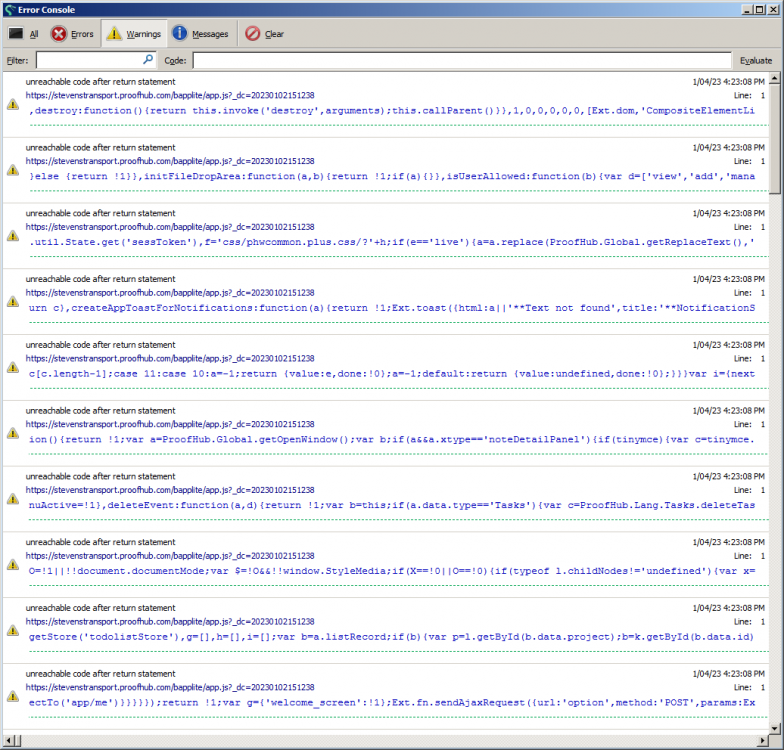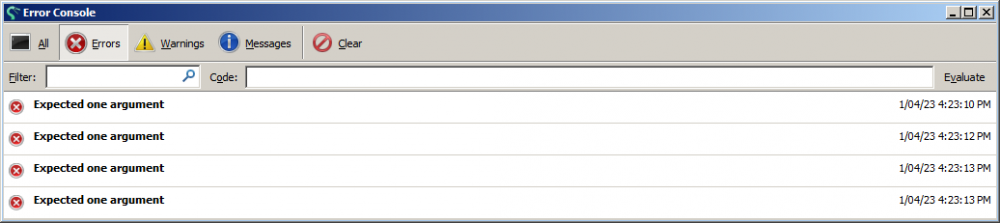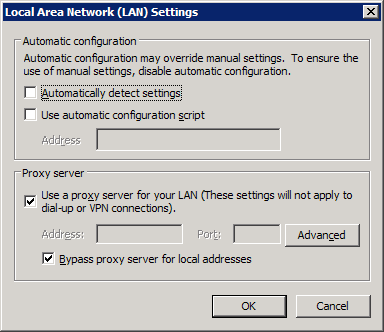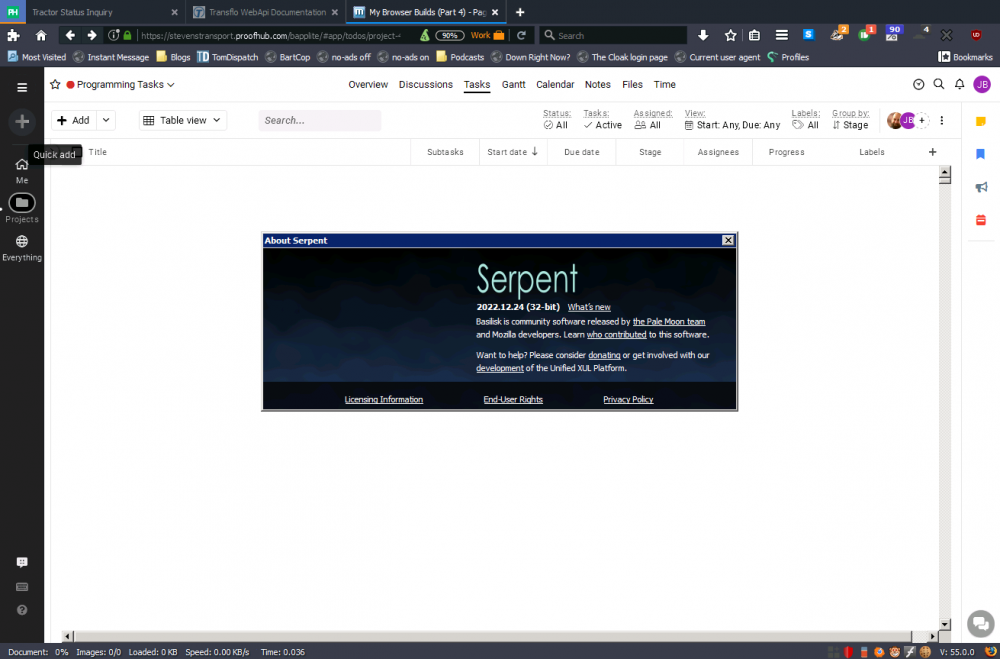Mathwiz
MemberContent Type
Profiles
Forums
Events
Everything posted by Mathwiz
-
My Browser Builds (Part 4)
Mathwiz replied to roytam1's topic in Browsers working on Older NT-Family OSes
Which means my old iPad Mini 4 is safe! C'mon, Discourse, if you can support that.... -
My Browser Builds (Part 4)
Mathwiz replied to roytam1's topic in Browsers working on Older NT-Family OSes
It's not just UXP they're targeting either. This undoubtedly exterminates Discourse on MyPal 68 too, since FF didn't implement this particular bit of Googledygook until FF 71. (And correct me if I'm wrong, but I don't think FF/MyPal 68 will load "legacy" FF extensions like JustOff's; so MyPal 68 is completely out of luck. At least UXP has a workaround.) What a load of, well, you know. As if they can't even make Discourse work unless they use the latest Googledygook! Explains something I've wondered about from html5test.com: Never could understand how UXP managed to support VP9 but not VP8. Turns out, it does support VP8; it just doesn't "think" it supports VP8! -
My Browser Builds (Part 4)
Mathwiz replied to roytam1's topic in Browsers working on Older NT-Family OSes
Believe it or not, I sort of agree. Certainly with the "slow" part. It's especially ironic given that Pale Moon started out as simply Firefox optimized for performance on Windows. I may not like that Mozilla mostly started over with Quantum, but I have to admit that MCP is pushing FF 52's Javascript engine to the limit to get it to handle all the latest "Googlisms." It's surprising that it works as well as it does. From the Web developer's standpoint though, I've written a fair number of very simple Web pages, and I absolutely cannot understand why any Web developer would rely as heavily on JavaScript as most do for tasks the Web server itself would be much more suited to do. It's almost (have to emphasize those disclaimers now, apparently) as if they were trying to make their Web pages as slow and inefficient as possible! -
My Browser Builds (Part 4)
Mathwiz replied to roytam1's topic in Browsers working on Older NT-Family OSes
C'mon, guys, get a grip! If you bothered to read my entire post, you should've known I was speaking tongue-in-cheek: @NotHereToPlayGames, you in particular should be ashamed! The whole point of the post was that MCP's so-called "ancient" browser was enhanced so that NextCloud did work - and then a few weeks later, it stopped working again! No, I don't think NextCloud deliberately broke Pale Moon. But the coincidence was so striking, I think one could be excused for being a little suspicious in this case. Not "each and every time a web site is discovered not to work on our 'ancient' browsers" as you wrote. Next time, try to read what I actually wrote, and give me the benefit of the doubt. OK? -
My Browser Builds (Part 4)
Mathwiz replied to roytam1's topic in Browsers working on Older NT-Family OSes
Wow, that was quick! This is going to sound paranoid (because it is) but it sounds like the folks at NextCloud discovered - horrors! - that Pale Moon had started working with their Web site and immediately started looking for a new way to break Pale Moon. Can't have non-Google-approved browsers accessing our site - that would be a "security risk!" No, I don't think that's what happened - probably just a coincidence - but given what folks seem to think "security" means nowadays, I can't rule it out.... -
Welcome back! Your new QUOC is a natural for MyPal 68 (based on FF 68, of course). The folks who need the (Q)UOC patch the most are those with less powerful hardware, and those same folks often run older OS versions like Windows XP and Vista. So it seems like a match made in heaven.
-
My Browser Builds (Part 4)
Mathwiz replied to roytam1's topic in Browsers working on Older NT-Family OSes
Not dumb; maybe confused a bit. First that last part: the "No official * changes picked since my last build" refers to changes to only Pale Moon or Basilisk. Changes made to both browsers are likely to be changes to the UXP platform that is common to both. There have been many important changes to UXP, but few specifically to just Pale Moon or to just Basilisk. Unfortunately I don't know which versions of New Moon 28, if any, are compatible with SP2 of Windows XP. Perhaps @roytam1 can answer that, or you could try a "binary search:" go to http://o.rthost.win/palemoon/, download the latest NM 28, see if it works; if not, download the version halfway between the version you're using and the latest, see if it works; then depending on whether it works or not, move forward or backward halfway through the remaining list until you find the last version that works with SP2. -
My Browser Builds (Part 4)
Mathwiz replied to roytam1's topic in Browsers working on Older NT-Family OSes
Rather than setting an increasingly long list of SSUAOs to deal with what is likely to be an ever-expanding problem, would it make more sense to set a general UAO omitting Goanna/*, then set SSUAOs only on sites that do require (or at least, work better with) it in the user agent string? For that matter, are there any such sites? Perhaps on the modern Web, the Goanna/* slice is best left out of user agent strings completely. -
My Browser Builds (Part 4)
Mathwiz replied to roytam1's topic in Browsers working on Older NT-Family OSes
Good! In that case your script shouldn't cause a problem then. IDA, OTOH, apparently does do concurrent downloads (at least the paid version) so be careful with it. Hopefully there's some way to limit the number of simultaneous downloads. -
My Browser Builds (Part 4)
Mathwiz replied to roytam1's topic in Browsers working on Older NT-Family OSes
Well, no; but someone might read your post and try it, not realizing the problems it causes for @roytam1. Is there an easy way to download multiple versions sequentially vs. concurrently, so the downloader doesn't eat up all the server's bandwidth? -
My Browser Builds (Part 4)
Mathwiz replied to roytam1's topic in Browsers working on Older NT-Family OSes
Pretty sure he didn't intend it that way. It's just how his writing style comes off (at least to us Americans). One gets used to it after a while. Yes, since I don't get on that often, I was reading the penultimate page of the thread and decided to reply. I posted my reply, and the board moved to my post on the final page; I then edited my reply to add more info, after which I finally scrolled up and saw that the conversation had continued for several more posts including yours. But, there's no "delete" option, and I didn't want to edit my post down to merely "Never mind...." -
My Browser Builds (Part 4)
Mathwiz replied to roytam1's topic in Browsers working on Older NT-Family OSes
These "Cap" programs are "wrappers" used with programs that don't normally have a provision to use a proxy server. That was my situation; I had a program (OE Classic) that I needed to use a proxy server (just once, to activate the "Pro" license I'd bought) but OE Classic provided no way to do that. (Probably no one ever needed it before me.) As for the "best" of these "Cap" programs, I'll take @AstroSkipper's recommendation of SocksCap64 to heart (despite the name, it does have a 32-bit version). FreeCap had one job: let me activate OE Classic. It did that job, but I'm not wedded to it! -
My Browser Builds (Part 4)
Mathwiz replied to roytam1's topic in Browsers working on Older NT-Family OSes
Try setting pref security.ssl3.rsa_aes_128_gcm_sha256 to true. Ciphers are part of NSS, which @roytam1 keeps pretty up-to-date in his Serpent/NM builds, but this pref defaults to false for some reason. I'm not sure why; it doesn't use the less secure SHA1 hash; it doesn't use CBC, which proved problematic; and it doesn't use a weak cipher. Edit: I think I know why it's considered "weak" by SSLLabs: it's not that it's inherently weak; it's that it doesn't provide "forward secrecy." If a determined attacker recorded all your encrypted conversations with mega.nz, and at some point in the future, mega.nz's private key were compromised, the attacker could retroactively decrypt everything you'd sent to or received from them. (Of course the other cipher suffers from the same "weakness," but it's pref defaults to true; go figure.) I like SSLLabs, but I wish they were a bit clearer about what the problem is when they say a cipher is "weak." (Of course, there's only so much room on the results page, so I guess they can be excused for not being as verbose as I'd prefer.) Ignore that the pref contains "ssl3;" I'm pretty sure this cipher suite is only used by TLS 1.2. -
My Browser Builds (Part 4)
Mathwiz replied to roytam1's topic in Browsers working on Older NT-Family OSes
To minimize clutter from add-ons, I had to do this with a clean profile. Ugh. I didn't realize how much I rely on Classic Theme Restorer! Error console shows a large number of "unreachable code after return statement" warnings: Also a few "Expected one argument" errors, with no context to help locate the error: -
My Browser Builds (Part 4)
Mathwiz replied to roytam1's topic in Browsers working on Older NT-Family OSes
Although my immediate problem has been solved, that's a good idea. My proxy solution has worked for a long time, but with all the ch-ch-ch-changes at the office lately, I can't be sure it will continue to do so. But it seems likely that ForcePoint would also block connections to public VPNs, so I'd probably have to set up my own (possibly at home). Doable, but I'll wait until it becomes necessary. -
My Browser Builds (Part 4)
Mathwiz replied to roytam1's topic in Browsers working on Older NT-Family OSes
Will do, time permitting. I appreciate your patience! -
My Browser Builds (Part 4)
Mathwiz replied to roytam1's topic in Browsers working on Older NT-Family OSes
HTTP and Secure (HTTPS) are set to use ProxHTTPSProxy on port 8079; see screen shot above. ProxyCap appears to be a no-go for me: to configure anything, it requires the user to be not merely an Administrator, but a member of the "Administrators group." Groups only exist on domain-joined Windows versions, so although I'm an Administrator, I'm not a member of any group and ProxyCap won't let me configure anything. I'll look at the alternatives mentioned, starting with the proxycfg command. Something like Wireshark, I presume? Actually, OE Classic's author already got back to me on that: So the activation server is apparently www.oeclassic.com itself. And it sounds like he implemented his own HTTP(S) client, a la Firefox, in order to implement modern security protocols; that's why the system settings used by IE8, etc. don't work. (Of course Chromium still manages to use them, so it should be possible for OE Classic to use them in the same way.) Edit: Proxycfg didn't do the trick, but FreeCap did. I'm activated and (hopefully) getting my $37 worth. -
My Browser Builds (Part 4)
Mathwiz replied to roytam1's topic in Browsers working on Older NT-Family OSes
Thanks; Googled it and it still exists! Only concerns I have: Can't tell if WinXP is supported It's also payware ($30). Not only is this starting to get expensive, but won't I run into the same problem trying to activate it as with OE Express? It seems I need ProxyCap to get ProxyCap Never mind. Says Win XP is supported. It has a 30-day free trial, so if it works, I could use it to activate OE Express, then uninstall. -
My Browser Builds (Part 4)
Mathwiz replied to roytam1's topic in Browsers working on Older NT-Family OSes
Not "system-wide;" just set up in the system proxy settings (Control Panel / Internet Options / Connections tab / LAN Settings button): ... then in "Advanced:" This is how you set up a proxy, not only for IE8 (which I almost never use) but also for MSOE, Windows Live Mail, Chromium-derived browsers (360EE), Office (Excel, Word), etc. Basically anything that doesn't have its own proxy settings page like Firefox-derived browsers do. -
My Browser Builds (Part 4)
Mathwiz replied to roytam1's topic in Browsers working on Older NT-Family OSes
Apologies; you likely need a Proofhub account to see the problem. Last working version of St 55 was 2022.12.16: Version 2022.12.24 shows a blank task screen: It's likely you need more debugging info; let me know. -
My Browser Builds (Part 4)
Mathwiz replied to roytam1's topic in Browsers working on Older NT-Family OSes
Nonsense. If it can be implemented, @RainyShadow's suggestion would work fine. But I've run out of patience trying to explain it, so this will be my last word on the topic of separate NM 27/28 browser profiles. It is what it is. ... except as I said, the whole issue is that OE Classic doesn't honor system proxy settings ... If I could get it to use ProxHTTPSProxy (which is already up and running on my XP system) I wouldn't need to discover the activation server's name or IP in the first place ... it would just connect to its server and activate! While that would work, a patch to honor system proxy settings, so that OE Classic could contact its activation server and activate as intended, would be far better: I hadn't used it enough to tell, but besides activation, the only time it needs to connect to the "web" (i.e., HTTP/S) would be to download objects linked in emails (fonts, images, CSS, etc.); so those functions are presumably also crippled without proxy support. Note that both Microsoft's OE and Windows Live Mail do honor system proxy settings and do use ProxHTTPSProxy already, so I would have expected the same of OE Classic. I fear I've wasted far too much of y'all's time on this. My original request was to see if any of @roytam1's email clients would work, or could be made to; it now appears the answer is no (at least, not without considerable work), but @soggi (IIRC) mentioned OE Classic, and off we went. I do think OE Classic is a good solution for someone wanting an upgrade path from MSOE for personal email, who doesn't need to use a proxy to access the Internet, and who's willing either to pay the $37 or to put up with the many restrictions of the free version. It just doesn't seem to be the right solution for my particular situation. -
My Browser Builds (Part 4)
Mathwiz replied to roytam1's topic in Browsers working on Older NT-Family OSes
@roytam1: This is just a heads-up: Something went wrong in the latest Serpent 55 version. Proofhub.com no longer works. Most pages come up blank or badly scrambled. I reverted to an earlier version and all was well again. Hang tight; I'll work on narrowing down exactly which version broke Proofhub.com by Jan. 3 and post back. -
My Browser Builds (Part 4)
Mathwiz replied to roytam1's topic in Browsers working on Older NT-Family OSes
It occurs to me that WETV would be a great set of call letters for a US TV station, but a quick search shows there are none with those call letters. A few quick postscripts to this saga: First, Serpent 55 (thus presumably all UXP browsers as well: Serpent 52, NM 28, IceApe, etc.) work with Office 365's Webmail page, so that may be the easiest option for XP users. It's certainly the cheapest! Second, paying the OE Classic authors $37 wasn't the end of the story, at least for me. They did send me my license code, but when I tried to activate OE Classic, it tried to connect to the Internet, and failed. I don't know which site it's trying to connect to, but it's evidently blocked by ForcePoint (our company's Internet censorware). I have a proxy server set up to bypass ForcePoint, but naturally, OE Classic doesn't seem to honor the system proxy settings! So I couldn't activate OE Classic and get rid of that damn ad in outgoing emails. I emailed the author but have yet to receive a reply. If they don't come up with a solution, I'll have to ask for a refund. I assume the purpose of OE Classic accessing the Internet is to ensure the same license code can't be used to activate more than one copy. That makes OE Classic considerably more expensive: if I need a home copy, a work copy, and a laptop copy, that's $111; quite a bit steeper than it sounded at $37! So even if they do come up with a solution for #2, I may still ask for a refund and just use #1 instead. Or I could activate it on XP but use (free) Mozilla Thunderbird for the other two PCs. -
My Browser Builds (Part 4)
Mathwiz replied to roytam1's topic in Browsers working on Older NT-Family OSes
Yes, you have to move or copy the profile folder to its new location manually. That's why I said an advance warning would have been nice. But since it wasn't an intentional change.... ... it's now understandable why there was no warning about the change! I agree; although unintended, this change opened up a can of worms! I see what you're saying: you want to use the same profile for both, so you needed it changed back. Which @roytam1 has now done, so you're OK. For @RainyShadow and me, who want separate profiles, your shortcut method will work, but it's rather brittle; e.g., if I have shortcuts both in my Start menu and on my desktop, I have to change them all. (Or, I suppose they could be one-line .bat files instead of shortcuts, with the shortcuts pointing to the .bat files.) For the "default browser" issue @VistaLover mentioned, I suppose you could give the default browser the default profile, and use shortcuts (possibly along with a .bat file) to force the other browser to use its own profile - as long as you remember to redo everything if you change default browsers - and let's not even bring up what happens if you use the Open With browser extension! That's why @RainyShadow suggested checking another location for profiles.ini. You wouldn't have to use it, so things would still be back to normal for you, but we'd have a way to have separate default profiles even though they're back in the same folder now. The only thing is, I don't know how hard that would be to code. -
My Browser Builds (Part 4)
Mathwiz replied to roytam1's topic in Browsers working on Older NT-Family OSes
Moonchild did say he'd have a go at implementing similar changes in UXP (can't backport the code since UXP doesn't use Rust). Feodor2 might be able to backport the code to Mypal 68, but even if so I'd recommend making the pref default to false. Well, that is, unless the Goog pushes another change to require the function; I wouldn't put it past them!