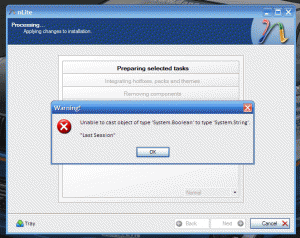Content Type
Profiles
Forums
Events
Everything posted by jcarle
-
I ain't got no problem with that door mind you, it's usually open and it's on my desk. I did read that there were a lot of complaints about it, though Antec has fixed those previous issues and the P180 and P180B are on revision 3. I personally adore my P180 since I can shove ANYTHING I want in it and it fits, plus it's a nice bonus to have the power supply at the bottom.
-
I use this one as often as my mouse:
-
Heh... maybe I had a bit too much fun with the title of this topic, but hey, what the heck. I just added command-line parameters for 3rd party integration to wud today. It was the hfslip crowd that got me thinking about doing this. I know there's a lot of demand for windows 2000 out there and hfslip is a big supporter of the cause. Soooo I decided to try to make wud compatible for batch file usage, perhaps to be useful as an extension or companion to hfslip since, thanks to rj66, wud now supports all localizations of windows 2000 professional. Anyway, let me know if this is any good for you all and what i could do to make it more hfslip friendly.
-
I just posted build 842. I cleaned up the user interface a little bit, changed some links to icons and removed the donation information. But the greatest addition to this build is command-line parameters for 3rd party integration! Basically, you can now run WUD in automated mode from a batch file, a shortcut or a 3rd party application such as, hopefully one day, nLite for example. ( hint hint ) Let me know what you guys think and if you run into any bugs.
-
Starting with version 2.23 build 842, Windows Updates Downloader now supports command-line parameters for 3rd party integration. In other words, you can start WUD in automated mode, have it download critical updates and/or service packs via the command line and exit automatically once downloads are complete. Certain options are preconfigured to allow maximum compatibility and set in a way that makes sense in an automated mode. In particular, take note of the following when running in automated mode: The command line parameters must be declared in the same order as shown here. The update list specified must be uncompressed. The download folder must be pre-created. The download folder path must not end with \ (Use C:\UPDATES, not C:\UPDATES\). Product folders and category sub-folders are set to off. Remove unlisted files is set to on. Previously downloaded updates will not be re-downloaded unless deleted from the download folder. You can choose to download either critical updates, service packs or both. You cannot download other types of updates in automated mode. To enable proxy settings, you must configure them by running the program in normal user mode first. To run WUD in automated mode, the command line parameters are as follows: WUD -automated [updatelist] [downloadfolder] [updatetypes] [updatelist] must be the filename of the update list to use. [downloadfolder] must be the path to the folder where the updates should be downloaded to. [updatetypes] must be C for critical updates, S for service packs, or C and S for both (no spaces). ei: C, SC, S, CS. Example usage: wud -automated "windows-xp-x86-enu.ul" "C:\XPUPDATES" C The previous example would download all critical updates found in the windows-xp-x86.enu.ul update list into the C:\XPUPDATES folder. The program will generate an errorlevel code (exit code) when exiting, which are as follows: 0 - No error, download complete. 1 - User cancelled the download. 11 - The specified update list was not found. 12 - The download folder is invalid or does not exist. 13 - No valid update type was chosen. 14 - There is a misconfiguration with the proxy settings. 15 - An error occured while connecting or downloading updates. The following is an example batch file which download all the critical updates, check for an error, and if no error occurs, start nLite. @echo off C: cd "\Program Files\Windows Updates Downloader" wud -automated "windows-xp-x86-enu.ul" "C:\XPUPDATES" C IF ERRORLEVEL 15 GOTO DownloadError IF ERRORLEVEL 14 GOTO ProxySettingsError IF ERRORLEVEL 13 GOTO NoUpdateType IF ERRORLEVEL 12 GOTO DownloadFolderInvalid IF ERRORLEVEL 11 GOTO UpdateListNotFound IF ERRORLEVEL 1 GOTO Cancelled GOTO Completed :DownloadError echo Download error. echo: pause GOTO End :ProxySettingsError echo Proxy settings error. echo: pause GOTO End :NoUpdateType echo No update type chosen. echo: pause GOTO End :DownloadFolderInvalid echo Download folder invalid. echo: pause GOTO End :UpdateListNotFound echo Update List not found. echo: pause GOTO End :Cancelled echo Cancelled. echo: pause GOTO End :Completed C: cd "\Program Files\nLite" nLite :End
-
humm I'm not able to expand that tweak look: Maybe it's got something to do with something I marked for removal earlier? Turn on SHOW ADVANCED at the top right corner of the window.
-
The one i suggested doesn't even have a door!
-
Temporary download folders for any P2P apps you use like uTorrent...
-
Awesome! Thanks.
-
dude! notepad! attach file!
-
nuhi will surely fix it when he visits the board next and sees this thread.
-

Hard drive question: WD's RE vs SE16 line
jcarle replied to amp_man's topic in Hard Drive and Removable Media
Yes, they're interoperable. Your communication method will change to the lowest available between the controller and the drive. -
Found the reason for the crash! nuhi, if you read this! On the options page, the "Clean MUI Languages support entries", "Black background" and "Classic" options are marked as "No" originally, but when you modify the options, the choices are True/False. Somewhere, something goes wrong and the cast to a boolean is failing from that. You could try using something like: string optionVal = string.ToUpper().Replace("ENABLED", "TRUE").Replace("DISABLED", "FALSE").Replace("YES", "TRUE").Replace("NO", "FALSE"); if (optionVal.Length == 0) optionVal = "FALSE"; bool optionResult = Convert.ToBoolean(optionVal);
-
No no no! This is all wrong! Do yourself a favor, get yourself an Antec case. ANYTHING that Antec makes in cases is reliable. So you can pretty much pick anything on their website and feel safe that you're buying quality no matter which model you pick. If you want a simple, quality case that includes a good sized (400W) reliable power supply without any bling bling, then you an excellent suggestion would be the Antec TX640B NewEgg. As for ram, I'd see if you can afford to move up to 1066MHz memory. Then you'd be running clock for clock with the CPU. You will see more of a difference with a 266MHz boost in memory speed then you will in low timings. Hard drives, same price will buy you 320GB Western Digitals with 16MB cache. With the money you'd save by having a reliable power supply come with the suggested case above, you could get a much much better CPU cooler/heatsink. I HIGHLY recommend the Zalman CNPS9500. I'd suggest a BFG 7950GT for your video card. At the risk of creating a heated debate. 90% of games run better on nVidia hardware nowadays. All around great burner at a good price is the Pioneer DVR-111D. And if you're going to shell out so much for a box, you should at least put a bit more into your comfort. Get yourself a nice keyboard and mouse!
-

Hard drive question: WD's RE vs SE16 line
jcarle replied to amp_man's topic in Hard Drive and Removable Media
Nope, no problem running it as a single drive. Be careful when you buy the RE, two editions exist which are almost identical... The 320GB RE with model number WD3200SD is SATA 1.5GB and 8MB cache. The 320GB RE with model number WD3200YS is SATA 3GB and 16MB cache. -
A Core 2 Duo could crack it.
-
Negative, still crashes even if you leave that to disabled.
-
Also, it could be related to the fact that I had checked the "Include LastSession.ini on CD" option. Nope, did it again. I have no idea why. exceptionText.txt
-
Available as two different options I hope? I must have missed that somehow. And yes, you're right... were the hell did those 1s come from? INFILTRATORS! ALERT! The security center notification just makes sense. The MaintainServerList is so very useful in helping to resolve network browsing issues in networks without a domain controller. I've used that fix in so many of my clients computers, it's insane. B) Prepares a giant 50 mile list of tweaks for r3incarnat0r.
-

Hard drive question: WD's RE vs SE16 line
jcarle replied to amp_man's topic in Hard Drive and Removable Media
The RE edition stands for RAID EDITION, which is why it's not "recommended" for single drive use. It comes with TLER (Time Limited Error Recovery) which is used to negotiate with hardware RAID controllers and raises it's ability to recover from errors (and changes nothing without said hardware raid controller). The RE edition also features 1 million hours MTBF (Mean Time Between Failures), it's a server class drive and Western Digital offers a 5 year warranty on it. Knowing that it's conceived to be run in servers 24/7 under heavy use, 5 years is a long time to warranty a drive under those conditions, so it can't be anything but a quality drive. TLER can be disabled on the RE using a simple jumper at the back of the drive. There's so little difference between 8MB and 16MB cache for storage that the reliability of the RE edition makes it an ideal candidate for storing and archiving all your data safely with your mind at peace. If performance is more important then reliability, I would look at getting a 150GB WD Raptor instead or going with RAID 0 or 1. -
I've been waiting since IE 7 was released to re-install windows with IE 7 integrated. I new nLite was going to take care of that. Awesome. Thanks nuhi!
-
Reliable quality hard drives are built to last hundreds of thousands of hours under heavy use. People run regular consumer hard drives in small business servers 24/7 under heavy use for years without replacing them. The "wear" you're talking about is frivolous and minimal. As for loss of data due to disk activity at the moment of a power outage, if it's going to happen, it's going to happen during defragmentation or not. The ONLY way to avoid that is using a reliable UPS. All you have to do is add your firefox cache folder, temporary files folder and any other folder you don't want defragged to the Diskeeper exclusion list. I don't see where the problem is with that?
-
I'm willing to bet that google desktop is responsible. And there should be a way to stab all you people that post 500 mile long pastes. Notepad => TXT file people! C'mon!
-
That's abit out of the scope of this application. It would require you to create custom ULs really that point to an internal LAN web server.
-
LoL. How to dare to ask such a question in the nLite forum. nLite is the best known software to optimize and secure WinXP. Just in case, that you really do not know, look on the nLite webpage. You mean it's not a kind of diet soda?