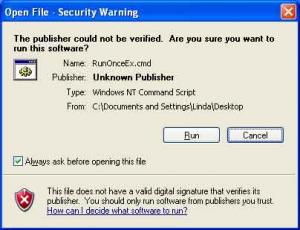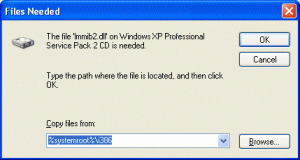clair
MemberContent Type
Profiles
Forums
Events
Everything posted by clair
-
how to make a reg file to run first..
clair replied to clair's topic in Unattended Windows 2000/XP/2003
like this? cmdlines.txt [COMMANDS] "regedit /s regfile.reg" "RunOnceEx.cmd" can i have both off them in same file.. -
how to make a reg file to run first before RunOnceEx.cmd becouse of the security warning... Windows Registry Editor Version 5.00 [HKEY_CURRENT_USER\Software\Microsoft\Internet Explorer\Download] "CheckExeSignatures"="no" "RunInvalidSignatures"=dword:00000001 [HKEY_CURRENT_USER\Software\Microsoft\Windows\CurrentVersion\Group Policy Objects\{11D31951-7848-48E3-89C2-6762AF05C427}User\Software\Microsoft\Windows\CurrentVersion\Policies\Attachments] "SaveZoneInformation"=dword:00000001 [HKEY_CURRENT_USER\Software\Microsoft\Windows\CurrentVersion\Policies\Associations] "LowRiskFileTypes"=".exe;.bat;.com;.cmd;.reg;.msi;.htm;.html;.gif;.bmp;.jpg;.avi;.mpg;.mpeg;.mov;.mp3;.m3u;.wav;" and should this reg file go here $$_system32
-
Security Warning how to get read this
clair replied to clair's topic in Unattended Windows 2000/XP/2003
after a little search found this and it works [HKEY_CURRENT_USER\Software\Microsoft\Internet Explorer\Download] "CheckExeSignatures"="no" "RunInvalidSignatures"=dword:00000001 [HKEY_CURRENT_USER\Software\Microsoft\Windows\CurrentVersion\Group Policy Objects\{11D31951-7848-48E3-89C2-6762AF05C427}User\Software\Microsoft\Windows\CurrentVersion\Policies\Attachments] "SaveZoneInformation"=dword:00000001 [HKEY_CURRENT_USER\Software\Microsoft\Windows\CurrentVersion\Policies\Associations] "LowRiskFileTypes"=".exe;.bat;.com;.cmd;.reg;.msi;.htm;.html;.gif;.bmp;.jpg;.avi;.mpg;.mpeg;.mov;.mp3;.m3u;.wav;" -
Unattended Installation of XP when RunOnceEx.cmd starts get this security warning!!!! how to remove this thing???please
-
still not working
-
how to install this vbruntimes silent... start /wait %systemdrive%\install\Applications\vbruntimes\vbruntimes.exe /silent idid try this but not working..need this to make work ADOBE READER SPEED-UP V1.28
-
i just made a unattended cd for win 2000...but after installing sillent Ie6_sp1 i wont that pc to restart!!! ECHO. ECHO Installing IE6sp1 ECHO Please wait... start /wait %systemdrive%\install\ie6\ie6setup.exe /Q:A /R:N restart the pc ?????????
-
it should look like: [HKEY_LOCAL_MACHINE\SOFTWARE\Microsoft\Windows\CurrentVersion\Setup] "SourcePath"="%SYSTEMDRIVE%\i386" "ServicePackSourcePath"="%SYSTEMDRIVE%\i386" If i got it right, then mazin has a very good eye!! (if not i must learn a lot... again.. ) i did try this but still same message!!! CODE][HKEY_LOCAL_MACHINE\SOFTWARE\Microsoft\Windows\CurrentVersion\Setup] "SourcePath"="%SYSTEMDRIVE%\i386" "ServicePackSourcePath"="%SYSTEMDRIVE%\i386" did somebody try this regfile...its not working for me!
-
I think should be [HKEY_LOCAL_MACHINE\SOFTWARE\Microsoft\Windows\CurrentVersion\Setup] "SourcePath"="%systemroot%\i386" "ServicePackSourcePath"="%systemroot\i386%" allerady have try this but not working???? still get the same messages
-
i just make my first flat cd ....when testing from add remove win components i just keep asking for cd... my files are in C:\i386 ECHO Please wait, source files are being copied. This may take several minutes. xcopy /Y /e %CDROM%\i386\*.* %systemroot%\i386\ this is the reg file. Windows Registry Editor Version 5.00 [HKEY_LOCAL_MACHINE\SOFTWARE\Microsoft\Windows\CurrentVersion\Setup] "SourcePath"="%systemroot%" "ServicePackSourcePath"="%systemroot%" look the pic for details!!!!!!!!!!please
-
My $OEM$ applications is not install into computer
clair replied to aska98's topic in Unattended Windows 2000/XP/2003
do you have a foder $1 and folder Applications!!! like this $OEM$ $1 Install Applications -
can somebody have look on my batch file just to make shure that i did right PLEASE!!!!!ANYBODY batch.txt
-
can somebody have look on my batch file just to make shure that i did right PLEASE!!!!!ANYBODY batch.txt
-
can somebody have look on my batch please to make shure i did right...please
-
Win2000 Unattended Installation Problem
clair replied to clair's topic in Unattended Windows 2000/XP/2003
can somebody help me whith this PLEASE -
How precopy i386 catalog from cd to c!
clair replied to clair's topic in Unattended Windows 2000/XP/2003
Thanks________________really love this forum thanks again -
im making (trying) a unattended xp and i wont to copy I386 on c drive!! from guierun once
-
Win2000 Unattended Installation Problem
clair replied to clair's topic in Unattended Windows 2000/XP/2003
Yes but the question was why the pc did not restarted after ie6_sp1 nothing hapens when i ad the script ECHO Copying bm.cmd to Startup copy "C:\install\bm.cmd" "C:\Documents and Settings\USERNAME\Start Menu\Programs\Startup" -
Win2000 Unattended Installation Problem
clair replied to clair's topic in Unattended Windows 2000/XP/2003
yes if you look on batch.file that is atached on.... i wont win2000 to restart after batch file 1 and contioue whith batchfile 2 after restart!!! -
Unattended Installation on win 2000 i made to batch files to install varios prog...but i need to install first ie6_sp1 restart pc and contioue whith batch file 2 it will not restart after ie.cmd just goes on whith file2.cmd batch_file.txt
-
Program to Do all of the unattended stuff.
clair replied to eangulus's topic in Unattended Windows 2000/XP/2003
Balder Multiboot is the ideal tool for the system admin. It allows you to make customized installs of Windows NT based operating systems and is very easy to use. You will save a huge amount of time deploying operating system installs. You can have up to 24 operating systems on one CD or DVD and our program uses a special optimization, saving possibly huge amounts of space so you can have multiple operating systems on CD/DVD’s. Inbuilt CD/DVD writing assures that it is quick and easy to burn your ISO image onto a CD/DVD! You can integrate hotfixes, drivers, software installs and unattended scripts to your installs as well as slipstreaming hotfixes, SCSI/RAID drivers and service packs. Integrated drivers and software installs apply to all operating systems so you don’t need to add them more than once. For integrated software installs you have the ability to select what software installs should be installed to each operating system with the help of checkboxes and in what. Other features include backup and the ability list the drivers and updates on your local machine and any networked machines. You can make driver packages of the drivers found and search the internet for information and/or downloads for all the updates found. Many other features and tools are available as well http://www.balder.ms/multiboot/