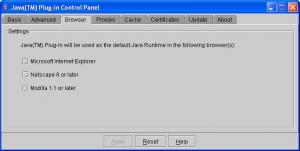clair
MemberContent Type
Profiles
Forums
Events
Everything posted by clair
-
Works fine for me and tested. Take care with the path! OK works fine Thank You_ im trying to find out about shortcut on desktop
-
start /Wait picpick_inst.exe /S /D=C:\"Program Files"\PicPick not showing progres bar
-
hello does anyone know how to silent install PicPick ? http://picpick.wiziple.net/ thank you
-
hello can someone please tell me how to integrate on office2007, SaveAsPDFandXPS itry it office costomzation tool, but it wont work Additional Content add files
-
hello and thanks for nice guide.. can someone tell me how to make outlook to get exchange server settings automaticly. i mean all users that log on pc like username, exchange name, when user logs on domain pc
-
i have the same problem___ just download the version 8 not v8.1 and it will work
-
is there a way to add more than 10 connections to a windows win2000 Workstation? any help would be greatly appreciated.
-
where to get this file
-
how to do that in winrar?
-
i did follow this but not working for me.... i get message not lisense but when install from cd and enter sn number manually works perfect!!! ( i did pay for serial) Shrinking I assume you already have installed WinRAR so rightclick the installer and unrar the file to C:\nero6605. If you want to shrink the source installation you'll need to create 0-byte files to replace unnecessary files. If you only want Nero you can replace everything, just leave the Nero folder and I think it will be down 10Mb (Untested). Building Installer Go to C:\nero6605 and select all files, rightclick on 1 of them and select "WinRAR>Add to archive" create a new SFX file with this comment: CODE;The comment below contains SFX script commands Setup=setup.exe /SN=XXXX-XXXX-XXXX-XXXX-XXXX-XXXX /WRITE_SN /SILENT /NO_UI /NOREBOOT /NOLICENSE /NOCANCEL TempMode Silent=1 Overwrite=1 Title=Nero 6.6.0.5 Ahead Software AG
-
wow this is what i need!!! how to add a new user on my winnt.sif file can someone tell me that and user dont need any password!!!
-
how to install PerfectDisk 7.0 silent from RunOnceEx.cmd
-
Unattended winXP on DVD: same as CD?
clair replied to ramik's topic in Unattended Windows 2000/XP/2003
have the same programs but getting some warnings can you please share the the guirunonce file...course just remove the serial numbers -
where to vrite serial number???
-
YEAH____it works
-
ihow to make core Java files to be installed, as well as IE integration.. %systemdrive%\Install\SunJava\j2re-1_4_2_05-windows-i586-p.exe /s /v\"/qb ADDLOCAL=jrecore IEXPLORER=1" but not working....
-
Problem: Slipstreaming IE6SP1 in Win2K SP4
clair replied to Stuntgp2000's topic in Unattended Windows 2000/XP/2003
i hade the same problem but winn 2000 needs a restart after installing ie6.. so you need to install first ie6 reboot and start install for pathes!!! make 2 cmd files 1 for ie6 and 2 for patches:: -
pack the new bliss.jpg whith makecab what program to use to makecab???
-
hi i wont to add to my Xpcd a Wallpaper to change bliss wallpaper..that all users get same Wallpaper.... what to add to 1____RunOnceEx.cmd 2____regfile thank you
-
i just remove the media clasic but when finished the clasic media player is still there... [setup] Lang=en Dir=C:\Program Files\K-Lite Codec Pack Group=K-Lite Codec Pack NoIcons=0 Components=divxdec, xviddec, ac3audio, gspot
-
Thanks Aaron You are doing a great job....i love this forum get ansvers allways spesialy Aaron!!! Thanks Again Greatings from Kosova
-
how to disable automatic update on Sun Java 1.4.2
-
How to make RunOnceEx.cmd to source files!
clair replied to clair's topic in Unattended Windows 2000/XP/2003
OK thanks will try this and let you know -
How to make RunOnceEx.cmd to source files the I386 to C:\ SET KEY=HKLM\SOFTWARE\Microsoft\Windows\CurrentVersion\RunOnceEx REG ADD %KEY% /V TITLE /D "Installing Applicationsi" /f REG ADD %KEY%\001 /VE /D "MS Windows Media Player 10" /f REG ADD %KEY%\001 /V 1 /D "%systemdrive%\install\Applications\MediaPlayer\mp10setup.exe /Q:A /C:\"setup_wm.exe /DisallowSystemRestore /Q /R:N\"" /f REG ADD %KEY%\005 /VE /D "Copying Source Files" /f IF EXIST C:\WIN51IP.SP2 set CDROM=C: IF EXIST D:\WIN51IP.SP2 set CDROM=D: IF EXIST E:\WIN51IP.SP2 set CDROM=E: IF EXIST F:\WIN51IP.SP2 set CDROM=F: IF EXIST G:\WIN51IP.SP2 set CDROM=G: IF EXIST H:\WIN51IP.SP2 set CDROM=H: IF EXIST I:\WIN51IP.SP2 set CDROM=I: IF EXIST J:\WIN51IP.SP2 set CDROM=J: IF EXIST K:\WIN51IP.SP2 set CDROM=K: IF EXIST L:\WIN51IP.SP2 set CDROM=L: IF EXIST M:\WIN51IP.SP2 set CDROM=M: IF EXIST N:\WIN51IP.SP2 set CDROM=N: IF EXIST O:\WIN51IP.SP2 set CDROM=O: IF EXIST P:\WIN51IP.SP2 set CDROM=P: IF EXIST Q:\WIN51IP.SP2 set CDROM=Q: IF EXIST R:\WIN51IP.SP2 set CDROM=R: IF EXIST S:\WIN51IP.SP2 set CDROM=S: IF EXIST T:\WIN51IP.SP2 set CDROM=T: IF EXIST U:\WIN51IP.SP2 set CDROM=U: IF EXIST V:\WIN51IP.SP2 set CDROM=V: IF EXIST W:\WIN51IP.SP2 set CDROM=W: IF EXIST X:\WIN51IP.SP2 set CDROM=X: IF EXIST Y:\WIN51IP.SP2 set CDROM=Y: IF EXIST Z:\WIN51IP.SP2 set CDROM=Z: ECHO Please wait, source files are being copied. This may take several minutes. xcopy /Y /e %CDROM%\i386\*.* %systemdrive%\i386\ Please Help really need this