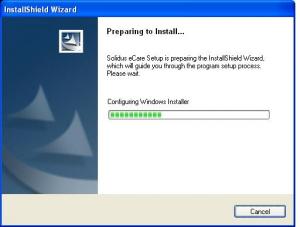Content Type
Profiles
Forums
Events
Everything posted by Oxygen
-

How to check what version of .NET Framework you have installed
Oxygen replied to Zaitzev's topic in Windows Tips 'n' Tweaks
thank u -
@betamax thank u so much
-

Multiple Unattended Windows 7
Oxygen replied to Oxygen's topic in Unattended Windows 7/Server 2008R2
still waiting for any suggestion -

Multiple Unattended Windows 7
Oxygen replied to Oxygen's topic in Unattended Windows 7/Server 2008R2
thank u for ur fast reply , but i need to do this without any network share and without any usb flash drivers , i need to put every thing in the read-only media (DVD) i found software will call /SOURCES/BOOT.WIM now i need to edit this boot.wim to call a different xml for each pc thank u in advance -
hii all we have a lot of pcs have the same hardware , and i want to use one windows 7 DVD to install on those pcs with different configuration i mean to make more than one unattended file to use with each pc i know how to do this in xp , boot.bin will call setupldr then it will call winnt.sif , so i used to edit boot.bin and setupldr with any hex editor to call different winnt.sif for example boot1.bin will call setupld1 and it will call winnt1.sif can anyone help me to do it in windows 7 ??
-

[REQ] Show icon in notification area when connected
Oxygen replied to atabrk's topic in Windows Tips 'n' Tweaks
thank u so much , worked great with me and also very simple -
in my company we have an app called Solidus ecare , i install this app with silent switch and every thing goes fine , then there is an update i want to setup it silently, this update made by winzip self extractor , i try this switch app.exe /s or app.exe /s v/qn it hide the 1st screen and the 2nd screen but nothing will happened , and when i open task manager i can see msiexec.exe running can anyone tell me what shall i do to setup this update silently ??
-
thank u for ur reply , i'm gonna check this out
-
is there anyone face this problem before ???
-
i have a little problem in my server 2003 dc sp1 , i can't find windows firewall i mean when i navigate to computer config --> administrative template --> network --> network connection i can't find windows firewall i try dcgpofix command but nothing happened can anyone help me to retrieve this option back
-

Accessing domain users profile for troubleshooting an issue
Oxygen replied to zillah's topic in Windows 2000/2003/NT4
i think this will help u in the printer issue http://support.microsoft.com/kb/307016/EN-US/ http://support.microsoft.com/kb/314486/EN-US/ -

In Explorer, cursor has been changed to Resizing Cursor
Oxygen replied to Pez004's topic in Windows XP
i think u can reset this to the default setting start --> Control Panel --> mouse --> pointers then u can customize the pointer or u can choose windows default (system scheme) from Scheme area hope this will help u -
this is what u c when u use start --> run --> cmd --> shutdown -i that if u r using win xp < i think it is the better way to remotely shutdown more than 1 pc using "add" and also u have more than option like shutdown , restart and log off and u also will b able to warn the user who uses the remotely pc using the "comment" section
-
can u post a screen shot for this error plz ??
-
by the way there no keys like what u r looking for , it is permissions u will have to navigate to this HKEY_LOCAL_MACHINE\SOFTWARE\Microsoft\Windows\CurrentVersion\Installer the right click on Installer -- > the choose permissions from pop up menu , then u can edit the permissions as u like
-
u can try this http://support.microsoft.com/?kbid=315636 Or Check the NTFS security on the %systemroot%\WINDOWS\Installer folder and it's contents. (Also on the prefetch folder. ) It should at least have the following perms set: Administrators Full Control System Full Control Users Read& Execute. may b this will help u
-
now if i got it right u can do this Start --> run --> cmd --> shutdown -i i hope this will help u
-
(XP) u can use remote desktop to do so , but u won't b able to find shutdown button from start menu , To shut down a remote computer when you are using Remote Desktop, press CTRL+ALT+END, and then click Shutdown. Or, use the shutdown command at a command prompt. For additional information about the shutdown command, type shutdown /? at a command prompt. Or You can use the shutdown.exe as a batch file. Just go to notepad and type: shutdown.exe -s Save the file with a .bat extension. Or Click on the desktop and type Alt+F4. This will call up the shutdown dialog, where you get the usual shutdown options like "Shut down", "Shut down without installing updates", "Restart", "Stand by", and "Hibernate". Or you can type the Ctrl+Alt+End hotkey, which is the Remote Desktop version of Ctrl+Alt+Del and consequently takes you to a dialog where you can do various system-type things, among them logging off and shutting down.
-
may b this will help u http://technet.microsoft.com/en-us/library...28WS.10%29.aspx
-
i think it is not a /? switch issue , because i try to run the same sfx package on workgroup pc and the result was perfect may b i will deploy .msi files and let other and let the sfx setup other exe files i will give it a try
-
hii all i have a little problem , i want to deploy this SFX silently using GP that apply "run only allowed windows application" so i made this .bat file and add the domain user to local admin for this pc to be able to run this package cmdow @ /HID @echo off title Microsoft .NET Framework 3.5 echo. echo Installing Microsoft .NET Framework 3.5... start /wait dotnetfx35.exe /norestart" /norestart echo. echo Installing Windows Media Encoder 9... start /wait WMEncoder.exe /Q:A /R:N echo. echo Installing Crystal Report 2008 Runtime... start /wait CReport.msi /qn echo. echo Installing CCMS... start /wait CCMS.msi /q and every thing goes fine except the last 2 actions Crystal report.msi my app.msi so i think i can't remove the restriction from this extension ( .msi ) can anyone tell me what shall i do ?? ( i used this package on xp in a workgroup and every thing goes fine , there is no problem )
-
i think it is Roaming Profile
-
@yahoo27 @definicjaCEPA thank u so much , i tried ur both methods and they r working great with me NET Framework 3.5 SP1 with XP SP2
-

[How-to] Run app with admin rights while a Limited User
Oxygen replied to DigeratiPrime's topic in Windows XP
many thnx -

Client machine sees domain controller but cannot find groups!
Oxygen replied to terrogin's topic in Windows 2000/2003/NT4
be sure that u choose Groups from the object types in the advanced window