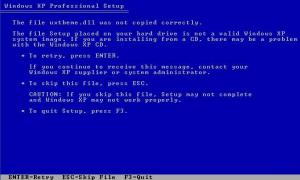Adiel
MemberContent Type
Profiles
Forums
Events
Everything posted by Adiel
-
Can it be?! Office 2003 shrinkedc to 7MB?!
Adiel replied to Adiel's topic in Unattended Windows 2000/XP/2003
how can i did something wrong? i've downloaded the file, run it, chosed office 2003 folder, chose target folder and MST file and started it.. -
I got office 2003 with sp1 slipstreamed, and its weight was 600MB. i've downloaded Office Shrinker , and the new install is 7(!!!!)MB ! can it be?! in my "FILES" folder i got some folders, and only one dll file and one XML file and one setup.ini file.. can it be?!
-
Can i slipstream patches 4 XPCD this way -
Adiel replied to Adiel's topic in Unattended Windows 2000/XP/2003
Up , thanks -
Can i slipstream patches 4 XPCD this way -
Adiel replied to Adiel's topic in Unattended Windows 2000/XP/2003
ok, but what exactly DLL's to i need to check? -
Can i slipstream patches 4 XPCD this way -
Adiel replied to Adiel's topic in Unattended Windows 2000/XP/2003
u mean i can check the dll's versions in my I386 folder to see if they are updated? how can i check them? and which DLL's to i need to check ? thanks. -
Hallo, there's 2 patches out - 1 for SP2 4 ppl who are using Presscot C-0 CPU 2 for WinXP - (KB885523) http://www.microsoft.com/downloads/details...&displaylang=en now i tried to slipstream those patches into my unattended XPCD using this method : start > run C:\Patch_Name.exe -s:C:\XPCD and it went fine, it says "Intergrated Install has completed succefully" what i'm asking is, will the patches really be installed? i can't check it right now that's i'm asking here Thanks
-
thank u
-
thank u, one question pal - when i pressing the "download now" button in the WMP10 Final download page, its redirecting me to WMP9 Series download.. got any suggestions bro? thanks
-
to cleanup temp install files? no idea :\ or u talking about cleanup.cmd?
-
**** 30 days trial period in resource tuner.. nvm.. u can find all of the things that are written on the screen during install in the Value String section or something like this String..
-
its in WINNTBBU.dll just a sec i'll show u pic
-
"Disables Preview of Movie.." regtweak not working
Adiel replied to Adiel's topic in Unattended Windows 2000/XP/2003
Thank U very much swqreed!! works like a charm!! -
hi all, i'm using this reg tweak to Disable Preview of Movie file formats, but the tweak just won't work.. i applied it, and still i got error moving movie files.. and no programs r runing in the background.. i tried searching another regtweak 4 this but i didn't find anything.. heres my reg file 4 that : Windows Registry Editor Version 5.00 [-HKEY_CLASSES_ROOT\.avi\ShellEx] [-HKEY_CLASSES_ROOT\.mpg\ShellEx] [-HKEY_CLASSES_ROOT\.mpe\ShellEx] [-HKEY_CLASSES_ROOT\.mpeg\ShellEx] anybody got regtweak that is working?? thanks, Adiel.
-
i'm using it with no problem like this - cmd.exe /c \xcopy /y %systemdrive%\install\spysweeper\install.dat \"%ProgramFiles%\Webroot\Spy Sweeper\\" and its working like a charm, hope it helped you.
-
Royale Theme just WON'T apply! *after search*
Adiel replied to Adiel's topic in Unattended Windows 2000/XP/2003
ok i did it ' i'm gonna see if its working, thank u! -
Problem with Wizard Post Installer
Adiel replied to Adiel's topic in Unattended Windows 2000/XP/2003
Bump {was on 3rd page Allanol ;D} -
Royale Theme just WON'T apply! *after search*
Adiel replied to Adiel's topic in Unattended Windows 2000/XP/2003
ok i saved my my theme with the Sav As in display properties and named it Royale.theme, now i got those files in theme folder : Royale.theme Royale.msstyles Shell [FOLDER] > Normal Color [FOLDER] > ShellStyle.dll i've created cabs 4 the three files and named it like this : Royale.theme >> Royale.thm Royale.mss >> Royale.msstyles ShellStyle.dll >> Royale.dl_ and a cab file 4 royale.bmp and Bliss.jpg- Bliss.jp_ royale.bm_ i placed all of those cabs in my I386 Folder, changed all of those files u wrote their as you said, now is shall work? i'll try it i just did it and i'll give it a shot thanks -
Royale Theme just WON'T apply! *after search*
Adiel replied to Adiel's topic in Unattended Windows 2000/XP/2003
@jrzycrim i tried removing this line, but only the wallpaper applies, the theme par in the winnt.sif file is just completley IGNORED!! any more suggestions fellows?? -
i'm using Wizard Post Install to select custom apps to install. when its loading the WPI, i get this annoying massage {ATTACHED} that no matter if i press yes or no its keep coming.. and when i pass my mouse over a checkbox, its not showing description, and i'm getting the attached error. how can i fix it??
-
thank u Aaron now its working !! EDIT: only with nero
-
@prathapml i tried with setup.exe of nero, and same thing, instead of showing me the picture like in SwedenXP replay, the installation is starting. maybe i'm doing something wrong?i extracted nero63117.exe file, i opened CMD, navigated to nero folder, and wrotten this command setup.exe /?
-
uxtheme.dll not copied properly + pic
Adiel replied to Adiel's topic in Unattended Windows 2000/XP/2003
XP + SP2 Final but nvm i downloaded another uxtheme.dll and it worked. guess there was something wrong with the original i downloaded. and a link u can find in the sticky thread in the windows xp forum, in the first replay. cheers. -
when copying files in install i get the attached massage that says uxtheme.dll not copied properly. i've downloaded my uxtheme.dll file from the sticky thread on win xp forum. som1 knows?
-
Royale Theme just WON'T apply! *after search*
Adiel replied to Adiel's topic in Unattended Windows 2000/XP/2003
@patrickweber i got the patched one @Alanoll i put this wallpaper on $OEM$\$$\Web\Wallpaper cuz 4 some reason my Roayle XP theme won't change the regular Bliss wallpaper to the the lovely AeroBliss, that's y i put this wallpaper there. @jrzycrim i'm gonna try it, thanks -
oh.. ok :confused: