
siria
Content Type
Profiles
Forums
Events
Posts posted by siria
-
-
Something is going on with images at the moment, most need javascript now to load from "data-src" instead of "src". Otherwise are completely invisible (1x1 px transparent REAL image).... even some smilies... suppose work in progress yet behind the scenes...
But for the time being, if you can't run JS all the time (e.g. because js kills the ips-EDITOR and you can't post without it / pre FF44?), but if you want at least some HINT that there's a missing image, add something like this to your user css (e.g. profile/chrome/userContent.css):
/* Missing images without JS
GREEN border is for own forum SMILIES, RED border for the rest
*/
body.ipsApp img[data-src][src*="/spacer.png"]{
color: red !important;
outline: 3px dotted red !important;
margin: 12px !important;
background-color: yellow !important;
min-width: 40px !important;
min-height: 40px !important;
}
body.ipsApp img[data-src*="/uploads/emoticons/"]{
outline: 3px dotted lime !important;
min-width: 20px !important;
min-height: 20px !important;
}
body.ipsApp img[data-src]:hover{
max-height: none !important; max-width: none !important;
height: auto !important; width: auto !important;
}
/* WHY does that not work?? */
body.ipsApp img[data-src]:before {
content: " IMG: " attr(data-src) " " !important;
}
.
0 -
(placeholder, edit later)
0 -
(placeholder, edit later)
0 -
(placeholder, edit later)
0 -
> Yes, that's the problem. "Fix => Block javascript and reload page. Big editor at bottom appears."
Sigh, wasted days now trying to get the editor better working in KM1.6+74 / FF3.5+24 (getting visible with JS, find any possibility to upload files, getting editor buttons), but ZERO CHANCE
Especially the complete inability to upload any attachments is the biggest prob, grrr
But that's a huge subject and adressed in other topics too. Would prefer to keep discussion elsewhere too, so that the "Tip Postings" here don't get too shattered ;-) Have just added a few more above again.0 -
schwups said:
> The editor works with JS enabled from FF44 onwards.
Thanks for testing, and incredible result! Boy can IPS make things complicated, to break a simple posting editor.
Sadly cannot download your screens, get only a blank page.
0 -
> No delete button, so it's gonna be staying here
No fantasy.... You could create a new topic, and then EDIT your post here....0
You could create a new topic, and then EDIT your post here....0 -
.
Please post this in a separate topic for ANDROID!
This one here was specifically aimed at Win9x/ME users, started in 9x section of this board, and then moved by a mod.
There are other topics here already too, for younger Windows versions and windows browsers.
Several other posts were added to all sorts of topics which are not meant specifically for MSFN-update-probs.
It's a huge mess if all systems and versions are thrown into the same pot, no one will find anything anymore
And important info:
The update isn't finished yet, things are still changing - not only by the MSFN team, but incremental update packages from the software provider are still added too (as dencorso just informed us in the Flags topic). That means, there's probably still a bit hope for theme additions / little layout fixes, until finally finished - among all the downgrades a shred of hope for improvements.
(as dencorso just informed us in the Flags topic). That means, there's probably still a bit hope for theme additions / little layout fixes, until finally finished - among all the downgrades a shred of hope for improvements.
Googling for
forum invision "4.5.4.2"
actually brings up also some interesting stuff, e.g. all themes for ips 4.5 shall have Light+Dark modes by default etc.
0 -
Don't like either. The new position directly as part of the name feels ultra nationalistic, like slamming one's flag into people's faces whenever they see someone.
2 -
@schwups
Can you attach screenshots of your semi-modern browsers? Just curious how it looks. Some stuff may be fixed by css too.
But surely hope the EDITOR still works in plain mode too, if javascript is OFF?
(except for the button row obviously)
FontAwesome can also simply be downloaded from here, MSFN domain. Direct URLs are linked in various flavors in a css-file (line @font-face). Have posted a few days ago a direct link to the TrueType version (for older browsers incl. FF2) in one of my Links above.
There are also a few prefs to test, for intrusive new javascript features in semi-modern browsers, which might fix the editor-buttons (perhaps? or not?). But makes no sense to post those here in 9x section where only 1-2 users will see it.
Edit:
just notice the topic was moved where it belongs, from win9x to Site+Forum issues!
@Wunderbar98, to keep this focussed on 9X, consider perhaps renaming the title?0 -
test with RT-Firefox2....
Sigh, there may be a filepicker for attaching (after editing), but uploading still doesn't work. No chance :(
Had struggled yesterday with older KM1.6 (FF3.5) already, no luck either with uploading. But haven't tried with KMG74 yet...
And strongly suspect that UPLOADING may need javascript, BUT the filepicker only shows up inside a noscript-tag... Can unhide that by css, editor and filepicker, despite JS allowed, but just being visible doesn't necessarily mean it starts working. Still potential for more tests...
Edit: back on K-Meleon now...
But am relieved that Firefox2 (engine = Retrozilla) at least still allows to READ the forum, and login, post, logout etc.!
Although looking awful of course, everything is stapled vertically, e.g. just the 3 (huge) Like/Upvote buttons below every posting take up more than a whole screen height! But for frequent visitors this can be fixed later with some custom css, the only prob is for clueless users to find it... But as long as they can read, they have a chance to find
And in Firefox2 often the usual brute-force workaround is required, toggle all Page Styles OFF, to get access to the menus, incl. the logout-link.
Am still busy fiddling with my css tweaks, will post more in awhile.
A few I have already posted here:
https://msfn.org/board/forum/23-site-amp-forum-issues/
But don't hold your breath for devs to fix such ancient browsers. Even medium-age browsers are out of luck long since:
https://msfn.org/board/topic/182248-what-i-think-about-the-new-forum-software-and-revamped-ui/
There have been heavy complaints even for popular NewMoon27 (KM76) on XP, and guess younger versions too.
And am afraid, the control bar (button row in Editor area) is killed completely by semi-modern javascript, requiring Firefox31? Have seen JS attaches a file named "promise.js" to the editor, and inside it mentions something about ES6Promise - and it loads messageChannel?! IIRC that feature started working in KM76 (FF38), but why such an intrusive function just for adding a few text snippets around selected text? Grmpf...
Regarding Layout / CSS-styles:
The whole forum now seems to depend heavily on over 100 CSS-Variables! Very handy feature I admit, have missed it dearly since forever, but sadly the browsers added it far too late to engines. No wonder KM1.6 has lost just about ALL styling after this ips-update Still busy researching this feature... KM74(FF24) can't handle it either yet, only starts in FF31 (KM75) acc web. Yet anyway, in KM74 the page looks a whole lot better, this version definitely gets somehow almost normal styling - except by default it shows black text on darkgray background! The curse of having brandnew functions, but only in most basic version yet. And a few other minor glitches I can fix myself.
Still busy researching this feature... KM74(FF24) can't handle it either yet, only starts in FF31 (KM75) acc web. Yet anyway, in KM74 the page looks a whole lot better, this version definitely gets somehow almost normal styling - except by default it shows black text on darkgray background! The curse of having brandnew functions, but only in most basic version yet. And a few other minor glitches I can fix myself.
Note KM74/FF24: howto get rid of dark background:
set in user css body{background-image: none !important}
https://msfn.org/board/topic/182251-old-browsers-ips-forum-layout-bugs-self-help-tweaks-css/
Oh well, CSS can all be worked-around, but the real KILLER prob is javascript.
Especially the editor buttons, sigh, that's the worst bug, and afraid unfixable in older browsers . The editor now wants lot of too modern javascript, IMO completely unnecessary, but that stuff is decided by the invision devs. In KM I can happily use a macro that creates a context menu, to set selected to bold or underlined etc., but in FF no clue. Other people can surely find their own workarounds, using external tools with macros, or perhaps addons, whatever.
.
1 -
Regarding that superugly HUGE BLACK botch covering LIKE buttons:
IMAGE:
(borrowed from schwups, thanks ;-) Wonder how upload works? So far only tried KM1.6, no chance)
This css FIX helps in KM74 (FF24):
body.ipsApp a.ipsReact_reaction:after{display: none !important;}
OR: only without infamous "box-shadow" with color-gradients:
body.ipsApp a.ipsReact_reaction:after{box-shadow: none !important;}
But no idea what effect this may have in younger browsers, perhaps it wreaks havoc??
Anyone can test? ;-)
culprit is this line in xxxxx_framework.css (at ca 20%):
a.ipsReact_reaction:after{position:absolute;top:50%;width:70px;height:70px;border-radius:50%;content:'';display:block;opacity:1;pointer-events:none;box-shadow:inset 0 0 0 35px rgba( var(--theme-text_color), 0 );}
.
0 -
FORUM LIST: hard to see where the PINNED postings end and normal ones begin?
Try adding this to your user css:
/* FORUM-List: Mark PINNED topics with a COLORED TITLE */
body.ipsApp i.fa-lock {padding: 4px 6px 0px ; background-color: orange;}
body.ipsApp h4 i.fa-thumb-tack {
margin-right: -600px !important;
border-right-width: 600px !important;
background-color: gold !important;
border-color: gold !important;
border-right-style: solid !important;
opacity: 0.6 !important;
padding-bottom: 12px !important;
}
body.ipsApp h4.ipsDataItem_title span a span {z-index: 99; position: relative;}
.
0 -
Can't see what is quoted text and what own text?
Give QUOTES a color and border:
body.ipsApp div.cPost_contentWrap blockquote {
background-color: rgba(240,240,100,0.8) !important;
outline: 1px solid peru;
padding: 0px 8px;
}
0 -
PAGE NUMBERS are aligned VERTICAL, wasting screen height?
Try this in your user css:
/* PAGE NUMBERS horizontal */
body.ipsApp [class~="ipsPagination"] {display: table-row !important; }
body.ipsApp [class^="ipsPagination_"] {display: table-cell !important; }
body.ipsApp [class^="ipsPagination_"]:hover {border: 1px solid blue !important; }
body.ipsApp .ipsPagination_active {background-color: peru !important; }
/* If PROFILE PICS extremely HUGE */
body.ipsApp a[href*="/profile/"].ipsUserPhoto img {max-width: 80px; max-height: 80px;}
/* If LIKE + UPVOTE buttons too BIG */
body.ipsApp img[src^="https://msfn.org/board/uploads/reactions/"]{
max-width: 30px !important; max-height: 30px !important;
}
body.ipsApp img[src^="https://msfn.org/board/uploads/reactions/"][height="20"]{
width: 20px !important; height: 20px !important;
}
0 -
Topic pages are extremely narrow, only half-screen width?
And AUTHOR-fields are not LEFT of each post, but instead ABOVE it?
Or it looks mostly okay, but not always?
(FF2/3.x) Try this in your user css file:
/* TOPIC pages: AUTHOR block on left side. Color only if needed to cover weird ghost links */
body.ipsApp aside.ipsComment_author {display: table-cell !important;}
body.ipsApp aside.ipsComment_author {background-color: #DDFF99 !important;}
/* TOPIC pages: POSTING TEXT on right side, fix width e.g. 720px */
body.ipsApp article[id^="elComment_"] > div.ipsColumn_fluid {display: table-cell !important; }
body.ipsApp article[id^="elComment_"] div.ipsComment_content {width: 720px !important;}
/* Other ips-forums: Due to fix width above (720px), any RIGHT sidebars must be moved to BOTTOM */
body.ipsApp[data-pagecontroller="topic"] .ipsLayout_sidebarright {display: block !important;}
.
0 -
Cannot find a way to reply to a post?
(unfinished info, not quite sure what you mean exactly, and haven't much investigated this yet...)
Only have noticed:
Usually I see a big Editor field at bottom, with a "Submit Reply" button.
PROB: this editor vanishes completely if the page is loaded with javascript
(but haven't risked yet to allow wide ALL js-levels, only first basic)
Fix => Block javascript and reload page. Big editor at bottom appears.
Or if javascript shall remain enabled:
- The usual all-purpose-brute-force workaround helps too, but lousy:
Kill all Page Styles (see post-1).
This will reveal (for me) a TINY editor field at bottom, only usable for copy-paste.
This field may probably be enlarged by a bit custom css too, but had no need yet.
And on top of this page I see a "Reply to this topic" link.
But clicking it only jumps down to the bottom-editor.
And below every posting there's a "Quote" link.
This never did anything for me anyway (luckily no urgent need yet)
0 -
Forum background too bright to see the WHITE links?
Mainly on profile pages?
Set a medium-light color as body background, to see the black AND white links on it.
example light green:
body.ipsApp {background-color: #AADD44 !important; }
But now the posting text gets a bit harder on the eyes, sigh... It's complicated. And columns too narrow/too wide for my screen.... Have meanwhile a huge pile of just cosmetic rules, lost overview, and still growing - since many years. Guess 90% are meanwhile obsolete again, should clean up some day ;-)
Example for Profile pages (have the most white+black text), currently like this:
body.ipsApp[data-pagecontroller="profile"] {background-color: yellowgreen !important; }
body.ipsApp[data-pagecontroller="profile"] div[data-controller="core.front.profile.body"]{display: block !important;}
/* postings list */
body.ipsApp[data-pagecontroller="profile"] section.ipsColumn{display: block !important;width: 800px !important; margin: 20px 80px;}
body.ipsApp[data-pagecontroller="profile"] li[class~="ipsStreamItem_contentBlock"] {background-color: #EEFFAA;}
- - - - - - - - - - - - - - - - - - - - - - - - - - - - - - - - -
By the way I personally prefer not to wrap those codes into the usual domain condition, since chances are high that other ips-Forums have the same probs, so those rules can catch all flies at once ;-)
But if you prefer and don't know howto add a domain:
@-moz-document url-prefix(https://msfn.org/board/) {
.....(insert code snippets)....
}
or
@-moz-document domain(msfn.org) {
/* insert comment lines like this, for descriptions or to add info links */
.....(insert code snippets)....
}
- - - - - - - - - - - - - - - - - - - - - - - - - - - - - - - - -
More old-browser-CSS-fiddles when getting around later. If anyone interested.
.
0 -
(KM74) Forum shows BLACK text on DARKGRAY background?
No fun. And you tried already to change background-color, but didn't help a thing?
The trick is: the culprit is a background-IMAGE!
FIX: add this line to your custom css file:
body.ipsApp {background-image: none !important; }
This plain, darkgray color is a actually a "gradient" image. But not a simple one, instead some very complicated "modern" type. In extremely old browsers no prob, they don't know any gradients at all and just ignore it. But in medium-age browsers it's a killer, they seem to take just the darker end as plain color.
culprit is this line in xxxx_custom.css:
body{background-image:linear-gradient(to bottom, rgba(23,23,23,0.8) 0%, rgba(23,23,23,0.8) 100%);}
.0 -
(KM74) GIANT font-size in posting text, and NOT zoomable smaller?
Very weird. Finally realized the culprit is a font-size in "rem" value.
For some crazy reason this seems to work like a "min-font-size" in my KM74(FF24)?!
Yet older browsers don't know "rem" at all and just ignore it.
FIX: add this line to your custom css file:
body.ipsApp .ipsComment_content .ipsType_richText, body.ipsApp .cke_contents{font-size: 12px !important;}
(or bigger or smaller size, as you wish)
(Found in file xxxx_custom.css, almost at end, original is {font-size:1.3rem;....}
.
0 -
Don't find the REPORT / EDIT Links anymore?
They are now behind a 3dot-icon, in headline of postings, right side.
You can try if clicking it works for you, or if not:
https://msfn.org/board/topic/182240-missing-buttoncontrol/page/2/?tab=comments#comment-1193841
(there's also a workaround for the menu on Login name, if broken)
.1 -
Broken ICONS in page header, post editor, 3dots-menu?
Most such icons need a special icon-font, called FontAwesome
A) either installed locally AND added to browser prefs (font.name-list....)
B) or let browser download fonts from web when visiting a page (needs permission prefs)
HOWTO:
https://msfn.org/board/topic/176837-disable-web-fonts-in-google-chromemozilla-firefox/
example for A)
pref("font.name-list.sans-serif.x-western", "Arial, Microsoft Sans Serif, FontAwesome, Symbola, OpenSansEmoji");
But use your own fonts, and copy pref for "x-unicode", "x-cyrillic" etc,
And then the same for ...."list.serif.", and "list.monochrome." etc. pp....
.
1 -
A topic for fellow sufferers on really OLD Browsers. Hope it's okay to post it here.
I understand todays websites are all optimized for latest Chrome on latest systems only, and for us ips-forums remain partly broken. But we can at least partly help ourselves with some self-knitted custom CSS rules :) There were already a bunch of postings the last days, shattered across the forum.
Those css snippets are added e.g. in Firefox profile/chrome/userContent.css (create it or rename userContent_template.css), or via some stylesheet addon (e.g. Stylem for PaleMoon). Have no clue of addons, sorry can't help more.
And personally can only test old Firefox-forks, era FF3.5+24, not Opera, not Chrome etc.
- - - - - - - - - - - - - - - - - - - - - - - - - - - - - - - - -
The first brute-force trick on all broken websites, if in hurry or nothing else helps:
Kill all page styles!
Looks horrible, but on most sites nearly all links show up and work at least, etc. Luckily, in ips-Forums too.
In K-Meleon this needs macro StyleKiller, in other browsers styles can be disabled natively, somewhere in Menu View > Page Style... (or similar)
- - - - - - - - - - - - - - - - - - - - - - - - - - - - - - - - -
Page header: BREADCRUMB links not clickable?
FIX: add this line to your custom css file:
body.ipsApp .ipsBreadcrumb{display: inline !important;}
(Link-killer found in file xxxx_custom.css, ca 40%, it sets display:block.
Deleting only this line didn't help, and neither trying inline-block, table-cell etc)
.0 -
(FontAwesome ICON font for symbols in head block, 3dots, post editor etc.)
schwups said:Thanks siria, these prefs work. Tested with Firefox47.
Thanks for confirmation, great!
Have meanwhile tested those prefs in KM1.5.4 (Firefox 2) and it actually works there too, which means it should also work in Retrozilla, same engine.
And after some more research am getting the impression my assumption above about new, separate prefs in younger browsers was wrong, they still need the same method too.
By the way have discovered the forum does NOT download the font from Google, unlike most other sites
Instead it's loaded from the own domain directly. That's defined as "@font-face" in style xxxxxx_framework.css, it contains download-links for various types, as modern woff, eot, svg - and for old systems as truetype:
/board/applications/core/interface/font/fontawesome-webfont.ttf?v=4.7.0
.1

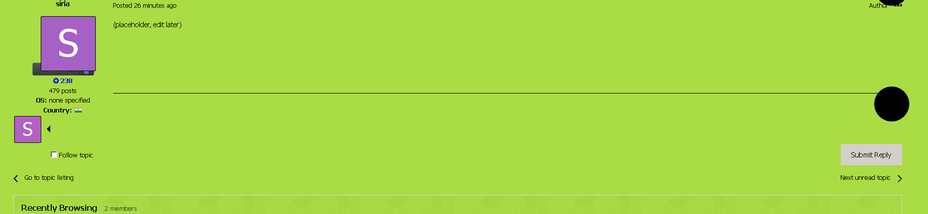
We will miss IPS Default - the second theme
in Site & Forum Issues
Posted · Edited by siria
MSFN udpate Jan.2021
If anyone's interested, the IPS-CHANGELOG can be read here:
v4.5.2 https://invisioncommunity.com/release-notes/452-r94/
v4.5.3 https://invisioncommunity.com/release-notes/453-r96/
v4.5.4 https://invisioncommunity.com/release-notes/454-r97/
The list of changes in this version history are endless, especially the first one, 4.5.2 - in a quick first look haven't even managed yet to "fly" over everything.
This update 452 is culprit for breaking compatibility with OLD BROWSERS, now partly unusable here.
Few random snippets that caught my eye:
- We will no longer address any issues specific to Internet Explorer 11 and below and will not ensure compatibility with those versions
- Fixed user not being prompted for two-factor authentication when signing in from a new device.
- Fixed a CSRF error when revoking an OAuth access token
etc.
Such stuff makes me suspect -not surprisingly- that new members with old browsers may have trouble signing up (but not sure...)
And that long-time members may be very careful before using a different device, or change passwords etc, and especially if their old email adress may meanwhile be broken (but not sure...)
.