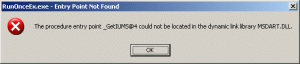Content Type
Profiles
Forums
Events
Everything posted by `Felix`
-

[help]how to activate quick launch bar by reg?
`Felix` replied to Providence's topic in Unattended Windows 2000/XP/2003
Your welcome and you have a credit on the page for the info too What sizing are you trying for 2 line? i will do some testings and get back to you... when i did the tests during writing the guide they all worked but i will double check for you no worries. stay tuned -
The version number must be the problem as now i have installed on another system and all is well Thanks for your help mate! Felix
-

Unattended XP with a “Default User” profile How-To
`Felix` replied to visaversa's topic in Unattended Windows 2000/XP/2003
Mac, Good point, however i can tell you that if you add to the default user profile... you overcome these issues. I have tested this over many years and have resolved all issues that have come up using this method. Felix -

[help]how to activate quick launch bar by reg?
`Felix` replied to Providence's topic in Unattended Windows 2000/XP/2003
Customizing the Default User Profile Has now been updated and includes automated addition to the default user hive. Felix -

Turn Off Language Bar reg edit wanted
`Felix` replied to `Felix`'s topic in Unattended Windows 2000/XP/2003
Excellent! words a treat Thanks and Cheers! Felix -

[help]how to activate quick launch bar by reg?
`Felix` replied to Providence's topic in Unattended Windows 2000/XP/2003
Nice one as-sassin - i will add this to the guide Felix -

[help]how to activate quick launch bar by reg?
`Felix` replied to Providence's topic in Unattended Windows 2000/XP/2003
yes it can be easier - but it will only be for the current user - if you want it for all users the way specified in the guide is the easiest. See the latest updates to the guide for automated options - this should make it easier still. Felix -
eagle, firstly thank you for all hard work and speedy dev time. Couple of problems with v2.0 first is an error when i attempt to access the database see image below. second is the about box information still says v1.32 Cheers, Felix
-

Unattended XP with a “Default User” profile How-To
`Felix` replied to visaversa's topic in Unattended Windows 2000/XP/2003
yes -

Unattended XP with a “Default User” profile How-To
`Felix` replied to visaversa's topic in Unattended Windows 2000/XP/2003
Yes you can disable services in profiles - this is best achieved using hardware profiling that you select during the boot up of the system. Felix -

Unattended XP with a “Default User” profile How-To
`Felix` replied to visaversa's topic in Unattended Windows 2000/XP/2003
Hi there ppl, Well I have been building custom SOE installations for a few years now and have used a default user profile approach, however I don't create my default user profile in the way described here. Basically I edit the original default user profile in regedit. Now of course there are pro's and con's in this method like others, however once you do it once - you can export the entire registry settings for the default user and then in the future just add the additional changes requirements and important them. I have spent some years playing with registry hives right back to Windows NT 3.0 (yes a dinosaur that didn't do much was it was a genesis) I certainly don't recorded copying the current user profile to replace the default user - I have experimented with this over the years and whilst the process has become simpler and more compatible - it is not without problems - some of which have been raised in this thread. If you would like to have a go at editing the default user NTUSER.DAT profile hive - See my guide here for some ideas on the simplest method I have found. if you would like some more information - please let me know... Felix -
@eagle00789 Are you looking to include more applications in your database to be included standard or would you prefer users add thier own? If you are looking to add more to the database as a standard configuration i would like to help you in this regard. I think this is a great tool and would like to help it grow. Cheers, Felix
-
REG ADD %KEY%\073 /V 3 /D "xcopy.exe /y \"%systemdrive%\[path to your file]\[yourfile]\" \"[file desintation]\"" /f Enjoy Felix
-
Hi there all, Am looking for the key(s) to turn off the Language Bar from the taskbar. I know there are a number of reg edits to remove the langauge bar from the system - but i simply want to turn it off. Would appreciate any help on this... Felix
-

[help]how to activate quick launch bar by reg?
`Felix` replied to Providence's topic in Unattended Windows 2000/XP/2003
Enabling the Quick Launch Toolbar -
Google Toolbar Switch: /s /qn (or /q /d) Full syntax: GoogleToolbarInstaller.exe /s /qn Full syntax: GoogleToolbarInstaller.exe /q /d Extraction needed: No Note: /d installs Google Toolbar without Advanced Features If you want to tailor the way the google toolbar looks after install - simply configure the look and options for the toolbar and then close IE. Open regedit and then export [HKEY_CURRENT_USER\Software\Google\NavClient\1.1\Options] and add it to your regtweaks.reg file. Enjoy!
-

Are Multi Cmdlines.txt possible?
`Felix` replied to `Felix`'s topic in Unattended Windows 2000/XP/2003
Alan - thanks for your thoughts and Ideas - have thought about this approach, however i would not prefer to use this as i would have to duplicate all my $oem$ installs etc see folder structure below. -
Hello there knowledgeable people, I have created a multiboot CD and everything is working well, however I would like to have the ability to have a different range of Cmdlines.txt or something similar. For example I want to do a minimal install without adding extra applications etc via RunOnceEx process, whereas I have other options on my boot menu that I would want to add all the applications via RunOnceEx. Comment, suggestions, possibilities? Cheers, Felix
-

Default User, Curent User and HCKU.
`Felix` replied to Yonderboy's topic in Unattended Windows 2000/XP/2003
No there is no difference in this regard - however see further for some more information and things to consider here. The simple and correct solution for this requirement is to add your settings to the ALL USERS profile set. For example if you have desktop icons or shortcuts for the start menu add them in the ALL USERS directory structure. However one thing that will not work in this regard is adding shortcuts to the Quick Launch toolbar. for the Quick Launch Toolbar you will need to modify the default user profile. one method here Customizing the Default User Profile No please be aware that copying the current user profile has problems as a solution because it stores absolute paths to things like my documents etc... so if for example you copy the administrator path to the default user - then when you open my documents from any profile you would end up in the administrators my documents folder - plus there are permissions issue with this also. The best solution is either a combination of both ALL USERS and DEFAULT USER profile or just DEFAULT USER.... my advise is to you the combination of both ALL USERS and DEFAULT USER profile. Hope this information is helpful. Felix -
Hey All, The best option and solution for this is very simple Simply setup your taskbar the way you want it (i.e. 1 line or 2 lines, the preferred spacing for the quick launch toolbar etc) and then logoff - This will save your current user settings. Now log back in and open regedit and navigate to the [HKEY_CURRENT_USER\SOFTWARE\Microsoft\Windows\CurrentVersion\Explorer\Streams\Desktop]
-
G'day there, Well i have followed your wonderfully detailed instructions - but alas it did not work
-
I Know the one you mean - i have it on some of my installs also - how did you fix it?
-
Yes this is a problem unless you are using a Volume License - speak to Microsoft about this. You need to modify the Default user\NTUSER.DAT hive - to find out how to do this See here have a look at the information contained in the ref.chm file - part of the deployment tools you will find in the \support\tools\deploy.cab folder of any Windows XP isntall CD. Yes you can - there are a number of ways to do this depending on if the printers are connected to the local machine or to a share. Your Welcome
-
hi there - thanks for the information and under normal circumstances this would work, however in this case the update asked for the network install path or the path to Symantec AntiVirus.msi during it's installation. if you attempt to install as discussed here (given it is 100% correct in normal situations) it will not work. I have searched the Symantec site and found nothing there to resolve this issue.