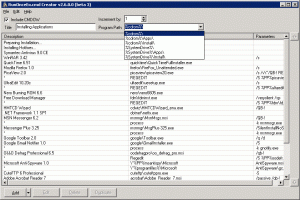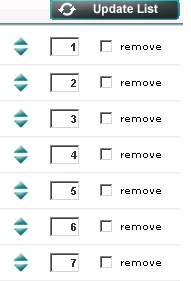Content Type
Profiles
Forums
Events
Everything posted by `Felix`
-
see the link in my signature below... this should give you all the answers your need.
-
Yes no problems Attached screenshot Also attachment 2 may give an idea of an easy way to order the list quickly
-
oh sorry bout that yes a drop down panel would be fine
-
I won't use ini file.. Juste write all informations into registry. it's better. Excellent! Sure but much difficult to realize I'll try ok - that i can understand. Yes.
-
eagle, beta 3 looks great and very functional... When you select an item to move, can you either select the item and it's child items or multiple select? this would be handy In the file menu a history would be good so that you can open previously edited files without having to go looking for them. The only other thing i think is needed is an undo function "like ctrl z" other than that i think it is all there from my prospective
-
echap, v0.3 is looking good. Ok here is some feedback. 1. the .ini file should save to the same directory as runonceexmaker.exe 2. the .ini should be a single file, eg. runonceexmaker.ini - then with in the file all of the information should be written. 3. personally i think if you allow runonceexmaker.exe to read the information from the .cmd file when opening you would not need to write all this information to .ini - this too would allow for you to open already created runonceex.cmd files - this would be a big plus!!! and most mosted wanted 4. All variables should be together such as add cmdow and add %cdrom% and i would just suggest a drop down/fold out panel... 5. below are some launch location variables, (need to add a %PP% [program path] var so it would look something like this: SET PP=%cdrom%\Apps\ here is some other to add to the list: %systemdrive% %windir% then in addition we have the following install directories: \install\ \apps\ 6. an undo option like "ctrl z" so if you do a move or change you can reverse it quick and easy. 7. a help option and maybe some help tips when you put your mouse over an option. I will start writing some help information in english and send them to you. 8. automatically populate "filename to search for" with win51 and have this set from the .ini file - then in future the user could change this to suit themselves. Thats it for now... hope this information helps
-
Ok have been doing some testing (v0.2), first thing is that if you currently have a RunOnceEx.cmd file - you get an error if you try to open it (This is with the english lang turned on). Second, there is no.ini being written, and so the language setting etc is not kept. It would be worth you having a look at RunOnceEx Creator as most of us have given feedback on that and there is a lot of good stuff in there that you could and should include on runonceex maker. Hope this feedback helps
-
Ok guy's here it is... i have been testing and tweaking for 3 days solid and i think i have the bugs out now, but would be interested in any feedback etc particularly any ways to streamline the code further.. if you want some background please look at This thread @ECHO OFF :: Fix and Delete Duplicate Profiles 1.1.9 :: Copyright 2005. `felix`. :: Credits to jaclaz, soulin and all the great people from MSFN :: for there help and testing :) setlocal set theNum=0 set KEY=HKEY_LOCAL_MACHINE\SOFTWARE\Microsoft\Windows NT\CurrentVersion\ProfileList set gtid=getsid \\%computername% %username% \\%computername% %username% for /f "Tokens=7" %%i in ('%gtid%^') do (set UserSID=%%i) set qry1=reg query "%KEY%" /v ProfilesDirectory set qry2=reg query "%KEY%" /s set qry3=reg query "%KEY%\%USERSID%" /v ProfileImagePath set fnd1=FIND /I "Documents and Settings" set fnd2=FIND /I "ProfileImagePath" set fnd3=FIND /I "AllUsersProfile" set fnd4=FIND /I "DefaultUserProfile" set fnd5=FIND /I "LocalService" set fnd6=FIND /I "NetworkService" set fnd7=FIND /I "%UserName%" for /f "Tokens=1,2*" %%i in ('%qry1%^|%fnd1%') do (set DocSetDir0=%%k) for /f "Tokens=1,2*" %%i in ('%qry1%^|%fnd1%') do (set DocSetDir1="%%k\All Users") for /f "Tokens=1,2*" %%i in ('%qry1%^|%fnd1%') do (set DocSetDir2="%%k\Default User") for /f "Tokens=1,2*" %%i in ('%qry2%^|%fnd5%') do (set DocSetDir3="%%k") for /f "Tokens=1,2*" %%i in ('%qry2%^|%fnd6%') do (set DocSetDir4="%%k") for /f "Tokens=1,2*" %%i in ('%qry2%^|%fnd7%') do (set DocSetDir5="%%k") CALL:CheckCurrentLocal CALL:CheckIfDuplicate1 %DocSetDir1% %DocSetDir2% %DocSetDir3% %DocSetDir4% %DocSetDir5% GOTO:EOF :CheckCurrentLocal FOR /f "Tokens=1,2*" %%i in ('%qry2%^|%fnd3%') do if /i not "%%k"=="All Users" ( reg add "HKEY_LOCAL_MACHINE\SOFTWARE\Microsoft\Windows NT\CurrentVersion\ProfileList" /v AllUsersProfile /d "All Users" /f >NUL ) FOR /f "Tokens=1,2*" %%i in ('%qry2%^|%fnd4%') do if /i not "%%k"=="Default User" ( reg add "HKEY_LOCAL_MACHINE\SOFTWARE\Microsoft\Windows NT\CurrentVersion\ProfileList" /v DefaultUserProfile /d "Default User" /f >NUL ) FOR /f "delims=\ Tokens=1,2*" %%i in ('%qry2%^|%fnd5%') do if /i not "%%k"=="LocalService" ( reg add "HKEY_LOCAL_MACHINE\SOFTWARE\Microsoft\Windows NT\CurrentVersion\ProfileList\S-1-5-19" /v ProfileImagePath /d "%DocSetDir0%\LocalService" /f >NUL ) FOR /f "delims=\ Tokens=1,2*" %%i in ('%qry2%^|%fnd6%') do if /i not "%%k"=="NetworkService" ( reg add "HKEY_LOCAL_MACHINE\SOFTWARE\Microsoft\Windows NT\CurrentVersion\ProfileList\S-1-5-20" /v ProfileImagePath /d "%DocSetDir0%\NetworkService" /f >NUL ) FOR /f "delims=\ Tokens=1,2*" %%i in ('%qry2%^|%fnd7%') do if /i not "%%k"=="%UserName%" ( reg add "HKEY_LOCAL_MACHINE\SOFTWARE\Microsoft\Windows NT\CurrentVersion\ProfileList\%UserSID%" /v ProfileImagePath /d "%DocSetDir0%\%UserName%" /f >NUL ) GOTO:EOF :CheckIfDuplicate1 CALL:Header FOR /f "Tokens=1,2*" %%i in ('%qry2%^|%fnd3%') do if /i "%%k"=="All Users" ( CALL:UnHideIt "All Users" "%DocSetDir0%" & FOR /D %%A IN ("%~1.w*") DO CALL:DelDuplicateProfiles "%%A" %1 ) FOR /f "Tokens=1,2*" %%i in ('%qry2%^|%fnd4%') do if /i "%%k"=="Default User" ( CALL:UnHideIt "Default User" "%DocSetDir0%" & FOR /D %%A IN ("%~2.*") DO CALL:DelDuplicateProfiles "%%A" %2 ) FOR /f "delims=\ Tokens=1,2*" %%i in ('%qry2%^|%fnd5%') do if /i "%%k"=="LocalService" ( CALL:UnHideIt "LocalService" "%DocSetDir0%" & FOR /D %%A IN ("%~3.*") DO CALL:DelDuplicateProfiles "%%A" %3 ) FOR /f "delims=\ Tokens=1,2*" %%i in ('%qry2%^|%fnd6%') do if /i "%%k"=="NetworkService" ( CALL:UnHideIt "NetworkService" "%DocSetDir0%" & FOR /D %%A IN ("%~4.*") DO CALL:DelDuplicateProfiles "%%A" %4 ) FOR /f "delims=\ Tokens=1,2*" %%i in ('%qry3%^|%fnd7%') do if /i "%%k"=="%UserName%" ( CALL:UnHideIt "%UserName%" "%DocSetDir0%" & FOR /D %%A IN ("%~5*") DO CALL:DelDuplicateProfiles "%%A" %5) CALL:Footer GOTO:EOF :DelDuplicateProfiles set /a theNum=%theNum%+1 reg add "HKLM\SOFTWARE\Microsoft\Windows\CurrentVersion\RunOnce" /v RemoveDuplicateProfile%theNum% /d "%comspec% /C RMDIR /S /Q ""%1""" /f >NUL >> c:\AllUsersProfilefix.log echo %theNum% "%~nx1" was deleted from "%DocSetDir0%" GOTO:EOF :Header > c:\AllUsersProfilefix.log echo Fix and Remove Duplicate Profiles 1.1.9 >> c:\AllUsersProfilefix.log echo Copyright 2005, `felix`. >> c:\AllUsersProfilefix.log echo Generated %DATE:~-10%. >> c:\AllUsersProfilefix.log echo. >> c:\AllUsersProfilefix.log echo This computer was found to have one or more duplicate system or user profiles. >> c:\AllUsersProfilefix.log echo. >> c:\AllUsersProfilefix.log echo The following registry key has been updated with default values. >> c:\AllUsersProfilefix.log echo "%KEY%" >> c:\AllUsersProfilefix.log echo. GOTO:EOF :Footer >> c:\AllUsersProfilefix.log echo. >> c:\AllUsersProfilefix.log echo This issue is possibly caused by the following reasons: >> c:\AllUsersProfilefix.log echo * The computer operating system has been reinstalled. >> c:\AllUsersProfilefix.log echo * The computer operating system has been restore from a back-up image. >> c:\AllUsersProfilefix.log echo. >> c:\AllUsersProfilefix.log echo For more information please see Microsoft Knowledge Base Article link below: >> c:\AllUsersProfilefix.log echo http://support.microsoft.com/default.aspx?scid=kb;en-us;314045 >> c:\AllUsersProfilefix.log echo. GOTO:EOF :UnHideIt for /f "usebackq delims= tokens=1,2" %%i IN (`dir /ah /b "%~2\%~1*"`) DO IF /i "%%i" NEQ "%~1" attrib -a -s -h "%~2\%%i" GOTO:EOF endlocal
-
New version of what Quick Batch File Compiler? If so i have just checked and no new version
-
Excellent - good to see you back! Well i will give it some testing over the next 24-48 hours and let you know my feedback.
-
Thanks for the speedy response! Suggestions: some arrow buttons so that you can highlight a task and move it to where ever you like in the list - to change the order. The other option would be to be given an option for task number then it would put it in the correct place. And finally if you select (highlight) a task when you add a new task it should add the new task after the selected task.
-
(copy the above and paste it in notepad, saving it as delud.bat) jaclaz <{POST_SNAPBACK}> Hi jaclaz, Thanks very much for your help - it put me on the right path and i have taken your adaptation and modified it further. Here is the finished result. @ECHO OFF :: DELUD.BAT :: DELete Unneded Directories :: a script by jaclaz :: Updated by `felix` :: based on script DeadProf.bat :: Written by Rob van der Woude :: http://www.robvanderwoude.com setlocal set theNum=0 set qry=reg query "hklm\software\microsoft\windows nt\currentversion\profilelist" /v ProfilesDirectory set fnd1=FIND /I "Documents and Settings" set fnd2=FIND /I "ProfileImagePath" for /f "Tokens=1,2*" %%i in ('%qry%^|%fnd1%') do (set DocSetDir0="%%k\All Users.w*") for /f "Tokens=1,2*" %%i in ('%qry%^|%fnd1%') do (set DocSetDir1="%%k\Default User*") CALL :CheckIfDuplicate %DocSetDir0% %DocSetDir1% GOTO:EOF :CheckIfDuplicate FOR /D %%A IN ("%~1*") DO CALL :DelDuplicateProfiles "%%A" %1 FOR /D %%A IN ("%~2*") DO CALL :DelDuplicateProfiles "%%A" %2 GOTO:EOF :DelDuplicateProfiles set /a theNum=%theNum%+1 reg add "HKLM\SOFTWARE\Microsoft\Windows\CurrentVersion\RunOnce" /v RemoveDuplicateProfile%theNum% /d "%comspec% /C RMDIR /S /Q ""%1""" /f >NUL echo %theNum% Deleting corrupted profile "%~nx1" . . . endlocal One question is there a better way for me to implement the :CHECKIF DUPLICATE section? Right now i am using 2 lines - is it possible to do it in a single line?
-
Hi there echap, I will give you some feedback and suggestions once i am able to get a look at the english version. The screen shots look good! I have been giving eagle (RunOnceEx Creator) feedback, and he has been including them, however he had not been very active lately with updates and bug fixes. Pitty really as he has the making of a good product. I hope any information i can give you will be helpful and let see if we can make this the defacto tool for use.
-
hi jaclaz, Thanks for the information - you got me on the right track... DIR "c:\documents and settings\all users?w*" doesn't work, however DIR "c:\documents and settings\all users.w*" does - so that i can live with, however i can't use RD with this... i get the following error "The filename, directory name, or volume label syntax is incorrect." Any other suggestions on how i might do this?
-
Hi guy's Now i know that this area is mainly for programming and i will starting to do some vb, however i need a quick batch/cmd to do the following. I have a list of directories that may vary in name a little... basically they are duplicate eg. c:\documents and settings\default user c:\documents and settings\default user.windows c:\documents and settings\default user.windows.000 c:\documents and settings\default user.windows.001 c:\documents and settings\default user~windows c:\documents and settings\all users c:\documents and settings\all users.windows c:\documents and settings\all users.windows.000 c:\documents and settings\all users.windows.001 Now i want to able to search the c:\documents and settings directory and if any of these directories other than the base like "default user" is there that i use the rd command and remove them. so in the example above i would be removing: c:\documents and settings\default user.windows c:\documents and settings\default user.windows.000 c:\documents and settings\default user.windows.001 c:\documents and settings\default user~windows not c:\documents and settings\default user does that make sense? I would appreciate any help or advise.... thanks in advance.
-

Runonceex.cmd Doesn't Seem To Run
`Felix` replied to solanjie's topic in Unattended Windows 2000/XP/2003
Hi Angela, Firstly you can actually us rem statements in your runonceex.cmd file because it is still a cmd - a batch file. Second, even with typos and incorrect numbering you should be able to see runonceex working. You can actually test it. Try this. runonceex_test.cmd @Echo Off cmdow @ /HID SET KEY=HKLM\SOFTWARE\Microsoft\Windows\CurrentVersion\RunOnceEx REG ADD %KEY% /V TITLE /D "Installing Applications" /f REG ADD %KEY%\000 /VE /D "Preparing Installation..." /f REG ADD %KEY%\000 /V 1 /D "%comspec% /C pause" /f ok now you can add this to your live system without causing any damage or changes to any files. Next download the little test file i made from here This will start the runonceex process in your current session - no need to reboot or install anything. Now what you should see is simply a command (cmd.exe) window open with "Press any key to continue . . ." in it thats it... if you see this window then your runonceex is working. Also here is a cool little tool to help create your runonceex.cmd file for you (it is still a work in progress - but it is functional and can produce the basics for you) RunOnceEx Creator thread here is an copy of one of my runonceex.cmd files you can change to suite yourself. @Echo Off cmdow @ /HID FOR %%i IN (C D E F G H I J K L M N O P Q R S T U V W X Y Z) DO IF EXIST %%i:\win51ip.SP2 SET CDROM=%%i: IF %CDROM%!==! goto _nosource SET PP=%cdrom%\Apps\ SET KEY=HKLM\SOFTWARE\Microsoft\Windows\CurrentVersion\RunOnceEx REG ADD %KEY% /V TITLE /D "Installing Applications" /f REG ADD %KEY%\000 /VE /D "Preparing Installation..." /f REG ADD %KEY%\000 /V 1 /D "%PP%prepare.cmd" /f REG ADD %KEY%\001 /VE /D "Installing Hotfixes..." /f REG ADD %KEY%\001 /V 1 /D "%PP%hotfix.cmd" /f rem REG ADD %KEY%\002 /VE /D "Ad-Aware SE 6 Pro" /f rem REG ADD %KEY%\002 /V 1 /D "%PP%adaware\aase6pro.exe /silent" /f rem REG ADD %KEY%\002 /V 2 /D "process -k hh.exe" /f rem REG ADD %KEY%\002 /V 3 /D "process -k ad-aware.exe" /f REG ADD %KEY%\003 /VE /D "Symantec Antivirus 9.0 CE" /f REG ADD %KEY%\003 /V 1 /D "%PP%savce\savce.exe" /f REG ADD %KEY%\004 /VE /D "WinRAR 3.42" /f REG ADD %KEY%\004 /V 1 /D "%PP%winrar\wrar342r.exe /s" /f REG ADD %KEY%\005 /VE /D "QuickTime 6.51" /f REG ADD %KEY%\005 /V 1 /D "%PP%quicktime\QuickTimeFullInstaller.exe" /f REG ADD %KEY%\006 /VE /D "Mozilla Firefox 1.0" /f REG ADD %KEY%\006 /V 1 /D "%PP%firefox\FireFox_Unattended.exe /s" /f REG ADD %KEY%\007 /VE /D "PicaView 2.0" /f REG ADD %KEY%\007 /V 1 /D "%PP%picaview\picaview20.exe /s /v\"/QB-! REBOOT=Suppress\"" /f REG ADD %KEY%\007 /V 2 /D "REGEDIT /S %PP%picaview\register.reg" /f REG ADD %KEY%\008 /VE /D "UltraEdit 10.20c" /f REG ADD %KEY%\008 /V 1 /D "%PP%ultaedit\uesetup.exe /s" /f REG ADD %KEY%\008 /V 2 /D "REGEDIT /S %PP%ultaedit\register.reg" /f REG ADD %KEY%\009 /VE /D "Nero Burning ROM 6.6" /f REG ADD %KEY%\009 /V 1 /D "%PP%nero\nero6605.exe" /f REG ADD %KEY%\010 /VE /D "Free Download Manager" /f REG ADD %KEY%\010 /V 1 /D "%PP%fdm\fdminst.exe /verysilent /sp-" /f REG ADD %KEY%\010 /V 2 /D "REGEDIT /S %PP%fdm\fdm.reg" /f REG ADD %KEY%\011 /VE /D "HMTCD Wizard" /f REG ADD %KEY%\011 /V 1 /D "%PP%cdwiz\HMTCDWizard_enu.exe /QB-!" /f REG ADD %KEY%\012 /VE /D ".NET Framework 1.1 SP1" /f REG ADD %KEY%\012 /V 1 /D "%PP%dotnet\netfx.exe" /f REG ADD %KEY%\013 /VE /D "MSN Messenger 6.2" /f REG ADD %KEY%\013 /V 1 /D "%PP%msnmgr\MsnMsgs.msi /QB-!" /f REG ADD %KEY%\013 /V 2 /D "process -k msnmsgr.exe" /f REG ADD %KEY%\014 /VE /D "Messenger Plus 3.25" /f REG ADD %KEY%\014 /V 1 /D "%PP%msnmgr\MsgPlus-325.exe /SilentInstallNoSponsor" /f REG ADD %KEY%\014 /V 2 /D "process -k msnmsgr.exe" /f REG ADD %KEY%\015 /VE /D "Google Toolbar 2.0" /f REG ADD %KEY%\015 /V 1 /D "%PP%google\Toolbar.exe /q /d" /f REG ADD %KEY%\016 /VE /D "Google Gmail Notifier 1.0" /f REG ADD %KEY%\016 /V 1 /D "%PP%google\GmailInstaller.exe /S" /f REG ADD %KEY%\016 /V 2 /D "process -k gnotify.exe" /f REG ADD %KEY%\017 /VE /D "O&&O Defrag Professional 6.5" /f REG ADD %KEY%\017 /V 1 /D "%PP%oodefragpro\oo_defrag_pro.msi /qb-!" /f REG ADD %KEY%\017 /V 2 /D "Regedit /S %PP%oodefragpro\register.reg" /f REG ADD %KEY%\018 /VE /D "Microsoft Anti-Spyware 1.0" /f REG ADD %KEY%\018 /V 1 /D "\"%PP%msantispy\Microsoft AntiSpyware.msi\" /qb-!" /f REG ADD %KEY%\018 /V 2 /D "\"%programfiles%\Microsoft AntiSpyware\gcasDtServ.exe\" /regserver" /f REG ADD %KEY%\019 /VE /D "CuteFTP 6 Professional" /f REG ADD %KEY%\019 /V 1 /D "%PP%cuteftp\cuteftppro.exe -S" /f REG ADD %KEY%\020 /VE /D "Adobe Acrobat Reader 7" /f REG ADD %KEY%\020 /V 1 /D "%PP%acrobat\Adobe_Reader_7.msi /passive /qb-!" /f REG ADD %KEY%\020 /V 2 /D "REGEDIT /S %PP%acrobat\acrobat.reg" /f REG ADD %KEY%\021 /VE /D "Sun Java VM 5.0 update 1" /f REG ADD %KEY%\021 /V 1 /D "%PP%sunjava\jre1.5.0_01.msi Custom=1 IEXPLORER=1 MOZILLA=1 SYSTRAY=0 WEBSTARTICON=0 Reboot=Suppress /q" /f REG ADD %KEY%\022 /VE /D "Office 2003 Installation" /f REG ADD %KEY%\022 /V 1 /D "%PP%office\silent_install.exe" /f REG ADD %KEY%\023 /VE /D "Importing Registry Tweaks" /f REG ADD %KEY%\023 /V 1 /D "REGEDIT /S %PP%regtweaks.reg" /f REG ADD %KEY%\023 /V 2 /D "REGEDIT /S %PP%blocklist.reg" /f REG ADD %KEY%\024 /VE /D "Setup Default/All User Settings" /f REG ADD %KEY%\024 /V 1 /D "REG LOAD \"HKU\CUSTOM\" \"C:\Documents and Settings\Default User\NTUSER.DAT\"" /f REG ADD %KEY%\024 /V 2 /D "REGEDIT /S %PP%DefaultUser.reg" /f REG ADD %KEY%\024 /V 3 /D "REG UNLOAD \"HKU\CUSTOM\"" /f REG ADD %KEY%\025 /VE /D "Configuring OEM Branding" /f REG ADD %KEY%\025 /V 1 /D "%PP%OEMKrnl.cmd" /f REG ADD %KEY%\026 /VE /D "Cleaning Up and Reboot" /f REG ADD %KEY%\026 /V 1 /D "%PP%cleanup.cmd" /f EXIT :_nosource popup /IS /M "No Application Source has been detected. RunOnceEx Task has been terminated." /T "Alert No Source!" EXIT If you need any other help let us know -

Rename old "Documents and Settings" during install
`Felix` replied to esas's topic in Unattended Windows 2000/XP/2003
Should have an all in one solution for this later this afternoon or tomorrow morning... am just doing some final testing and tweaking. Stay tuned to this link MSFN -> Duplicated User Accounts... -
Hi eagle, Any further updates on runonceex creator? You may wanted to add this little file i put together for testing runonceex functions... Test your RunOnceEx the easy way
-

Rename old "Documents and Settings" during install
`Felix` replied to esas's topic in Unattended Windows 2000/XP/2003
Glad to hear it worked for you It is still a work in progress and i have so far only worked on the current user... i will be adding the default user and all users to this. Over the next few days i plan to get back to working on this... stay tuned will post updates as they become available. What i really need is someone that knows VB so we can get this into an application when finish -

How to adjust QuickLaunch icon order?
`Felix` replied to Cartoonite's topic in Unattended Windows 2000/XP/2003
Hi Wedge, Yes you do initially to set it up, however if you do it one time and then export the aforementioned registry settings then import them to your default NTUSER.DAT hive - all new users will get these settings by default. -

The Best Way to make multi RUNONCEEX.CMD
`Felix` replied to The Black Cloud's topic in Unattended Windows 2000/XP/2003
Easy to do using runonceex prcess. now normally we would have something like SET KEY=HKLM\SOFTWARE\Microsoft\Windows\CurrentVersion\RunOnceEx REG ADD %KEY% /V TITLE /D "Installing Applications" /f REG ADD %KEY%\000 /VE /D "Preparing Installation..." /f REG ADD %KEY%\000 /V 1 /D "%systemdrive%\install\prepare.cmd" /f REG ADD %KEY%\001 /VE /D "Installing Hotfixes..." /f REG ADD %KEY%\001 /V 1 /D "%systemdrive%\install\hotfix.cmd" /f REG ADD %KEY%\002 /VE /D "Ad-Aware SE 6 Pro" /f REG ADD %KEY%\002 /V 1 /D "%systemdrive%\install\adaware\aase6pro.exe /silent" /f REG ADD %KEY%\002 /V 2 /D "process -k hh.exe" /f REG ADD %KEY%\002 /V 3 /D "process -k ad-aware.exe" /f REG ADD %KEY%\003 /VE /D "Symantec Antivirus 9.0 CE" /f REG ADD %KEY%\003 /V 1 /D "%systemdrive%\install\savce\savce.exe" /f Now to get the result you want simply remove the title lines for each application... then you would have a single line saying something like "Installing Software" and thats it.... example? try this... SET KEY=HKLM\SOFTWARE\Microsoft\Windows\CurrentVersion\RunOnceEx REG ADD %KEY% /V TITLE /D "Installing Applications" /f REG ADD %KEY%\000 /V 1 /D "%systemdrive%\install\prepare.cmd" /f REG ADD %KEY%\001 /V 1 /D "%systemdrive%\install\hotfix.cmd" /f REG ADD %KEY%\002 /V 1 /D "%systemdrive%\install\adaware\aase6pro.exe /silent" /f REG ADD %KEY%\003 /V 1 /D "process -k hh.exe" /f REG ADD %KEY%\004 /V 1 /D "process -k ad-aware.exe" /f REG ADD %KEY%\005 /V 1 /D "%systemdrive%\install\savce\savce.exe" /f Now i have not tested this specific solution, but i have played with some similar stuff... let me know how you go or what problems you have and i will spend some more time on it.