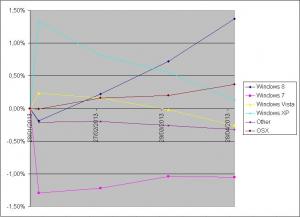Content Type
Profiles
Forums
Events
Everything posted by jaclaz
-

Need Help! Parse DOSNET.INF for making $WIN_NT$.~BT Fold
jaclaz replied to congnt92's topic in Install Windows from USB
The issue here is that if the issue is connected with geometry of the device, you need a tool capable of "fine tuning" the image size, it's boot sector and the BPB values in it. BUT in order to use such tools successfully you need to first learn a lot about the tunings/settings that they allow you to choose and/or make the floppy manually. The topic, in other words requires from you a previous knowledge that you are right now seeming to be missing. You can use (shameless plug) my spreadsheet and/or batch here: page__view__findpost__p__988732?do=embed' frameborder='0' data-embedContent> page__view__findpost__p__1001712?do=embed' frameborder='0' data-embedContent> or Winimage (easier): http://www.winimage.com/ Lots of info are available here: bit - as said - they tend to be "advanced". jaclaz -
Not only. The issue here is also that if I make a "trend" using the data from 01/02/2013 or the data from 28/01/2013 I find a noticeable difference in the "trend". If there can be such big differences as 1.5% fluctuations over three days, what happens if I use the data from (say) the 25/04/2013 instead of those from 01/05/2013? AND there is another issue, let's get only the data from the 1st of February and compare them with the 1st of May. The OSX's over the three month period February/April has fluctuated between 6.40% and 6.42% (please read as "stable/unchanged"). Windows XP loses 1.2% (from 39.51% to 38.31%) Windows Vista loses 0.49%. Windows 7 "gains" around 0.24% (substantially "stable"). Others lose 0.11% (again substantially "stable"). Windows 8 gains 1.56% (from 2.26% to 3.82%) Percentage represent os Share, thus the 100% that you get something those percentages represent the total number of devices (let's call them conventionally "PC's") "in existence". Now we don't have real numbers from the good MS guys, but we have a statement on january 9 that they sold "over 60 million licenses" (presumably up to December 2012) http://www.pcworld.com/article/2024480/windows-8-license-sales-hit-60-million.html Let's hypotize that those sales need on average 15 to 20 days to "get online" and thus be "registered" by netmarketshare. So the 2.26% should correspond (roughly) to 60 millions of license sold, i..e. each 1% should correspond to 26,500,000 licenses. That means that the 100% on 01/02/2013 corresponds to a total amount of "PC's" (as "loosely" defined above) of 2,650,000,000. Let's see which "data" (please do notice the double quotes around the word "data") we can gather from other sources: http://www.c-i-a.com/pr02012012.htm at the end of 2011 we had in the world around 1,600,000,000 and forecasts were to reach 2,550,000,000 in 2016. Gartner (another source often cited for this kind of figures) tells us (rounded numbers for simplicity): http://www.gartner.com/newsroom/id/1981717 1 Q 2012 = 89,000,000 http://www.gartner.com/newsroom/id/2079015 2 Q 2012 = 87,500,000 http://www.gartner.com/newsroom/id/2194017 3 Q 2012 = 87,500,000 http://www.gartner.com/newsroom/id/2301715 4 Q 2012 = 90,300,000 89,000,000+87,500,000+87,500,000+90,300,000=354,300,000 units shipped worldwide in 2012. Now, 1,600,000,000+354,300,000= 1,954,300,000. Consider that a number of the PC's supposedly shipped in 2012 are "replacement units", so the actual number of PC's in use will be less than the above, to round things up (and still largely "in favour" of the good MS guys) we can consider at the most 1,900,000,000 total PC's in use. Then let's get also the "Gartner data" for 1st quarter 2013: http://www.gartner.com/newsroom/id/2420816 1 Q 2013 = 79,200,000 In the best case the total number of PC's in use on 01/05/2013 can be around 1,975,000,000. Windows 8 represents 3,82% of those, i.e. 3,82%*1,975,000,000 = 75,445,000 In the best case the total number of PC's in use on 01/02/2013 can be around 1,915,000,000. Windows 8 represents 2,26% of those, i.e. 2,26%*1,915,000,000 = 43,279,000 There is a problem here. Would it be possible that the good MS guys slightly "pumped up" (by a mere 50%) the amount of licenses sold in 2012? Or maybe they counted in the Windows RT licenses (please read as "Surface RT", which should not be included in the "Gartner data") and sold some 20,000,000 of those .... It is more likely that people buy a license for Windows 8 from Microsoft and wait roughly 3 months before installing/going online (and thus "reach" netmarketshare). Now let's use these newly found "total PC's" and let see how the others behaved: OSX's 6.40%*1,915,000,000 = 122,560,000 6.42%*1,975,000,000 = 126,795,000 The good Apple guys then sold around 126,795,000-122,560,000=4,235,000 of their nice thingies (excluding the iPad) This substantially matches Apples sales in Q1 2013 (excluding iOS devices): http://techcrunch.com/2013/01/23/apples-record-first-quarter-of-2013-in-charts/ http://techcrunch.com/2013/01/23/apples-mac-problem/ 4.1 millions are near enough to 4,235,000 to "validate" our calculations. And now the nice part . Windows 8 2.26%*1,915,000,000 = 43,279,000 3.82%*1,975,000,000 = 75,445,000 75,445,000-43,279,000= 32,166,000 more PC's were running Windows 8 on 01/05/2013 than on 01/02/2013 Windows 7: 44,48%*1,915,000,000 = 851,792,000 44,72%*1,975,000,000 = 883,220,000 883,220,000 - 851,792,000 = 31,428,000 more PC's were running Windows 7 on 01/05/2013 than on 01/02/2013 In the trimester examined the increase in the number of PC's using Windows 7 is almost equal to the increase of the number of PC's running Windows 8. jaclaz
-

Diminutive Device to Detect Drones Hovering Overhead
jaclaz replied to Monroe's topic in General Discussion
...or more likely you need better glasses or a "Dragonfly Shield" device..... More seriously, you might have heard either hunters or fishers claiming to have catched one, once..... jaclaz -
http://nooface.net/3dui.shtml http://sourceforge.net/projects/fileexplorer3d/ http://www.cubixproject.com/ jaclaz
-

Diminutive Device to Detect Drones Hovering Overhead
jaclaz replied to Monroe's topic in General Discussion
The Bionicopter dragonfly is a really nice project/thingie, still even without the senseless "Drone Shield" I presume I can detect (even without my glasses on) a 44 cm long (63 cm wingspan) dragonfly hovering near my window.... jaclaz -
In love and war (and business) .... But it was a bit subtler than that . Chrysler tried the same thing BEFORE and FAILED BIG at it. . jaclaz
-

Diminutive Device to Detect Drones Hovering Overhead
jaclaz replied to Monroe's topic in General Discussion
Yeah, sure . Please, do wake me up when those things will have some decent fying time/range, a camera, remote image transmission (or recording capabilities) and become low-cost. Sincerely yours, Rip Van Winkle -
BUT you got a completely wrong comparison. JFYI a traditional maker of small, economical cars (Volkswagen) ALREADY SUCCESSFULLY out-Lamborghined Lamborghini (they simply bought it ). And never two brands in the history of cars have been so distant in the customers imagination. Visual comparisons: In year 1966: https://en.wikipedia.org/wiki/File:VolkswagenBeetle-001.jpg http://en.wikipedia.org/wiki/File:6274_-_Luzern_-_Verkehrshaus_-_Lamborghini_Miura.JPG In year 1974: http://en.wikipedia.org/wiki/File:Vw_golf_1_v_sst.jpg http://en.wikipedia.org/wiki/File:Countach_Autostadt.jpg jaclaz
-

[Solved] Double HDD Capacity Showing
jaclaz replied to j7n's topic in Hard Drive and Removable Media
Very good. Yes this - strangely enough - is "normal". Byte 40h is one of the "strange" things, remainder of old versions of DOS, it is "disk number", 00 means "floppy" and 80 means hard disk 128, i.e. first disk (and no matter if the disk is first or second or third, it will anyway remain 80). It looks a lot like superfluous, as the F8 at 15h should be enough to identify Media Type, and apart from 00 and 80 (with the exception seen below) values like 81 or 82 are never written by "modern" DOSes, so it is more a kind of "switch" floppy/hard disk than an actual "Physical Disk Drive ID" or Disk number" JFYI: http://thestarman.pcministry.com/asm/mbr/MSWIN41.htm And, in some FreeDos Version it may become FF or 255 as Auto-detect (but only on FAT12 and 16): http://www.911cd.net/forums//index.php?showtopic=14388 jaclaz -
No. Pin 9 is "KEY" i.e. it is not connected and used to identify the pins layout. http://pinouts.ru/Slots/USB_pinout.shtml A single USB port has 4 (four) pins (just as a USB cable has four wires): USB Power +5V USB Data - USB Data + USB Ground (0V) Those are 1/3/5/7 in the image you posted for first port (USB0) and Pins 2/4/6/8 for second port (USB1). See also (beware, the pin numbers are different, but the concept is the same): http://forums.anandtech.com/showthread.php?t=1581820 jaclaz
-
Well, I don't want to start an indirect quarrel, but there is something that *somehow* escaped from the cited analysis. My current (and limited) knowledge on NT based systems dates back to NT 3.51. Believe me when I tell you that till today and up to Windows 7, that knowledge has remained (essentially) the same, with the obvious integrations/updates (this is something that if posted on - say - neowin would start a BIG flame war ) essentially the OS (and mechanisms) are still the same, very simplified: NT 3.51 is a NT system with the Win 3.1 graphical interface NT 4.00 is a NT 3.51 with the Win 9x graphical interface 2K is a NT 4.00 with plug 'n play for devices XP is 2K with some bells and whistles (mostly unneeded) added to it Vista is a bettered XP, only worse 7 is a (IMHO nice) Vista Service pack, made more stable and with worse GUI 8 is (IMHO foolish) additional Vista service pack, with a senselessly forced upon users "touch interface/simplified GUI" But underneath what you see, the NT system is more or less the same since NT 3.51. Sure we have VSS/Shadow copies (since XP), cannot think of anything really "new" in Vista if not Aero and the Imagex/.wim format (which has some validity), nothing at all (again excluded graphical appearance) in 7 possibly Powershell, which is not what an "average" user would die for, nothing particularly relevant (again excluded the awful GUI) in Windows 8. Everything has been (when "right") an evolution of what was there before. So, what the good MS guys managed to do (BTW successfully) is to re-sell to me the SAME OS for almost 20 (twenty) years. During all these years they introduced (obviously) quite a few improvements (and as well obviously) solved issues deriving from evolution of hardware (BTW most of which were caused by one or another form of shortsightedness they have been suffering from).- if you prefer I do not consider CHS/LBA addressing, 48/128 bit LBA, exFAT and not even the availability of 64 bit versions of OS as "improvements" over the previous version, they are simply adapting the existing OS to the evolution of hardware. Same goes for another long time flagship of the good MS guys, there is no "real" in the sense of "new", "cannot live without", etc, improvement in Office since Office 4.3 (yes, that's the 16 bit version). Mind you very advanced users may find this or this other *needed* feature in a later version , but most people, that I rate as being more than 80% of users could do the same work/documents they currently do with the "full", "latest" Office Suite using what? Microsoft Works! Still, they managed to re-sell (this time not to me - I still stick to Office 2000 - but to many, many people): Office 97 Office 2000 Office XP (sometimes called Office 2002) Office 2003 Office 2007 Office 2010 Office 2013 and are now desperately trying to sell to everyone the SAAS Office 365. Suddenly, they realized that the PC market was (largely) saturated, that we are in a world-wide recession, that NO firm that already has a working PC will even think of updating their machines (and OS) if not in dire need (hardware failure) that every household that can afford a PC already has two or three of them (that substantially do the tasks the users are capable of doing/are wanting to do) and is not going to fork from even a few bucks for new hardware (and conversely OS). Thus the only way to sell new OS's/Programs is slap a new interface on the latest Vista servicepack (and call it "Windows 8") start pushing the new "one tablet fits all" propaganda trick people in the SAAS folly (folly for the users, not for the good MS guys) I.e. undermine their business model (that has worked for years) in the hope of conquering new markets (the Apple and Samsung ones) with smartphones and tablets. Paradoxically they are paying now the fee for not having introduced *anything* new for years, i.e. the ability with which they managed to essentially re-sell over and over the same stuff to people and the overall good quality of their original 1994 and 1995 designs is backfiring and they are grasping at straws to keep up the sales. jaclaz
-

Diminutive Device to Detect Drones Hovering Overhead
jaclaz replied to Monroe's topic in General Discussion
Oww, come off it. Snopes,com is a place where URBAN LEGENDS are collected (and usually debunked): http://www.snopes.com/ http://www.snopes.com/photos/technology/insectdrone.asp'>http://www.snopes.com/photos/technology/insectdrone.asp In any case from the page of the project: http://www.indiegogo.com/projects/droneshield/ By definition *anything* used by the US Government is NOT low cost (except maybe a number of their employees) . One of the best urban myths around is about the awful amount of money that NASA supposedly spent for developing the "space pen": http://www.snopes.com/business/genius/spacepen.asp Like most Urban Myths it has however some grounds, the 34 pencils costed $128.84 apiece http://www.thespacereview.com/article/613/1 jaclaz -

[Solved] Double HDD Capacity Showing
jaclaz replied to j7n's topic in Hard Drive and Removable Media
Good. While you are at it, you should also solve this (very minor) inconsistency: Just swap second and third partition entries in the MBR. jaclaz -
For a change, instead of a comment, I will post some data. Please find attached a small Excel spreadsheet with the data that Charlotte kindly posted, rendered in a basic XY graph. I used as reference the 28th of January. The data shows how in the three days 29, 30 and 31st of January evidently a noticeable amount of people downgraded from 7 to XP . This is only to show how the accuracy of such "OS shares" data should be considered. jaclaz OSshares.zip
-
Well, now that we cleared the language issue, just for the record "you are requested to input the Product key", it all makes sense . Any "normal" install will "normally" ask for a product key (no matter from what device you start the install). You may want/need to use an "unattended" or "partially unattended" setup, basically you write the Product Key (and possibly other "standard settiings") into a configuration file that is automatically processed by the setup. Start here: http://www.msfn.org/board/forum/176-unattended-windows-8server-2012/ jaclaz
-
Maybe there is a language issue. A "key" is a piece of plastic (normally square) that you find on a keyboard and that when pressed sends a hex code to the PC (normally a single character). I have no keys on my keyboard marked as "CD". Maybe you mean a command, but then "CD" by itself is not a command (and actually is not a grub4dos command anyway). Try re-describing in different words BUT EXACTLY what happens and what actions you need to perform to continue the installation, right now your report sounds like: I.e. non-english, non-sense. jaclaz
-

Need Help! Parse DOSNET.INF for making $WIN_NT$.~BT Fold
jaclaz replied to congnt92's topic in Install Windows from USB
As a generic tip, not necessarily applying to your case, using Ultraiso the way you are using it is likely to be part of the problem. We old dinosaurs like to create a disk or diskette image, then mount it and add to it the files. It is very possible that creating it "on the fly" with Ultraiso (and particularly editing/resizing it) makes the filesystem invalid or non bootable or however conflicting with some BIOSes. It is also possible that the image has grown to a size that (for whatever reason) your BIOS does not "like" as a floppy (but this is unprobable, given the geometry/size you report, which is seemingly "not bad"). As cdob pointed out you are reinventing the wheel (which BTW is a very nice activity in itself ) BUT without having first checked that the result might be a rounder wheel than existing ones , maybe you need to learn from the words of two great inventors: Now, be nice, and before further attempts to "twist" the install method that Usbmuitiboot_10 uses into an image based one, take some time and examine/experiment with two alternate methods: It is likely that once you will be also familiar with those you will find inspiration for "your way".... jaclaz -
I beg your pardon? What is the "CD key"? jaclaz
-
Well, those are LIP's, what about MUI's? http://unattended.msfn.org/unattended.xp/view/web/82/ http://en.wikipedia.org/wiki/Multilingual_User_Interface Whether they are still available from MS, it's another thing. jaclaz
-
What do you think that this lines does EXACTLY? Try with: and: Whether it will work or not is another thing. jaclaz
-
It greatly depends on what you want to do/run. That lifehacker article is the usual "introductory mumble jumble" clearly written by someone that has (maybe) tried to play once with a VM (and IF he actually played with it never went beyond showing his friends "Look I can boot UBUNTU !" nor far beyond the Ubuntu bootscreen). Anyone that can write this sentence : should not be allowed to write technical articles . The article completely misses the one which is the most convenient for testing booting (but slower than other VM's) which is one of the QEMU port for Windows, that comes with a nice GUI that makes the thingy stay on the same level of usability of the mentioned VM's, Qemu Manager: http://www.sorted-systems.com/qemu_manager.html Since it was moved form it's original page at http://www.davereyn.co.uk/ it seems like Google cannot find it anymore . Qemu (and conversely the Qemu Manager) allows to experiment with different architecture and processors, something that the other VM's cannot do. VirtualBox is more than decent , but FAR from "easy" (if you want to go beyond the basic things) and has more than one "quirks" in it's emulated BIOS. jaclaz
-

The Solution for Seagate 7200.11 HDDs
jaclaz replied to Gradius2's topic in Hard Drive and Removable Media
Good , that's already a form of success. Those is usually the behaviour of a "slow" disk (i.e. a disk that is going to fail soon), sometimes after the unbricking only a part of the disk is accessible, but that means that we are once again fundamentally "outside the scope" of this thread, i.e. your disk bricked itself for reasons different from the original firmware issue and only by pure coincidence the procedure, which is basically a "general reset" revived it. Now tha tis not anymore bricked the issue becomes data recovery. No. Firmware has nothing to do with partitions, they are simply on a completely different "level", firmware is the lowest possible "physical" layer, on top of it there is the PC/OS "Physical layer" and on top of it there is the "logical layer" (to which volumes/partitions/filesystems belong). What may happen is that there is a "limit" to the accessible sectors (but this is improbable that it is connected to firmware and more likely to be connected to hardware ). NO. http://homepage.ntlworld.com./jonathan.deboynepollard/FGA/questions-with-yes-or-no-answers.html (at least not in the DIY "club", professionals may) The only thing that you can try doing is to image the disk (using any of the variously mentioned "suitable" tools, such as DMDE, DATARESCUEDD, etc.) and perform data recovery on the image (NOT on the original disk). It is possible that this way you can recover more data than what you have till now, if you need help start a NEW thread, as that would go largely outside the scope of this one. jaclaz -

[Solved] Double HDD Capacity Showing
jaclaz replied to j7n's topic in Hard Drive and Removable Media
Sure, once it is booted, it is booted, of course if you make errors in the editing of the MBR (about the active partition) you may have the system unbootable at next reboot. I don't think so, the issue seemingly only applies to *any* disk that is not cylinder aligned, so if you access/modify a disk which is aligned you are not going to create issues with that disk (whilst the non-aligned one is not accessed at all). But I find it unneededly risky, once the partitioning is "valid" (but not cylinder aligned) and thus gparted can re-access properly the disk, it would be easy to slightly resize/move the partitions to have them properly aligned. The theoretical advantage in speed on a fully aligned filesystem (which you don't have anyway for FAT 16 or 32 if you just align the partitions to the cluster multiple), see these: is only noticeable on very slow devices (USB sticks) and/or in case or really intensive Disk I/O (think of the database server use that initiated it all). Peeking in the files you posted maybe I found an explanation for why the issue arose (or however something that may be involved in it), it seems like Gparted already made the "sectors before" the "right value" (i.e. absolute offset from start of the disk) instead of the (wrong, but defacto standard) MS way that puts there the offset from the previous EMBR. Compare with: http://www.goodells.net/multiboot/ http://www.goodells.net/multiboot/ptable.shtml This may have *somehow* tricked the MS tools in believeing that the partition was primary and deciding to "fix" it. Do you need assistance for the editing of the EMBR's? (or you want to try by yourself first) jaclaz -

[Solved] Double HDD Capacity Showing
jaclaz replied to j7n's topic in Hard Drive and Removable Media
Not exactly. To be fair, there are NO issues whatsoever with XP and non-cilynder aligned partitions, the only issue is with XP's Disk Management. The thread I pointed you about is evidence that in order to do a very trifling thing (set a single byte in the MBR to either 80 or 00) the tool re-checks/re-calculates/attempts to fix/whatever the EMBR's. If you NEVER use Disk Management (and probably also the Diskpart for XP) you won't have any issue, additionally it is possible (actually very probable) that among the (few) actions you can carry in XPìs Disk Management, only a subset will cause the corruption. Still this may be satisfactory enough on (example) dual-boot system with Vista or 7, you only have to remember to use the Disk Manager from the more recent OS, but in a single boot to XP is what I call "asking for troubles". Well if you actually "clone" it it will have EXACTLY the SAME issue, there is "clone" and "clone" : page__p__974798__hl__clone__fromsearch__1#entry974798 That doesn't come "unexpected", but good to know for sure. Not necessarily, "automatic" drive letter assignment is (slightly) different between DOS (and coversely Win9x/Me) and NT based systems. I haven't checked your particular setup, if you want the info is here: http://support.microsoft.com/kb/51978/en-us http://support.microsoft.com/kb/234048/EN-US most probably the TWO primary partitions are the origin of the drive lettering difference. Naah, the MBR you posted has "correct" data. Yes, this is very possible, but it's like counting cows , counting horns and dividing by two is unneededly more complex .... Not really (in the sense that is "alternative". There is NO "real" overlapping, only the addresses have been overlapped. The /sdb1 is primary (and OK, apart the alignment) <0 sectors in between> The /sdb2 is the Extended partition (and is OK, apart the alignment) <64 sectors in between, not compatible with cylinder alignment, should be 63, but OK> The sdb5 is the first volume inside extended (and is OK, apart the alignment) <The empty space here is actually empty space> The /sdb3 is (WRONGLY) a primary but it occupies a valid area of the extended partition <64 sectors in between, not compatible with cylinder alignment, should be 63, but OK> The /sdb6 is the last volume in extended (and is OK, apart the alignment) The issue here is the EMBR chain. The EMBR of the extended may point directly to the "sdb5" and the EMBR of the "sdb5" may point directly to the "sdb6". Now if you (after having backed up the "Programs" contents) simply delete the sdb3 entry in the MBR and create a new volume in the extended partition (covering the area of the current sdb3+the "empty space") it is likely that it will be added at the end of the chain (i.e. it will become sdb7 in Linux), I really cannot say if partitioning tools like Gparted re-analyze the volumes in Extended and make a "normal" sequential EMBR chain, as a matter of fact I suspect that the issue was originated *somehow* by a non sequential EMBR chain It is also possible that the current situation is what "throws off" gparted. Good. You should make a copy of: the MBR - 1st sector/LBA0 (which you already did, but please instead of changing file extension compreess all the sectors into a .zip file) LBA 2048 <- not really-really needed, but while you are at it... LBA 8386560 <- EMBR extended LBA 8388608 <- PBR sdb5 LBA 10502144 <- (hopefully) EMBR LBA 20980953 <- PBR sdb3 LBA 225793574<- EMBR sdb6 LBA 225793638<- PBR sdb6 and post the .zip. jaclaz -

Need Help! Parse DOSNET.INF for making $WIN_NT$.~BT Fold
jaclaz replied to congnt92's topic in Install Windows from USB
The menu.lst seems OK. What are the contents of the XP.ima ? How big it is? How did you create the .ima? It is strange that you are asked for disk #5 (I mean, if the issue is the diskette, then it would be logical that it would have protested for #2, #3 and #4 first ) jaclaz