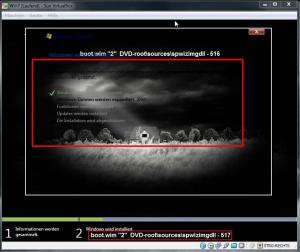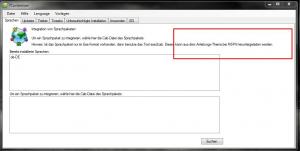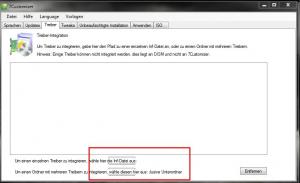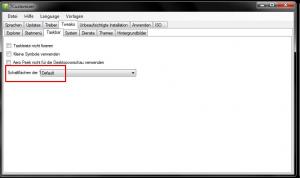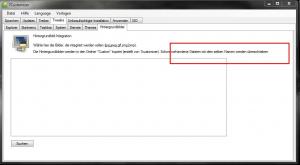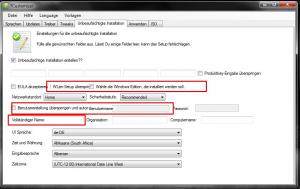Content Type
Profiles
Forums
Events
Everything posted by beatmaster
-
Hi, one question. I search the Win7 Resource who i can find following entries. First see this screen. This entries I mean (Screen is in German): In englisch the entries are: Expanding Windows files Installing features Installing updates Completing installation Now i search the Resource. I have found the Resource "w32uiRes.dll" and "w32uiRes.dll.mui" with this entries in String Table. Do you know, that this are the entries of the Screen ? beatmaster
-

how i can change de image setup background?
beatmaster replied to Sacriestory's topic in Setup Billboard Screens for Windows
this is not correct. The white Background by creating the Useraccount and Passwort is not in the spwizimg.dll of boot.wim (image #2). The white Background who you can read: Installation Windows ... ... Updtates was installed Installation finished is the spwizimg.dll of boot.wim (image #2)bitmaps 516 -
One more question, sorry. In 7Customizer the Userccount-Creation and Autologon of this User belong together ("Skip user creation and Autologon user"). Is it possible to separate these two parts ? I mean: 1. Creating a user account and 2. Autologon ? Perhaps it is this possible when cutting these parts, so that is not the user created automatically logged. Only one idea from me beatmaster
-
@myselfidem and grabben when you created the Autologon-Part of 7customizer the entrie is correct. But when you created an user Autologon without password the entrie is incorrect. with you it would look like then also be at: <AutoLogon> <Enabled>true</Enabled> <Username>myselfidem</Username> <Password> <PlainText>true</PlainText> <Value /> </Password> <LogonCount>9999999</LogonCount> </AutoLogon> But i think it must be: <AutoLogon> <Enabled>true</Enabled> <Username>myselfidem</Username> <Password> <PlainText>true</PlainText> <Value></value> </Password> <LogonCount>9999999</LogonCount> </AutoLogon>
-
Hi blue, I hope the work on the new version of 7Customizer is going well You know, that win-Lite.de Forum has taken the German support for the 7Customizer. Some users report repeatedly about incorrect entries in the Autounattended.xml, witch created by the 7Customizer. Because of this incorrect entries the Windows 7 Installtion aborts oder the System depends on. Here again, a incorrect entrie in the Autounattended.xml. The incorrect entrie is under: Here are the complet xml: <?xml version="1.0" encoding="utf-8"?> <unattend xmlns="urn:schemas-microsoft-com:unattend"> <settings pass="windowsPE"> <component name="Microsoft-Windows-International-Core-WinPE" processorArchitecture="x86" publicKeyToken="31bf3856ad364e35" language="neutral" versionScope="NonSxS" xmlns:wcm="http://schemas.microsoft.com/WMIConfig/2002/State" xmlns:xsi="http://www.w3.org/2001/XMLSchema-instance"> <SystemLocale>en-us</SystemLocale> <UserLocale>en-us</UserLocale> <UILanguage>de-DE</UILanguage> <UILanguageFallback>en-us</UILanguageFallback> <InputLocale>0409:00000409</InputLocale> </component> <component name="Microsoft-Windows-Setup" processorArchitecture="x86" publicKeyToken="31bf3856ad364e35" language="neutral" versionScope="NonSxS" xmlns:wcm="http://schemas.microsoft.com/WMIConfig/2002/State" xmlns:xsi="http://www.w3.org/2001/XMLSchema-instance"> <UserData> <ProductKey> <Key>xxxxx-xxxxx-xxxxx-xxxxx-xxxxx</Key> <WillShowUI>OnError</WillShowUI> </ProductKey> <Organization></Organization> <FullName></FullName> <AcceptEula>true</AcceptEula> </UserData> </component> </settings> <settings pass="oobeSystem"> <component name="Microsoft-Windows-Shell-Setup" processorArchitecture="x86" publicKeyToken="31bf3856ad364e35" language="neutral" versionScope="NonSxS" xmlns:wcm="http://schemas.microsoft.com/WMIConfig/2002/State" xmlns:xsi="http://www.w3.org/2001/XMLSchema-instance"> <UserAccounts> <LocalAccounts> <LocalAccount wcm:action="add"> <Name></Name> <Group>Administrators</Group> <Password> <PlainText>true</PlainText> <Value></Value> </Password> </LocalAccount> </LocalAccounts> </UserAccounts> <OOBE> <HideEULAPage>true</HideEULAPage> <NetworkLocation>Home</NetworkLocation> <ProtectYourPC>2</ProtectYourPC> <HideWirelessSetupInOOBE>true</HideWirelessSetupInOOBE> </OOBE> </component> <component name="Microsoft-Windows-International-Core" processorArchitecture="x86" publicKeyToken="31bf3856ad364e35" language="neutral" versionScope="NonSxS" xmlns:wcm="http://schemas.microsoft.com/WMIConfig/2002/State" xmlns:xsi="http://www.w3.org/2001/XMLSchema-instance"> <UILanguage>de-DE</UILanguage> <UserLocale>de-DE</UserLocale> <InputLocale>0407:00000407 </InputLocale> </component> </settings> <settings pass="specialize"> <component name="Microsoft-Windows-Shell-Setup" processorArchitecture="x86" publicKeyToken="31bf3856ad364e35" language="neutral" versionScope="NonSxS" xmlns:wcm="http://schemas.microsoft.com/WMIConfig/2002/State" xmlns:xsi="http://www.w3.org/2001/XMLSchema-instance"> <AutoLogon> <Enabled>true</Enabled> <Username>win7user</Username> <Password> <Value /> </Password> <LogonCount>9999999</LogonCount> </AutoLogon> <TimeZone>W. Europe Standard Time</TimeZone> <ComputerName>win7pc15</ComputerName> </component> </settings> <cpi:offlineImage cpi:source="wim:C:/win7bylee/sources/install.wim#Windows 7 Ultimate" xmlns:cpi="urn:schemas-microsoft-com:cpi" /> </unattend> The passwort entrie under AutoLogon must be: In the area of UserAccounts-> LocalAcconuts the entrie is right:<Value></Value>. Can you fix this ? beatmaster
-
@ blue I have one question for the integration of Wallpapers. Is not it possible that you can replace the original wallpaper directly ? I think that is integrating the user their own, do not need the original wallpaper. Is this just be an idea to me. Especially the new wallpaper then present directly after the Windows 7 installation. Otherwise, many thanks for the new version and the integration of languages @ All What do you think about it? beatmaster
-
Hi blue, here are the german languages for 7customizer: Download Deutsch.lng I hope you can install the Deutsch.lng directly ti 7customizer. The Win-Lite.de Forum will be updated the languages, when a new version appears. Also we have the same problems like grabben HERE. Not enough room for the german text in the lines and also on the Buttons. Here are the Screens: I hope you can fix this in the next versions. Thanks for your work beatmaster
-

how i can change de image setup background?
beatmaster replied to Sacriestory's topic in Setup Billboard Screens for Windows
-

how i can change de image setup background?
beatmaster replied to Sacriestory's topic in Setup Billboard Screens for Windows
In our forum win-lite.de we now have almost all the files found, for the Install Background. See here: Klicke ich nun auf "WEITER" und "INSTALLIEREN" : Nachdem das Setup gestartet wurde (ab der EULA Eingabe) wird nun das Bild für das Eingabefenster als Hintergrund gewählt. Nach dem ersten Neustart des Setups geht es so weiter: Hier seht ihr an der Pfadangabe auf dem Bild, dass hier kurz der eigentliche logonscreen geladen wird. Nach dem 2.ten Neustart sieht es bisher so aus. Hier ist das Eingabefenster noch nicht entschlüsselt: beatmaster -
Hello Blue, a little bug I have found in the ISO creation. A user told me that no ISO file was created, although gave no error 7customizer, in the log you could read the following: Nevertheless, the ISO file was not present at the location. The error was due to the spaces in the name of the ISo file. Without these spaces, the ISO has been properly produced. Can you still fix it in a future version? beatmaster
-

How to change windows 7 setup background.
beatmaster replied to yanghaijun's topic in Unattended Windows 7/Server 2008R2
One more question : What is the ordner "winsxs" ? also i found an background.bmp, img0.jpg and an user.bmp in C:\mount\Windows\winsxs\x86_setup-uxwizard-clientimages..... beatmaster -
One question. on the logonscreen you can see the windows version which one uses. Is it possible to change this via the registry to? Or in with file is saved this entry ? beatmaster
-

How to change windows 7 setup background.
beatmaster replied to yanghaijun's topic in Unattended Windows 7/Server 2008R2
Now only a little tip of me, how to change the user picture on the logon screen. mount the install.wim an search for the file " user.bmp " . this ist the standard user picture of windows 7. Now overwrite this bmp-file with your own. important: your new user picture must have an resolution of 128x128 and 24bit an must be an bmb file. Also this new user picture must have the name " user-bmp" . When you have replaced the original you have your own new user picture on the logon screen after windows 7 installation. I have also saved the original with the name of user1.bmp. Here the result: beatmaster -

How to change windows 7 setup background.
beatmaster replied to yanghaijun's topic in Unattended Windows 7/Server 2008R2
But you are mount the boot.wim and then you changed there the spwizimg.dll ? But i can`t found the spwizimg.dll in Windows\System32 or SysWOW64 ? I thought we must only chnaged the spwizimg.dll when i mount the boot.wim ? Now we must also mount the install.wim and there we must changed the spwizimg.dll and the imagers.dll ? beatmaster -

How to change windows 7 setup background.
beatmaster replied to yanghaijun's topic in Unattended Windows 7/Server 2008R2
@maxXPsoft With dll you modify so you have your own Backround on this time of the windows 7 setup ? LINK I read in this thread from: arunimg.dll spwizmg.dll w32uiimg.dll wdsimage.dll ?? beatmaster -
Hello at All, i integrated my own Windows 7 Themes per $OEM$-method. i created $OEM$\$$\Resources\Themes. Here i copied my ...theme . Now I want the theme to Windows 7 directly after the installation is installed. Here i created an cmd with the following content The problem is, the windows "Systemsteuerung/Anspassng" is opend. How can i closed this windows with my batch file ? beatmaster
-
Also an question. When i created $OEM§\$Progs$\Windows Sidebar\Gadget\....gadget the files are only copied. When i installed an Gadget files also exist in C:\Users\beatmaster\AppData\Local\Microsoft\Windows Sidebar\Gadgets\ ....gadget. I'm looking for a way how I can install Gadets silent ( not by oobe), so this will be displayed directly after the Windows installation on desktop. I have created an Addon , wich installed in runonce phase of the first login, Gadet but are not installed. In a running system, the installation works of addons. Now I stop looking away one, how can I install the GADET silent, so they are displayed directly. Any idea`s ? beatmaster
-

Win 7 Replace Boot, Login, Shutdown backgrounds
beatmaster replied to maxXPsoft's topic in Customizing Windows
But will not change the wallpaper for each registered user ? I think that the OEM method also works. The Registry path for the desktop wallpaper: HKEY_CURRENT_USER\Control Panel\Desktop If you created on the Windows 7 DVD root following folders: $OEM$ \ $$ \ Web \ Wallpaper And there they seized purely his new wallpaper. Then one writes the following in the setupcomplete.cmd: REG ADD "HKCU\Control Panel\Desktop" /v Wallpaper /t REG_SZ /d "%systemdrive%\Windows\Web\Wallpaper\Name of Wallpaper" /f EXIT If not now be accepted on first login, the new wallpaper for the logged user? -

Win 7 Replace Boot, Login, Shutdown backgrounds
beatmaster replied to maxXPsoft's topic in Customizing Windows
I would like to integrate my own wallpaper and my own logo on the screen Win 7 DVD. Basically, this would be possible to replace the one directly the files on the DVD. That I would not do this time. Is this possible through the OEM method? (like Windows XP ?) Where should wallpapers and logo image on the DVD are available and what needs to Setupcomplete.cmd in? I do not want to replace the first mount and the image files. Regard -

How to change windows 7 setup background.
beatmaster replied to yanghaijun's topic in Unattended Windows 7/Server 2008R2
Thanks maxXPsoft. An other question. Do you know an Freeware Tool for opened dll Files ? I'm now running the trial version of Restorators 2007. The Tool ResHacker can not open any data. Regard -

How to change windows 7 setup background.
beatmaster replied to yanghaijun's topic in Unattended Windows 7/Server 2008R2
Now i edit the "imageres.dll" in the install.wim . Once I post now my results with screens: After I created an ISO and started with Virtualbox. Here the Screen of the First Start: Now i KLICK on "NEXT" and "INSTALL" and the new background is loaded: Then by input the EULA my background looks like: Why is this now the picture is set the input window as a direct background ? After the first Reboot, all backgrounds are "gone". Now the originals background was set. See this: Then after second Reboot, the new background was loaded, not only the background for the input window. See this: can you help me ? beatmaster -

How to change windows 7 setup background.
beatmaster replied to yanghaijun's topic in Unattended Windows 7/Server 2008R2
An d i have also the same problem. (sorry for my english) I have edit: - DVD sources\spwizimg.dll 517 and 518 - DVD sources\boot.wim\sources\spwizimg.dll 517 and 518 - DVD sources\background_cli.bmp - DVD sources\boot.wim\sources\background.bmp (here i can find only a backround.bmp not a backround_cli.bmp) And the same problem like Olive89 and Adadu. beatmaster