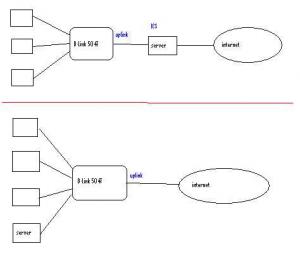Radimus
MemberContent Type
Profiles
Forums
Events
Everything posted by Radimus
-
Ultimate ghost image? is this possible
Radimus replied to rorton's topic in Unattended Windows 2000/XP/2003
BTW2, the older machines... If you install XP normally and look in the device manager, expand COMPUTER; what kind of PC is displayed? the evo's should by default show some type of ACPI, the newest PCs I have show"Advanced Configuration and Power Interface (ACPI) PC" The older ones may show "Standard PC" you can push a "standard PC" on to newer machines, but you will lose lots of the benefits of the newer BIOS and MBs. If that is the case, you would be best off by making 2 images... and wait for the day the old ones die off -
Ultimate ghost image? is this possible
Radimus replied to rorton's topic in Unattended Windows 2000/XP/2003
BTW, I do not put the drivers on the UA CD, I copy them to the PC' when I copy the sysprep files.... -
Ultimate ghost image? is this possible
Radimus replied to rorton's topic in Unattended Windows 2000/XP/2003
nope... only winnt.sif -
Ultimate ghost image? is this possible
Radimus replied to rorton's topic in Unattended Windows 2000/XP/2003
I have a single ghost image running on: evo 500 evo 510 evo 520 optiplex 260 optiplex 270 latitude d505 latitude 500\600 latitude 510 and I think on deskpro EN400\600 and latitude CPi... basically all I had to do was change/add a line to winnt.sif AND have all the drivers on the PC... MOST of them worked without the line in winnt.sif, but the d505 would BSOD or just fail to start without it, unless the image was created there... which accomplished the same thing [unattended] ComputerType = "Advanced Configuration and Power Interface (ACPI) PC", Retail -
Ultimate ghost image? is this possible
Radimus replied to rorton's topic in Unattended Windows 2000/XP/2003
leave your opinions behind... If rorton wanted to know anything about RIS, he would have asked... he asked about Ghost images. Please keep on topic -
Ultimate ghost image? is this possible
Radimus replied to rorton's topic in Unattended Windows 2000/XP/2003
you will not have the SID issue if you run Sysprep -
Ultimate ghost image? is this possible
Radimus replied to rorton's topic in Unattended Windows 2000/XP/2003
you can do it (I have) by forcing a compatible HAL for all the machines in the winnt.sif -
Slipstreaming Windows Media Player 10
Radimus replied to Obliviator's topic in Unattended Windows 2000/XP/2003
if you could expand your comments on the additional files... i.e. how to go about installing them, I'm sure that some of us would get around to testing it... As others have said, the online store is useless (except to M$) but the other items might be -
Slipstreaming Windows Media Player 10
Radimus replied to Obliviator's topic in Unattended Windows 2000/XP/2003
the purpose of this thread is an advanced procedure for integrating WMP10 into XP... Since you are a beginner, I suggest that you read through the unattended guides and then use this procedure http://unattended.msfn.org/xp/applications/mediaplayer10.htm -
Slipstreaming Windows Media Player 10
Radimus replied to Obliviator's topic in Unattended Windows 2000/XP/2003
cd <foldername> MD CABS for %f in (*.*) do makecab %f CABS\%f ren CABS\*.* *.??_ -
Slipstreaming Windows Media Player 10
Radimus replied to Obliviator's topic in Unattended Windows 2000/XP/2003
extract as directed open cmd cd to folder for %f in (*.*) do makecab %f then delete the old files I'll probably write a batch for this at somepoint... probably after I find out what to do with the "other" files -
Are you kidding?? He can't manage a wired router, what makes you think he could setup a wireless one? As for why I didn't know it was a DSL modem, I thought that you had some kind of POTS modem sharing router, when you posted the link is where I saw it was the DSL router. You never said that you were RESERVING the 4th port for another computer until later. In any case you have been given several solutions, the simplest one will only cost you about $20. If you have any problems some 12 year old can show you how to connect the router to the hub
-
you have a 4 port DSL router, if you said that you had DSL 20 posts ago, we'd be done by now... get a hub or a switching hub (little more expensive but not much) with as many additional ports as you want.. 4 ports or 32 ports, it doesn't matter. plug as much as possible into the hub, plug the hub into dlink (make sure you follow the direction for the uplink pork), and the dlink into your phone line simple problem, simple explaination and as blackbull posted, makesure you have AV, firewall, and autoupdates turned on, or you will become a broadcast home for every internet worm in existance
-
You say the router is 4 port, why do you not just plug it in there? Is thr router a DHCP server, or is it getting it from the dialup provider?,
-
Yep... so much for the new series, Lenny Briscoe was the best
-
get a Hub (costs about $20 bucks or so for a 4 port) and do it the way I showed in the last picture I posted
-
and when you say "splitter" are you meaning "Hub". If you mean HUB, then that is what you need to do
-
use xcopy command, something like: xcopy sourcefolder\*.* destinationfolder /d /e /y /v /c /r make it into a batch file and use taskscheduler
-
I do not understand your setup? is it: a) 3 PCs connected to router, router uplink to server, ICS to cable/DSL modem or B) 3 PCs and server connected to router, uplink to cable/DSL modem
-
http://www.amazon.com/paypage/PX3BEL97U9A4I Amazon.com page for donating to American Red Cross they have a tally board up, so you can see the totals add up
-
%cdrom% isn't a system variable, it doesn't exist until a value is set to it
-
some info about slipstream hotfixes for XP SP2
Radimus replied to beppemito's topic in Unattended Windows 2000/XP/2003
REM ----- Slipstream Type 3 Hotfixes ----- FOR /f %%f in ('dir /b XPType3\*.exe') DO XPType3\%%f /integrate:c:\xptemp /passive c:\XPTemp is CD root XPType3 is subfolder to this batch containing the post sp2 patches -
some info about slipstream hotfixes for XP SP2
Radimus replied to beppemito's topic in Unattended Windows 2000/XP/2003
cdroot tha same folder that you would use for SP2