Content Type
Profiles
Forums
Events
Everything posted by oc_dt
-
There are some messages regarding USB and 137GB limit. However, I'm still not sure about the limitation. I have this USB driver (Maximus-Decim Native USB driver) installed, are there any disk size limit? After plugging in a USB storage, should that be FAT32 by default? My concept is still not quite clear.
-
I have removed AVG from my Win98SE and migrated to Avast! So far, I'm still happy with Avast!
-
May I join the testing please. My current config is as follow: I don't have: RP9 I have: KernelEx 4.0 Final 2, Unofficial WMF Q918547 GDI32.DLL + GDI.EXE Fix What is the minimum action that I should conduct for joining the testing? If RP9 is mandatory, which of its feature must be installed? Just want to clarify before I jump, thanks.
-
Thanks for your suggestion. I installed without the language patch and cannot display japanese in my English Windows. However, I found that the open source Avidemux can help too.
-
This is a simple tool for editing video in the original encoding: http://software.tutorialsroom.com/video-edit-master/ Everything goes fine like adding video segment; however, I encountered the following when trying to produce a movie: System Error. Code: 120. The function is only valid in Win32 mode. Do you have any clues in what is going wrong?
-
Is Sygate Personal Firewall different from Tiny one?
-
Cheers! That completely explains the situation, I have successfully installed Final; moreover, Flash 10 is now running happily with Firefox 2! My hearty thanks and respect for your prompt diagnosis!
-
Just wild guessing, could this be related to active desktop? I'm using active desktop in my case, after installing Final even the desktop icons cannot be shown and also explorer failing. For other users encountering problem with Final, are you using active desktop?
-
That registry removal does not work. The last version of procexp that works for Win9x is 11.11, I found the following link: http://www.filehippo.com/download_process_explorer/3854/ Do you have information on checksum to verify the validity of this file?
-
Bravo, thank you for point this out. The sysinternals forum also suggested the following: Delete the registry key HKCU\Software\Sysinternals\Process Explorer I will try to see if it works too. I found that many people are running KernelEx Final happily; whilst some users including myself are experiencing similar problem with Final but not RC2. Are we having some fine bits in common? Really looking forward to update from Xeno86. Cheers.
-
By failing to run the above programs, am my kernel is having trouble? I conducted many times of KernelEx RC2/Final install/uninstall for log collection, is my kernel still intact?
-
Xeno86, are you able to get my drwatson.log from my new link? I found that my current system cannot run the following sysinternals programs properly: autoruns procexp handle Are there anything going wrong? I have all KernelEx uninstalled.
-
Hello tErmY, With the help of Xeno86 I managed to install KernelEx 4.0 Final. I uninstalled KernelEx 4.0 RC2 then I replaced my kernel32.dll file from the original in C: \ windows \ system. I installed Final KernelEx 4.0 and everything works. Hoping t'avoir helped. Best regards Nice to hear that yours is ready. My Final is still failing; perhaps, Xeno86 is still looking into my drwatson log. Is this procedure applicable to me? Also, I'm wondering that your kernel32.dll should have some previous patches, would these patches be uneffective when it is replaced by the original Windows CD?
-
I've sent the link of the other log to you. Please check because I didn't try posting link before, thanks.
-
I've sent this to your mailbox. Thanks. Based on my autoruns output, do you suspect any program causing this conflict? What else should I try? Thanks. Try creating crash log with DrWatson. With DrWatson, I've captured the following with KernelEx 4.0 Final. I PMed the detailed log to you. I produced another DrWatson log with stack dump, please reply if you want to study this log, which is much larger, thanks. The application overflowed its stack. This is typically caused by unrestricted recursion or an exception inside an exception handler. Module Name: KERNEL32.DLL Description: Win32 Kernel core component Version: 4.10.2222 Product: Microsoft® Windows® Operating System Manufacturer: Microsoft Corporation Application Name: Explorer.exe Description: Windows Explorer Version: 4.72.3612.1700 Product: Microsoft® Windows NT® Operating System Manufacturer: Microsoft Corporation -------------------- Windows KB891711 component has altered Windows system files. Module Name: KB891711.EXE Description: Windows KB891711 component Version: 4.10.2223 Product: Microsoft® Windows® Operating System Manufacturer: Microsoft Corporation -------------------- Windows KB918547 EXE component has altered Windows system files. Module Name: KB918547.EXE Description: Windows KB918547 EXE component Version: 4.10.2224 Product: Microsoft® Windows® Operating System Manufacturer: Microsoft Corporation
-
I've sent this to your mailbox. Thanks. Based on my autoruns output, do you suspect any program causing this conflict? What else should I try? Thanks.
-
I've sent this to your mailbox. Thanks.
-
I selected enable all application. After reboot, Explorer has performed an illegal operation with details as follows: EXPLORER caused an invalid page fault in module KERNEL32.DLL at 0187:bff766b5. Registers: EAX=00570034 CS=0187 EIP=bff766b5 EFLGS=00010202 EBX=00000000 SS=018f ESP=00570000 EBP=00570008 ECX=00000000 DS=018f ESI=00570100 FS=251f EDX=bff76855 ES=018f EDI=823004f4 GS=0000 Bytes at CS:EIP: 6a 00 68 14 00 2a 00 e8 13 ad ff ff 8b 55 08 8f Stack dump: 00570034 00570034 0057001c bff766fd 00570034 005701ac 00000000 005701ac bff883ed 00570034 bff79250 00000000 005703dc ffffffff bff76715 00000000 Even as such, there is a message telling me that KernelEx is installed successfully. However, nothing else is functional. I have to uninstall KernelEx in Safemode. I didn't experience such thing in the previous RC2.
-
I'm also experiencing the same problem as you, but I'm using Win98SE.
-
I'm using Win98SE and installed KernelEx 4.0 Final with the Recommended setting of enabling all applications. Upon reboot, the Explorer crashed. Should I select not to enable all application or should I disable Explorer from using KernelEx? I didn't encounter such behavior for the previous RC2. My only way out is to reboot in Safemode and remove 4.0 Final. Please kindly advise, thanks.
-
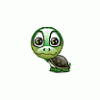
KernelEx App Compatibility Database
oc_dt replied to Th3_uN1Qu3's topic in Windows 9x Member Projects
Do you have any idea what is wrong with me in my case? I can install Flash 10 on Firefox 2 with registry trick. However, my installed Flash 10 does not function. -
Do you mean that you can successfully install Flash 10 on Firefox 2 under KernelEx and Win98SE?
-
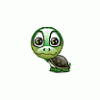
KernelEx App Compatibility Database
oc_dt replied to Th3_uN1Qu3's topic in Windows 9x Member Projects
Good idea! However, I'm still wondering whether Firefox 2 + Flash 10 will work or not? -
Ah... Does it mean that I have to upgrade to Firefox 3? No chance for Firefox 2 to work with Flash 10?
-
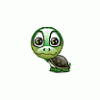
KernelEx App Compatibility Database
oc_dt replied to Th3_uN1Qu3's topic in Windows 9x Member Projects
Thanks, do you think it will work for Firefox 2? Namely (not installing FF3) 1. Backup the plugins (FF2+Flash9) 2. Install Flash 10 (with regedit and Kernelex) on FF2 3. Restore the plugins files

