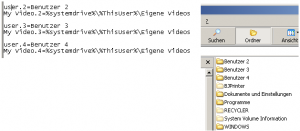BenjaminKalytta
MemberContent Type
Profiles
Forums
Events
Everything posted by BenjaminKalytta
-
@deth: Ok I changed this ... item is now greyed. Benjamin
-
@midiboy: I don't really know. Sometimes I got this too. Benjamin
-
New version is out. I fixed some bugs and also added (for completeness) roaming profile support. Benjamin
-
Yes I already planed to combine users.ini and install.ini. Will be in final version 2.1. Btw. there is no section [user] in install.ini. This is called [users] (btw. names are case insensitive) 2, You have to put DefaultHome in [environment] section. 3. There will never be a private environment variable called "home". Windows will create this automatically after user logon. Benjamin
-
@midiboy: Ok was added. It will be called "DefaultHome". May be I should also rename Shellfolders to DefaultXxx ? I also added "ThisHome" and "ThisProfile" as volatile user environment variable ([users] section). Usage example: [users] user.0=New user home.0=%personal% profile.0=%ThisHome%\%ThisUser% Profile path can be specified also with the new beta release. Benjamin
-
@midiboy: Hmm, I don't really know why you want change volatile environment since this is volatile (german: veränderlich, unbeständig) which mean it will be created every time the user will log on. Adding or changing any variable in this registry path will only valid until user logs off. It can be compared with my WIHU variables %SRCPATH%, %WIHU%, %CURDIR% which also will only be available while WIHU is running. AFAIK this will be generated by windows every logon time based on various system information like computer name, userprofile path and so on. But if you only want to change this HOME... Data just add home.x=path to your users ini ... It can also edited with WIHU now. In this case home path will be set and volatile environment will always loaded with the data entered in home.x Benjamin
-
@prathapml: WIHU 2.0 source was so bad that I decided to remove it from public ... if you want them I'll mail them to you. Benjamin
-
Things was added in new version 2.1 beta: - User specific environment variables which will be available per user also after WIHU terminates. This will be stored in registry HKCU\Environment Usage Example: [Users] default=0 user.0=New User [environment.0] uservar=Hallo test from user 0 [Test's] command.0=cmd.exe /k @echo %uservar% description.0=User Environment Variable Test These private variables can also be edited with WIHU. Here registry variables like var=HKCU:path\var as in [environment] section aren't supported. Benjamin
-
@prathapml: I've removed source code since this version is beta. If you want them I can provide it. Edit: @Cretak: It seems that you din't set a password which isn't allowed initially. To allow this you have to change some settings in policy (Limit empty Password to console logon only = disabled). I changed WIHU so that this will be done automatically when WIHu is running, it will be restored after WIHU exits. Please download newest beta 2.1. Benjamin
-
You are right ... this only applys to users read out from users.ini. But I'll add this for manually created users. Edit: I changed this now. Btw. you shoulnd't use %NewUserName% if this shellfolders are intended to be used as every new user default. Please use %ThisUser% instead. *So I'll go to cinema now to watch new "traumschiff surprise" movie * Benjamin
-
@midiboy. Then please just explain what you have done and what didn't work. Benjamin
-
Yes you are right @all: Changed TreeView behaviour. Sections can also be hidden now. Usage: [Windows System files] hidden=1 command.0=... description.0=... selected.0=1 ... *Isn't it possible to use HTML tags here? Would be nice* benjamin
-
Yes this is possible like in WIHU 2.0. Just specify it in environment section as usual. If you specify user specific shell folders like: user.0=username My Video.0=c:\Videos ...and in install.ini Personal is specified as Personal=c:\%ThisUser% Since Personal is always changed as a pair i.e. changing Personal also changes "My Video", "My Pictures" and "My Music", should this also change user specified "My Video" then? Or should I turn of pairing again? Edit: I find a good solution for this. I added some status flags for each paired shellfolder. If a paired shellfolder is initially specified in users.ini pairing will be turned off as long as the user don't reset it's path (make path empty in WIHU edit control). Once reseted it will be paired again, i.e. will be changed in pair with Personal folder changing. Benjamin
-
@midiboy: Yeah you got it Another question: I'll presume "My Video", "My Pictures" and "My Music" is specified per user. Now, what if I specify "Personal" as global settings? Should this nevertheless modify "My Video", "My Pictures" and "My Music" per user i.e. renaming to %Personal%\My Video, %Personal%\My Pictures and %Personal%\My Music ? Or only if they are not specified? Benjamin
-
Ja und genau das ist der Default User . Aber ich habe das eh wieder geändert sodass wieder zuerst die Shell folder von der install.ini übernommen werden. @all: I restored old shellfolder behaviour again. Benjamin
-
Hi Alex, First let me explain good news. %ThisUser% will definitely work. Settings shellfolders for each new user also works. (See Image) The difference between %ThisUser% and %NewUserName% is the same as before. %ThisUser% is only valid in [users] section which describe the corresponding user. Example: User.0=User 1 My Video.0=%systemdrive%\%ThisUser%\My Video User.1=User 2 My Video.0=%systemdrive%\%ThisUser%\My Video In My Video.0 %ThisUser% will be replaced by "User 1" in second one it will be replaced by "User 2" (see attached image) %NewUserName% will be replaced by the default user which will be used for software installation. What does default user mean? If you enter a name in WIHU settings dialog you automatically creates a new default user. The only way to skip this is to check "[x] Use currently logged on user" Button. In this case currently logged on user will be used for software installation. In other words, either you define a default user or currently logged on user will be used for installation. And no, you can't delete this default user in User account dialog. This was also NOT possible in Wihu 2.0! So to set the default shellfolders for the default user you have to create this user explicitly in [users] section (anyway WIHU will create this) and add Shell folders there. As I said, the name will be overriden by /user switch or by entering another name in WIHU. Environmentvariables can only be changed temporary for WIHU installation. After WIHU is closed nothing is changed any more. As I said I will add persistent environment variables per user which then will be stored in registry for later usage. So is there any need for global shell folders i.e. shellfolders which will be used as default for each user if the user don't specify this? Or should I then change the behaviour of [environment] section regards to overriding user specifify variables? Currently [environment] data will be overriden by user specific data ... may be the behaviour should be reversed? Benjamin
-
Virtual PC - Winnit.sif problem
BenjaminKalytta replied to synapse1337's topic in Unattended Windows 2000/XP/2003
It has nothing to do with Virtual PC. You have to specify certain data in winnt.sif which always have to be filled in otherwise windows will ask to enter it. Just take a look at ref.chm Benjamin -
userprofile, my documents, etc...
BenjaminKalytta replied to nodiaque's topic in Unattended Windows 2000/XP/2003
Hi nodiaque, May be my tool could be usefull for you: http://www.msfn.org/board/index.php?showtopic=20459 *start reading other topics since registered as a user here* Benjamin -
I released an updated beta, I changed a lot of things there. 1. Shell folder can be specified per user as before but can also be edited with WIHU now. 2. Shell folders can't be specified in install.ini any more in [environment] section, but instead use [users] section in users.ini (Example below) or install.ini (Example below) 3. Environment variables can now be edited with WIHU 4. I fixed a bug in TreeView software selection 5. I did a bit of code rework ... it's easier to maintain now. Example for how to specify shell folders for default user: Either you can do this by users.ini or by install.ini. You have to create a section (either in one of this INI files) named "[users]". Add a user here like: [users] user.0=any user ... default = 0 This will tell WIHU that this user should be used for software installation. To override this name just use /user=<name> switch, or change the name in WIHU it self. Now you are able to specify any shell folders: [users] user.0=other user ... user.1=any user My Video.1=%systemdrive%\My Video ... default = 1 May be I'll add persistent user environment variables i.e. will be saved later in registry. @Osmosis Jones: The bug you found is already fixed here. So it's late, will to bed now. Benjamin
-
This isn't a list for user choosing, but a list which lists all users and to create new one or delete. But may be I could add this. So user can choose which of the listed users should be used for software installation. Benjamin
-
No this is not a bug. It's only the example users.ini which is loaded with WIHU ... which wasn't shipped with WIHU 2.1 since now. Benjamin
-
Other question, where is the disadvantage? It's easier to handle and makes code clearer ... it's currently already a mess so that it is very hard to change anything. If you don't want 2 INI files just specify /users=install.ini and create an [users] section Benjamin
-
@Osmosis Jones: Thx, I'll take a look at it. @all: Im just thinking about to remove Shell Folder Environment Variables entirely from install.ini and add them in users.ini. To set shell folder environment variables for default user, one have to create a default user (default=1) by specifying any name which may be overriden by /user=<name> switch or by changing the name in wihu interface. Any objections? Benjamin
-
this doesn´t work i tried it with some progs. i have an tree with two subtrees and if i uncheck the tree both sub trees are executet. note: the subtrees are hidden. Please show me your install.ini and describe if and which items you are changed within WIHU. Benjamin
-
@all: I fixed last known bug in 2.1 now, and I hope there are no more bugs Would be nice if you could test this version to find undetected may be critical bugs though. However, I'll add more features than current 2.1 beta 1 next days. because no one has any objections I changed it that way.Benjamin