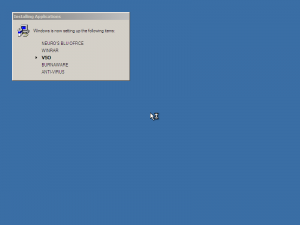Content Type
Profiles
Forums
Events
Everything posted by EagleWing
-
I know and it sucks. I prefer to work on web pages exclusively on my pc not online.
-
I just installed a clean version of Windows 7 Ultimate and when I attempt to use windows update I keep getting the error 80072EE2. Does anyone know how to deal with this &*^%$)* error? I searched the Net and all I get is one BS AD page after another suggesting I use some sort of REG fix it program, each claiming to be the best. I think they are all basically the same.Any help will be appreciated.
-
Does anyone know if Microsoft is coming out with a new version of Sharepoint Designer similar to the 2007 version? And I don't mean Sharepoint Workplace.
-
I know MS has Sharepoint WorkSpace and this topic is about SharePoint 2010 for IT Pros (which I believe is Sharepoint Workspace). My Question is: does anyone know if Microsoft is coming out with a new version of Sharepoint Designer? I mean one that is similar to the 2007 version?
-
I am not familiar with grub4dos. I assume that this will work with Windows 7 Ultimate, Vista Ultimate SP2 and Windows XP Pro SP3? Thanks Yes, grub will work with any OS - it has a "chainloader" function which passes control to the operating system you choose. One advantage to using grub for booting - you can install each OS with its own bootloader, so that if, say, your Vista partition gets messed up, it won't prevent you from booting into your 7 partition. In order to make use of all of grub's features, you will have to reformat and repartition your hard drive, then install each operating system. Between installing OS's, you will need to boot into a Linux live CD and use a utility called gparted to hide the OS you just installed before installing the next OS - this keeps each OS' bootloader on its partition (and doesn't put the Vista bootloader on your XP partition, for instance). Then, after you've installed all of your Windows partitions, you use grub to boot - I personally have a Linux partition on each of my computers because I like Linux, but many people just install a standalone grub partition. Here's a post for reading if you're interested: A Linux way to triple boot itself, XP, and Vista I don't like Linux. I did, however, find a solution that allows me to triple boot Win7, Vista and XP. Thanks for your input.
-
I am not familiar with grub4dos. I assume that this will work with Windows 7 Ultimate, Vista Ultimate SP2 and Windows XP Pro SP3? Thanks
-
I am aware that the oldest O/S needs to be installed first. You say that some Windows 7 versions have XP mode, would that include Windows 7 Ultimate? I discovered another thing when I visited this forum while in Windows 7, it would not allow me to login. So I had to reboot to Vista. Any idea what gives with that?
-
What I am considering doing is the following: Using two hard drives (both SATA II) One will be for Windows 7 and the other will be for Vista and XP. The Vista/XP HD will be partitioned (2 partitions). My question is: Is it Possible to setup my computer where I can do a triple boot, meaning a menu that provides me with the choice of booting into either Win7 or Vista or XP?
-

Unattended Vista Ultimate SP2
EagleWing replied to EagleWing's topic in Unattended Windows Vista/Server 2008
Is there a guide somewhere that details how to do what you suggested? -
Does anyone know of a way to build an unattended version of Windows Vista Ultimate SP2 without using $OEM$, SetupComplete.cmd, any .cmd file or autounattend.xml to install apps? I just thought that there may be a method or program available to do this. Thanks in advance
-
Actually I integrated my video drivers into my autounattend setup using vLite. I have an NVIDIA GeForce 8500 GT video card installed. I don't know if this info will help. You say you call your RegTweaks.reg file via your SetupComplete.cmd file. I copy my RegTweaks.reg file to the root of my Install.wim file . Here is how my SetupComplete.cmd file is written: @echo off rem reg tweak regedit.exe /s %systemdrive%\RegTweaks.reg One thing I noticed in the pic I posted that the apparent default theme that was used to install must have been aero basic theme. My install uses the main aero.theme, transparency and all when installing. Do you call a specific theme? As an after thought I decided to post my Autounattend.xml file for you to see, perhaps this will give you more insight as to what I am doing or not doing: <?xml version="1.0" encoding="utf-8"?> <unattend xmlns="urn:schemas-microsoft-com:unattend"> <settings pass="windowsPE"> <component name="Microsoft-Windows-International-Core-WinPE" processorArchitecture="x86" publicKeyToken="31bf3856ad364e35" language="neutral" versionScope="NonSxS" xmlns:wcm="http://schemas.microsoft.com/WMIConfig/2002/State" xmlns:xsi="http://www.w3.org/2001/XMLSchema-instance"> <SetupUILanguage> <UILanguage>en-US</UILanguage> </SetupUILanguage> <InputLocale>0409:00000409</InputLocale> <UserLocale>en-US</UserLocale> <UILanguage>en-US</UILanguage> <SystemLocale>en-US</SystemLocale> </component> <component name="Microsoft-Windows-Setup" processorArchitecture="x86" publicKeyToken="31bf3856ad364e35" language="neutral" versionScope="NonSxS" xmlns:wcm="http://schemas.microsoft.com/WMIConfig/2002/State" xmlns:xsi="http://www.w3.org/2001/XMLSchema-instance"> <UserData> <ProductKey> <Key>XXXXX-XXXXX-XXXXX-XXXXX-XXXXX</Key> <WillShowUI>OnError</WillShowUI> </ProductKey> <Organization>MyBusiness</Organization> <FullName>My Name</FullName> <AcceptEula>true</AcceptEula> </UserData> <ImageInstall> <OSImage> <InstallFrom> <MetaData wcm:action="add"> <Key>/IMAGE/NAME</Key> <Value>Windows Vista ULTIMATE</Value> </MetaData> </InstallFrom> <InstallToAvailablePartition>false</InstallToAvailablePartition> <WillShowUI>OnError</WillShowUI> <InstallTo> <DiskID>0</DiskID> <PartitionID>1</PartitionID> </InstallTo> </OSImage> </ImageInstall> <DiskConfiguration> <Disk wcm:action="add"> <ModifyPartitions> <ModifyPartition wcm:action="add"> <Active>true</Active> <Extend>false</Extend> <Format>NTFS</Format> <Label>VISTA</Label> <Letter>C</Letter> <PartitionID>1</PartitionID> <Order>1</Order> </ModifyPartition> </ModifyPartitions> <DiskID>0</DiskID> <WillWipeDisk>false</WillWipeDisk> </Disk> <WillShowUI>OnError</WillShowUI> </DiskConfiguration> </component> </settings> <settings pass="oobeSystem"> <component name="Microsoft-Windows-Shell-Setup" processorArchitecture="x86" publicKeyToken="31bf3856ad364e35" language="neutral" versionScope="NonSxS" xmlns:wcm="http://schemas.microsoft.com/WMIConfig/2002/State" xmlns:xsi="http://www.w3.org/2001/XMLSchema-instance"> <TimeZone>Mountain Standard Time</TimeZone> <DisableAutoDaylightTimeSet>false</DisableAutoDaylightTimeSet> <RegisteredOrganization>MyBusiness</RegisteredOrganization> <RegisteredOwner>My Name</RegisteredOwner> <OOBE> <HideEULAPage>true</HideEULAPage> <ProtectYourPC>3</ProtectYourPC> <NetworkLocation>Home</NetworkLocation> <SkipUserOOBE>false</SkipUserOOBE> <SkipMachineOOBE>false</SkipMachineOOBE> </OOBE> <Display> <ColorDepth>32</ColorDepth> <DPI>96</DPI> <HorizontalResolution>1024</HorizontalResolution> <VerticalResolution>768</VerticalResolution> </Display> <FirstLogonCommands> <SynchronousCommand wcm:action="add"> <CommandLine>cmd /c %systemdrive%\instalar.cmd</CommandLine> <Description>Install My Apps</Description> <Order>1</Order> </SynchronousCommand> </FirstLogonCommands> <UserAccounts> <LocalAccounts> <LocalAccount wcm:action="add"> <Description>Me</Description> <DisplayName>Me</DisplayName> <Group>Administrators</Group> <Name>Me</Name> </LocalAccount> </LocalAccounts> </UserAccounts> <VisualEffects> <FontSmoothing>ClearType</FontSmoothing> </VisualEffects> </component> <component name="Microsoft-Windows-International-Core" processorArchitecture="x86" publicKeyToken="31bf3856ad364e35" language="neutral" versionScope="nonSxS" xmlns:wcm="http://schemas.microsoft.com/WMIConfig/2002/State" xmlns:xsi="http://www.w3.org/2001/XMLSchema-instance"> <InputLocale>0409:00000409</InputLocale> <SystemLocale>en-US</SystemLocale> <UserLocale>en-US</UserLocale> <UILanguage>en-US</UILanguage> </component> </settings> <settings pass="specialize"> <component name="Microsoft-Windows-Shell-Setup" processorArchitecture="x86" publicKeyToken="31bf3856ad364e35" language="neutral" versionScope="NonSxS" xmlns:wcm="http://schemas.microsoft.com/WMIConfig/2002/State" xmlns:xsi="http://www.w3.org/2001/XMLSchema-instance"> <ComputerName>MyPC</ComputerName> <RegisteredOrganization>MyBusiness</RegisteredOrganization> <RegisteredOwner>My Name</RegisteredOwner> <CopyProfile>true</CopyProfile> </component> <component name="Microsoft-Windows-Security-Licensing-SLC-UX" processorArchitecture="x86" publicKeyToken="31bf3856ad364e35" language="neutral" versionScope="NonSxS" xmlns:wcm="http://schemas.microsoft.com/WMIConfig/2002/State" xmlns:xsi="http://www.w3.org/2001/XMLSchema-instance"> <SkipAutoActivation>true</SkipAutoActivation> </component> <component name="Microsoft-Windows-UnattendedJoin" processorArchitecture="x86" publicKeyToken="31bf3856ad364e35" language="neutral" versionScope="nonSxS" xmlns:wcm="http://schemas.microsoft.com/WMIConfig/2002/State" xmlns:xsi="http://www.w3.org/2001/XMLSchema-instance"> <Identification> <JoinWorkgroup>MSHOME</JoinWorkgroup> </Identification> </component> </settings> <settings pass="auditSystem"> <component name="Microsoft-Windows-Shell-Setup" processorArchitecture="x86" publicKeyToken="31bf3856ad364e35" language="neutral" versionScope="nonSxS" xmlns:wcm="http://schemas.microsoft.com/WMIConfig/2002/State" xmlns:xsi="http://www.w3.org/2001/XMLSchema-instance"> <AutoLogon> <LogonCount>5</LogonCount> <Username>Administrator</Username> </AutoLogon> </component> </settings> <cpi:offlineImage cpi:source="wim:E:/Vista SP2_8/sources/install.wim#Windows Vista ULTIMATE" xmlns:cpi="urn:schemas-microsoft-com:cpi" /> </unattend>
-
You said that you do not use OEM folders because Windows setup will copy all the contents of the Windows setup to the hard drive, slowing down the whole installation process. If you do not use OEM folders then where do you place your Setupcomplete.cmd file so it can be called to import your tweaks?
-
ignore
-
What I would like to know is if there is a way to change the default color settings in vista's aero.theme, such as desktop background color from black to blue or whatever. Actually I know how to do what I just described. The issue I'm having is that I save my edited aero.theme as My favorite theme and then later rename it as aero.theme and copy it and Windows classic as well as aero.msstyle file to the %systemdrive%\windows\resources\themes folder inside my mounted install.wim file. I then set it as the default theme in my autounattend answer file. But when I install my modded version of Vista Ultimate SP2 it reverts right back to the default colors. So, does anyone have a clue as to what I need to do? I am assuming that there may be some sort of system file protection I may need to disable. Is my assumption correct?
-
I appreciate your reply and configuration info. I applied it to my setup and double checked to make sure that I did it correctly then tested it. I still get the black background. I forgot to mention that am using Vista Ultimate SP2, the default aero theme, I don't know if this makes any difference. Any ideas?
-
This is the basic picture I am getting thus far: DVD folder structure as follows: boot efi Install (my software, etc.) sources support upgrade DVD root (files) contents as follows: AppsRoot.txt autorun.inf Autounattend.xml bootmgr DriversRoot.txt Install.cmd Setup.exe I mount install.wim and copy instalar.cmd to the root of that file. Now what I must do is use FirstLogonCommand to call the file instalar.cmd in the root of the wim image (root of hdd when installing Windows), which in turn calls install.cmd. It occurred to me that I should ask you exactly how your install.cmd file is written or configured? The above is the picture as I understand it. I may as well ask just what command you enter into your FirstLogonCommand in the Autounattend.xml file? Thanks for all of the info and help thus far.
-
I also have a INSTALL.CMD file located on my install DVD in the folder: SOURCES\$OEM$\$1 this calls my RegtTweaks.reg file. My SETUPCOMMAND.CMD is located in the folder: SOURCES\$OEM$\$$\SETUP\SCRIPTS\ this file contains all of my apps setup info. Am I to understand if I use your method that I will achieve the blue background when installing apps? What I am understanding is that you have all of your apps setup info in your install.cmd file which is located in the root of your DVD/USB stick, is that where you also have your apps setup files as well? Please translate the following to English please: : Ejecutar el Script de Instalacion de Programas
-
Thanks for the reply. I use the FirstLogonCommands (in my Autounattend.xml) as well. Exactly what file do you have in the root of your wim image that it calls for. I guess I need a few more details and would appreciate it thanks.
-
Hello, Does anyone know to or what to edit, configure to get the blue background instead of the default black background during firstlogon when installing apps via SETUPCOMPLETE.CMD? Just like in the attached example. Moved??!! Where to??
-
I hate it when someone posts a link that doesn't work. So please fix it already!!
-
I don't read Russian so how the hell do you download from this site??? http://narod.ru/disk/3455593000/SP2_UXTheme_Patch.exe.html
-
No. Everything sets up fine when doing a manual setup.
-
I just reinstalled Windows Vista Ultimate SP2 using an Autounattend.xml configured to set time to Mountain Standard Time. When it finished installing the time was exactly one hour slow. So I went into windows set time and date and reset time via internet time: The clock was sucessfully synchronized with time.windows.com on 5/31/2009 at 8:48 PM. It was actually 5/31/2009 at 9:48 PM MDT (Mountain Daylight Time) Note: It did actually reset the clock ahead one hour to the correct time. Baffling problem!! Had A thought, here is my .XML file, maybe I goofed in there somewhere. <?xml version="1.0" encoding="utf-8"?> <unattend xmlns="urn:schemas-microsoft-com:unattend"> <settings pass="windowsPE"> <component name="Microsoft-Windows-International-Core-WinPE" processorArchitecture="x86" publicKeyToken="31bf3856ad364e35" language="neutral" versionScope="NonSxS" xmlns:wcm="http://schemas.microsoft.com/WMIConfig/2002/State" xmlns:xsi="http://www.w3.org/2001/XMLSchema-instance"> <SetupUILanguage> <UILanguage>en-US</UILanguage> </SetupUILanguage> <InputLocale>0409:00000409</InputLocale> <UserLocale>en-US</UserLocale> <UILanguage>en-US</UILanguage> <SystemLocale>en-US</SystemLocale> </component> <component name="Microsoft-Windows-Setup" processorArchitecture="x86" publicKeyToken="31bf3856ad364e35" language="neutral" versionScope="NonSxS" xmlns:wcm="http://schemas.microsoft.com/WMIConfig/2002/State" xmlns:xsi="http://www.w3.org/2001/XMLSchema-instance"> <UserData> <ProductKey> <Key>XXXXX-XXXXX-XXXXX-XXXXX-XXXXX</Key> <WillShowUI>OnError</WillShowUI> </ProductKey> <Organization>My Business</Organization> <FullName>My Name</FullName> <AcceptEula>true</AcceptEula> </UserData> <ImageInstall> <OSImage> <InstallFrom> <MetaData wcm:action="add"> <Key>/IMAGE/NAME</Key> <Value>Windows Vista ULTIMATE</Value> </MetaData> </InstallFrom> <InstallToAvailablePartition>false</InstallToAvailablePartition> <WillShowUI>OnError</WillShowUI> <InstallTo> <DiskID>0</DiskID> <PartitionID>1</PartitionID> </InstallTo> </OSImage> </ImageInstall> <DiskConfiguration> <Disk wcm:action="add"> <ModifyPartitions> <ModifyPartition wcm:action="add"> <Active>true</Active> <Extend>false</Extend> <Format>NTFS</Format> <Label>VISTA</Label> <Letter>C</Letter> <PartitionID>1</PartitionID> <Order>1</Order> </ModifyPartition> </ModifyPartitions> <DiskID>0</DiskID> <WillWipeDisk>false</WillWipeDisk> </Disk> <WillShowUI>OnError</WillShowUI> </DiskConfiguration> </component> </settings> <settings pass="oobeSystem"> <component name="Microsoft-Windows-Shell-Setup" processorArchitecture="x86" publicKeyToken="31bf3856ad364e35" language="neutral" versionScope="NonSxS" xmlns:wcm="http://schemas.microsoft.com/WMIConfig/2002/State" xmlns:xsi="http://www.w3.org/2001/XMLSchema-instance"> <TimeZone>Mountain Standard Time</TimeZone> <DisableAutoDaylightTimeSet>false</DisableAutoDaylightTimeSet> <RegisteredOrganization>My Business</RegisteredOrganization> <RegisteredOwner>My Name</RegisteredOwner> <OOBE> <HideEULAPage>true</HideEULAPage> <ProtectYourPC>3</ProtectYourPC> <NetworkLocation>Home</NetworkLocation> <SkipUserOOBE>false</SkipUserOOBE> <SkipMachineOOBE>false</SkipMachineOOBE> </OOBE> <Display> <ColorDepth>32</ColorDepth> <DPI>96</DPI> <HorizontalResolution>1024</HorizontalResolution> <VerticalResolution>768</VerticalResolution> </Display> <FirstLogonCommands> <SynchronousCommand wcm:action="add"> <CommandLine>%SYSTEMDRIVE%\INSTALL.CMD</CommandLine> <Description>Import Registry Tweaks</Description> <Order>1</Order> </SynchronousCommand> </FirstLogonCommands> <UserAccounts> <LocalAccounts> <LocalAccount wcm:action="add"> <Description>USER</Description> <DisplayName>USER</DisplayName> <Group>Administrators</Group> <Name>USER</Name> </LocalAccount> </LocalAccounts> </UserAccounts> <VisualEffects> <FontSmoothing>ClearType</FontSmoothing> </VisualEffects> </component> <component name="Microsoft-Windows-International-Core" processorArchitecture="x86" publicKeyToken="31bf3856ad364e35" language="neutral" versionScope="nonSxS" xmlns:wcm="http://schemas.microsoft.com/WMIConfig/2002/State" xmlns:xsi="http://www.w3.org/2001/XMLSchema-instance"> <InputLocale>0409:00000409</InputLocale> <SystemLocale>en-US</SystemLocale> <UserLocale>en-US</UserLocale> <UILanguage>en-US</UILanguage> </component> </settings> <settings pass="specialize"> <component name="Microsoft-Windows-Shell-Setup" processorArchitecture="x86" publicKeyToken="31bf3856ad364e35" language="neutral" versionScope="NonSxS" xmlns:wcm="http://schemas.microsoft.com/WMIConfig/2002/State" xmlns:xsi="http://www.w3.org/2001/XMLSchema-instance"> <ComputerName>MyPC</ComputerName> <RegisteredOrganization>My Business</RegisteredOrganization> <RegisteredOwner>My Name</RegisteredOwner> <TimeZone>Mountain Standard Time</TimeZone> <DisableAutoDaylightTimeSet>false</DisableAutoDaylightTimeSet> <CopyProfile>true</CopyProfile> </component> <component name="Microsoft-Windows-Security-Licensing-SLC-UX" processorArchitecture="x86" publicKeyToken="31bf3856ad364e35" language="neutral" versionScope="NonSxS" xmlns:wcm="http://schemas.microsoft.com/WMIConfig/2002/State" xmlns:xsi="http://www.w3.org/2001/XMLSchema-instance"> <SkipAutoActivation>true</SkipAutoActivation> </component> <component name="Microsoft-Windows-UnattendedJoin" processorArchitecture="x86" publicKeyToken="31bf3856ad364e35" language="neutral" versionScope="nonSxS" xmlns:wcm="http://schemas.microsoft.com/WMIConfig/2002/State" xmlns:xsi="http://www.w3.org/2001/XMLSchema-instance"> <Identification> <JoinWorkgroup>MSHOME</JoinWorkgroup> </Identification> </component> </settings> <settings pass="auditSystem"> <component name="Microsoft-Windows-Shell-Setup" processorArchitecture="x86" publicKeyToken="31bf3856ad364e35" language="neutral" versionScope="nonSxS" xmlns:wcm="http://schemas.microsoft.com/WMIConfig/2002/State" xmlns:xsi="http://www.w3.org/2001/XMLSchema-instance"> <AutoLogon> <LogonCount>5</LogonCount> <Username>Administrator</Username> </AutoLogon> <DisableAutoDaylightTimeSet>false</DisableAutoDaylightTimeSet> <TimeZone>Mountain Standard Time</TimeZone> </component> </settings> <cpi:offlineImage cpi:source="wim:e:/MyPC%20vista%20sp2_3/sources/install.wim#Windows Vista ULTIMATE" xmlns:cpi="urn:schemas-microsoft-com:cpi" /> </unattend>
-
I checked my bios clock and it appears to be correct.
-
I installed VISTA Ultimate with SP2 integrated unmodified version and it installed to the correct Daylight Savings Time. When I installed it after I modified it, it installed with the time running one hour slow. The only thing I integrated was the Dreamscene.cab and nVidia drivers. I removed Windows Defender, disabled Welcome Center and nothing else, other than editing the setup files that just about everyone edits when they modify. So I don't know what the blazes is going on? Any ideas or suggestions would be appreciated.