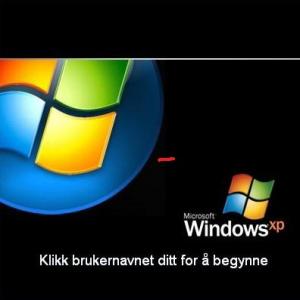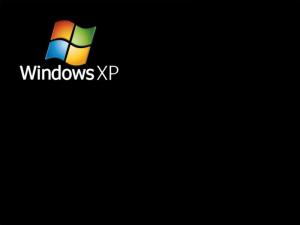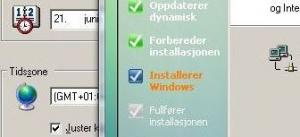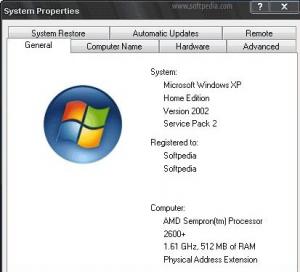Content Type
Profiles
Forums
Events
Everything posted by prebenandre
-
There is only one last thing i would like in XPize, and that is XPize'd icons within the XP installation. Like this. As you can see, the following icons needs to be updated: - Regional and language options - User information - Administrator - Date & Time - Network settings - The XP-INSTALLATION-CD icon up in the right corner, next to the -X- buttone (Close). If this could be fixed, you would make me to the happiest guy in the world. I love this software! There is only a few improvements left remaining EDIT: And by the way, are there norwegian support in XPize 5?
-
I don't know if you guys have decided the visual style on XPize 5. But i have a suggestion on a visual style that i like very good and think would be very nice in this package. Take a look at these screenshots and say what you think about it. You can download it here. 1. 2. And since I like the bootscreen in Vistapack, made by Damian666, would you be able to put it into this too? 3. Don't you like this? I do.
-
Disable Windows File Protection (SFC) using nLite, or some other software if you can find it. Cheers Thanks, I hope this will fix the problem.
-
I have downloaded your new vistapack version 2.6 and I have experienced problems with the CD Patch option. After I have installed Windows XP with SP3 and Vistapack 2.6 integrated, the screen turns black. It doesn't complete the installation and the only way out of this is to reinstall with the original/another XP CD. The problem occur after bootscreen and before the final wizard (when you create user accounts). This problem has occured using VirtualBox (Virtual computer) since I don't want to risk such failures on my own computer. Do you know what the problem is?
-
Maybe XPize 5 will be in a package under the Christmas tree this years after all then
-
I think the project is dead...
-
Great news! I can't wait for this lovely stuff Maybe i soon can go back to Windows XP now...without having the outdated design coming from the original XP Will there be support for XPize integration to XP-installation disc?
-
I think XPize and Vize should follow the nLite/vLite architecture on their websites, with addons included. So Damian666 can make a little *Vistapack-addon* (If he wants to?) for XPize. But after all this mess, i think XPize and Vize should be re-released, from the ground level (Starting with version 1.0 again), or is it un-necessary?
-
At least XPize and Vize should do that, they are in family, and your version of Vistapack addon for XPize. Just a thinking thought..
-
Well, in my ears this sounds what i have been thinking about. XPize is all about getting the old fashioned classic look that's coming from earlier windows editions out of Windows XP and replace it with the real XP-stuff. When XP is XP, XP should look like an XP. Vize is all about the same thing, but just on Vista. Old look coming from earlier editions of Windows, should be replaced by the real Vista. When Vista is Vista, Vista should look like a Vista. Vistapack is the pack to get the (latest windows) Vista style on 2000/XP, which CAN be an addon for XPize. But that's the question if you guys want it to be so? And hey, these three pack's (XPize, Vize and Vistapack) is in the same family, what about getting it on the same page? I mean, you don't have to use different websites for each of these applications when it is in the same family? What about checking the Official nLite website and see how they have done it with vLite, up in the right corner, and the other way back to nLite? They are in family But there they use different websites, something that is un-necessesary. I was thinking about ONE new website, which could be the family-name of these three projects, and three pages where XPize, Vize and Vistapack was included on the same website. Is it possible to do so? I know my English is bad, but anyway, someone who get's my point?
-
Hehe, that's right my friend So, how's the Vista-logon been treated like? Is it finished? Screenshot?
-
It's strange that around 3000 people haven't voted in the poll. Only 29 of 3000 viewers has voted
-
It's quiet in here. Any progress?
-

Add-On Maker for Nlite 1.2.4 Update: 06/17/2006
prebenandre replied to {_carnificina_}'s topic in Application Add-Ons
But why does it include malware? -

Add-On Maker for Nlite 1.2.4 Update: 06/17/2006
prebenandre replied to {_carnificina_}'s topic in Application Add-Ons
This program contains malware! I can't run it on my computer What about a new version of this utility? Why can't the developers of nLite provide this utility on their wesite? -
Will we see a comparison of these two logon-models when it's done?
-
That's great So, what can we expect in the next version of Vistapack?
-
Okey then. Tell me, is this also a bad one? This is the same as the original Windows XP but with updated colors.
-
Why not? Give it a try and let us look how it is, then?
-
It's possible, but color you are asking will be changed with theme, so white is the best for now. Cheers Oh, okey But what about thinking using the vista orb flag? Like this ? Doesn't it look like Vista?
-
Better than the black one But maybe it was too white. Is it possible to change the color like the other one is, which is next to the white "background"? Like the attached picture is?
-
Damian, you are the best (And I want you to be the best) creator of everyone out there that makes this kind of "Vista transformation pack" for older OS. Vistapack is the best software that do this job (In my opinion). It is so full of resources, so complete, but yet not 100% finished. I want Vistapack to be the king and the winner of all kind of transformations packs that make the older OS (Windows 2000/XP), look like Windows Vista. And together, we will make it even better! First of all, we need to find all the resources that we are going to use for the next version of Vistapack. And then you will have to implement it, and then release the new version. So, here i found a suggestion for implementation: "All-In-One website" which contains most of the Vista resources for Windows XP: Get the Vista look on XP (Maybe there is something we can use from there..)
-
did you look at the new screensaver? still not good? I think it is good, and much better than the previous screensaver! The question is if the Vista Icon Pack 3 screensaver is better. and that theme thingy... i will see what i can do maybe... Maybe we find something we could use here those icons are something we have to find then, will fix that for sure. Some of these icons could be found in the control panel. And some other icons can be discovered that we can use logon is a kind of a personal thing, i dont like it, because ALL transformation packs use it... i like it to be different, but i can always open up a poll to see what everybody thinks about it Great downloaded that pack, but all the icons i allready have but i will take the logon to check it out Check the screensaver too, if you want :- D @godan, i wont leave the flag man, its very XP-like and would clash even more then the orb thingy. but your welcome to make me one vistalike Well.. This is what I think about this: 1. The cursor in "windows explorer" has a dark background, and the others use some kind of grey or white. Is it able to change to that and still use the "cursor"? 2. There is a "weird black connection" from the vista orb and to the rest of the black background that you can see in the logon screen. Take a look at the screenshots.
-
I got some suggestions for improvements: I think that we could try to find a better "vista theme" that could replace the existing one, and remove the true transparency as well (taking advantage to better performance). With a "new" vista theme that shows the icons next to "my computer, my documents" and so on (I think XP users are going to like it), and a better location to the "User account picture". Because, when i click that picture (start menu), the user account page on control panel doesn't show up. (Something like the start menu of Royale Noir Remixed below - It shows Vista-icons in the start menu.) And the next part could be making the dialogs better. When i have learned how to use the Restorator or the Reshacker, to translate the text to my own language, norwegian support would be added And yes, i loved the new "about windows" - box you have made You fixed the "light-blue-line" (between the logo and the text below), to a much better and darker line in blue color. I have an idea. I found a program called Vista Icon Pack v3, which is an installer. You can download it from here. That's the program that gave me the REAL Vista logon screen showing Windows XP below, pretty customized for Windows XP. And the screensaver too. Maybe you can get those two things from that package (and maybe improve it) and get it into this package? And maybe you find something more interesting resources as well (Screenshot below) When you are installing Windows XP, the "time and date"-icon, the "time zone"-icon and the "network configuration" icon still has the original XP-look. (Eventually the System properties too) Only suggestions
-
So, what can we do to make this product even better? There are still time for improvements