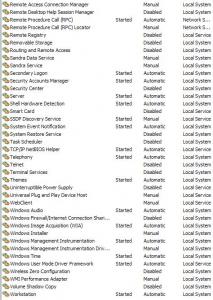Content Type
Profiles
Forums
Events
Everything posted by Marthax
-
@LLXX: What's your point? Those services are set to manual which means that they will be enabled when needed and I have not touched them since I tampered with my services when I didn't have Sandra. @cluberti: Set to manual, but not difference. It shouldn't either. Performance and Logs is a completely different story.
-
-
That's because I don't understand them. How do I want to look in HKEY_CLASSES_ROOT\.avi if I'm then are supposed to go to HKEY_CLASSES_ROOT\avifile? Atleast, that's how I intepret your instructions.
-
Hi Guys! When I created my registry tweak file, I didn't think I'd be using Sisoft Sandra one day, and so I included a tweak that disables a service which Sandra depends on. The problem is though that I can't remember which one it was. I've googled around for it with no luck. I'm sure I've read it somewhere, but I can't seem to remember. Can anyone help me out here? Oh, I'm getting an "Sandra.exe - application error" message. Thanks in advance! Marthax
-
When I look in the HKEY_CLASSES_ROOT\avi all I see is four string values: (Default), Content Type, MP2.Last and PercievedType and none of them has WMP mentioned in it. This folder also has three subfolders, OpenWithList, OpenWithProgIds and PersistentHandler, but they don't link to WMP either. Which part associates to WMP then?
-
Hm..not sure I'm following. Where do I check this? EDIT: For some reason, the problem disappeared when I installed WMP 10. Well, obviously WMP tampered with the registry in order to register it's settings, but I'd sure like to find out what it was that caused my problem in the first place. Anyone?
-
@HyperHacker: Done that. Doesn't change a thing. @LLXX: Done that too. As I stated above, I've already checked the associations and it says: "opens with: Windows Media Player" on *.avi files.
-
Hi Everyone! Since I executed this regedit ; disable file association web-service - Bypassing "Browse web for program" to open unknown extension. "Open With..." becomes default [HKEY_LOCAL_MACHINE\SOFTWARE\Microsoft\Windows\CurrentVersion\Policies\System] "NoInternetOpenWith"=dword:00000001 I'm getting a "open with" window on every single video I'm trying to open and this isn't exactly what I had in mind. It would sure be useful if the file wouldn't have a associated program installed, but that's not the case here since I've checked it out and WMP should popup automatically as it's registered as the default player for avi's etc. I've tried removing it by simply removing the whole thing with a "-" infront of it, but that didn't change a thing. Does anyone know how to reverse this? Thanks in advance! Marthax
-
That's so typical... Oh well, thanks for your help, anyway!
-
Hi Guys! Stupid as I was, I accidently deleted a document I was working on earlier this morning. So, I immediately ran an recovery program. The program found the file, with exactly the same size and recovered it. The problem is that when I open it, I get a lot of strange characters. Here's a line: The only line that is readable, is the last one. How do I recover this back to normal? Is it possible? Appreciate the help! Marthax
-
Thx man. You really cleared it out for me I'm on it. One thing though, what happends after? That is, when I discover my hwid. Should I send it to BTS? How can I check which hwid's are supported by the driverpack? I have a IBM R40 and it says on the info that the driverpack should support that one.
-
I'm sorry, but I don't really know what "hwid" is. The weird thing is that the BTS WLAN driverpack supports the Cisco WLAN Series 350 adapter, but when I install it, it doesn't work. Why is that?
-
Hi Everybody! Well, I've tried BTS's driverpack to integrate the WLAN drivers I need, but they won't do it for me as the device manager is still complaining about them, giving me the yellow questionmark. I've tried to automate the installation procedure using AutoIT, but the problem is that this setup is very complicated and you can't really automate it as some parts don't have any hot keys, cannot be used with arrows or enter and using ControlClick doesn't work either as the things a I wanna push don't really have an unique ID, they all have the same ID. So, I'm asking you guys, is there any other way to integrate the drivers for a Cisco Series 350 WLAN NIC? Thanks In Advance! Marthax
-
It works now, thx Problem solved, topic closed.
-
Well, have you figured something out? What's wrong?
-
I can't do that. It says that I've exceeded the total file space while in fact, I still got 4.74 mb left.
-
No, I don't. C:\BTS
-
I'm sorry, must have misunderstood the question
-
Hi everybody! I've integrated these driverpacks many times and I never had this problem until today. When I choose the first method and hit Enter, I get this message "CABfiles_M1.cmd not found". Why is this? I tried redownloading the BASE along with all driverpacks and still, it won't go away. I can't figure this one out. A little help maybe, anyone? Thanks in advance! Marthax
-
Azureus. Great functionality, simple Kazaa like layout and sure works like a charm! Try it.
-
Thx I'll try it out.
-
Have you done this before? I mean, if it used to work before? If you haven't, then try doing it again, because errors like this tend to be caused by improperly slipstreamed software. I got this kind of errors several times before I finally finished my UACD. I remade the slipstreaming and it worked. Good Luck!
-

The $OEM$ Distribution Folders NOT created
Marthax replied to GYN's topic in Unattended Windows 2000/XP/2003
Nevermind. I mischecked. -
Hi all! I was wondering if you any of you guys know of a program that has the ability to remotely control another computer. I want to control a computer through my network. My controlling I mean, seeing everything that the other display would see so that I could run various program on that computer by controlling it from another one. Thanks in advance! Marthax
-
Don't know if you're referring to the auto update reminder or the firewall, but try this: [HKEY_LOCAL_MACHINE\SOFTWARE\Microsoft\Security Center] "AntiVirusDisableNotify"=dword:00000001 "FirewallDisableNotify"=dword:00000001 "UpdatesDisableNotify"=dword:00000001