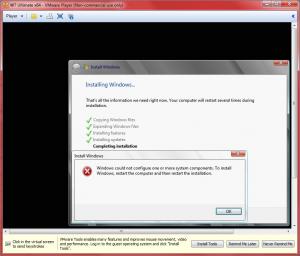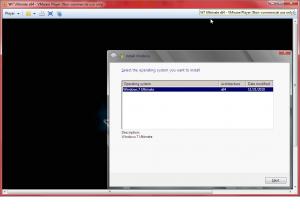johnhc
MemberContent Type
Profiles
Forums
Events
Everything posted by johnhc
-
Final ESU Updates for Windows 7 SP1 (Retired!)
johnhc replied to steven4554's topic in User Contributed Update Lists
steven4554, clever, thanks much! Works like a champ. Enjoy, John.- 666 replies
-
Final ESU Updates for Windows 7 SP1 (Retired!)
johnhc replied to steven4554's topic in User Contributed Update Lists
mooms, I was surprised to see my userid in your post. I do not have an update list that I publish. You must have my ID confused with someone else. Enjoy, John.- 666 replies
-
Final ESU Updates for Windows 7 SP1 (Retired!)
johnhc replied to steven4554's topic in User Contributed Update Lists
steven4554, I noticed you added KB2647753-v4 to your latest list (3-12-2013). This raises the question of how do you determine the URL for the Windows Catalog updates? Thanks and enjoy, John.- 666 replies
-
Final ESU Updates for Windows 7 SP1 (Retired!)
johnhc replied to steven4554's topic in User Contributed Update Lists
steven4554, thanks for your reply. I do not understand why MS would not release this as an update. Thanks and enjoy, John.- 666 replies
-
Final ESU Updates for Windows 7 SP1 (Retired!)
johnhc replied to steven4554's topic in User Contributed Update Lists
I DLed the latest W7 x64 list and noticed the KB2798897 (rvkroots.exe). It was not offered to me by Windows Update. How did you learn about it and how am I expected to learn about it? BTW, there is some chatter about rvkroots.exe changing all the friendly names in the Untrusted Certificates folder to <none> - it did on my system. Thanks and enjoy, John.- 666 replies
-
I have found what I think are the relavent keys and, at least, a manual method of disabling NetBIOS. The key HKEY_LOCAL_MACHINE\SOFTWARE\Microsoft\Windows NT\CurrentVersion\NetworkCards has one or more subkeys with names like 8 and 14 (ie, small integers). In each of these keys is the value "ServiceName" containing a GUID. The key HKEY_LOCAL_MACHINE\SYSTEM\CurrentControlSet\services\NetBT\Parameters\Interfaces\when concatenated with "Tcpip_" concatenated with the GUID locates the value "NetbiosOptions". This value can be set to change the status of NetBIOS for that NIC. A quick look in the Registry should make this clearer. Manually this works fine. Any comments would be appreciated, especially if this will not work. Thanks and enjoy, John.
-
submix8c, thanks, but I guess I am obtuse - what is OT? My VM (VMware Player) does not have a wireless NIC and I suspect the problem is not the VM, but possibly the HW NIC driver install as Tripredacus suggested. I too found references to the netsh commands applying to W7, but it did not work. Tripredacus, fortunately I have only two machine with a total of four NICs. I know the MAC addresses and can use them with the wmic command to hopefully get the correct results. I will need to test on HW, so it may be awhile. I hope to remember to post the results here. Thanks Tripredacus and submix8c for your help. Enjoy, John. EDIT: Bad news. The 'wmic nicconfig where macaddress="00:0C:29:44:7A:ED" call SetTcpipNetbios 2' command fails with a RC of 84 if there is no connection(media).
-
Thanks, Tripredacus, great candidate and explains the VM/HW discrepancy. In looking for a way to do this through a command prompt, I found this. wmic nicconfig where index=7 call SetTcpipNetbios 2It depends on knowing the index number which is 7 right now but may not be true on my next install. Do you have any ideas? Thanks and enjoy, John. EDIT: Just found this: NETSH RAS IP SET BROADCASTNAMERESOLUTION DISABLEDWould this apply to all adapters? EDIT: The netsh command does not work on my VM system. EDIT: The netsh command may be server only. Here is a good link to a thread on disabling NetBIOS. EDIT:WMIC command can also be used via MAC address: wmic nicconfig where macaddress="00:0C:29:44:7A:ED" call SetTcpipNetbios 2
-
Thanks, submix8c. Yes "Local Area Connection" (without the quotes) is the name of the NIC. I use the netsh command from a batch file via FirstLogonCommands to change the name, so the new name is what ends up for the NIC name. Remember this all seems to work under VM but not the HW. The only real difference is that I don't usually install security SW (CIS, Comodo Internet Security) on VM. I will do that tomorrow and see if that makes a difference. Thanks and enjoy, John.
-
I use this code in my Unattend.xml file to disable NetBIOS: <Interface wcm:action="add"> <NetbiosOptions>2</NetbiosOptions> <Identifier>Local Area Connection</Identifier> </Interface>When the ISO is installed on a VM (VMware Player) NetBIOS is disabled. But when I install the same system on my HW, NetBIOS becomes enabled again. This occurs both to a desk top and laptop. The DT runs the VM system and I was thinking it was doing the enable. The laptop does not run VMware but does use WiFi. I don't seem to be able to get any traction via searching. I also run FileZilla client on both systems and FileZilla server on the LT. Can anyone tell me what is enabling NetBIOS and why? Thanks and enjoy, John.
-
negatiiv, if your machine will not boot from the FireWire, you might try Plop Boot Manager. Perhaps this is what you mean by "kicker usb key". Enjoy, John.
-
[Resolved] Unattended W7 with SP1 problems.
johnhc replied to johnhc's topic in Unattended Windows 7/Server 2008R2
I extracted the Firstuxres.wim file (only difference from RTM) from the SP1 DVD, replaced the last image and used it in maxXPsoft's procedure and the install worked fine. I should point out that I am not modifying the boot animations, just the backgrounds and the resolution check animation. Enjoy, John. -
[Resolved] Unattended W7 with SP1 problems.
johnhc replied to johnhc's topic in Unattended Windows 7/Server 2008R2
Thanks, maxXPsoft. I think I will stay away from Win7BootUpdater. There are just too many warnings. When I get back to my machine capable of running a VM I will do some more testing and see what I learn. Thanks much for comments and links. Enjoy, John. -
[Resolved] Unattended W7 with SP1 problems.
johnhc replied to johnhc's topic in Unattended Windows 7/Server 2008R2
Thanks, maxXPsoft. I'll consider the link but it may be too fancy for me. What sort of failure did you get? Were you using the SP1 version of Firstuxres.wim? Did you try modifying only the background? Enjoy, John. -
[Resolved] Unattended W7 with SP1 problems.
johnhc replied to johnhc's topic in Unattended Windows 7/Server 2008R2
Thanks, maxXPsoft for your reply. I had all the prerequisites for IE9 and no DISM errors on the inject. I am running down the differences in your modified files and finding different versions for the FirstUXBackground file and suspect others also. I will modify the files that do not have the same version and/or hashes. I will test this and post the results here. Thanks and enjoy, John. -
I recently purchased a W7 DVD with Ultimate x64 with included Service Pack 1. I used my usual Unattended answer file (AutoUnattend.xml), but am getting error messages from Setup. First I get a dialog to select the image to install even though I have specified it in the answer file, here: <ImageInstall> <OSImage> <InstallFrom> <MetaData wcm:action="add"> <Key>/IMAGE/NAME</Key> <Value>Windows 7 ULTIMATE</Value> </MetaData> </InstallFrom> <WillShowUI>OnError</WillShowUI> <InstallToAvailablePartition>false</InstallToAvailablePartition> </OSImage> </ImageInstall>Screen shot of message attached. After clicking Next, Setup continued and restarted. During "Completing installation", I got the "...cannot configure..." message, attached. I have exported only the Ultimate image into the Install.wim file and injected all current updates and IE9 but no drivers. I have also disabled several components. I used "maxXPsoft Win 7 Replace Boot, Login, Shutdown screens" batch files which I got here some time ago. I had to adjust them for SP1 in one case. The holidays are here and I am running out of time, but I will do a lot more testing when past the immediate crunch. This will include starting from a fresh Install.wim file with only IE9 and updates and go from there. However, I do hope someone has encountered these problems before and can suggest some cure(s). I suspect the dialog asking me to select an install image has to do with what I call the image in the answer file (<Value>Windows 7 ULTIMATE</Value>), but searching the Internet offered no help. The imagex info showed the same name for the SP1 image as non-SP1. Thanks for your time and help. Enjoy, John. EDIT: The testing was done on a VM under VMware Player. It worked fine before I started using the DVD with SP1 embedded. EDIT: Looks like I corrected the problem of being asked for the image. I exported the image again and was real careful to name it "Windows 7 ULTIMATE". EDIT: I created an ISO with no updates, no IE9 and no maxXPsoft stuff and it installed OK. I will try adding some things to see which it is. EDIT: After thinking some more but not doing any more testing, I suspect the modified files from maxXPsoft . In particular I wonder if FirstUXRes.wim has not changed version number with SP1. I had to change the folder name (contains the version number in the name) to get the batch file to run without errors. After the time crunch is past, I will do some more looking and testing.
-
codeye, the drive may not be your C: drive when you are booted to WinPE. I suggest you open diskpart and do a 'list vol' command. It should show you all the mounted volumes and their letter. 'list disk' will show all the disks and if you do a 'sel disk #' (# is a disk number from previous command), you can use other commands. Please be careful or you can clean or format a disk/partition. As usual do not enter the quotes (') with the commands. Typing help will list all the commands and exit will close diskpart. Enjoy, John.
-
I ran across this on MS TechNet. Direct links to all the files for the ADK are here. I imported the links into Free Download Manager (FDM) and in 14 minutes I had 2.5 GB and about 160 files. Enjoy, John.
-
laddanator, I cannot find the message in the whole 32 bit WinPE folder. Using the hex editor fails also. In the 64 bit version it is quite visible, although I found a web page that said changing it did not change the message displayed. Right now I am at a loss. I hope someone sees this and helps. EFI is referring to Unified Extensible Firmware Interface. In WinPE 3, it only applies to 64 bit versions. If I learn anything new I will post. As suggested above, perhaps you should open a fresh thread. Enjoy, John.
-
laddanator, if your WinPE is 64 bit use the method I showed above. If 32 bit, sorry I don't have an answer. Please tell us more about what you are using - 32/64 bit, EFI or not (joakim's question), WinPE version, etc? Enjoy, John.
-
laddanator, I did a search with Agent Ransack and found "Windows is loading files" (unicode) in two files - bootmgr.efi and bootx64.efi. I opened both in a resource editor and found the message in both. Strangely in both it started at 10E7E. I suggest you use a resource editor with the capability to rebuild the checksums and modify the message. I suspect if you stay with the same length, then you will be OK. EDIT: I should have said that I did not find "Windows is loading files" in the 32 bit WinPE. EDIT: Those identical addresses above must be relative. I opened the files in a hex editor and the sentence is at different addresses in the two files. It is in the BOOTMGR.XSL section of the resource editors.
-
crowe80, I think I found the drivers and opened L1C62x64.INF. I did not know whether you were running 32 or 64 bit, or both, WinPE. I can't really make any sense of it all. In the .inf I opened there is a reference to "INF File for NDIS6.2 Miniport Driver for Windows7". Don't know what this is about but perhaps something to do with the PCIe support HW and the driver was not in the the three files you injected. This .inf references only the one driver file ( L1C62x64.sys) and perhaps the setup file installed another needed driver. Have fun, John.
-
steven4554, OK got it, thanks. I have not tried it but I assume you can just place the IE10 cabinet file in the folder with your updates and let all inject in one step. Enjoy, John.