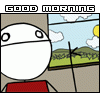Content Type
Profiles
Forums
Events
Everything posted by Tel
-
Hi all I have set a user on a WinXP Pro machine to a Power User status from Administrator. But now when you come to the welcome screen it has both the Administrator and the User as options to log on. So, I've changed the way users logon to not use the Welcome Screen. Is there a way to allow a user to automatically logon, similar to the way you can set Win2000Pro users to logon automatically? Thx Envinyatar
-
An engineer of the BMW Corporation died and went to heaven. At the gates, St. Peter told him, "Since you've been such a good man and your motor vehicles have changed the world, your rewards is that you can hang out with anyone you want in Heaven." The engineer thought about it for a minute and then said, "I want to hang out with God". So St. Peter took him to the Throne Room and introduced him to God. He then asked God, "Hey, aren't you the inventor of woman?" God said, "Ah, yes". "Well," said the engineer, "professional to professional, you have some major design-flaws in your invention. 1. There's too much inconsistency in the front-end protrusion. 2. It chatters constantly at high speeds. 3. Most of the rear ends are too soft and wobble too much. 4. The intake is placed way to close to the exhaust. 5. And finally, the maintenance costs are outrageous." "Well, it may be true that my invention is flawed," God said to the engineer, "but more people are riding my invention than yours".
-
mmkay, I've already started it manually
-
Hi all Another question. I want to install WinXP on one of my client's notebooks, but it does not have a bootable network card or a stiffy drive. How the hell do I run the unattended installation from the CD?
-
Hi All Is it possible to create 2 more partitions using Unattend? eg. For my users I like to create 10GB partion and the 2nd partition takes up the rest of the drive (whatever it might be). URGENT!!!
-
Before you format, try booting into the safe mode, like datalore suggested. It looks like the Norton and McAfee are clashing (why would you install both of them anyway?). Start up in safe mode and uninstall NAV.
-
I knew it must be a lot, but 4-5 gigs... a day!!!
-
Hi Just a general question... What sort of bandworth does msfn.org go through per month?
-
Hi all I found a folder, !!!ALERT!ALERT!ALERT!!!, under the HKEY_CURRENT_USER folder in the registry. Does anybody know what this is?
-
I think it's hardware related. Possibly hard drive or RAM. I've noticed when a HDD starts failing Windows and apps take forever to load up, but work fine when working with them.
-
Sounds like you might a few too many apps in the startup. DLLs, drivers, hardware... I actually don't know. That's a tough one Jon...
-
Run Windows Update to patch you system
-
Are you sure it's not a webpage with one big picture on it? To make sure right-click on the white box. If there is an option to "Show Picture" then it's not Active X, but the pictures that are at fault. Check other websites to see if other pictures load. If they do load then it's that particular website you are visiting that is incorrect. If other pictures aren't showing then you can enable pictures. I am assuming you are using IE. Go to Tools | Internet Options. Click the Advanced Tab. Scroll down the list until you reach the Multimedia section. under the Multimedia Section make sure the "Show pictures" option is checked. Hope this helped...
-
Do other folders on your hard drive refresh? Not just you shared folder?
-
There's a very simple solution to this (well what I did when it happened to me) I had the exact same error. hal.dll is missing. 1. I slapped in the WinXP CD and booted from the CD. 2. In the 1st setup menu I pressed ENTER to set up WinXP. 3. On the next screen it should identify your current WinXP installation. I pressed the R at this screen for the Emergency Repair Process. 4. Ran the Emergency repair Process. Rebooted. 5. Hey Presto! Problem solved *Please note, this is in my experience only. So it might not work for you.
-
Hi all I have a Windows XP Pro with SP1 and Windows Update as of today, but that is not relative to what I want to ask. I have a shared folder on my PC that I like to access from my clients PC's in the event that I need some software. Some of the users are on a workgroup and others on the domain. As you all know if the guest account is not enabled then 2000/XP PC's ask for a username and password while 95/98 PC's can't connect at all. So I have enabled the guest account and disabled Simple File Sharing (Which is the logical thing to do). Now when I try to connect to my PC from a 2000/XP PC, it gives me a Logon Failure error. Fair enough, so I try to give access to Everyone and Guest on my shared folder, but still "Logon Failure: The user has not been granted the requested logon type at this computer". I have gone into Local Settings MMC, but there's nothing there that can help me. I seem to be the only person in the world that has experienced this. And it's not software I've installed as it happened from when I first installed XP and on my previous 2 PC's that I had XP installed on. I hope there is help out there.
-
Works like a charm!! I just needed to restart the PC after I enabled the service. Thanks doggie
-
Hi all I want to enable automatic Windows Update on my WinXP machine, but when I go to the tab with the option, everything is greyed out and there is a message saying "The Windows Update Service is unavailable". I went to my services window, but there is no mention of an update or Windows Update service that I can enable. Oh, I'm running WinXP Pro with Service Pack 1 and the latest updates (as of this morning) from the Windows Update website. I hope you can help.
-
Hi all I understand the bit on creating the unattend.txt file, but how do you start the actual machine? Here is my scenario... I have to do a fresh install of WinXP Pro. I created the unattend.txt file using the appropriate tools. Now where do I put that txt file to begin the installation? Do I boot up the PC with a boot disk, then put in the stiffy containing the unattended information and run that batch file? Or do I have to write a bootable CD?
-
Shame... My favourite team is Arsenal. GO THE GUNNERS!!!
-
Do you follow English soccer? Which team is your favourite?
-
Bill Gates and the CD of Power Recently one of my friends, a computer wizard, paid me a visit. I mentioned that I had recently installed Windows on my PC, told him how happy I was with this operating system and showed him the Windows CD. To my astonishment and distress he threw it into my micro-wave oven and turned it on. I was upset because the CD had become precious to me, but he said "Do not worry, it is unharmed." After a few minutes he took the CD out, gave it to me and said "Take a close look at it." To my surprise the CD was quite cold and it seemed to have become thicker and heavier than before. At first I could not see anything, but on the inner edge of the central hole I saw an inscription, in lines finer than anything I have ever seen before. The inscription shone piercingly bright, and yet remote, as if out of a great depth. 4F6E65204F5320746F2072756C65207468656D20616C6C2C204F6E65204F5320746F 2066696E64207468656D2C0D0A4F6E65204F5320746F206272696E67207468656D20 616C6C20616E6420696E20746865206461726B6E6573732062696E64207468656D "I cannot read the fiery letters," I said. "No," he said, "but I can. The letters are Hex, of an ancient mode, but the language is that of Microsoft, which I shall not utter here. But in common English this is what it says" "One OS to rule them all, One OS to find them One OS to bring them all and in the darkness bind them."
-
Hey all Just to let you know that there is yet another new member to these wonderful forums. I hope to become a regular member here
-
How to pass the hostname? I don't really understand the question.
-
I am trying to install a PCMCIA card on a notebook with Win2000Pro installed. I am installing the correct driver for the OS, but an error pops up once it finished installing. Unable to Load Device Driver \systemroot\system32\DRIVERs\tx100nds.sys device driver could not be loaded. Error Status was 0xc000012f. If I restart the notebook, a blue screen appears before Win2000 loads with the same message. If I eject the card Windows boots up fine. Is this a problem with Win2000 or the driver (the driver is definitely the correct one).